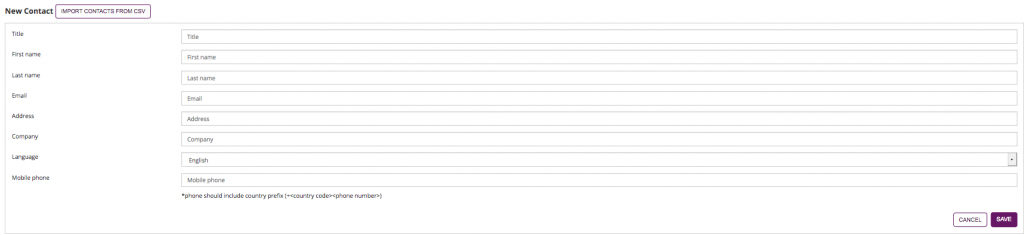Address Book
Here you can manage your personal address book. You can add new contacts manually or import them via CSV. Moreover you can filter the list (see highlighted filter in screenshot) and easily modify or remove a contact.
| Figure | Description |
|---|---|
|
Adding new contacts one-by-one
Adding new contacts using a CSV file
The import CSV should have the following parameter, where the first line is required as column identifier:
first name, last name, e-mail address, primary phone, business address, company Bob, Xyzmo, bob@xyzmo.mail, +55123551255, Companycenter 1, Namirial 1 Charly, Xyzmo, charly@xyzmo.mail, +55123551255, Companycenter 2, Namirial2
Field Usage
| Field | Description |
|---|---|
| Title | Currently used only as reference in the address book page. |
| First Name | Used when adding a recipient based on an address book entry |
| Last Name | Used when adding a recipient based on an address book entry |
| Used when adding a recipient based on an address book entry | |
| Address | Currently used only as additional information in the address book. |
| Company | Currently used only as information in the address book, to keep evidence in which context a user was added. |
| Language | Used as recipient language (e.g. for sending emails,...) when selecting the recipient from the address book. Ignored when the recipient has his own user account on the eSignAnyWhere instance. |
| Mobile Phone | Used as recipient phone number when selecting the recipient from the address book |
Using contacts from the Address Book
Contacts entered in the address book are used as one of the data sources for auto-completion, and presented in the contacts dialog, when selecting recipients in the Envelope Creator - Recipients Page.