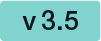We declared SOAP as deprecated and therefore SOAP will not be included in versions after 21.76. Latest release including SOAP API for eSAW will be 21.76, released in spring 2022 and with the software maintenance on 21.76 until spring 2024. From now on, until discontinuation of SOAP API, the SOAP API will mainly remain as it is, new features will be available only via REST API. On Shared SaaS, the SOAP API will not be available after April 2022.
We recommend using our REST API for your integration and migrate existing projects. Please see also the migration guide.
API and Samplecode
The API is for developers, who want to integrate eSignAnyWhere into their application and for administrators, who want to script interactions with eSignAnyWhere (e.g. user synchronization).
Quick Overview: eSAW uses REST or SOAP (with JSON or XML) as API. We recommend the REST interface (see eSignAnyWhere_SampleCode , Hello World Tutorial, SOAP UI Tutorial, REST tutorial using Postman). The basic workflow is to upload a document (uploadTemporarySspFile) and then call sendEnvelope with a envelope configuration (for SOAP the Envelope XML). For more information about the envelope configuration please also have a look at the Beginner-Guide. The configuration consists out of the envelope part (workflow configuration) and for each recipient a definition and a signing configuration (workstep configuration). The workstep configuration is the description (as JSON for REST) of tasks for signer (e.g. Signature Fields, Form-Fields) and additional document configurations.
The easiest way to start is enabling the DeveloperMode for a user. As developer (and power user) you can send envelopes via eSignAnywhere in the UI and download the complete envelope configuration (including the workstep configurations). So eSAW can be a seen as configuration designer, where you can easily prepare the envelope configuration. After you downloaded the configuration you just have to replace the recipient information and configuration.
Resources
* Recommended
The User Guide, Signer Guide and Administration Guide (for on-premise customers) can be also helpful.
You can find additional information about callbacks, authorization and the eSAW API for SOAP on the following page: Api-Reference