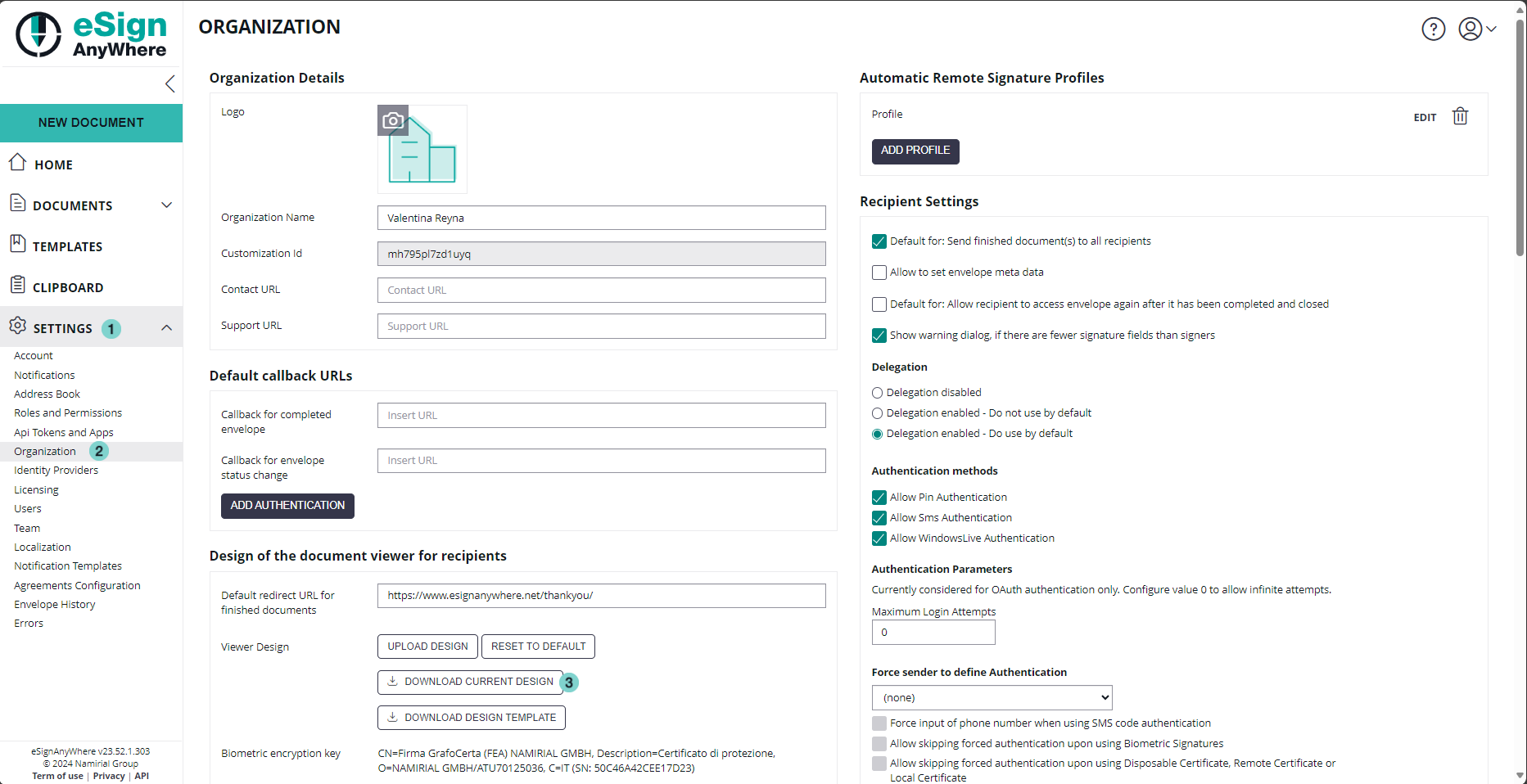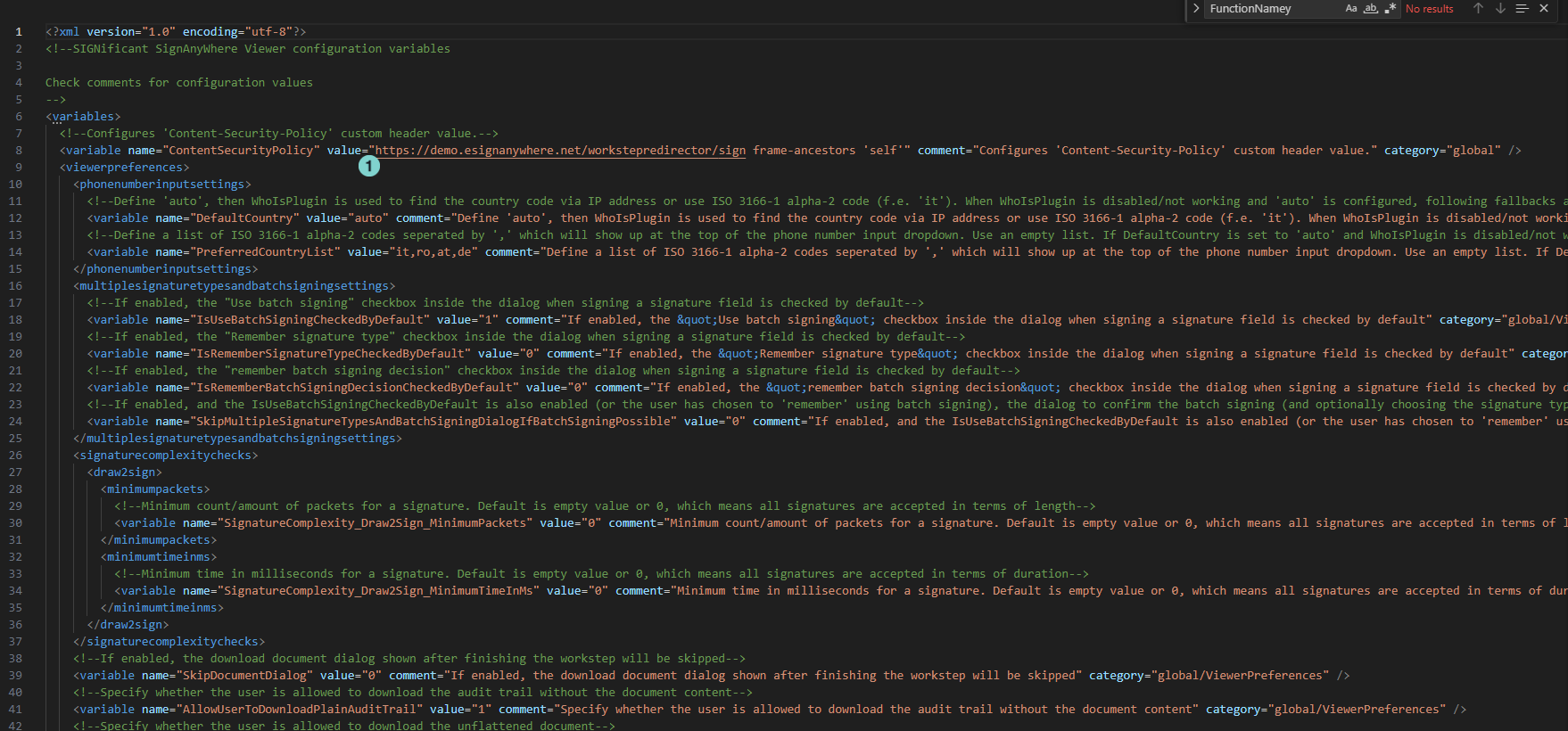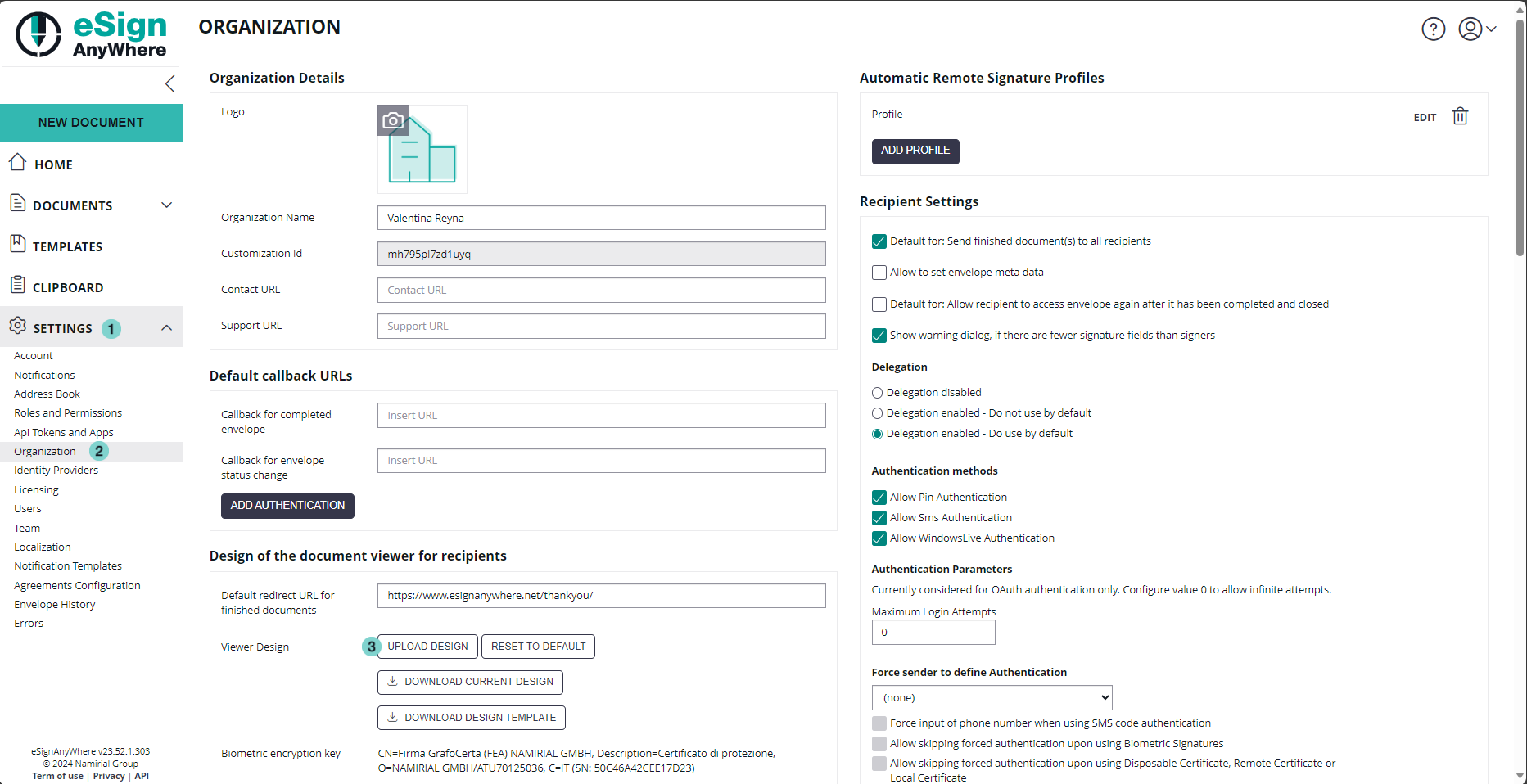Add the url to Allow List to open the page in an Iframe
To configure your eSAW instance to sign envelopes directly in Salesforce connector, you have to whitelist the url used to sign the document in IFrame following these steps:
Download configuration.zip file
Figure
Description
- Settings Section
- Organization Section
- Download Current Design
Unzip the downloaded configuration.zip file
Update the global_variables.xml
Figure
Description
- Update the ContentSecurityPolicy variable in global_variables.xml file (replace 'https:/demo.esignanywhere.net' with your target eSAW instance)
- Zip the content of the unzipped folder
Upload the new created zip file in eSAW
Figure
Description
- Settings Section
- Organization Section
- Upload Design