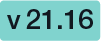...
You can find an overview of all policies on this page: Document-Policy
Signature Appearance
The signature appearance section allows to configure the representation of the signature (or seal) on the PDF document. With custom signature rendering layout configuration ("stamp imprint configuration"), an organization administrator can define how the stamp imprint on the signature image looks like (e.g. fonts, elements, layout etc). It can be used e.g. to set organization wide background images (e.g. company logos) or define specific fonts for text added to the stamp imprint. While it has no impact on the legal levels of signatures (in EU, defined by eIDAS), a customer specific stamp imprint representation can create higher subjective trust and contract awareness of your customers.
A detailled guide about changing the Signature Rendering Configuration is available in chapter "Stamp Imprint Configuration".
| Info |
|---|
The Signature Appearance section is visible only when all of the following preconditions are fulfilled:
|
Retention Period
...
| Info |
|---|
Please note the following: The process starts with the next interval (interval time can be configured in the _global.xml). Depending on the configured interval it could take some time until the process starts. After the interval was reached the senders get a notification that the envelopes will be deleted soon. Immediately afterwards the envelopes will be deleted. Please also note that there is no limit (maximum number) for envelopes that will be deleted. |
...