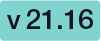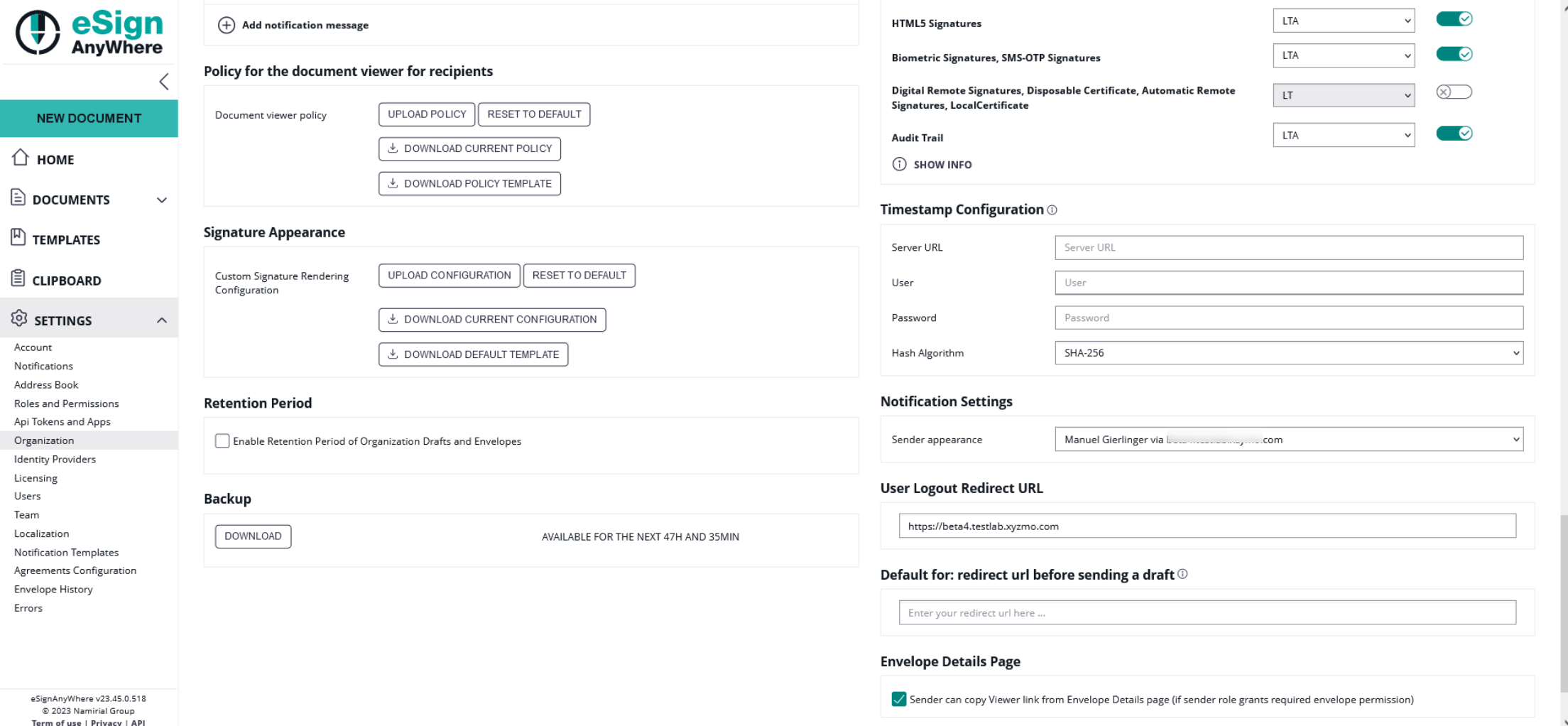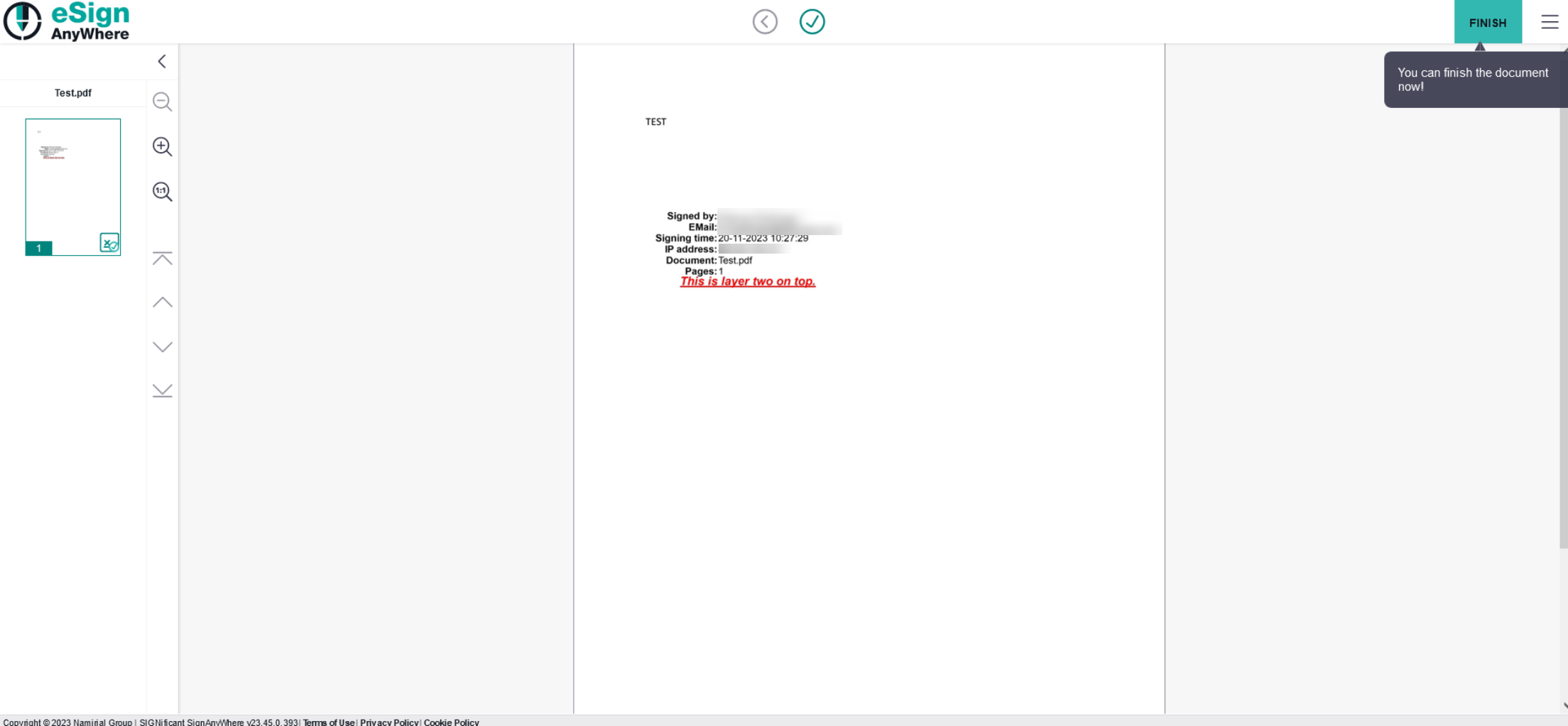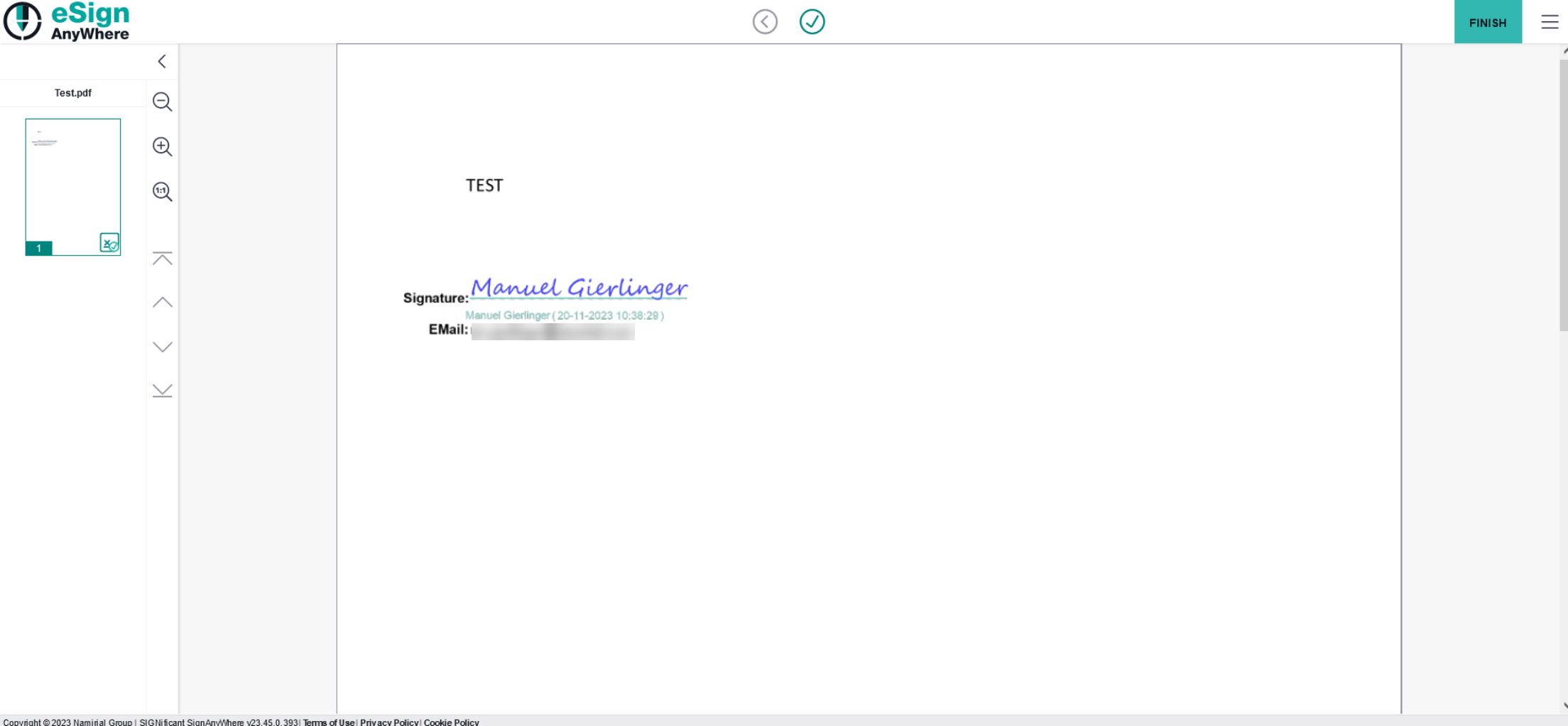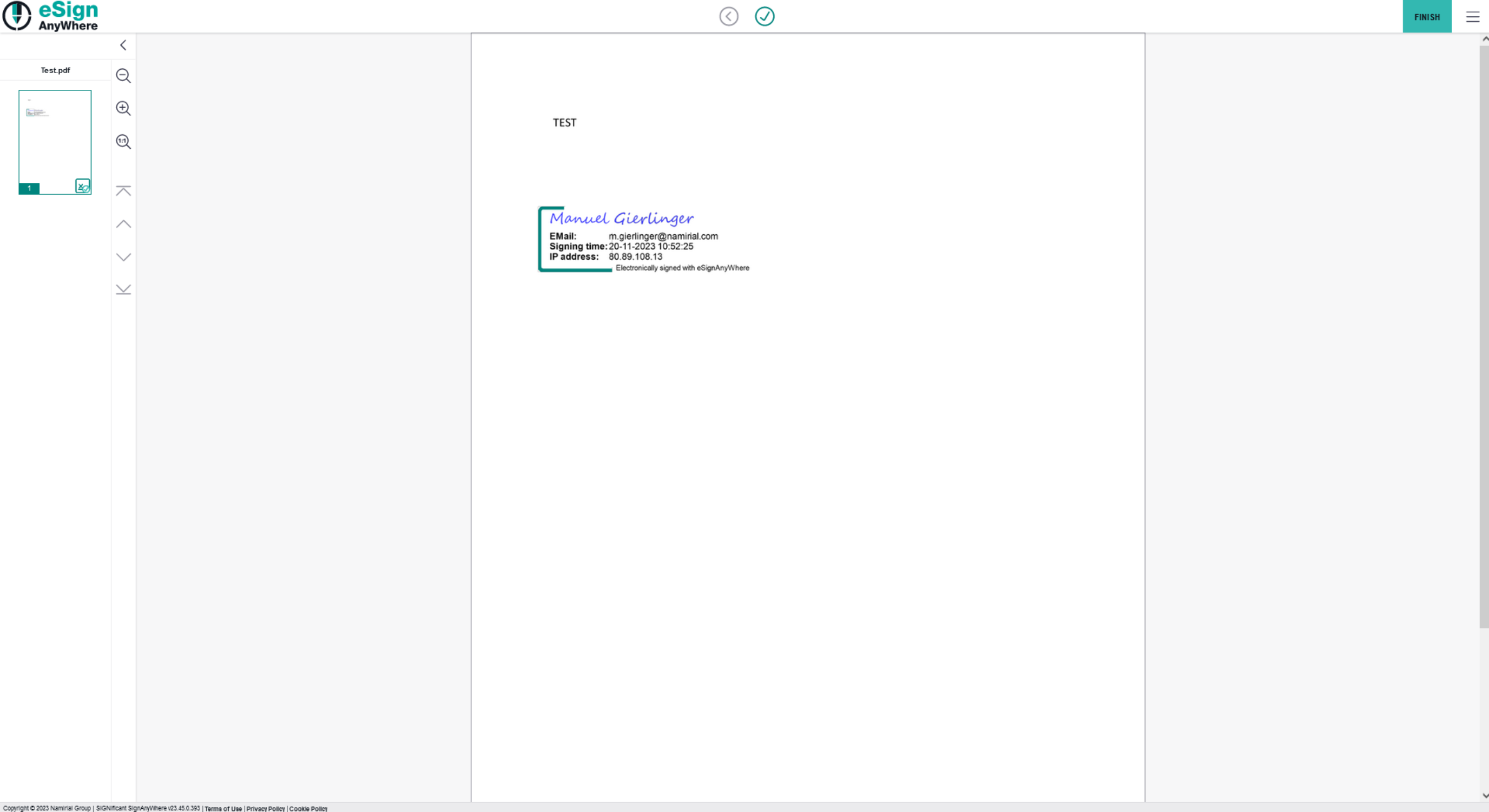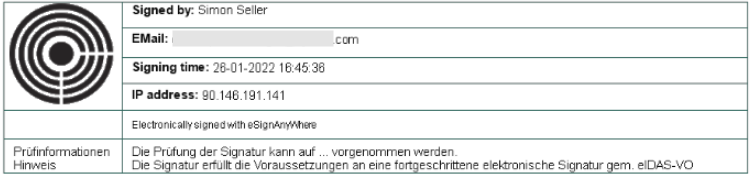With custom signature rendering layout configuration (stamp imprint configuration or <SignatureRenderingLayoutConfiguration>), an organization administrator can define how the stamp imprint on the signature image looks like (e.g. fonts, elements, layout etc). The new functionality allows to set organization wide background images (e.g. company logos) or define specific fonts for text added to the stamp imprint. While it has no impact on the legal levels of signatures (in EU, defined by eIDAS), a customer specific stamp imprint representation can create higher subjective trust and contract awareness of your customers.
Preconditions
Please note the following: The feature flag UseCustomStampImprintConfiguration is necessary.
This is a non-default feature of eSignAnyWhere. If you are interested in this optional feature please contact us.
If the feature is activated for your organization you can find the setting in the organization settings. Please see the next figure:
In the section "Signature Appearance" section (in older versions it was called "Custom Signature Rendering Configuration"), you can find the following settings:
- Upload your configuration
- Reset the signature rendering to default
- You can download the current configuration
- You can download the default template
How to configure your own Signature Appearance
If you download the default template (SignatureRenderingLayouts.custom.xml) you will see the following configuration:
//<?xml version="1.0" encoding="utf-8"?> <SignatureRenderingLayoutConfiguration> <Colors> </Colors> <Fonts> </Fonts> <Layouts> </Layouts> </SignatureRenderingLayoutConfiguration>
Please note the following before you start to customize: The customized layouts, fonts and colors defined in the configuration file will override possibly existing elements of the default configuration. Also a combination of the two variants is possible. In that case the following hierarchy will be used:
- Customized configuration from Customization Service
- Customized local configuration
- Default configuration
In the next section you can find possible configuration options.
Configuration options
Colors
Supported parameters:
- Parameter "a": Alpha
- Parameter "r": Red
- Parameter "g": Green
- Parameter "b": Blue
Fonts
Supported parameters:
- Parameter "family": Font family
- Parameter "size": Size (pt)
- Parameter "bold"
- Parameter "italic"
- Parameter "underline"
- Parameter "color": The id of the referenced color
Layouts
A layout consists of 1-n layers (e.g. to support background images). There are three different layer types supported:
- Layer
- ExternalImageLayer
- ImageLayer
Supported parameters:
- Parameter "backgroundColor": The id of the referenced color
- Parameter "defaultFor": when used in WebUI or in an API integration where the layout is not explicitely selected by the integration code, the "defaultFor" parameter allows selecting which layout should be used. Values can be separated with semicolon (;).
- Allowed values: Click2Sign;Draw2Sign;Type2Sign;BiometricSignature;RemoteSignature;LocalCertificateSignature;DisposableCertificate;OtpSignature;AutomaticRemoteSignature;SwissComOnDemandCertificate;PushTan;ATrust;BankId;GenericSigningPlugin"
- Mind that it may be useful to define different layouts e.g. for BiometricSignature or Type2Sign signatures.
Integration
Following integration is currently not available via APIv6. Please also see Migrate REST API clients from v5 to v6 (Currently Non-Supported Functionality)
It is possible to add the layout to a signature field sent via api. Just add the parameter "ly" for layout in the "AllowedSignatureTypes" section. Please see the following sample:
"AllowedSignatureTypes": [
{
"AllowedCapturingMethod": "Click2Sign",
"Ly":"default",
"Id": "679dd763-1234-1234-1234-cb1ce13dac7e",
"DiscriminatorType": "SigTypeClick2Sign",
"Preferred": false,
"StampImprintConfiguration": {
"DisplayExtraInformation": true,
"DisplayEmail": true,
"DisplayIp": true,
"DisplayName": true,
"DisplaySignatureDate": true,
"FontFamily": "Times New Roman",
"FontSize": 11.0
}
}
],
Layer
A layer consists of 1-n rows. The rows of a layer are printed in the order defined in the configuration.
Supported parameters:
- Parameter "useTotalHeight": If set, the whole image height will be used for the imprint (75 % otherwise)
- Parameter "vAlign": Vertical alignment on signature imprint image
- top, middle, bottom
Row
A row consists of 1-n cells. Supported parameters:
- Parameter "cellWidthMode"
- "auto" or not defined: Width will be calculated automatically like in the old rendering
- Aligned with neighbor rows with the same setting & number of cells
- "fit-content": Width will be as required for the content (replaces "alignHeadings" from legacy rendering)
- "auto" or not defined: Width will be calculated automatically like in the old rendering
Cells
There are several different cell types supported:
- Text cells
- TranslatedText: Translated text for captions (retrieved from WSC's translation file)
- Additional parameter "key": References the corresponding translation unit in group "SignatureImageRendering"
- Supports placeholders (see below)
- TranslatedTextWithColon: Translated text for captions (retrieved from WSC's translation file) followed by a colon
- Additional parameter "key": References the corresponding translation unit in group "SignatureImageRendering"
- Supports placeholders (see below)
- Text: Without translation, printed as-is
- Supports placeholders (see below)
- TranslatedText: Translated text for captions (retrieved from WSC's translation file)
Data cells
Signatory
The name of the signer or the subject of the signing certificate (e.g. local certificate signing)
Suggested label translation key: lbl_stamp_signatory
Example:
<TranslatedTextWithColon key="lbl_stamp_signatory" font="bold" /> <Signatory font="default"/>
Firstname
The first name of the signer as specified in the receiver information
Example:
<Firstname font="default"/>
Lastname
The last name of the signer as specified in the receiver information
Example:
<Lastname font="default"/>
FirstnameLastname
The first name & the last name (separated by a blank) of the signer as specified in the receiver information
Example:
<FirstnameLastname font="default"/>
LastnameFirstname
The last name & the first name (separated by a blank) of the signer as specified in the receiver information
Example:
<LastnameFirstname font="default"/>
CertificateCommonName
The subject of the signing certificate (e.g. local certificate signing)
Example:
<CertificateCommonName font="default"/>
The email address of the signer
Example:
<Email font="default"/>
DateTime/DateTimeLocal
The signing date (local timezone)
Example:
<DateTime font="default"/>
DateTimeUtc
The signing date (UTC)
Example:
<DateTimeUtc font="default"/>
IpAddress
The ip address of the signer
Example:
<IpAddress font="default"/>
PhoneNumber
The phone number of the signer
Example:
<PhoneNumber font="default"/>
TransactionId
The transaction id (e.g. SMS-OTP signing)
Example:
<TransactionId font="default"/>
TransactionToken
The transaction token (e.g. SMS-OTP signing)
Example:
<TransactionToken font="default"/>
Issuer
The issuer of the signing certificate (e.g. local certificate signing)
Example:
<Issuer font="default"/>
PersonalNumber
The personal number of the signer (e.g. BankID)
Example:
<PersonalNumber font="default"/>
Metadata
To add (typically integration specific) values contained in the metaDataXml field of the envlope.
- Uses XPath to select one element from
- EnvelopeInformation
- AdditionalClientWorkstepInformation
- Additional parameter "xPath": To reference the desired node element
- Additional parameter "attribute" (optional): To reference the desired node's attribute
- Will print the value of the referenced node or attribute
Example 1:
Assuming the MetaDataXml contains
<myMetaData> <Name>John Doe</Name> <CaseId>1234567</CaseId> </myMetaData>
Then, the following block will work in the StampImprintConfiguration:
<Metadata xPath="AdditionalClientWorkstepInformation/Name" font="default" />
Example 2:
Assuming the MetaDataXml contains
<myMetaData name="John Doe"> <CaseId>1234567</CaseId> </myMetaData>
Then,
<Metadata xPath="." attribute="name" font="default" />
Custom
- Can be used to add custom data to the signature image (currently only supported when signing with a Generic Signing Plugin)
- Additional parameter "key": To reference the desired key/value pair
Example:
<Custom key="certholder_confirmed_name" font="default"/>
Additional cells
- Image
- Content: Base64 encoded image
- Additional parameter "height": To enable adjusting the size (in relation to the text size)
- Supported units: pt
- Image will not be scaled up (maximum size is the original image size)
- Newline
- Metadatalist
- Uses XPath to select multiple nodes from
- EnvelopeInformation
- AdditionalClientWorkstepInformation
- Iterates over the elements found
- Uses XPath to select multiple nodes from
Supported parameters:
- Parameter "width"
- Supported units: %
- If set, the specified "cellWidthMode" of the row will be overruled
- Parameter "hAlign": Horizontal alignment
- left, right, center
- Parameter "renderIfEmpty"
- Cell will be skipped otherwise (like in old rendering)
Allows more flexibility (e.g. table layout with two rows and two columns, but only the first row has a heading)
To allow even more flexibility, text cells (Text, TranslatedText, TranslatedTextWithColon) support the following placeholders which refer to the according data cell and will be replaced before rendering.
- ##Signatory##
- ##Firstname##
- ##Lastname##
- ##FirstnameLastname##
- ##LastnameFirstname##
- ##CertificateCommonName##
- ##Email##
- ##IpAddress##
- ##PhoneNumber##
- ##TransactionId##
- ##TransactionToken##
- ##Issuer##
- ##PersonalNumber##
Notes:
- In case a data value is not available (e.g. no phone number set) the placeholder will be simply removed (replaced by an empty string).
- In case an unknown placeholder (e.g. ##Phone##) is configured, this one will not be replaced or removed.
- Data cells which require additional parameters (e.g. DateTime, Metadata) are not supported.
Image Layer
An image layer contains a single image only which can be positioned accordingly and might be used as a background image.
The image will not be scaled up (maximum size is the original image size)
Supported parameters:
- Content: Base64 encoded image (mind that the implementation expects a Base64 data source (e.g. PNG) including Base64 padding)
- Parameter "hAlign": Horizontal alignment on signature imprint image
- left, center, right
Parameter "height": Used to calculate the size on the signature imprint image
Can only be set in case "width" is not defined
Supported units: %
Parameter "width": Used to calculate the size on the signature imprint image
Can only be set in case "height" is not defined
Supported units: %
ExternalImageLayer
An external image layer is used to define the layer where the additional (external) image for Click2Sign / Draw2Sign / Type2Sign should be rendered. It must be defined in the layout for these three signature types.
Please also see the next sample for more information about possible configurations:
<?xml version="1.0" encoding="utf-8"?>
<SignatureRenderingLayoutConfiguration>
<Colors>
<Color id="black" a="255" r="0" g="0" b="0" />
<Color id="red" a="255" r="255" g="0" b="0" />
</Colors>
<Fonts>
<Font id="default" family="Arial" size="10pt" bold="0" italic="0" underline="0"
color="black" />
<Font id="bold" family="Arial" size="10pt" bold="1" italic="0" underline="0"
color="black" />
<Font id="red" family="Arial" size="12pt" bold="1" italic="1" underline="1"
color="red"/>
</Fonts>
<Layouts>
<Layout id="default">
<ExternalImageLayer />
<Layer>
<Row>
<TranslatedTextWithColon key="lbl_stamp_signatory" font="bold" />
<Signatory font="default"/>
</Row>
<Row>
<TranslatedTextWithColon key="lbl_stamp_email" font="bold" />
<Email font="default" />
</Row>
<Row>
<TranslatedTextWithColon key="lbl_stamp_datetime" font="bold" />
<DateTimeLocal format="dd-MM-yyyy HH:mm:ss (zzz)" font="default" />
</Row>
<Row>
<TranslatedTextWithColon key="lbl_stamp_ipAddress" font="bold" />
<IpAddress font="default"/>
</Row>
</Layer>
</Layout>
<Layout id="test" defaultFor="Click2Sign" backgroundColor="white">
<ExternalImageLayer />
<Layer useTotalHeight="1" vAlign="bottom">
<Row cellWidthMode="auto">
<TranslatedTextWithColon key="lbl_stamp_signatory" font="bold"
hAlign="right" />
<Signatory font="default" />
</Row>
<Row cellWidthMode="auto">
<TranslatedTextWithColon key="lbl_stamp_email" font="bold" hAlign="right" />
<Email font="default" />
</Row>
<Row>
<TranslatedTextWithColon key="lbl_stamp_datetime" font="bold"
hAlign="right" />
<DateTime format="dd-MM-yyyy HH:mm:ss (zzz)" font="default" />
</Row>
<Row>
<TranslatedTextWithColon key="lbl_stamp_ipAddress" font="bold"
hAlign="right" />
<IpAddress font="default" renderIfEmpty="0"/>
</Row>
<MetadataList xPath="EnvelopeInformation/EnvelopeDocumentInformation">
<Row>
<TranslatedTextWithColon key="lbl_stamp_documentName" font="bold"
hAlign="right" />
<Metadata xPath="." attribute="name" font="default" />
</Row>
<Row>
<TranslatedTextWithColon key="lbl_stamp_pageNumbers" font="bold"
hAlign="right" />
<Metadata xPath="." attribute="numberOfPages" font="default" />
</Row>
</MetadataList>
<Newline/>
<Row>
<!--Base64-->
<Image height="100pt" hAlign="right"></Image>
</Row>
</Layer>
<Layer>
<Newline/>
<Row>
<Text font="red" hAlign="center" width="100">This is layer two on top.</Text>
</Row>
</Layer>
</Layout>
</Layouts>
</SignatureRenderingLayoutConfiguration>
See also the result of the configuration above (you can also find a comment in the xml where you can add a picture to the signature field):
Examples
Example Configuration with "Script like" name, without IP address
<SignatureRenderingLayouts> <Colors> <Color id="black" a="255" r="0" g="0" b="0" /> <Color id="blue" a="255" r="64" g="64" b="255" /> <Color id="transparent" a="0" r="255" g="255" b="255" /> </Colors> <Fonts> <Font id="Arial" family="Arial" size="10pt" bold="0" italic="0" underline="0" color="black" /> <Font id="Arial 8" family="Arial" size="8pt" bold="0" italic="0" underline="0" color="black" /> <Font id="Arial bold" family="Arial" size="10pt" bold="1" italic="0" underline="0" color="black" /> <Font id="Arial transp" family="Arial" size="10pt" bold="0" italic="0" underline="0" color="transparent" /> <Font id="Segoe Script" family="Segoe Script" size="10pt" bold="0" italic="0" underline="0" color="black" /> <Font id="Segoe Script 16blue" family="Segoe Script" size="16pt" bold="0" italic="0" underline="0" color="blue" /> </Fonts> <Layouts> <Layout id="default" defaultFor="Click2Sign;Draw2Sign;RemoteSignature;LocalCertificateSignature;DisposableCertificate;OtpSignature;AutomaticRemoteSignature;SwissComOnDemandCertificate;PushTan;ATrust;BankId;GenericSigningPlugin" backgroundColor="white"> <!-- but not for BiometricSignature and not for Type2Sign--> <ExternalImageLayer /> <Layer> <Row cellWidthMode="auto"> <Signatory font="Segoe Script 16blue" /> </Row> <Row> <TranslatedTextWithColon key="lbl_stamp_email" font="Arial bold" /> <Email font="Arial" /> </Row> <Row> <TranslatedTextWithColon key="lbl_stamp_datetime" font="Arial bold" /> <DateTime format="dd-MM-yyyy HH:mm:ss (zzz)" font="Arial" /> </Row> <Row> <Text font="Arial transp">_______________</Text> <Text font="Arial 8">Electronically signed with eSignAnyWhere</Text> </Row> </Layer> </Layout> </Layouts> </SignatureRenderingLayouts>
Example Configuration with the script-like name printed just on a line
<SignatureRenderingLayouts>
<Colors>
<Color id="black" a="255" r="0" g="0" b="0" />
<Color id="blue" a="255" r="64" g="64" b="255" />
<Color id="transparent" a="0" r="255" g="255" b="255" />
<Color id="teal" a="255" r="0" g="133" b="126" />
</Colors>
<Fonts>
<Font id="Arial" family="Arial" size="10pt" bold="0" italic="0" underline="0" color="black" />
<Font id="Arial teal" family="Arial" size="10pt" bold="0" italic="0" underline="0" color="teal" />
<Font id="Arial 8" family="Arial" size="8pt" bold="0" italic="0" underline="0" color="black" />
<Font id="Arial 8 teal" family="Arial" size="8pt" bold="0" italic="0" underline="0" color="teal" />
<Font id="Arial bold" family="Arial" size="10pt" bold="1" italic="0" underline="0" color="black" />
<Font id="Arial transp" family="Arial" size="10pt" bold="0" italic="0" underline="0" color="transparent" />
<Font id="Arial 16transp" family="Arial" size="16pt" bold="0" italic="0" underline="0" color="transparent" />
<Font id="Segoe Script" family="Segoe Script" size="10pt" bold="0" italic="0" underline="0" color="black" />
<Font id="Segoe Script 16blue" family="Segoe Script" size="16pt" bold="0" italic="0" underline="0" color="blue" />
<Font id="Segoe Script 16 teal" family="Segoe Script" size="16pt" bold="0" italic="0" underline="0" color="teal" />
</Fonts>
<Layouts>
<Layout id="default" defaultFor="Click2Sign;Draw2Sign;Type2Sign;BiometricSignature" backgroundColor="white">
<ExternalImageLayer />
<Layer vAlign="top">
<Row cellWidthMode="auto">
<Text width="20%" font="Arial transp">Signature: </Text><!-- dummy placeholder for positioning the signature underline -->
<Text font="Segoe Script 16 teal">______________________</Text> <!-- same height as the Signatory line, because we want the image to start below -->
</Row>
</Layer>
<Layer vAlign="top">
<Row cellWidthMode="auto">
<Text width="20%" font="Arial bold">Signature: </Text>
<Signatory font="Segoe Script 16blue" />
</Row>
<Row cellWidthMode="auto">
<Text width="25%" font="Arial transp" hAlign="right">Signature: </Text>
<Signatory font="Arial 8 teal" />
<Text font="Arial 8 teal">(</Text>
<DateTime format="dd-MM-yyyy HH:mm:ss (zzz)" font="Arial 8 teal" />
<Text font="Arial 8 teal">)</Text>
<Text width="5%" font="Arial transp" hAlign="right">_</Text>
</Row>
<Row>
<TranslatedTextWithColon width="20%" key="lbl_stamp_email" font="Arial bold" hAlign="right"/>
<Email font="Arial" />
</Row>
</Layer>
</Layout>
</Layouts>
</SignatureRenderingLayouts>
Example Configuration with a graphical frame on the left-side
<SignatureRenderingLayouts> <Colors> <Color id="black" a="255" r="0" g="0" b="0" /> <Color id="blue" a="255" r="64" g="64" b="255" /> <Color id="transparent" a="0" r="255" g="255" b="255" /> </Colors> <Fonts> <Font id="Arial" family="Arial" size="10pt" bold="0" italic="0" underline="0" color="black" /> <Font id="Arial 8" family="Arial" size="8pt" bold="0" italic="0" underline="0" color="black" /> <Font id="Arial bold" family="Arial" size="10pt" bold="1" italic="0" underline="0" color="black" /> <Font id="Arial transp" family="Arial" size="10pt" bold="0" italic="0" underline="0" color="transparent" /> <Font id="Segoe Script" family="Segoe Script" size="10pt" bold="0" italic="0" underline="0" color="black" /> <Font id="Segoe Script 16blue" family="Segoe Script" size="16pt" bold="0" italic="0" underline="0" color="blue" /> </Fonts> <Layouts> <Layout id="default" defaultFor="Click2Sign;Draw2Sign;Type2Sign" backgroundColor="white"> <ExternalImageLayer /> <Layer> <Row> <Image height="150pt" hAlign="right"></Image> </Row> </Layer> <Layer> <Row cellWidthMode="auto"> <Text font="Arial transp">__</Text> <!-- a transparent placeholder to move image to the right... --> <Signatory font="Segoe Script 16blue" /> </Row> <Row> <Text font="Arial transp">__</Text> <TranslatedTextWithColon key="lbl_stamp_email" font="Arial bold" /> <Email font="Arial" /> </Row> <Row> <Text font="Arial transp">__</Text> <TranslatedTextWithColon key="lbl_stamp_datetime" font="Arial bold" /> <DateTime format="dd-MM-yyyy HH:mm:ss (zzz)" font="Arial" /> </Row> <Row> <Text font="Arial transp">__</Text> <TranslatedTextWithColon key="lbl_stamp_ipAddress" font="Arial bold" /> <IpAddress font="Arial" /> </Row> <Row> <Text font="Arial transp">_______________</Text> <Text font="Arial 8">Electronically signed with eSignAnyWhere</Text> </Row> </Layer> </Layout> </Layouts> </SignatureRenderingLayouts>
Graphical Table with Company Logo
Note that it is required for that layout, to define the signature fields in a size fitting to the imprint (which is almost the full width of the page) - and that the aspect ratio of the stamp field is almost matching the background layer's size. If that is not considered, the font may be shifted and placed outside the borders.
It might be relevant to adjust the hint text depending on organization language and legal framework considered for the text. For signature types offering a qualified electronic signature, the text can be changed to something letting the user know that the signature is a qualified one, and an idea could be to reference the applicable national law here.
<SignatureRenderingLayouts> <Colors> <Color id="black" a="255" r="0" g="0" b="0" /> <Color id="blue" a="255" r="64" g="64" b="255" /> <Color id="transparent" a="0" r="255" g="255" b="255" /> </Colors> <Fonts> <Font id="Arial 2" family="Arial" size="2pt" bold="0" italic="0" underline="0" color="transparent" /> <Font id="Arial" family="Arial" size="10pt" bold="0" italic="0" underline="0" color="black" /> <Font id="Arial 8" family="Arial" size="8pt" bold="0" italic="0" underline="0" color="black" /> <Font id="Arial bold" family="Arial" size="10pt" bold="1" italic="0" underline="0" color="black" /> <Font id="Arial transp" family="Arial" size="10pt" bold="0" italic="0" underline="0" color="transparent" /> <Font id="Segoe Script" family="Segoe Script" size="10pt" bold="0" italic="0" underline="0" color="black" /> <Font id="Segoe Script 16blue" family="Segoe Script" size="16pt" bold="0" italic="0" underline="0" color="blue" /> </Fonts> <Layouts> <Layout id="default" defaultFor="Click2Sign;Draw2Sign;Type2Sign" backgroundColor="white"> <ExternalImageLayer /> <Layer> <!-- for the cell frames including company logo --> <Row cellWidthMode="auto"> <Image height="210px" hAlign="left" vAlign="top">iVBORw0KGgoAAAANSUhEUgAAA34AAADOCAMAAABW1SDOAAAAAXNSR0IArs4c6QAAAARnQU1BAACxjwv8YQUAAAMAUExURSMfICMgISQgISQhIiUhIiUiIyYiIyYjJCcjJCckJSglJSgkJSgkJiklJikmJyonJyomJyonKCsnKCsoKCwoKSwpKi0pKi0qKy4rKy4qKy4rLC8rLC8sLDAtLTAsLTAtLjEtLjEuLzIvLzIuLzMvMTIvMDMvMDMwMDQxMTQwMTQxMjUxMjUyMzYzMzYyMzYzNDczNDc0NTg1NTg0NTg1Njk1Njk2Nzo2Nzo3ODs3ODs4OTw4OTw5Oj05Oj06Oz46Oz87PD88PUA9PUA8PUE9PkA9PkE+P0I/P0I+P0M/QEI/QB9mW0NAQURAQURBQkVCQ0ZCQ0ZDREdERUhERUlFRkhFRklGR0pGR0tHSEpHSEtISEtISUxJSUxJSk1LS01KS05LS09LTE5LTE9MTE9MTVBNTVFNTlBNTlFPT1FOT1JOT1NPUVJPUFNRUVNQUVRQUVRRUlVSUlVSU1ZTU1ZTVVZTVFdUVVhVVVhVVllWV1lXWFpXWVpXWFpYWVtYWVtYWlxZWV1ZW1xZWl1aW15bW11bXF5bXV5bXF9cXF9cXV9dXmBdXWBdX2BdXmBeX2FeX2JeX2FfYGJfYWJfYGNgYWNhYmRhYmViY2VjZGZjZGdkZWdlZmhlZWhlZmlmZ2lmZ2lnaGpnaGtoaWtpamxpam1qa2xqa21rbG5rbW5rbG9sbW5sbW9tbnBtbnFub3FvcHJvcHJwcXNxcnRxcXRxcnVyc3VzdHZzdHZ0dXd1dnh1d3h2d3l3eHp3eHp4eXt5enx5e3x6e317fH57fH18fX58fX99fn9+f4B9foB+f4F/gIJ/gYKAgYKAgoOBgoOCgoSBgoSCg4WDhIaDhYWEhYaEhYeEhoeFhoeGhoiFh4iHh4mHiImIiIuJiYqIiYuJiouKi4yLi4yKi42LjI2MjY6MjY+Njo+Oj5COj5GPkJGQkJKQkZORkpOSkpSSk5WTlJWUlJaVlZaUlZeVlpeWlpiWl5mXmJmYmJqYmZuZmpuampyam5ybnJ2cnJ6cnQAAAKDO0t4AAAEAdFJOU////////////////////////////////////////////////////////////////////////////////////////////////////////////////////////////////////////////////////////////////////////////////////////////////////////////////////////////////////////////////////////////////////////////////////////////////////////////////////////////////////////////////////wBT9wclAAAACXBIWXMAAA7DAAAOwwHHb6hkAAAf5ElEQVR4Xu2de3hU1bmH114ZhoFhYJqEkBiIgUBCCMRIuN/vJRxDIAgUCCKXgFKRW0GwQANyqkgVLBwRCnlEuRSoXKwWOSiKFkVERVoOeAGqKCIXEa0KWthn/b61ZzKTTELAc9w+3d/7WFhr7b3H/uH7fOv6LWH+B8MwPz6mQumHv34q/KT+zzDM/x8/XL9v3lg7r3/rJJ8iOjW19a2/3XjgkvXoOmH9GIfwg/Q7um3RlBH9u7fOqOP3uECNGv4bmrbpmT962u+f/dB66dph/RiHcN36fbtv9bSc+h4pwpGGEIZhCG9a3ox1b39vvXxtsH6MQ7hO/fYt6RarXCslH7xTf1ARf9Tps+wD64NrgfVjHML16HdwVFLAsNICknwkoLZQGM3nHbU+qzSsH+MQrl2/4i4J1ZV00Kt8+XT0w18uX1KPjdanlYT1YxzCNep3bsGA9OrarNDo54lOaUnUi3VTQ8BC/GVUyxyy4lvrByoD68c4hGvS7+LWIdVliVdCuhM7DZtXvG3XW8dOnSdOvv/Wrq2rZg3uEO8KvESWxtz2rPUblYD1YxzCtei3M89P0U4L6Gvcp3DehgNfWg/D+HzfmnsLeqXU0NGPXvePOmg9vCqsH+MQKq/f0f7eoHzSUydtQPHn1pNyOLUsr0GMOzA8NIyfDfraenIVWD/GIVRWv38VNcAanxZQxAzYY7VfhbXdamn7FFHVGhdbzRXD+jEOoZL67RyaFJBPxNyy4Z9Ws+bUK9s3rnhozqxZsxev3PjC4XNWs+bsimwPvqKgmT7lPau5Ilg/xiFUTr/1LUghJZBIHbv9stWqOLdv80MT+7dMT/C5lZvS7U/M6nHrxEVb3g5x8NyWQXH4FkPAWj9/2WqtANaPcQiV0m9+NPRR8rkT+m8qke/k6hFZbqUVYqIOjEpPTbVW4zadsV5TEXBJr5gqNAEjRPrVO6CsH+MQKqHf2ZzAWp43c5rVZppvTWksLecoroUJqFVrtuC89bJ5elS6V8+ACvcYq61cWD/GIVxdv7eSrY6nkOPPWm2ni1rX9bsCoQ6UlU+IKj9r1HaT9YX54W1Wq/C2Pm61lQPrxziEq+q3o5NlmafFLqvp8PxeySogqvbyBAwYaLgyBy4NyPaXNCuKuru+YzVFhvVjHMLV9NvaSSsjGt/7qW45vbK7X5sH0wx3Utcxc1as3br9+V27nn92a/GDs0Z1idefKAlVhzOm76bv9JeHRt1gPch7XbdEhvVjHMJV9NvUXPsi2wRmTLZ2ozAH+6QnM/fO+zcdLHWq79Kba2YV9mlsdVmVgJ6C1/STC/dl6EbR41XdEhHWj3EIFeu3I0bb4mmyWzd8eLMXdSWfyxObkbs2fAEwhLPFvVOx/VoFQPV+3NAvdPMTCbQXVBjp7+uGSLB+jEOoUL+dcVoWkWPt7FyYiDEfRT9vv6tuon6qm/5avV293qO67WAL3eJK/IduiADrxziEivTb3RmiCeG+Rw/e9oxKocCnWrJ/F1xTIC6deffdfW8cPnw2vCN6cl4TCIwlh9TpH1PTR0PwA6op/yTVI8D6MQ6hAv0O50Ed6XIX6ZX2F9r7DBrzuXJWfEQtxIndGxdPGZnfs2f7Dj17DiycunjLfqunCY7dT6NHJWDtfL1P9OMRaBCixqRvqF4W1o9xCBXol+OlXmad4bq6QQ3bpPLPm3nXYd2ieL/49hTVrIWi0KgCXc1Wo5/UoQ7sGNaoGsZ/hit+BzWczfORj3FTqFoW1o9xCOXrN1HvNIseoatFeiZT+joHU0e8Oz6ZmhAR6SEIlJot/Zf1mvloO73jxYhbRfXLXfRvNVpN1TKwfoxDKFe/55DQRdk09iJVb6tNnhli+hWqm+bGfokIj2Hy0awM/S1dNRsMet569dwE1aYEjIqfTvX3clE3qkQfoWppWD/GIZSn38GO5JEY9AlVC+OVWIZwZW2nqmluGpbps8SLKCAK1Vveuc16fXOyGkeqnmu9CVTd3QnRUIj8iMM/1o9xCOXpdzctObiz30Xl8gwcWpfCO3g/PTTfmpGMHZ9QTWnmSe/cf9yvf73g/jlzCvu1jY5SopGFhlE1ZZ6V7Hp3X8rQFFV9BVWfw/FBw6j5X1QrBevHOIRy9FukR3XJT1FtflWqxRRaEyqLMmEX7HP52+aNX/Lsgc+sLun3p/YWF43pk+ahU0jqFaOnFQDfGVSNWmLXU/XhaHqh+dNUC4f1YxxCZP3OtCNV/LdTbboPlaiYAqqZn+gjEEofT1zGkD2BsWAIn6/MSY92S50ULTpPJxk83RE7rg2j0Tqq9sT2GcMYRJVwrLuXGObfHvz3Xka/ziScGEWVhankUZyumU821qcdhPB2/G/dFIkn22NBQr0nPRk7dVNz0rZKB9ou82kOKiIxwuoDRz/GIUTU730969lhLyqHG1SlIDaVHpkLVceTniaPtwaC5bFngJZYuNrogHd5oEvFO+HrQheQbWqiHhlVG5a9jYz1YxxCRP3uImvcdMjh+wKas3RP1VkCZyXrmU5PwQtUB5c/emXzYw/NmTJ97qIVW/eeCPZGL67pQ6IKcdMyajh6qyobRnUd8e6lR57fUyUU1o9xCJH0e5EW3N3daKfnsiqwz9Vb7/GciYxKQrozZgTT676zJBfHGKhd/c9dt9/yYDqzQ6Ow4KB+IOYBqu9vScPB6jThciwTT6KaWucIS2D9GIcQSb/pMEbG0RmjP6ehUqUupai+MllL5slag6ri/Fyd+BqUFNwJSwJ3OixsTP4JQy8xPF2NxpEd6Lj7E/rRcnoSAuvHOIQI+q2h68O8XakyFF1PI+UhqkxHzlw19Mv5jKrm3wqS/FqhUPlUwYhJHn9Cv7MnSzfX+gNVh9XG71WdSRVafDDav0mVElg/xiFE0G8MGdX6GZTnq6GeEL7J9OABfd4oYSTVzPPzu8SqFyNEP/WPEdtriT58dLIHZmAM0WozVW9RnVn167Qa+GB9lGs8Qg9KYP0Yh1BWv5fbwgnXXShfakZrdQPpaOxOvdMlZQYqKqwNR/CynPMmte2R379760SPjn6qSfrH6ktVPi+orepG1c60AWZXJ1U2fPn0qB9Ml/0DCdQsWD/GIZTVbwhCmkil8LRYBS4p4mih7oubqsI2/zQd1IpbQD71piuhzaApSzbvOXTms4N7Nj48aWBL9QPwTw3x9KaZj4f70FCzF9Ueo+WIG/+E8iN1UE5ZSA+CsH6MQyirnxqcKSZj+eCLRBc8uo3afwP5hCtX32t0q1/L5469aYKVBybAzhENYqwRYeI91HK0m8SCn3gClU+7oOyqh/KRvuol6e6McgmsH+MQyui3X6+V00aVDdQ3FNSHfCYBzZ4UmtL8coRX72hxZ0U8s7c8TfsnfUVUP+TFPmyj7j5UttGjKLrsoZjKqV+hHIT1YxxCGf1m0GivA1KYnUZsEjG90XxqMGyT6bTY/s3UWJJPtCjnwKx5ZelN6lP1Tj294LelDqKf1BOeuBhCCDp6dDgVxbjwn2H9GIdQWr+vm6JLKR9GebMamUmR/VeU59VFe13tz8wkzK9I/+gKslXvzsMUp5QpOsXZ0Gh0OW+inPOrE9GlbUSpdu9QJeHRixwBWD/GIZTW7zXoIF2UhXMyBntRg1G8qKdDC+jesGUpFPqSJgbW1iNyrCABxhptqR+7r5tSzjD606MOqmtq6IX47fTv84blTWP9GIdQWj8ajMmaKO7tjmICrbhPjUO8i/sLygcgnxR+HQkrYIwXlrrq0W7RpZTvpekGlCfR9A65fCkKkVC8iOYArB/jEErrNwkyxOSgeLca4EkxlAKej6ZSaB7lUg6ahVyMSoVcvIterDoelQu3IeJVbYLyq12xENH4SZRxWUupjWesH+MQSul3sDNkaLYF5R4077kUxecR76TnEMrrabXd90uUg7z06LSRt48YM30ZnVEKcDoH/rniafT4NKKfqEYr+NNUyfDcieJ/0n0sg0OTvrB+jEMopd9TWDI3eiK72fdZcC6BFvUKMYnp/QWKR3LR7O0Q4suVbb9sibPryrWaHacF0puBAwkuxLmxODvxbdsowzAk7TBbTYlf+qL4Tqb6N8r0AyhbsH6MQyil30KlmYpFKO7CBIvIwSr70TS4lUiLDvN9UDGbxnCa/QXqKT5TSCG940Jub5iWpOQS9Wj3y1I4Z7RD+s/XMtDclnZud8B3VbaiaMH6MQ6hlH4T4ULUWBQnR8O5+Sg+i8Amm6L4Xa4yTbonoay5j3ZlA/Q0aVAXsozXH/tm5EQUP/FT9xOL+F8OxfuNaRmiD4ounYBXw/oxDiFcv/MFMMhPS+XN6GQtbfecrxqlrx+KC1NgWauXUCb64RYkEg+QgO7G86yHprkyBet9beln0ijXBO08W4b3YugXh2GIaVj7uAnWj3EI4fq9glBktKJcuh6lkpSnVOnCKPiVugStLal5DorEcp+Ki1o+/IW9nVK4G1vJlZTQt+FhLGWqn1pPRT+DEl3vQjfVUx/FJfXV2E+MCUmYxvoxDiFcv+L28CgPud/PkVRutL7SBR3I3tjicgV5KKSP9muC1zPoNUtAQBK62p+2XjDXYvJFtkRxR0tEvzzcjvSx8lD5h9ZtLdVXxsCQ68ZYP8YhhOs3sxkEKsSGz0NwyZ2M1scSVKOgQ7Yv08RL20B2sm/GlcgXVBD+yeAZovcpW0UaZnC+uAVjvywssV+uhpcMbJt5vSek7B0y9cn6MQ4hXL+RaRCEtrM8B5+8tN16OjIN6g7nYiwwuIK5OVdheka1lBUwXV/mpyhEazwlVxoO0aJp8JdKi4pHVemfBapktAtcHqFg/RiHEK5fXzpVRDMvK1CKpoHaGDKLhn6/QO5cV1AV2tYSQT4pXfQ6WIYBXy3aMDMZckc9iGI+wp8+1nSHei6z/oiihvVjHEK4fjfHQBA6ozBfKp8S6EKUAqwmRNNKXzYccx9DUfEJMlWXI6CVEMY09yDkeWmSc45LFXVwvQNXbkq6KnAqPmmgM4ESrB/jEML1S0AaeEnOzYJLyX9GcQDMqo+rab+OhWIufeWfaa7NKk8+KXq9bb1kzlbMJ9E+eHjOnNmzX0Nx3wOz5xTNphSfe+cUFRUt+x8UNawf4xDC9atO+58fR3EWHErehWI+GjNfUaUvSE+asAQzkZKwHAFbhuyLuUZYP8YhhOun1FF9QroCjKJfCh0E6gehMrD58ww5RqsRoDCu/OjXROf1vB5YP8YhhOtHx4oM0m8OHEqmbZ4DMGLLhInnSK9g9CvEgdpyBMzQ92heD6wf4xDC9fO4sAOFrlaZA5dSqPPZH2ZR9Puc0ngGo9+MpPKj3806yeD1wPoxDiFcv0SM7YyVKNLYrx5Nvdyqgp9IxtTLt7Xhljsw9bIhW9sWScAewevHJk6cPHEKJY95dQIgpZ+/Z8LdEyZge425WxUmzAxupGH9GMcQrt/NfqwS0MLDXLiUSCZiXVz4ae4yC8sRLqyWgxN9yo9+o613zL+iqfoAFOdR5/ZeFO9AIgpJuXan4JNGIefdWT/GIYTr1zdR6WHcj+JKOKTv1ByD6KeX3XHjinSHLLtDHYiEN0IFdAdzUaxES81ZKE5BYhe5AMV8ui6ehpaU7CxLX/lOWPfuMsy/PfjvPajfiEaY+SRVtsMlLyV9mYrlCEmtiz3KMRmy6SyyfEI2fNV6xSxENZFOHA3H4xhK8VKy6ewrBFfZFn1bC45+jEMI16/oJmWfMfqCKh6BRq4ktC6/QQliUG9yDy59kK0Dg7+LY1UV9pQRkCIoOEqJdBsgYdOXess1xn6X6Zp3gYwV+3qqguQt14wDCddvVTvlmcjD7bRnyaWqaH2lM0aEPZBo6V/RcMyHJXji9Qy4U0Y+d4fggaN1FDpbo/hcczzOw0VHH6MkJFq3tsSnA6wrAwHrxziEcP3+egusaPkcyh5cJyZwDO/r0apgpFnHbSELdUSJ5X68VUpAT3pwdHhhBJ1yGI7y9ES88SsUX0QcjIpF8dEG+GTkZZQ1rB/jEML1+4IO//zstyjTTQwGeTQPI8LqlKF6QaoySLYuSTbRN85VSj7pSqcMMcTK+hCtPf1MfZr4pKEfkk2IWJoOHezCp7NRtGD9GIcQrp95N0ST41CcHAuf7kPxWcgSpVMt9YUsVfR1t8T85IB6AQEbhaRaGqAkNsQdKJ7CSXmdaukCpVpqSLOdODURnmeX9WMcQin9FkIFQycaVFoJkYO7v46lYttZwlo0z6WL/W6mVUDNfsrPFJRPFiKbhMU0uk0lie6VXkpr+pRokIaMovW7aO6Ibzx0HNeC9WMcQin9nqLbFyjN7uUsCKXT7OJErHUP0ZFcNPtC0+xe3jYxkGbX13ZKcNineCe+Cr4ch9/7pl0U3vkd2p+kNLt0lP4g8luIDE6zyziQUvod6qIMEZmU9JaSzOstMDsxnSm9tEdsgx8VL6XuDPLSkrtHjhwxZvqjdJgvwOk+lPkskRJP/Bm/Jjx0wfsUKtJPzI/HvzEf6WUCsH6MQyilnzkJ3cxaFJfujkN3csgZlH0S7ZTu5SIl2hWCwliFXJwopPqqGo38vhqFbqi7IcqvdYN+6ZT0JYWOGOpLcC1YP8YhlNbvcXQWJa0I7O2qvJCJpNlkXIQi42lF4gCFQnn1C8YKqyvjDFcS9VOXqu6pEaUvGLs7FsrRBWPfU4jlC8YYR1Jav72IV8JN12tOQfRz3YripTZolsOQL9BcUR8CiqTxodcSleGjAnQrpWhN28mOI2YKQSlfzE7kHF2v+Ry57KHfDcD6MQ6htH7/bAr/JC2x/4kOs2fT7s05iXCprs4FPwsXpxjSX4hFhHJ4Mc8t8VNpj1F1HM3p3Ey3OjyBjd0ilS6XHouitweKQVg/xiGU1s+chaMIRjtMhXzWTxWlnwaCp4dS+Mugw3pfT6U1QcNoGXozSihXltEGMyHr6Osenk7AfKnU/dWb6bTDXSgeToPhsXTANwjrxziEMvrt98EsSbf0rSNnBN2quVWFQincKbTb+qvhHqnGiIb0ZNP8SWmWN8CONSmkjyQzD9GPirp0BHcbisJF52tXU3sqXT8dhPVjHEIZ/cxYzHGKibjy5Mskuj+lgNqLIIp05WId3jQH+/CWMFyxmZNoabCEF25LiXWrV5VZifdQy4e9URH6cqNPu+Bf4KqH8nt9IamrI8olsH6MQyir31BMS8o0SjOxkDZUx9NK+rlMRDwZfY/eHF3cAkIhwiW0GTR16TN0BfybTy2aNLAleqYUNzvSaXbzxHAfXvX1otpjNVXZSKRtM4/UxYOUUtfEs36MQyir38vtVHCS7vEof5dJl/zlH0fl+WSKYfWtBYdXh/tpllQhhbcZrdzl1sPuFy2fK3rcW/TihRFxeM/dmW693dUJRyD0ZYFmPxc+7n+WKkFYP8YhlNXPHIN7HERbCnlFKbDJRzknzLk4OStlnJU//vx9Xei6MfWyYfgGoikOb+vIF9frEX1l3+meFPtEK536LLcKHG5PezwfoF+vUSr4sX6MU4ig37p6MMjbmSq/oE0pKXTrijldH+5z/dw6G/u3YUloQWMt0o9uaFG4om8c9wm9Yv69l0GDSb/O+1lQG7K6dQSNxQPZNnS/J2D9GIcQQT9zOoWvOnSkfTMFKFe9v6NyZTLEVPGqe2Bf9edz/XQq1/DR6ryOfsKdsCiQjmJhBvlrLbKbT1fDjKnsiKs6zdXU9RRl8vGyfoxDiKTfi9GwwtOFFFpOWVlcvfW+lFmY0hTCmz3jS6or3lmSm+gSvkEoxyv1Evsto63Z4Mi4RrjcVohonftlfytUjKo0r/MPJJZRvVQaEobC+jEOIZJ+5kRlmCE8dGr24lBEN+meqm+0vSeFqsIzvOTA++WPXt7yOF3Vt2rFltdOBm9pv7iuD15W3KS3vhwfpMqG9E6j2iw8kR69Lh8K68c4hIj6HVNdROVfh72ovJtK3cdo64D7ggzqbUqRPD6Yxzoye/vXpFgnXK0owYR5ZVAV/JKvK4XVp5riqbvh9/QsFNaPcQgR9TO7+DBCszJVL0jFeE/EjaKauaYhJWdRz6t1or0xkVnTFq4Z6jVPBkVG02yh+7EdaeB4UieZSNKRMAzWj3EIkfU705788t9OtWm1VLSTMlrvfjE/SVEakZGehIx+a8I3jBHnV96SFuuBe0rAmDw9DXO6U1WEQpGq81n39qIiaMK0FKwf4xAi62cuQoIyKW+kY+9mkYf6m9FjTlHVfCiT6uoVd2xm7h2PbH87cFj98sn9zzww5pbG2CADu4TRc5t+8vdBykfVUFvb9xDlxxbNQ1NTBGD9GIdQjn7mRBzJk54s2m59eYabBnzeAuuE0YEZyRgQSkNi7cCb2nnYTBJ1aWG/TiluZRm6ruofd0rRx/SBubuvFz5GefQyw44UOvLnW0q1UrB+jEMoT7+DnaCPEEPo+nWzkBJPCFdWIFptGpbqofBGvVAha1F2tATqXmr1lFwt79TR0zS33FgFUsqkCVR9CenNVH1AxAO7rB/jEMrTz9xRnU47iNF65DbSWlEX0wLrCss7JNbQ6uHPGjSIQ0oKq9fpjk4eYE25mOdwExI6q3WmU/1onv7Qd5iqpWH9GIdQrn7mRH17UXXazmKac/SlKNLXOZji8907kyz5DGvXSx0tn/pHZi1BQk9iWXufbq+mt778q4v+rXh9dr4M1t1LDPNvD/57j6if+XNcJiZELN3PYJobqf8phTfrjpKgdax4OI0CrT2fOvrVzB79JOUTJHbc1qgamoU7Xq9TnMvXZwXjwnMVlsDRj3EIFeh3GMeB1HjPU6T7mzvbe5WPhiFlnxUnqIU48crGh6eOGkoHjgYNHD3tkc376Oyf5oP7sykYSlE7X+cA/XgEySdcYwP7QkvD+jEOoQL9zN2daYgm3Pd8R/W9o5J1X1O6shefp6YAl06TcifO6DcDfDqvCaZcQOo0PQd6Yrh1SjCnzF7PAKwf4xAq0s/cSedkVYcz11rXW5CkDykoCav1j7RkF8afKJsukN5kypZtmgf1IXnhrntcN0SA9WMcQoX6mS/oS4mEp4mVB/ejbLrMAQJ6YtNz/6gTv0TgfHFOWhyNChEu6wyxDkisS8SqoCKdMolGhvVjHELF+pmbdL5AIdsFLg3b3F1HPyEMlycz984Htx8PuRkTfH9g7czROel6dhMTnp6CffrJ1/OaUqMwelGSz3Jg/RiHcBX9zK2dSRdDNJxp7Tg7u6q7H20BBRv3GfObFRuewzW45q4t6x+bPbozpdEFeCWm7ybrUMOR0Tfok+8iryL7WD/GKVxNP3NHJ7pdRQpv88BFDIcW5CS5YRYU1A9FTTpuG1ibJ+Cnq9mgpcfpI9P8S6pby+fuWkF2bAXrxziEq+pnHkjWZxcMIe8KrCh8Oa9Vol+P7HA0Qv2lUy3Fk14U9BQuf0r7P9L7ik9G6mdCeFsft9rKgfVjHMLV9TPP3aJPCqkAmKk3jYEDU9J1gNN/1izJ9WLJJ2XmguDqxJlRDelGTYWbrq6uCNaPcQiV0M8051NKMiWUK2HAxmAuCfPk6hE30VEkZZzO9WJlOpPCkz1u/Wl6CZxd2iuWjkwoYpdZjeXD+jEOoVL6metbVNdBTcrUcdtLBDTP7HvqwbsGtE6Pj6fol+RPzOwxeOLDW94OuTHs1JahCepjMrhW78A27Apg/RiHUDn9zBeH1tMHINQf0bkbgmnOiJMvb99YTDdvrlqx6fkj4TmrP/9Dc1qCUJ8L2WTKe1ZzRbB+jEOopH7m5aJU9DOtwV7srXRd+9VZ35Uy8yJ0GtKT/rjVXDGsH+MQKqufaR7Np/sbdAj0xqUOKA7f9lmGz5b3axTtoW3b+ETEDImQFiYSrB/jECqvn2nuzPNb0Q9/+NJzxs5df+CC9TCM82+uuXdYr4Y+a3c1vvKPpkTZlYH1YxzCtehnXto8xGvNYOo/XUmdh/2meNuLB47qFcFvT3/w9q6tq2YN7pBAq4JKPD1nGjvyWXqhUrB+jEO4Jv1UWFs4IN1jjQB1VINhhic6ezYe964XXVW30XNLUk/msMfKO9sXCdaPcQjXqJ9idZcErwwTEAaG7HqhnWXBF1w1k3psog8rDevHOIRr1880D45MttyCY1o0veweFy6f+tPInlvusdryYP0Yh3A9+ineWNqdjgIGPLOiXx1U9GgPD+Jyln1Ar18brB/jEK5TP9O8uO+JX+Wk6nTzSjgd/aCfjn7e1L4z1r1d6iRgJWH9GIdw3fqBo9sWTx3Rv3vrxnVrxVL0q+vx35DRplf+qGlLt4dkY7pGWD/GIfwg/YiLb6ydl98qjfRLTWoz6IGN74TnW7pmWD/GIfxw/f7vYf0Yh8D6MYxtsH4MYxusH8PYBuvHMLbB+jGMbbB+DGMbAf0YhvnxsfTDXz8VOPoxDoH1YxjbYP0YxjZYP4axDdaPYWyD9WMY22D9GMY2WD+GsQ3Wj2Fsg/VjGNtg/RjGNlg/hrEN1o9hbIP1YxjbYP0YxjZYP4axDdaPYWyD9WMY22D9GMY2WD+GsQ3Wj2Fsg/VjGNtg/RjGNlg/hrEN1o9hbIP1YxjbYP0YxjZYP4axDdaPYWyD9WMY22D9GMY2WD+GsQ3Wj2FsI6AfwzA/PpZ++OunAkc/xiGwfgxjG6wfw9gG68cwtsH6MYxtsH4MYxusH8PYBuvHMLbB+jGMbbB+DGMbrB/D2AbrxzC2wfoxjG2wfgxjG6wfw9gG68cwtsH6MYxtsH4MYxusH8PYBuvHMLbB+jGMbbB+DGMbrB/D2AbrxzC2wfoxjG2wfgxjG6wfw9gG68cwtsH6MYxtsH4MYxusH8PYBuvHMLbB+jGMbbB+DGMbrB/D2AbrxzC2wfoxjG2wfgxjG6wfw9gG68cwthHQj2GYHx+tH8MwtmCa/wsZB+lrlBk2wQAAAABJRU5ErkJggg==</Image> </Row> </Layer> <Layer> <!-- the data contents --> <Row> <Text font="Arial 2">_________________</Text> <!-- spacer --> </Row> <Row> <Text font="Arial 2">_________________</Text> <!-- spacer --> </Row> <Row > <Text font="Arial transp">_</Text> <!-- space to the left-side border --> <Text font="Arial transp">_________________</Text> <!-- a transparent placeholder to move next cells to the right... --> <TranslatedTextWithColon key="lbl_stamp_signatory" font="Arial bold" /> <Signatory font="Arial" /> </Row> <Row> <Text font="Arial transp">_</Text> <Text font="Arial transp">_________________</Text> <!-- spacer --> </Row> <Row> <Text font="Arial transp">_</Text> <Text font="Arial transp">_________________</Text> <TranslatedTextWithColon key="lbl_stamp_email" font="Arial bold" /> <Email font="Arial" /> </Row> <Row> <Text font="Arial transp">_</Text> <Text font="Arial transp">_________________</Text> <!-- spacer --> </Row> <Row> <Text font="Arial transp">_</Text> <Text font="Arial transp">_________________</Text> <TranslatedTextWithColon key="lbl_stamp_datetime" font="Arial bold" /> <DateTime format="dd-MM-yyyy HH:mm:ss (zzz)" font="Arial" /> </Row> <Row> <Text font="Arial transp">_</Text> <Text font="Arial transp">_________________</Text> <!-- spacer --> </Row> <Row> <Text font="Arial transp">_</Text> <Text font="Arial transp">_________________</Text> <TranslatedTextWithColon key="lbl_stamp_ipAddress" font="Arial bold" /> <IpAddress font="Arial" /> </Row> <Row> <Text font="Arial transp">_</Text> <Text font="Arial transp">_________________</Text> <!-- spacer --> </Row> <Row> <Text font="Arial transp">_</Text> <Text font="Arial transp">_________________</Text> <Text font="Arial 8">Electronically signed with eSignAnyWhere</Text> </Row> <Row> <Text font="Arial transp">_</Text> <Text font="Arial transp">_________________</Text> <Text font="Arial transp">_________________</Text> </Row> <Row> <Text font="Arial transp">_</Text> <Text font="Arial">Prüfinformationen</Text> <Text font="Arial">Die Prüfung der Signatur kann auf ... vorgenommen werden.</Text> </Row> <Row> <Text font="Arial transp">_</Text> <Text font="Arial">Hinweis</Text> <Text font="Arial">Die Signatur erfüllt die Voraussetzungen an eine fortgeschrittene elektronische Signatur gem. eIDAS-VO</Text> </Row> <Row> <Text font="Arial 2">_________________</Text> <!-- spacer --> </Row> </Layer> </Layout> </Layouts> </SignatureRenderingLayouts>