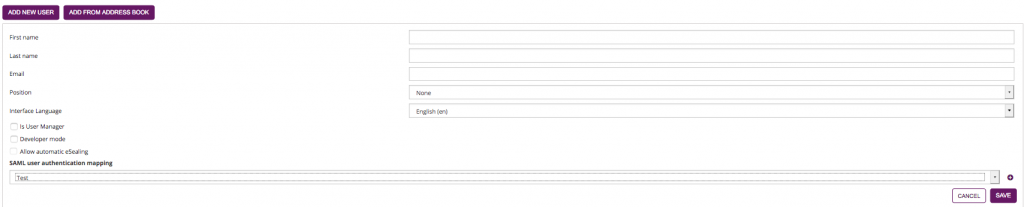...
| Info |
|---|
A “user manager” can delete the organization account! Similar to system administrator accounts! Every user can set her/his own settings, so also her/his preferred language. If this user is a receiver of an envelope (sent via the same eSAW instance), the recipient language settings are taken from the user account and not from the sender’s preference! |
Columns in the Table:
- First Name
- Last Name
- Username
specific for SAML user binding - SID
specific for SAML user binding - Roles
The roles assigned to a user account - Enabled
Status of the user account. If an account is currently not enabled, the user cannot login nor use the API.
The parameter can be changed only via AdmInWeb, or via eSignAnyWhere API by a user with administrative permissions on users.
| Info |
|---|
The columns "Username" and "SID" are visible only if one of the following is fulfilled:
|
Activities on the table rows:
- Edit user settings ()
- Delete user ()
Add new User:
Delete User:
If you want to delete a user who already sent envelopes or created templates you can decide if you want to reassign these envelopes, templates, clipboards and address book to another user or not.
| Figure | Description |
|---|---|
|