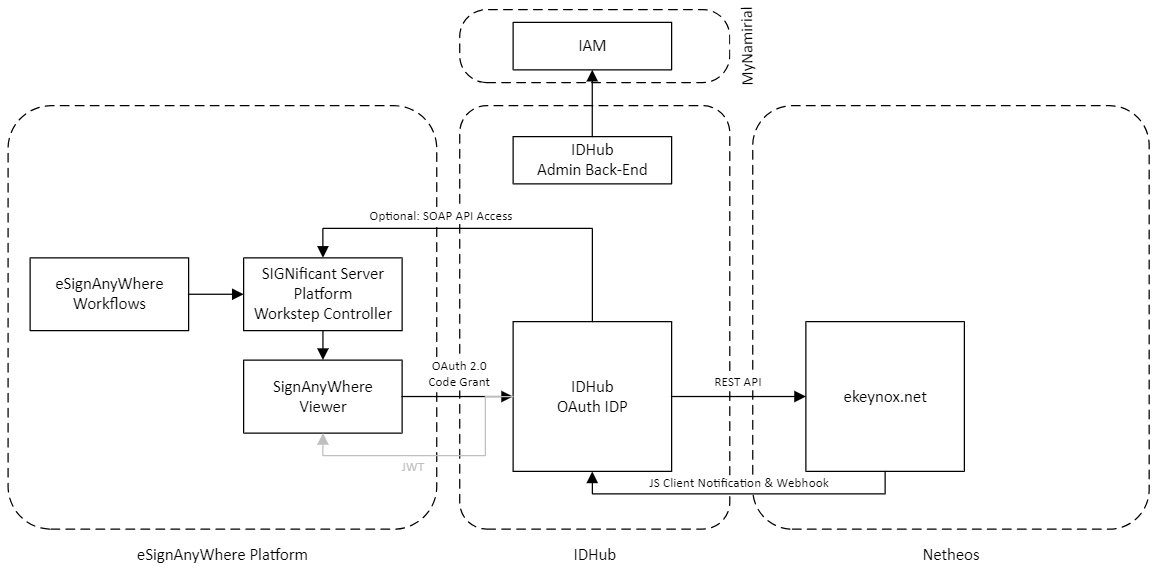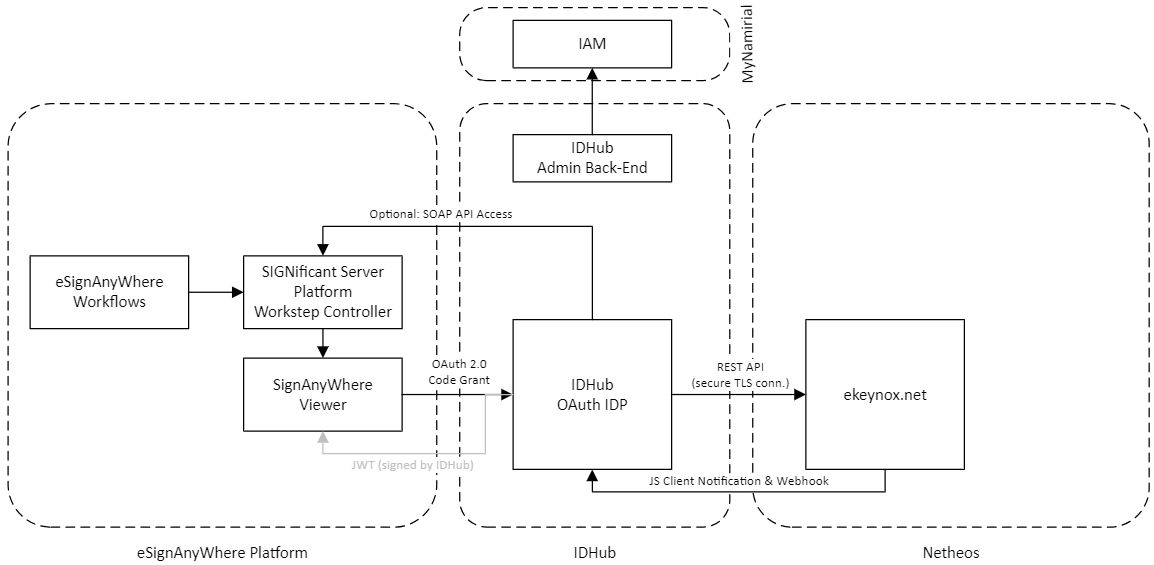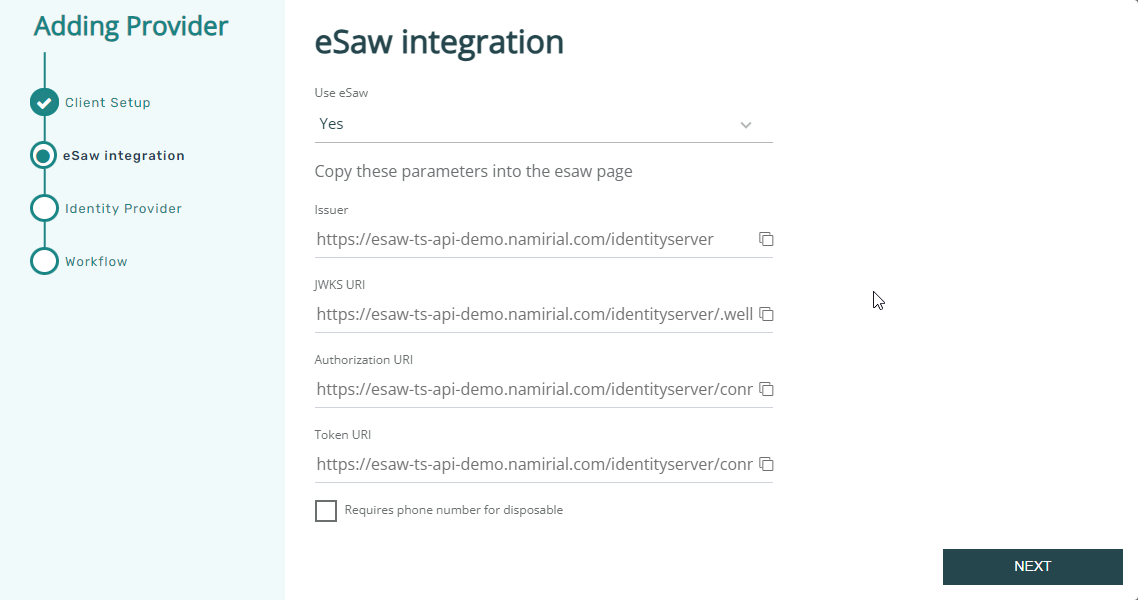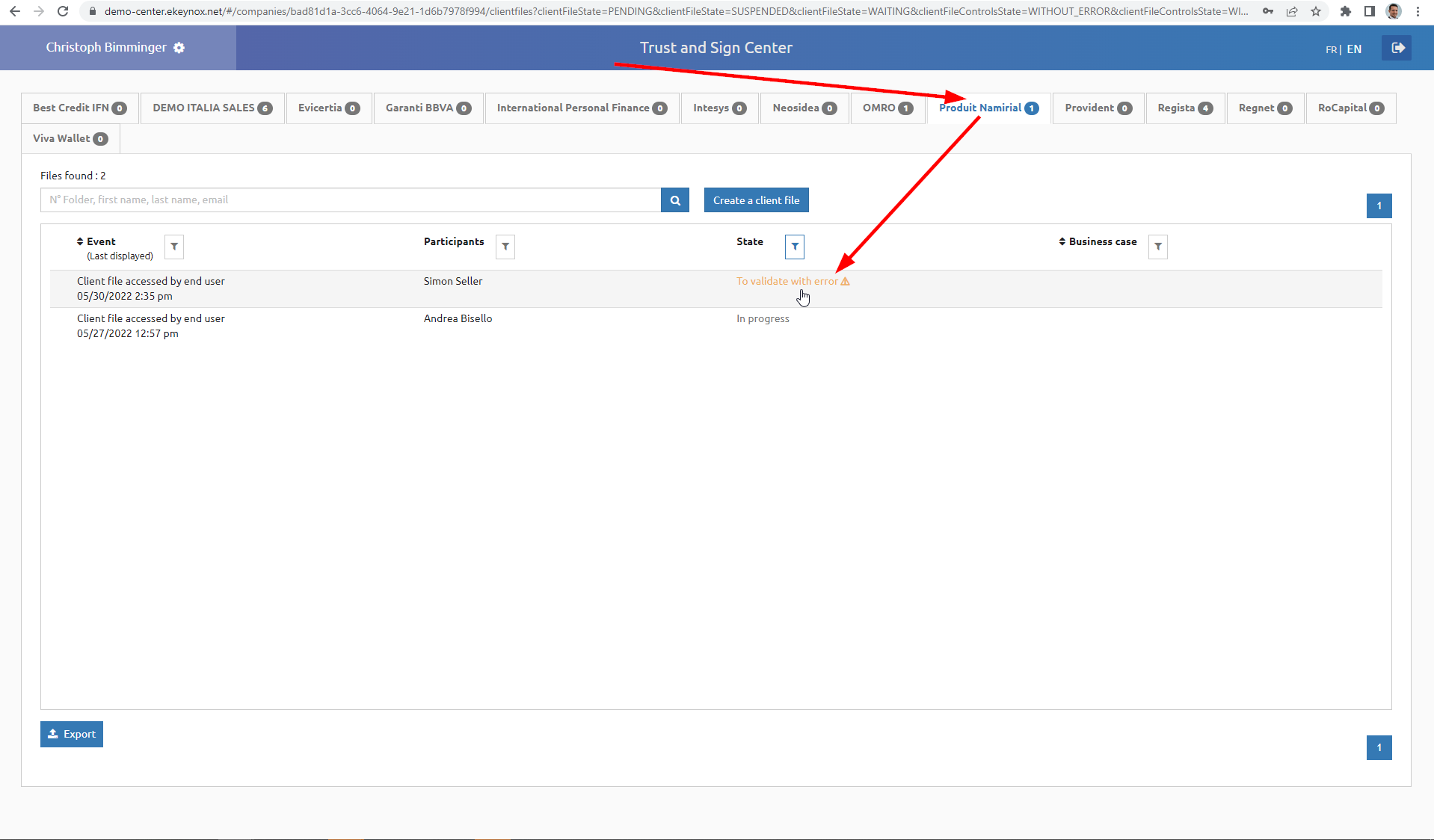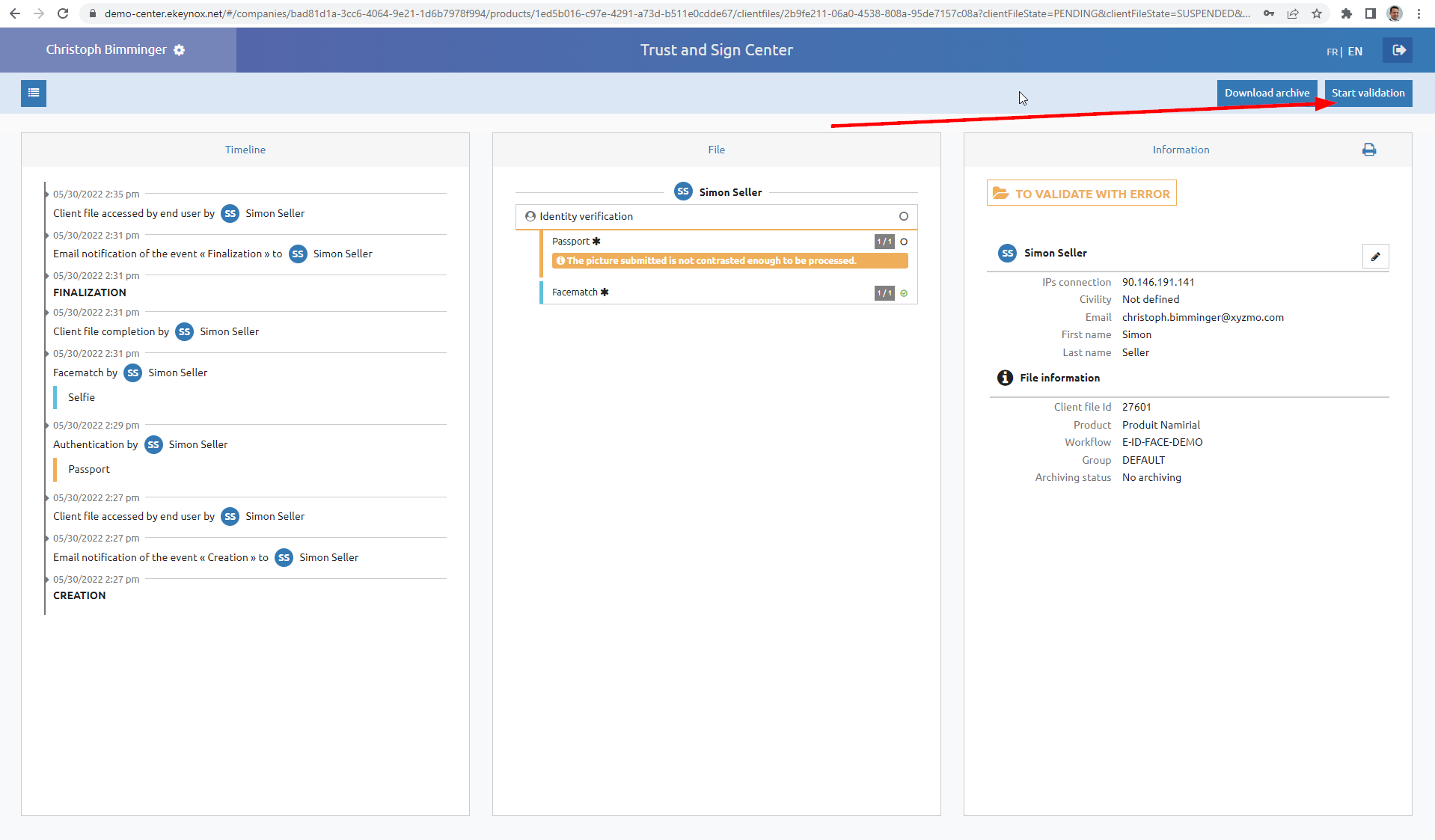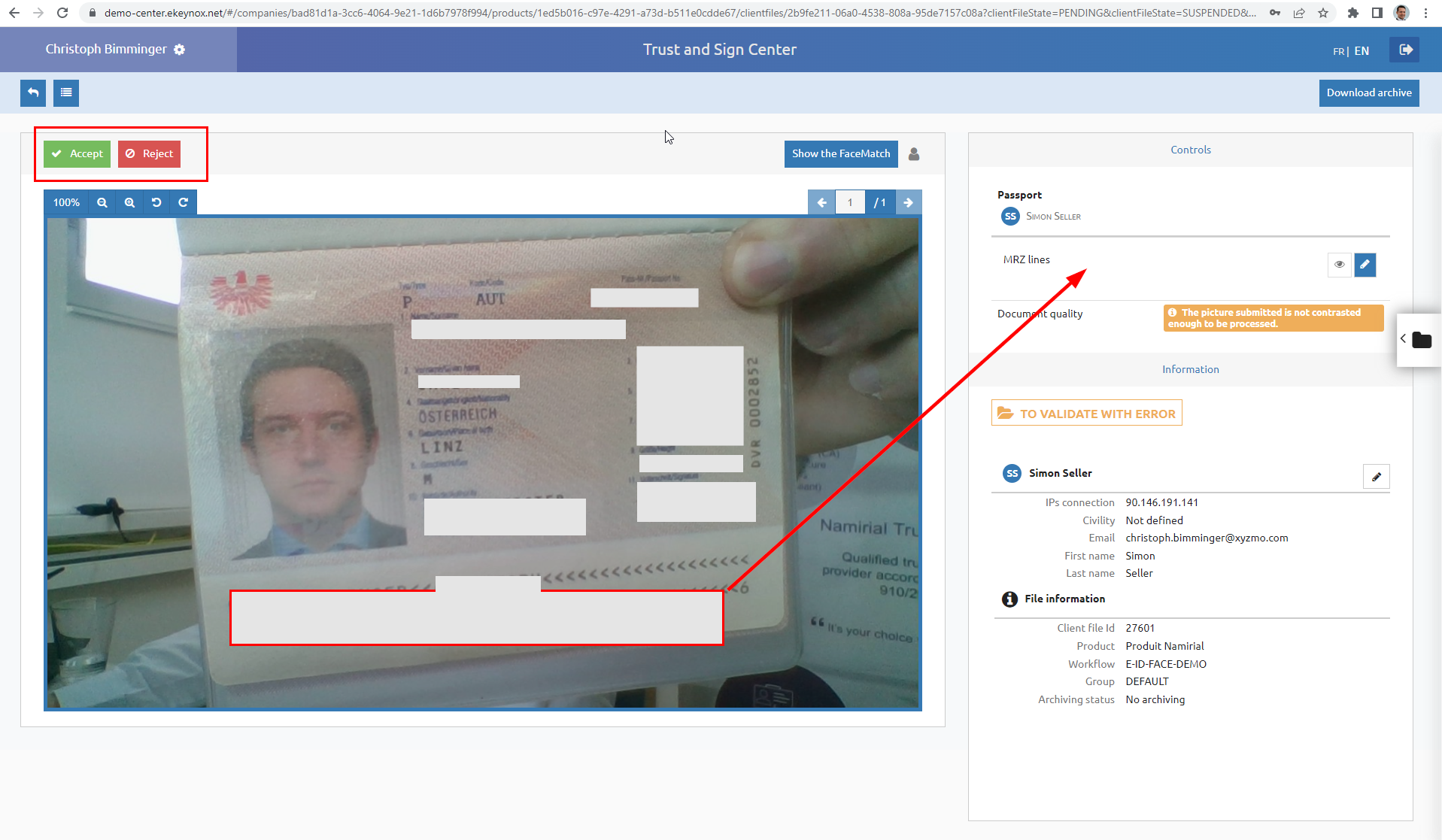...
To integrate Netheos identification into eSignAnyWhere, several components are in place. All the integration is available out of the box; the below architecture information is just for completeness and probably useful for a better understanding of the below.
Identification and OAuth IDP Configuration Guide
...
The configuration step covers registering a new Application in the IDHub administrative back-end and configuring platform settings such as the connection to Netheos (Trust&Sign) for IDHub. This step has to be performed by Namirial staff.
Login to IDHub
| Staging | URL | Comment |
|---|---|---|
| Test/Demo | https://id-hub-demo.namirial.app/ | Authentication requires an account on MyNamirial pre-prod environment (https://auth-preprod.namirial.app/) |
| Production | https://id-hub.namirial.app/ |
The login is performed by using a MyNamirial account of a Namirial staff member. This account must be granted IDHub admin permissions before being able to use an account with these environments.
...
Netheos Tech Parameters
Netheos is an identification a user identity verification (IDV) platform developed by Namirial. It offers identification flows such as Facematch Video Fast ("FMV-Fast"), which allow automatic or semi-automatic identification, unattended or attended (when necessary ( e.g. due to legal requirements or due to technical requirements) with an agent who confirms the identification processvideo identification. The configuration is optional and will be necessary only when using IDHub to connect with Netheos.
...
If you are used to work with multiple windows in parallel, you can directly create the eSAW-side configuration now and copy/paste the values. Otherwise, if you follow this manual step-by-step, you will need this information later.
eSAW Parameters
| Parameter | Description |
|---|---|
| Use eSAW | (yes/no): define if the OAuth provider is used with eSignAnyWhere. If declared to be used with eSignAnyWhere, it will fetch data from eSAW and - depending on further configuration - send evidence to the Audit Trail. |
Issuer JWKS URI Authorization URI Token URI | Meant to help configuring the OAuth identity provider in eSignAnyWhere. Copy these urls, you will need it in your eSAW configuration. If you are used to work with multiple windows in parallel, you can directly create the eSAW-side configuration now and copy/paste the values. Otherwise, if you follow this manual step-by-step, you will need this information later. |
Requires phone number for disposables | This checkbox changes the behavior of IDHub. If the phone number was not specified before, IDHub will actively ask the signer to provide his phone number. |
Identity Provider
This page requires to select which external identity provider to be offered through an OAuth interface for this specific identity provider configuration (= OAuth application).
...
In case the process is one with backoffice approval step, an operator has to log in at Netheos agent portal and approve the transaction.
| Staging | URL |
|---|---|
| Demo/Test | https://demo-center.ekeynox.net/ |
| Production | communicated during project |
Technical Appendix
Sample JWT returned by the wrapper
...