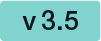...
On this page you will find the eSAW API description. First we start with a basic overview of the API. If you are looking for examples we recommend the Postman Sample, v6 Envelope structure and our Stories and Examples.
...
The easiest way to start is enabling the DeveloperMode for a user. As developer (and power user) you can send envelopes via eSignAnywhere in the UI and download the complete envelope configuration (including the workstep configurations). So eSAW can be a seen as configuration designer, where you can easily prepare the envelope configuration. After you downloaded the configuration you just have to replace the recipient information and configuration.
Resources
| REST API Reference (Swagger) | >= 3.1 | | https://demo.esignanywhere.net/Api |
| REST tutorials | This turorials help getting familiar with the API technology and the most common tools to do first tests of API calls already before implementing your own integration code. visit REST tutorial using Postman |
| Tutorial: Hello World* | This tutorial allows to dig into the API integration of eSignAnyWhere a bit deeper. It focuses on audience already familiar with tools to run API calls, such as Postman or SoapUI. |
| Developer mode* | visit developer mode |
| Sample Code in Java | Here you can find the java sample: Download. (Contains example with REST, developed with JavaSE-12) |
SignAnyWhere Viewer 2019 Redesign | visit SignAnyWhere Viewer 2019 Information |
| SignAnyWhere Viewer Extended Customization | visit SignAnyWhere Viewer Extended Customization |
| Integration & Use Cases | visit Integration & Use Cases |
| Developer FAQ | visit Developer FAQ |
| eSAW Error Codes | visit eSAW Error Codes |
* Recommended
The User Guide, Signer Guide and Administration Guide (for on-premise customers) can be also helpful.
...
Please see the next sample authorization (Bearer token):
| Key | Value |
|---|---|
| "Authorization" | e.g. "Bearer asdfngtmvv8pfmsuaxpzz85zux3e63dd9zttrwitx9mln6qka6tds83du3p3lroe" |
Please see the next sample authorization (api token):
| Key | Value |
|---|---|
| "ApiToken" | "asdfngtmvv8pfmsuaxpzz85zux3e63dd9zttrwitx9mln6qka6tds83du3p3lroe" |
Such an user api token can be created in Settings→API Tokens and Apps; Section "API Tokens".
...
The API allows the definition of several callbacks. Please note, that only the envelope callback (directly from eSignAnyWhere) is fired, when the envelope is in a final state. The status update callback is fired by a sub-component and you may require to wait a post-processing time that the envelope reaches its final state.
| Time of Retry | Total time after t0 | |
|---|---|---|
| 0 min | T0: Initial Callback Event will retry (see next row) if no HTTP 2xx response, or in case of timeout | |
| T1 = T0 + 5 min | 5 min | 2nd Attempt (= 1st Retry) will retry (see next row) if no HTTP 2xx response, or in case of timeout |
| T2 = T1 + 10 min | 15 min | 3rd Attempt |
| T3 = T2 + 15 min | 30 min | ... |
| T4 = T3 + 20 min | 50 min | ... |
| ... | ... | ... |
| T9 = T8 + 40 min | 180 min = 3h | 10th Attempt if still no HTTP 2xx response => listed as "warning" in errors view (assuming default value "10" configured in _global.xml for "notificationErrorThreshold") |
| ... | ... | ... |
| T29 = T28 + 145 min | 2175 min = 36.25h | 30th Attempt if still no HTTP 2xx response => listed as "error" in errors view & permanent give-up (assuming default value "30" configured in _global.xml for "notificationMaximumRetries"); but can be triggered from UI / errors view) again |
Callback Types
CallbackConfiguration
- Draft Callbacks
...
These events are fired by the Workstep Controller (internal component) and are fired before the data in eSAW is complete updated (some post-processing is required). Therefore this event callbacks are used only in rare integrations.
Available Event Types
| Type | Description |
|---|---|
| ConfirmTransactionCode | A transaction code was sent |
| DefaultEventType | Not specially defined event type |
| AgreementAccepted | The user accepted the agreement |
| AgreementRejected | The user rejected the agreement |
| RequestPrepareAuthenticationInformationSuccess | The request for additional authentication infos was requested |
| PrepareAuthenticationSuccess | The prepare authentication process succeeded |
| AuthenticationFailed | The user failed to authenticate |
| AuthenticationRejected | The user rejected the authentication process |
| AuthenticationSuccess | The user succeeded to authenticate |
| ReAuthenticationFailed | The reauthentication process failed |
| AuditTrailRequested | The audittrail was requested |
| AuditTrailXmlRequested | The audittrail XML was requested |
| CalledPage | The viewer site was requested |
| WhoIsInformation | WHOIS information has been requested. |
| DocumentDownloaded | The document download was requested |
| FlattenedDocumentDownloaded | The flattened document download was requested |
| AddedAnnotation | An annotation was added |
| AddedAttachment | An attachment was added |
| AppendedDocument | A document was appended |
| FormsFilled | A form field was filled |
| ConfirmReading | A reading task was completed |
| PageViewChanged | The user changed the page view (e.g. by scrolling through the document). Note: This event is used for the audit trail, but not sent to the configured notification URL. |
| SendTransactionCode | This event is raised, when a TransactionCode for a signature with type TransactionCode* has been sent using the IdentityServer or the TransactionCodeSenderPlugin |
| PushTransactionCode | This event is raised, when a TransactionCode for a signature with type TransactionCode has been sent using the TransactionCodePushPlugin |
| GetPushResult | This event is raised, when the result of the push plugin method GetPushResult returns a successful authentication |
| GetGenericSigningPluginAuthenticationStatus | This event is raised, when the result of the GenericSigningPlugin method GetAuthenticationStatus returns a successful authentication |
| PrepareSignWorkstepDocument | A signature is prepared for signing |
| PrepareSignPkcs7WorkstepDocument | A signature is prepared for P7M (PKCS7) signing. |
| FinalizeSignPkcs7WorkstepDocument | A signature is prepared for P7M (PKCS7) signing. |
| SignWorkstepDocument | Try to sign a signature |
| UndoAction | An action was undone |
| WorkstepCreated | A workstep was created |
| WorkstepFinished | A workstep was finished |
| WorkstepFinishedStarted | A workstep started to finish. |
| WorkstepRejected | A workstep was rejected |
| DisablePolicyAndValidityChecks | The policy and validity checks have been disabled. |
| EnablePolicyAndValidityChecks | The policy and validity checks have been enabled. |
| FinalizeActionAutomaticSignature | A finalize action with an automatic signature was applied |
| FinalizeActionTimeStamp | A finalize action with a time stamp was applied |
| FinalizeLockForms | A finalize action with all forms getting locked |
| AppendFileToWorkstep | A file was appended to the workstep |
| AppendTasksToWorkstep | A task was added to the workstep |
| SetOptionalDocumentState | A optional document became either active or inactive |
| StartBatch | A batch signing process started (not used anymore) |
| EndBatch | A batch signing process ended (not used anymore) |
| WorkstepExpired | A workstep was set to expired. |
| PreparePayloadForBatch | The payload is getting prepared for batch signing |
| PreparePayloadForMultipleWorksteps | The payload is getting prepared for multiple worksteps. |
| ApplyPayloadForMultipleWorksteps | The payload is used while signing for multiple worksteps. |
| ExtendPayloadForBatch | The payload is getting extended for batch signing. |
| ExtendPayloadForMultipleWorksteps | The payload is getting extended for multiple worksteps. |
| StartExternalSigningProcess | Starting a signing process via an external service |
| FinishExternalSigningProcess | Finishing a signing process via an external service |
| PrepareGenericSigningPlugin | Prepares to sign a signature via an Generic Signing Plugin |
| SignGenericSigningPlugin | Signs a signature via an Generic Signing Plugin |
| ExternalAuthentication | External authentication succeeded |
| LogClientSettings | Used to log client-side settings like viewer preferences in the audit trail |
Draft Callbacks
Draft callbacks are fired, if a draft is used or deleted. The draft callback is set in the “CreateDraftOptions” (“AfterSendCallbackUrl”: “”), via the following call: https://demo.esignanywhere.net/Api/v6/envelope/create
...