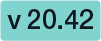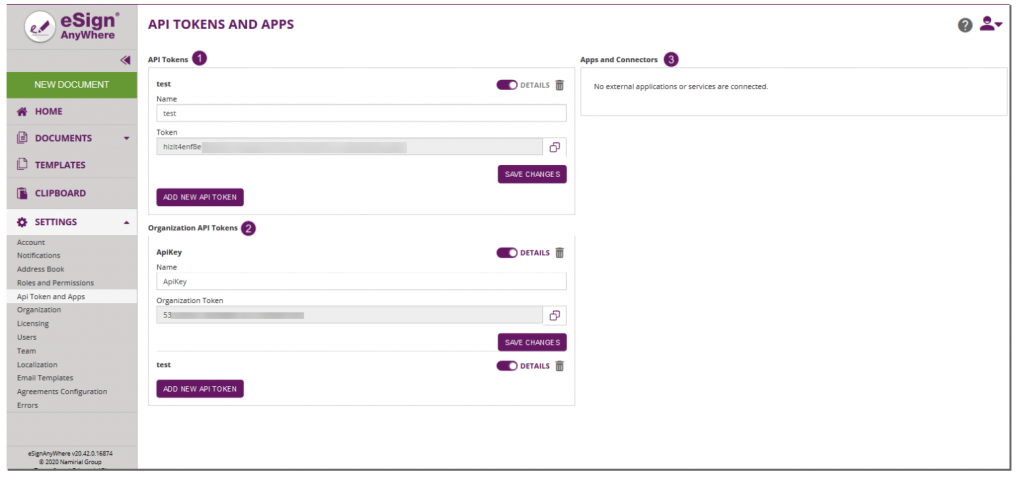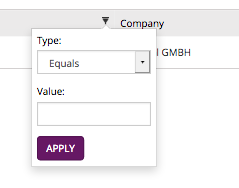In this section you can generate an api token for a user or for the organization. A user can have multiple api tokens that allow a more granular usage of them (one token for integration A, one token for integration B). For information about the configuration in REST please also have a look at the REST tutorial using Postman. A configuration for SOAP can be found on this page: Hello World Tutorial.
Figure | Description |
|---|---|
|
API Tokens
In this section, you can manage user specific API tokens of currently logged-in user.
Organization API Tokens
In this section, you can manage organization specific API tokens of currently logged-in user. Be aware that an organization token grants access to envelopes, templates etc of ANY user of the organization, just by combining it with the user login name. In a default configuration, we do not enable that feature any more by default but kept it in the product for compatibility reasons so far.
To use Organization API Tokens, the feature flag "OrganizationApiToken" must be granted to the organization, and the user must have the permission to use the API granted in one of the roles assigned. Keep in mind that another role might block the permission, which would also result in having the Organization API tokens disabled for this user, also with no option to create a new one.
Apps and Connections
This section provides an overview to which OAuth2 Applications a user granted access in his name.
--
Apply a Filter for an attribute: