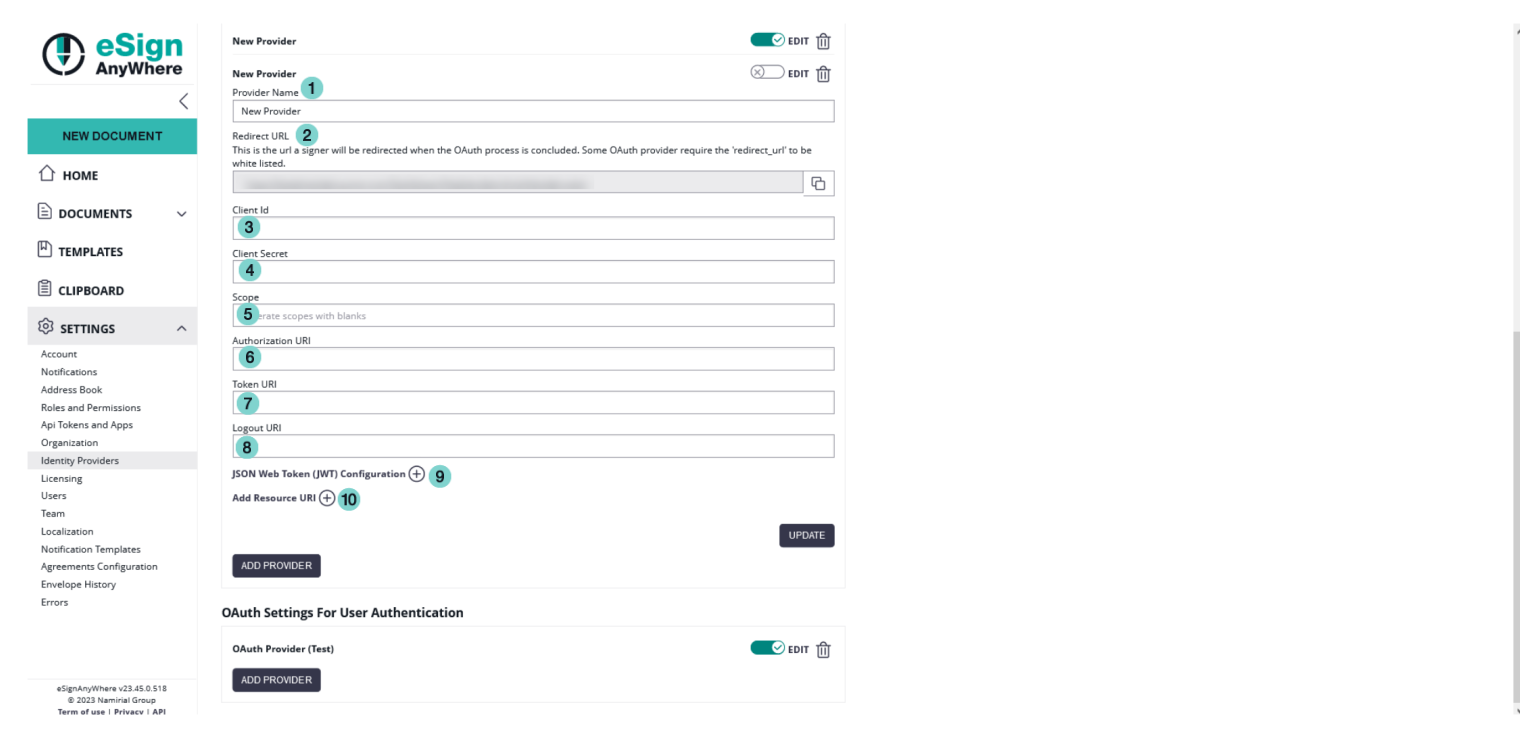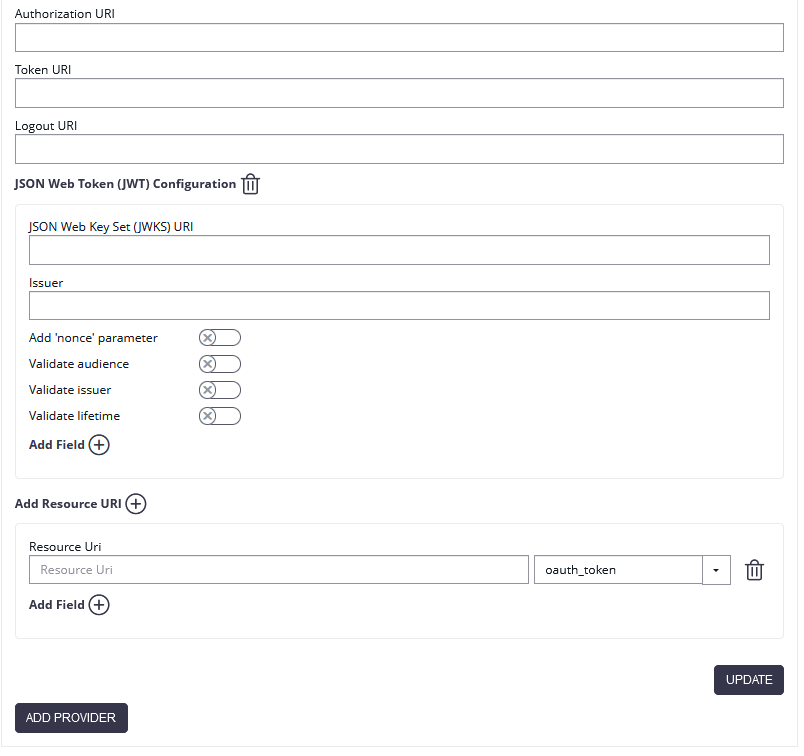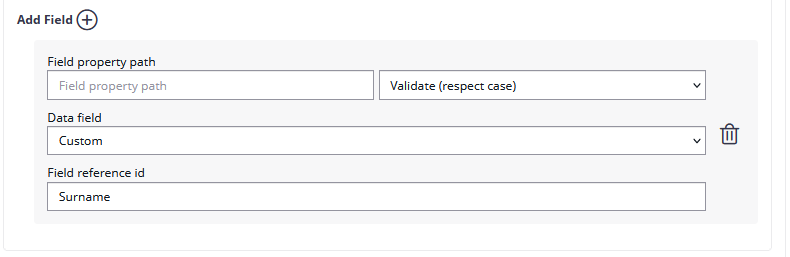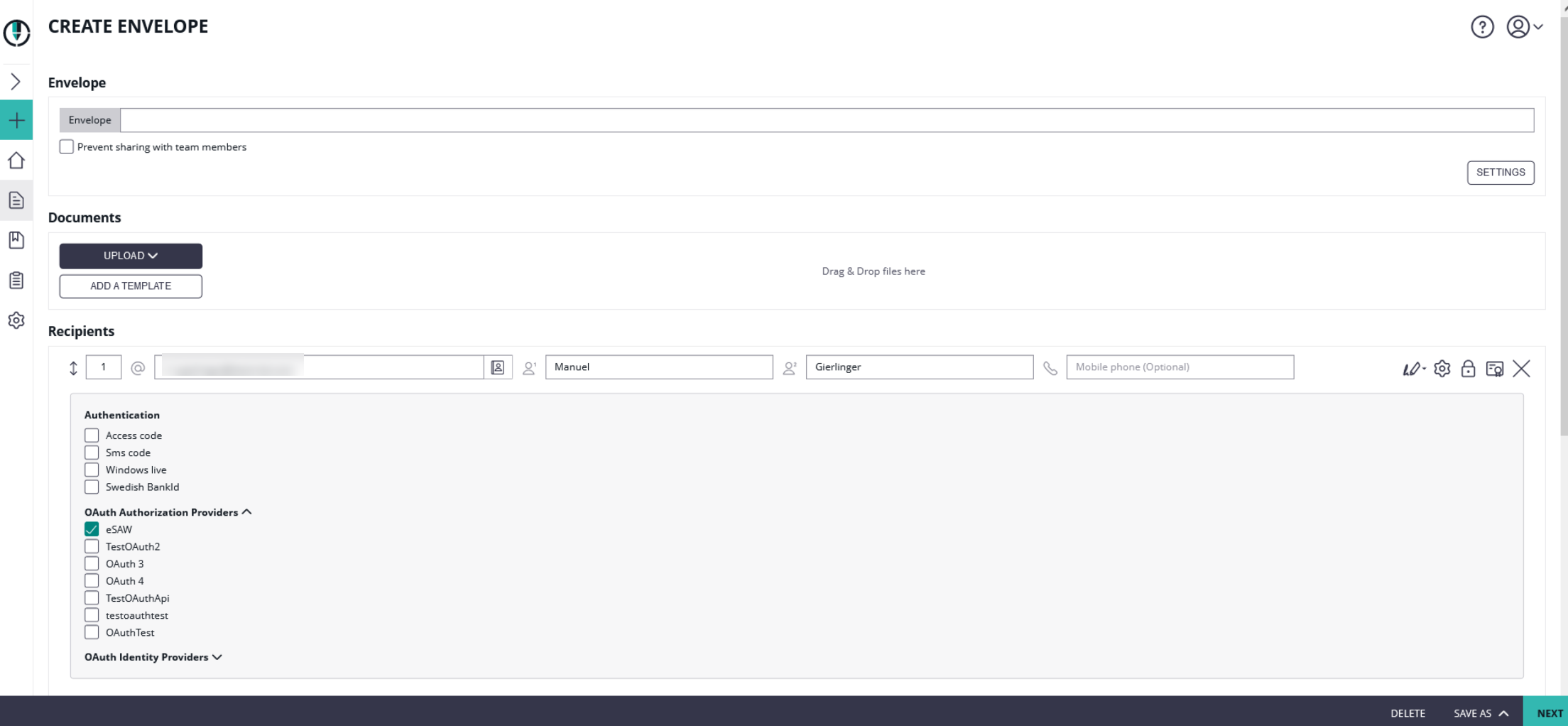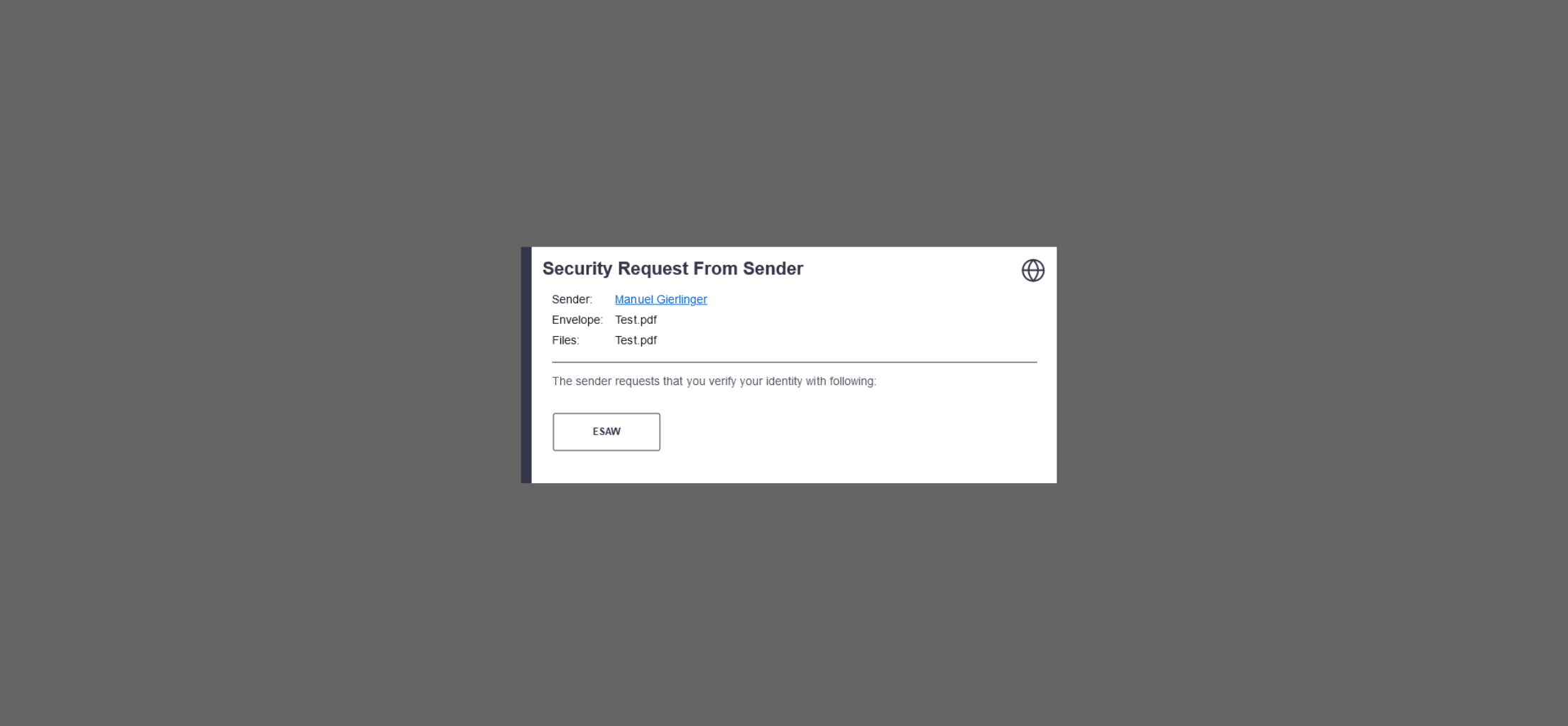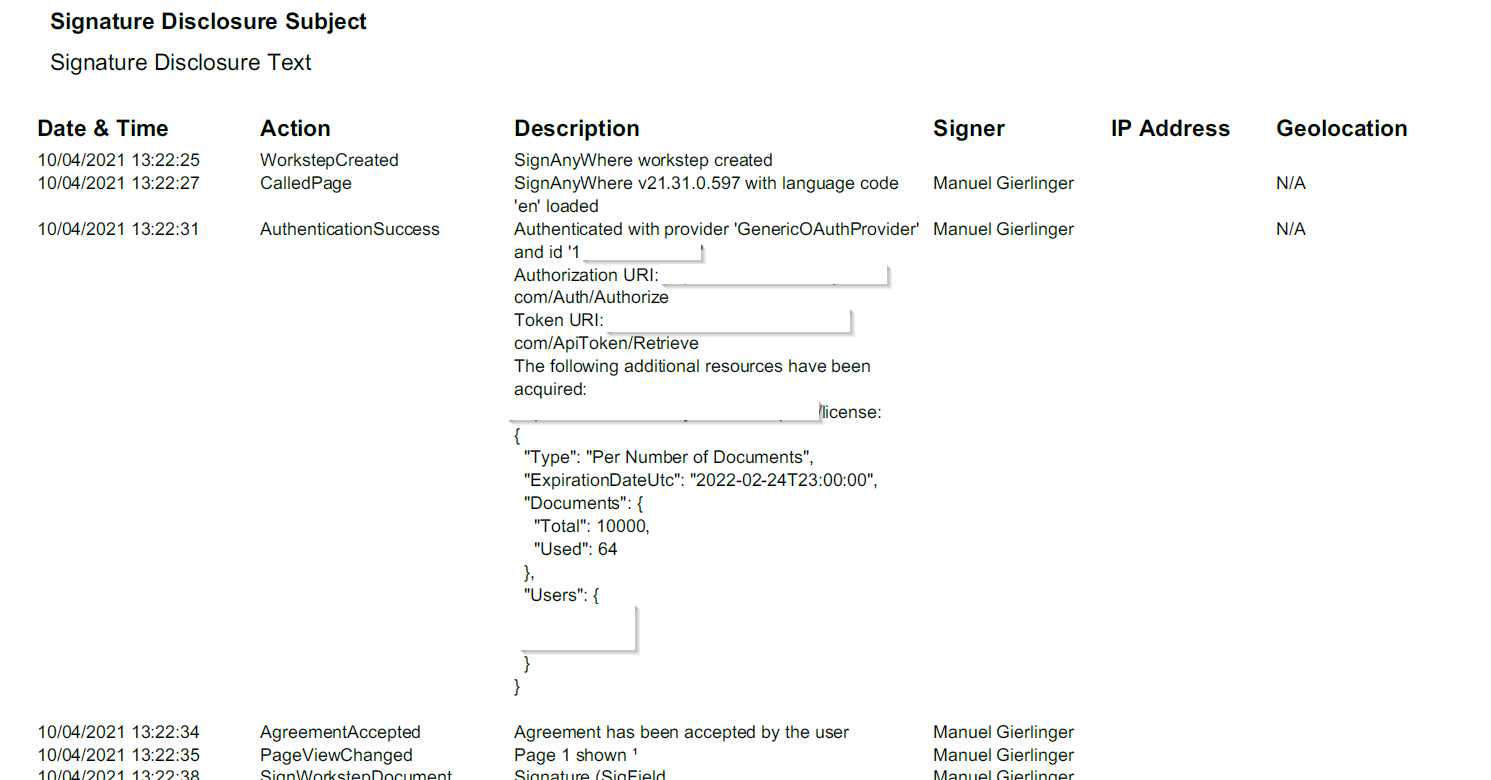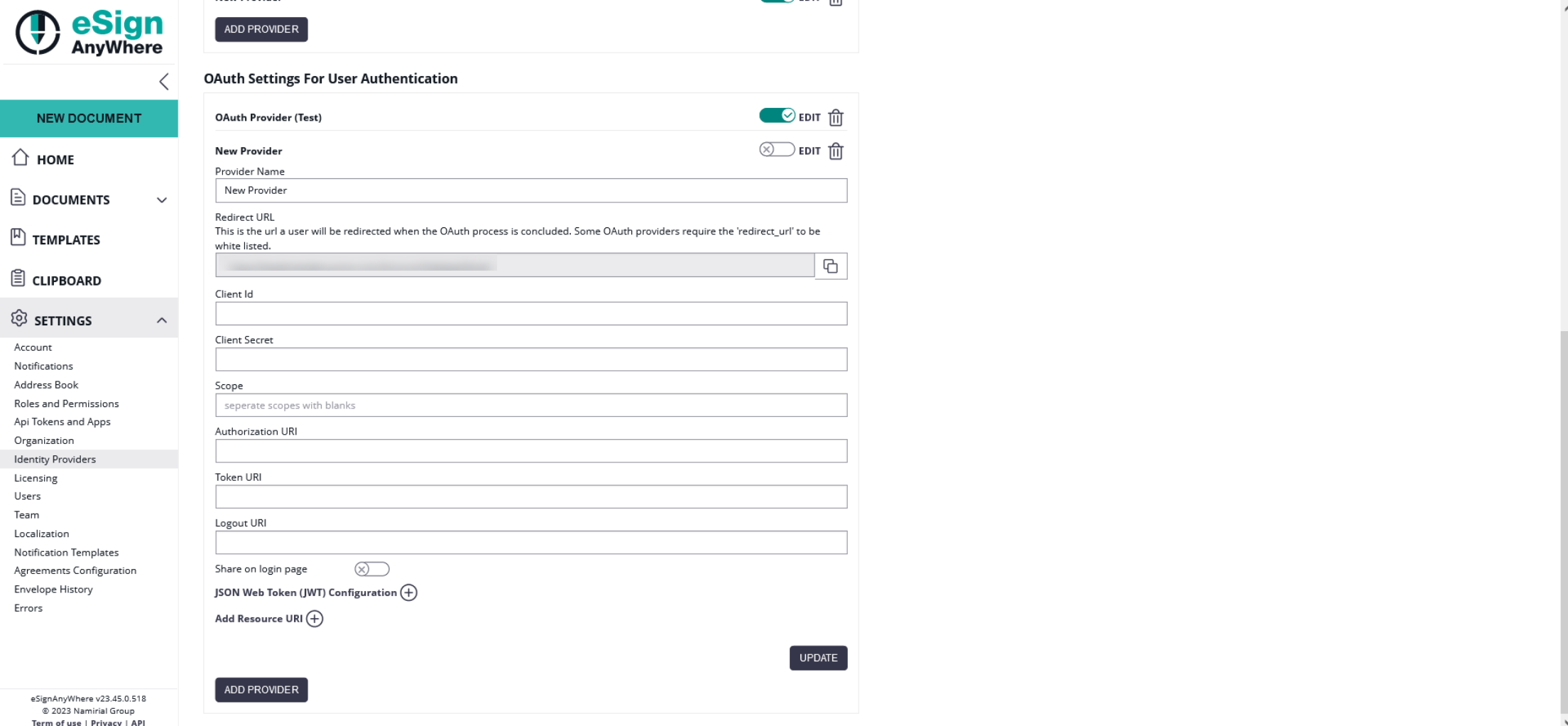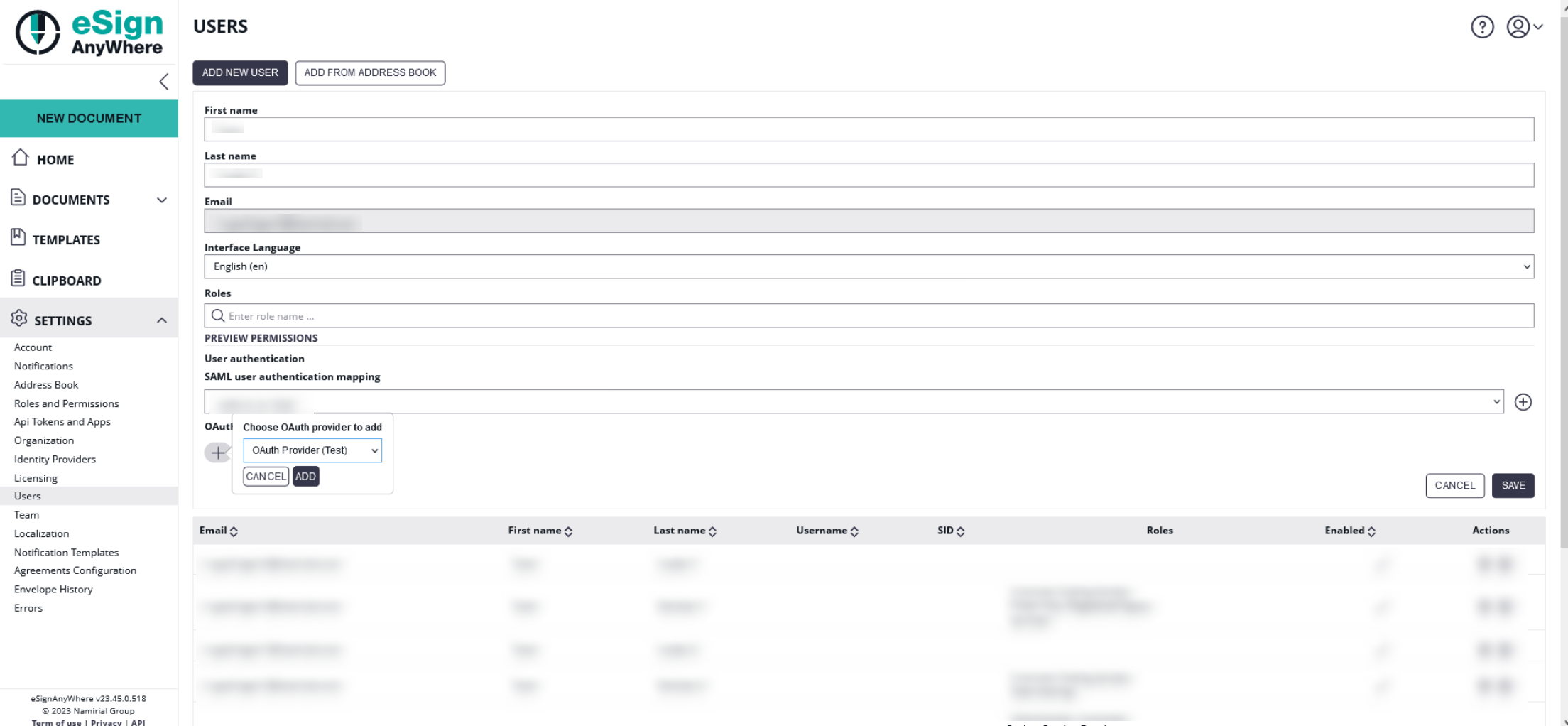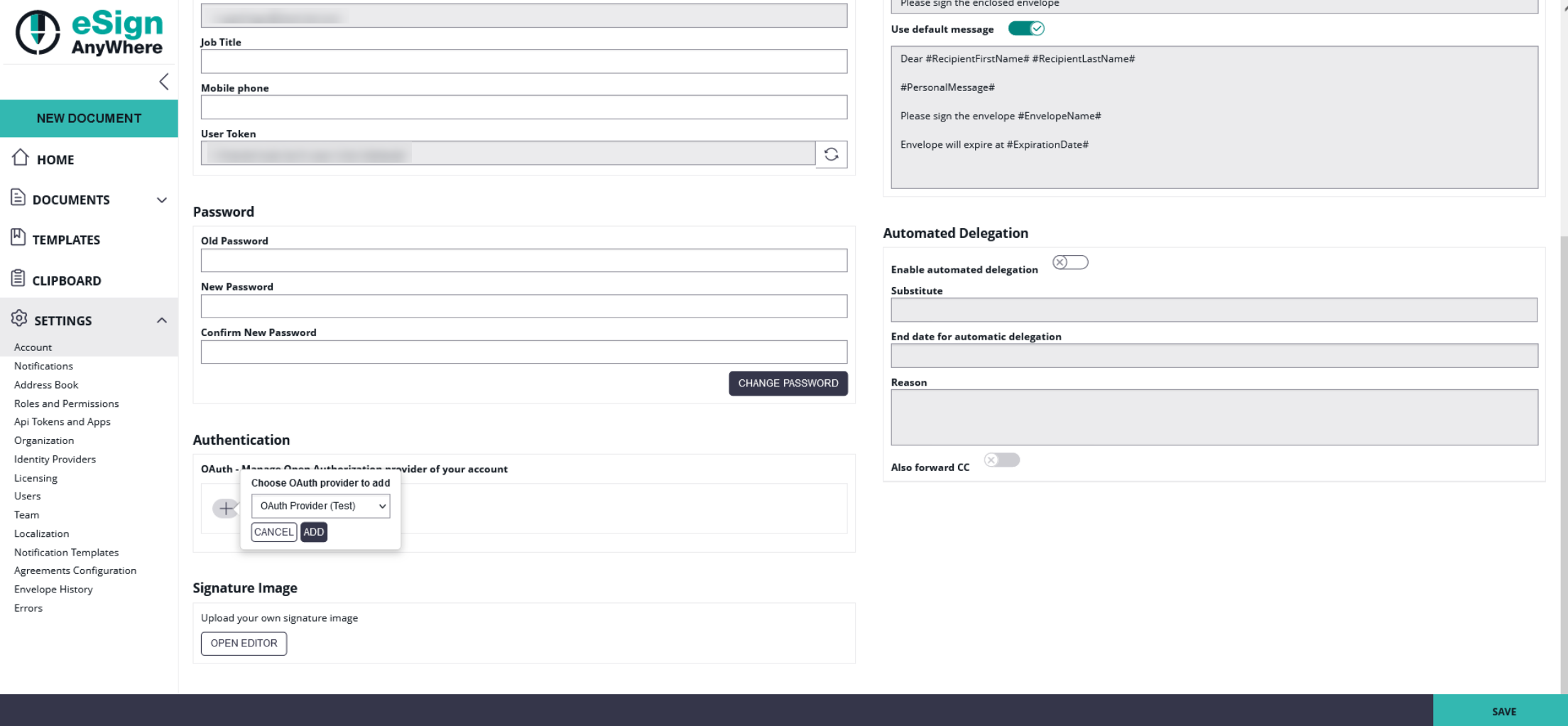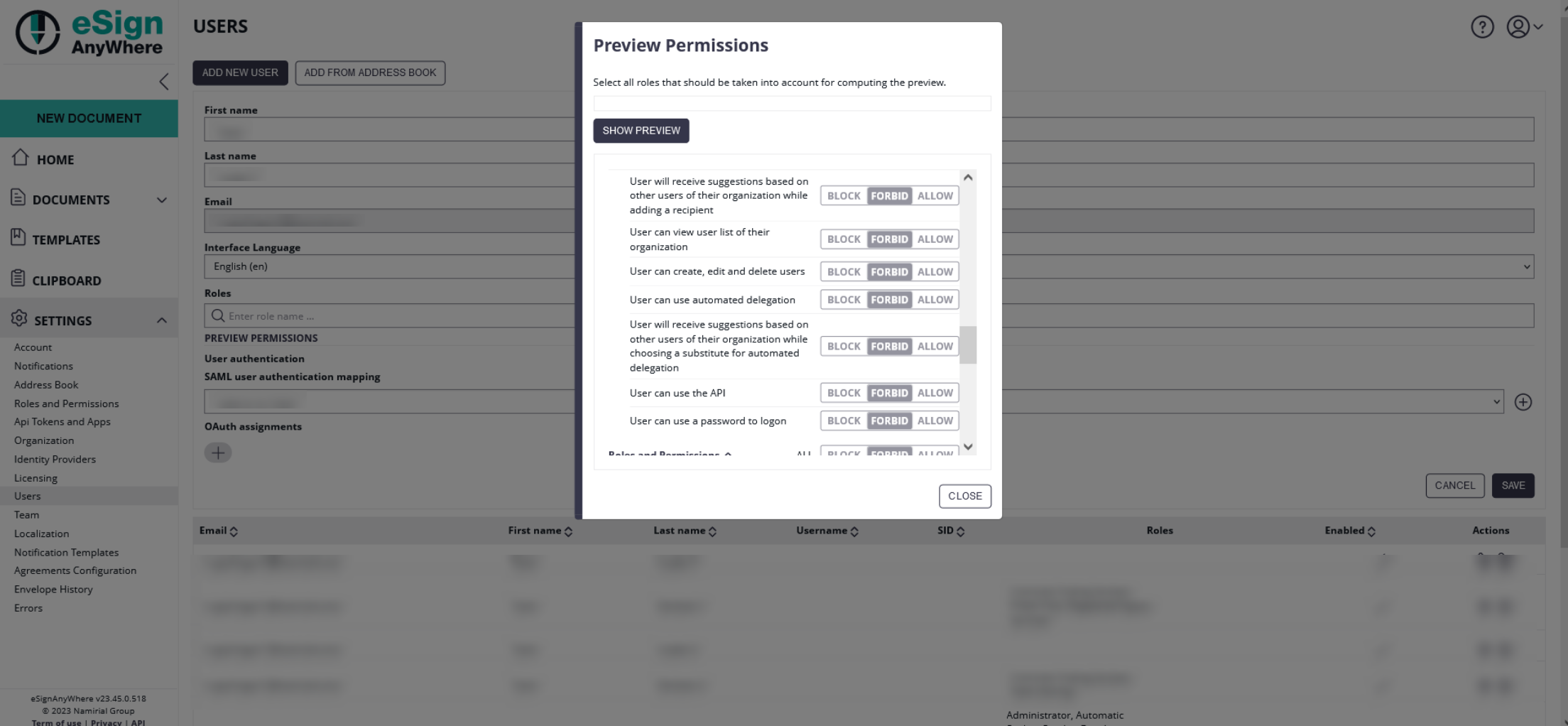...
On the first figure you can find the settings for the signer authentication. If you have configured and enabled the provider, you can then force the signer to authenticate before signing. For the signer authentication, we allow configuring 2 different options: an OAuth 2.0 Authorization Code flow (RFC 6749, Chapter 4.1) where one or several resource URIs are contacted to retrieve identification information, or the OpenID Connect (OIDC) compliant retrieval of a JWT token containing the identification data already. Choose the method offered by your identity provider.
| Figure | Desciption |
|---|---|
|
...
Beside using the resource URI to retrieve identification data, you could also use the resource URI to check (or document in the audit trail) e.g. product version information, in case such is provided. Below you find an example where a /license endpoint provides the product version information.
Data Mappings
For data retrieved from a resource uri, you can define data mappings. Data mappings allow the sender to define expected values, or when used for identification purpose to update recipient information with data provided by the OAuth 2.0 / OIDC identity provider. This can be e.g. in case of an eID provider a confirmed identity number.
...
You can set up custom data input fields for validation rules, which means the sender has to provide the expected value in a separate input field. Since eSAW 21.31 you can also use the predefined data fields to validate against (e.g. the recipient mail address, or certain disposable certificate holder information fields). For udpate-rules, of course only the update of predefined fields is available.
Please also see the following table which shows the correlation between the naming in the WebUI (recipient definition) and the OAuth 2.0 provider configuration:
...
After the configuration you can add the authentication for the signer on the designer page. Please see the next figure:
Authenticating for a signer activity via OAuth 2.0 / OIDC
After enabling the authentication for the signer, the signer will see the following window appearing before signing:
Instead of authenticating with eSAW, the different OAuth identification options allowed for signer authentication will be presented to the signer. The signer can select the preferred one, and proceeds to the OAuth identity provider specific login page or signer identification procedure.
...
Because we added as a resource uri the license encpoint (https://demo.esignanywhere.net/api/v5/license), we can see all information about the license:
REST configuration
...
| Code Block | ||||
|---|---|---|---|---|
| ||||
{
"SspFileIds": [
"##FileId##"
],
"SendEnvelopeDescription": {
"Name": "test",
"EmailSubject": "Please sign the enclosed envelope",
"EmailBody": "Dear #RecipientFirstName# #RecipientLastName#\n\n#PersonalMessage#\n\nPlease
#PersonalMessage#
Please sign the envelope #EnvelopeName#\n\nEnvelope
Envelope will expire at #ExpirationDate#",
"DisplayedEmailSender": "",
"EnableReminders": true,
"FirstReminderDayAmount": 5,
"RecurrentReminderDayAmount": 3,
"BeforeExpirationDayAmount": 3,
"ExpirationInSecondsAfterSending": 2419200,
"CallbackUrl": "",
"StatusUpdateCallbackUrl": "",
"LockFormFieldsAtEnvelopeFinish": false,
"Steps": [
{
"OrderIndex": 1,
"Recipients": [
{
"Email": "##EMAIL##",
"FirstName": "##NAME##",
"LastName": "##NAME##",
"LanguageCode": "en",
"EmailBodyExtra": "",
"DisableEmail": false,
"AddAndroidAppLink": false,
"AddIosAppLink": false,
"AddWindowsAppLink": false,
"AllowDelegation": true,
"AllowAccessFinishedWorkstep": false,
"SkipExternalDataValidation": false,
"AuthenticationMethods": [
{
"Method": "CustomOAuthProvider",
"Parameter": "OAuthTest",
"Filters": [
{
"CompareOperation": "Equals",
"FilterId": "Email",
"FilterValue": "##EMAIL##"
}
]
}
],
"IdentificationMethods": []
}
],
"EmailBodyExtra": "",
"RecipientType": "Signer",
"WorkstepConfiguration": {
"WorkstepLabel": "test",
"SmallTextZoomFactorPercent": 100,
"FinishAction": {
"ServerActions": [],
"ClientActions": []
},
"ReceiverInformation": {
"UserInformation": {
"FirstName": "##NAME##",
"LastName": "##NAME##",
"EMail": "##EMAIL##"
},
"TransactionCodePushPluginData": []
},
"SenderInformation": {
"UserInformation": {
"FirstName": "##NAME##",
"LastName": "##NAME##",
"EMail": "##EMAIL##"
}
},
"TransactionCodeConfigurations": [],
"SignatureConfigurations": [],
"ViewerPreferences": {
"FinishWorkstepOnOpen": false,
"VisibleAreaOptions": {
"AllowedDomain": "",
"Enabled": false
}
},
"ResourceUris": {
"DelegationUri": "##DelegationUri##",
"SignatureImagesUri": "##SignatureImagesUri##"
},
"AuditingToolsConfiguration": {
"WriteAuditTrail": true
},
"Policy": {
"GeneralPolicies": {
"AllowSaveDocument": true,
"AllowSaveAuditTrail": true,
"AllowRotatingPages": false,
"AllowAppendFileToWorkstep": false,
"AllowAppendTaskToWorkstep": false,
"AllowEmailDocument": true,
"AllowPrintDocument": true,
"AllowFinishWorkstep": true,
"AllowRejectWorkstep": true,
"AllowRejectWorkstepDelegation": true,
"AllowUndoLastAction": true,
"AllowColorizePdfForms": false,
"AllowAdhocPdfAttachments": false,
"AllowAdhocSignatures": false,
"AllowAdhocStampings": false,
"AllowAdhocFreeHandAnnotations": false,
"AllowAdhocTypewriterAnnotations": false,
"AllowAdhocPictureAnnotations": false,
"AllowAdhocPdfPageAppending": false,
"AllowReloadOfFinishedWorkstep": true
},
"WorkstepTasks": {
"PictureAnnotationMinResolution": 0,
"PictureAnnotationMaxResolution": 0,
"PictureAnnotationColorDepth": "Color16M",
"SequenceMode": "NoSequenceEnforced",
"PositionUnits": "PdfUnits",
"ReferenceCorner": "Lower_Left",
"Tasks": [
{
"Texts": [
{
"Language": "en",
"Value": "Signature Disclosure Text"
},
{
"Language": "*",
"Value": "Signature Disclosure Text"
}
],
"Headings": [
{
"Language": "en",
"Value": "Signature Disclosure Subject"
},
{
"Language": "*",
"Value": "Signature Disclosure Subject"
}
],
"IsRequired": false,
"Id": "ra",
"DisplayName": "ra",
"DocRefNumber": 1,
"DiscriminatorType": "Agreements"
},
{
"PositionPage": 1,
"Position": {
"PositionX": 84.0,
"PositionY": 573.0
},
"Size": {
"Height": 80.0,
"Width": 190.0
},
"AdditionalParameters": [
{
"Key": "enabled",
"Value": "1"
},
{
"Key": "completed",
"Value": "0"
},
{
"Key": "req",
"Value": "1"
},
{
"Key": "fd",
"Value": ""
},
{
"Key": "fd_dateformat",
"Value": "dd-MM-yyyy HH:mm:ss"
},
{
"Key": "fd_timezone",
"Value": "datetimeutc"
}
],
"AllowedSignatureTypes": [
{
"AllowedCapturingMethod": "Click2Sign",
"Id": "98dd404c-1507-4162-b023-a23bb4ddec69",
"DiscriminatorType": "SigTypeClick2Sign",
"Preferred": false,
"StampImprintConfiguration": {
"DisplayExtraInformation": true,
"DisplayEmail": true,
"DisplayIp": true,
"DisplayName": true,
"DisplaySignatureDate": true,
"FontFamily": "Times New Roman",
"FontSize": 11.0,
"OverrideLegacyStampImprint": false,
"DisplayTransactionId": true,
"DisplayTransaktionToken": true,
"DisplayPhoneNumber": true
},
"SignaturePluginConfigurationId": "ltaLevelId"
}
],
"UseTimestamp": false,
"IsRequired": true,
"Id": "1#XyzmoDuplicateIdSeperator#Signature_f51586fa-e856-e06a-879d-0ffa11d9ee8c",
"DisplayName": "",
"DocRefNumber": 1,
"DiscriminatorType": "Signature"
}
]
},
"FinalizeActions": {
"FinalizeActionList": [
{
"DocRefNumbers": "*",
"SpcId": "ltaLevelId",
"DiscriminatorType": "Timestamp"
}
]
}
},
"Navigation": {
"HyperLinks": [],
"Links": [],
"LinkTargets": []
}
},
"DocumentOptions": [
{
"DocumentReference": "1",
"IsHidden": false
}
],
"UseDefaultAgreements": true
},
{
"OrderIndex": 2,
"Recipients": [
{
"Email": "##EMAIL##",
"FirstName": "##NAME##",
"LastName": "##NAME##",
"LanguageCode": "en",
"EmailBodyExtra": "",
"DisableEmail": false,
"AddAndroidAppLink": false,
"AddIosAppLink": false,
"AddWindowsAppLink": false,
"AllowDelegation": false,
"SkipExternalDataValidation": false,
"AuthenticationMethods": [],
"IdentificationMethods": []
}
],
"EmailBodyExtra": "",
"RecipientType": "Cc",
"DocumentOptions": [],
"UseDefaultAgreements": false
}
],
"AddFormFields": {
"Forms": {}
},
"OverrideFormFieldValues": {
"Forms": {}
},
"AttachSignedDocumentsToEnvelopeLog": false
}
} |
...
For more information about the configuration please see the OAuth2 settings for signer authentication above. The settings for the user authentication are equal to settings of the signer authentication.
After configuration add the new provider to a user. You can either add the provider for users in the users setting or you can add the provider in the account setting. Please see the next two figures for more information:
When configuring a mapping, the user will get an email inviting him to bind his account to an OAuth identity provider. Once authenticated successfully, the user is linked to that identity. This step is required to avoid that someone with administrative permissions gets full control of another's account.
...
| Info |
|---|
Note that the user, in case he has the permission "User can use a password to logon", could bypass the OAuth authentication. You can find this permission if you choose a user and click on the "Preview Permissions". |
FAQ
After successful login in the external system, I am getting "The validation of the OAuth login could not be processed" with a OAuth User Authentication configuration. What am I doing wrong?
...