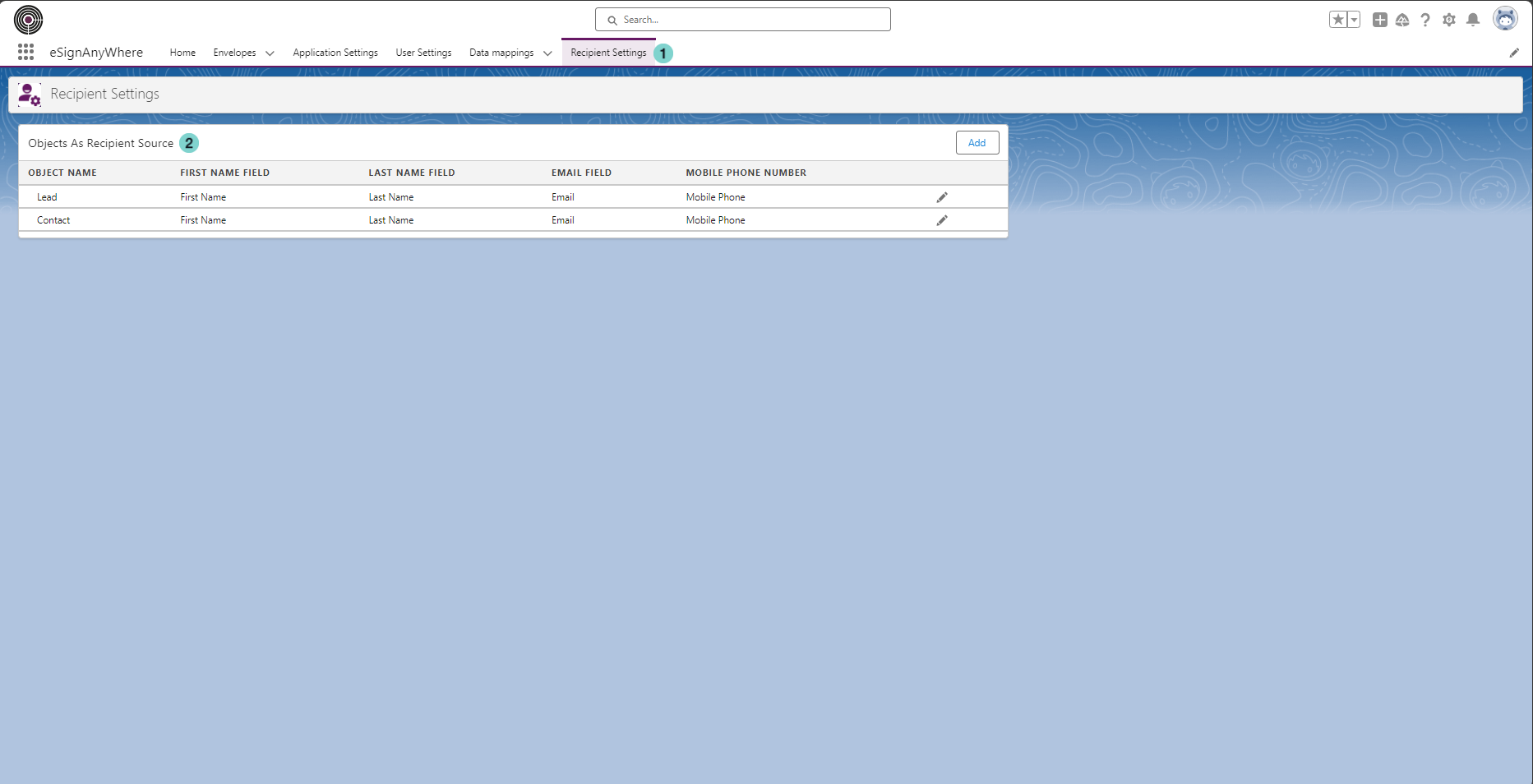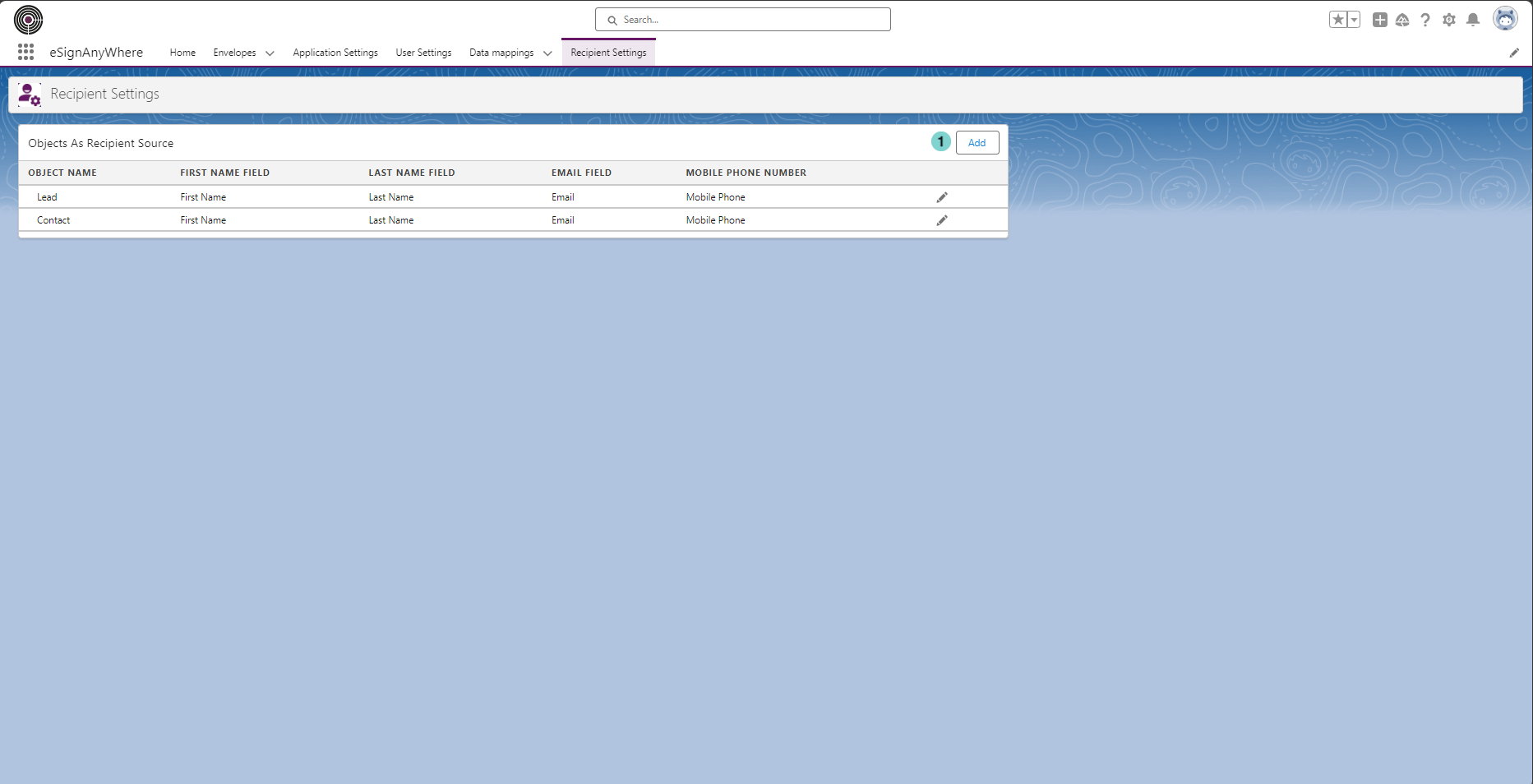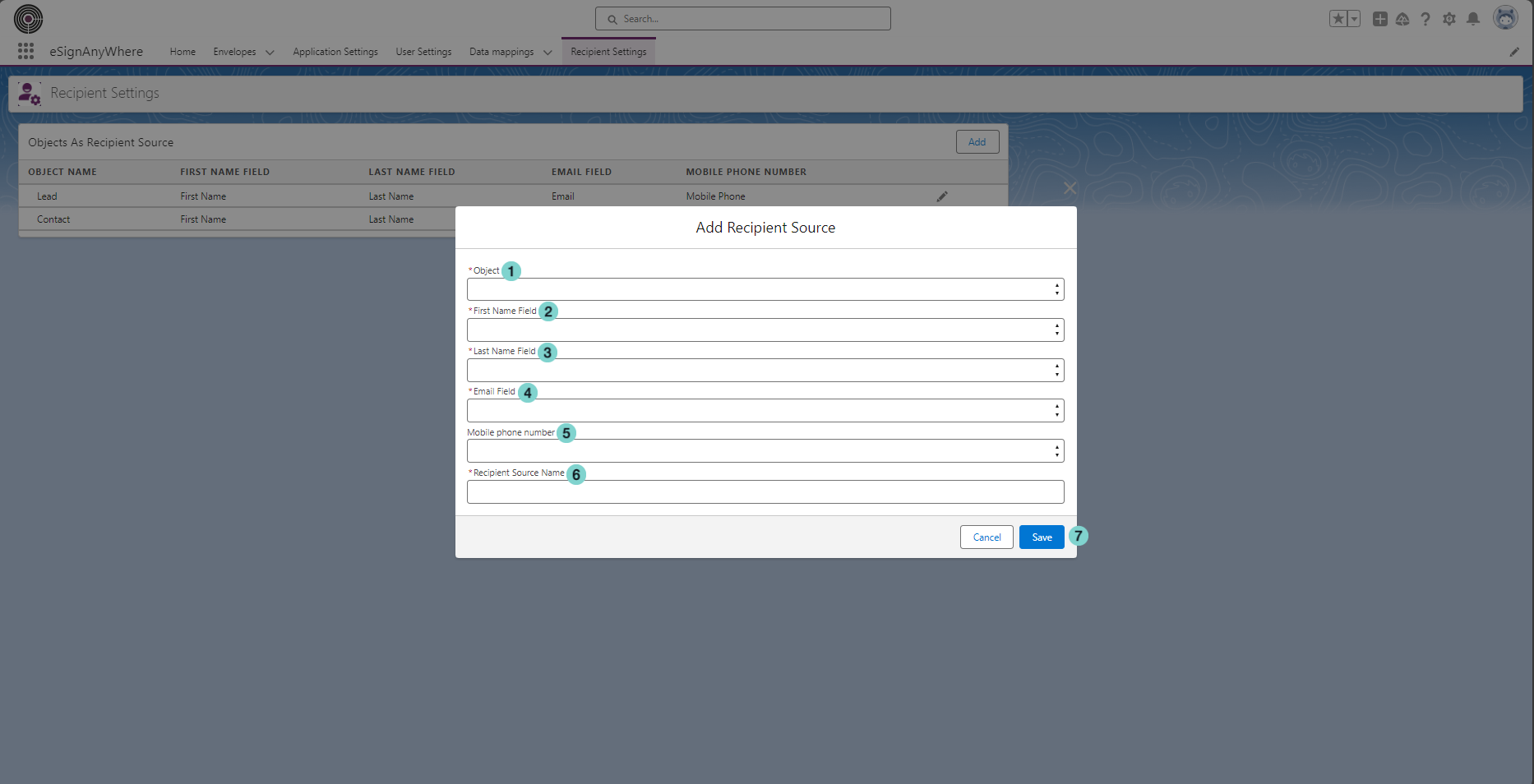In Recipient Settings tab there is the list of the Salsforce objects preconfigured as recipient source.
...
Figure | Description |
|---|---|
|
Create a new recipient source:
- Click the 'Add' button
- Fill all requested fields and press 'Save' button
Add new Recipient Source
Figure | Description |
|---|---|
|
Configure the new Recipient Source
Figure
Description
- The
Object: the - Salesforce object to use as recipient Source.
First Name Field: the - The field of the choosen Salesforce object that must be used as first name of the envelope recipient.
Last Name Field: the - The field of the choosen Salesforce object that must be used as last name of the envelope recipient.
Email Field: the - The field of the choosen Salesforce object that must be used as email of the envelope recipient.
Mobile phone number: the - The field of the choosen Salesforce object that must be used as mobile phone number of the envelope recipient.
Recipient Source Name: this - This is automatically populated with the name of the Salesforce object.