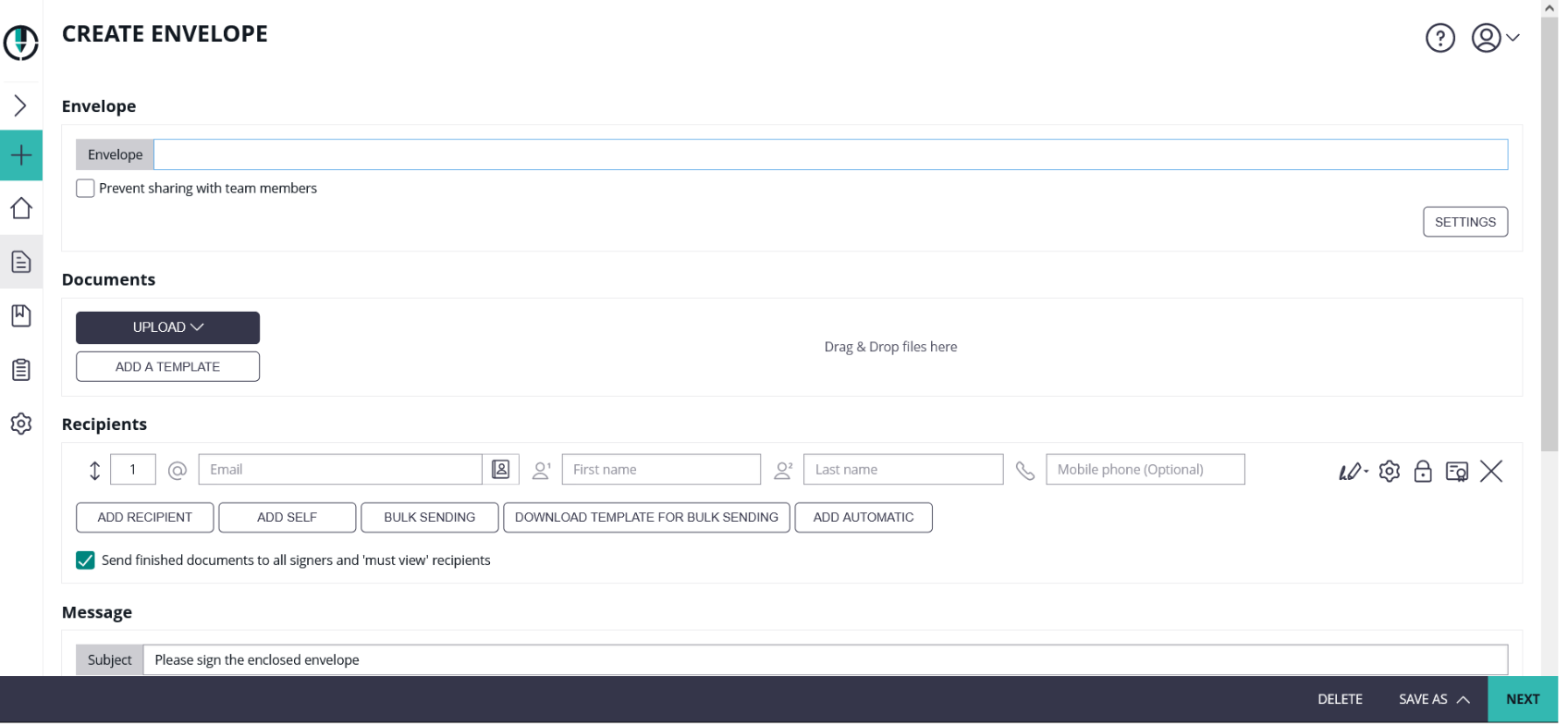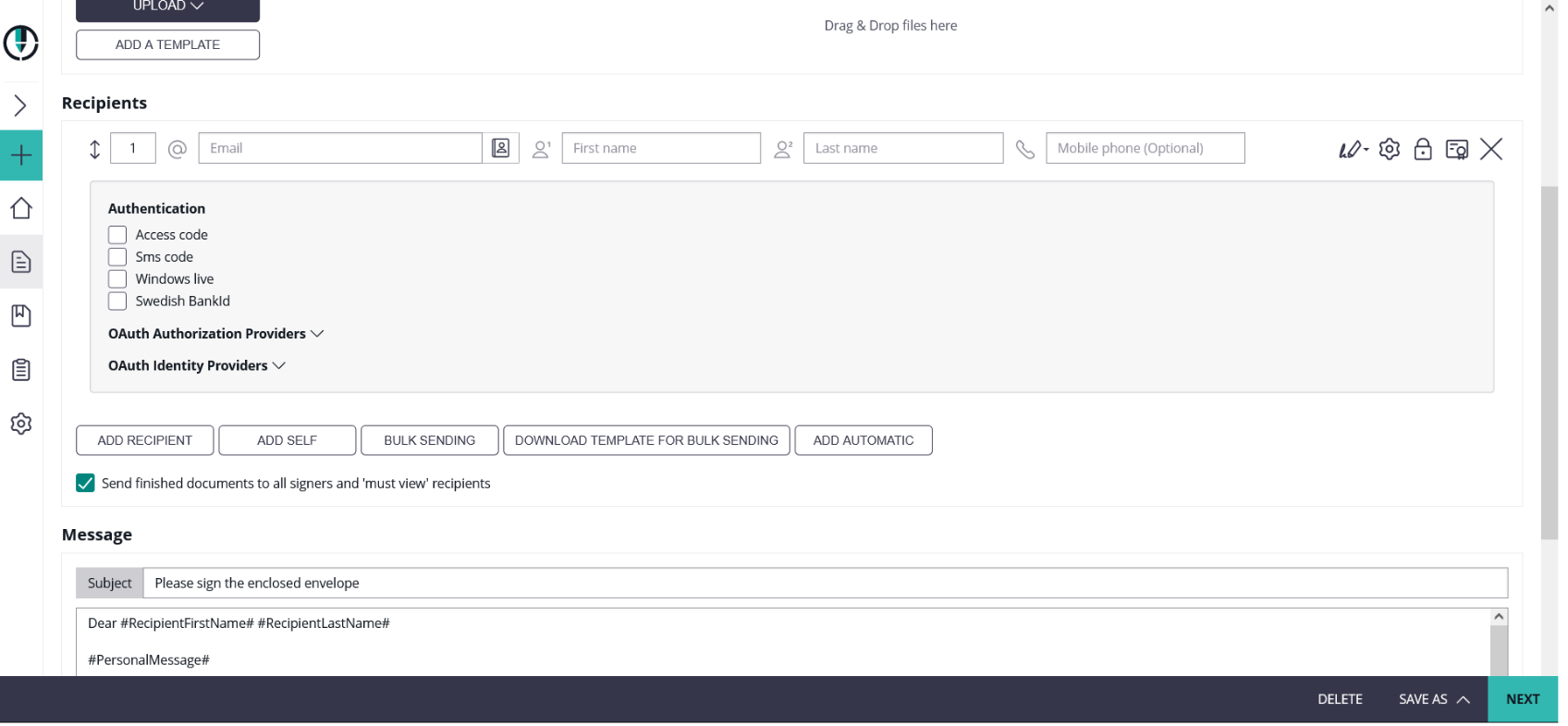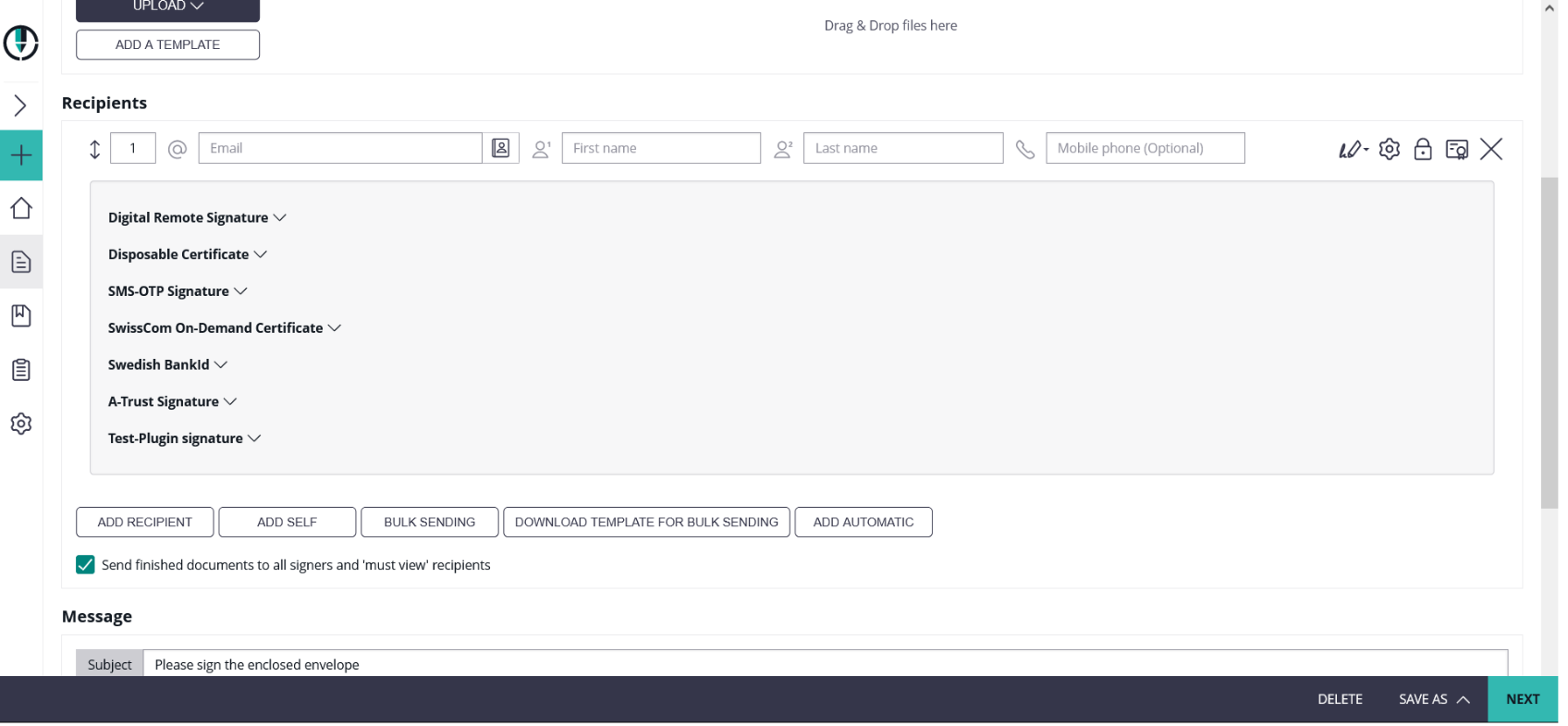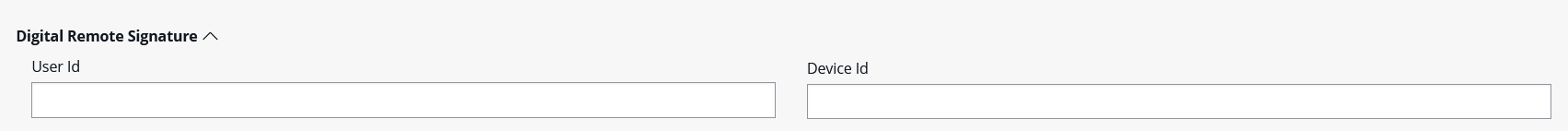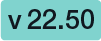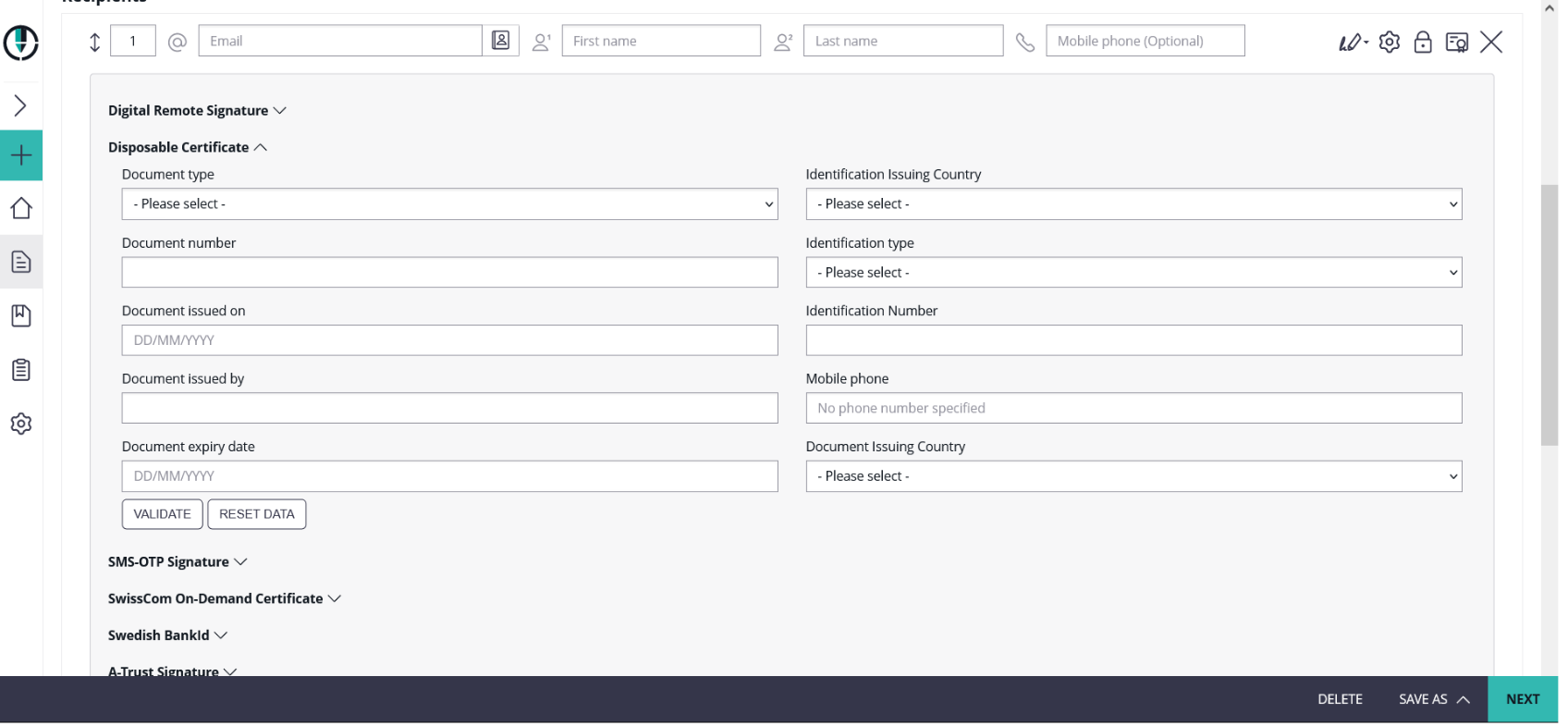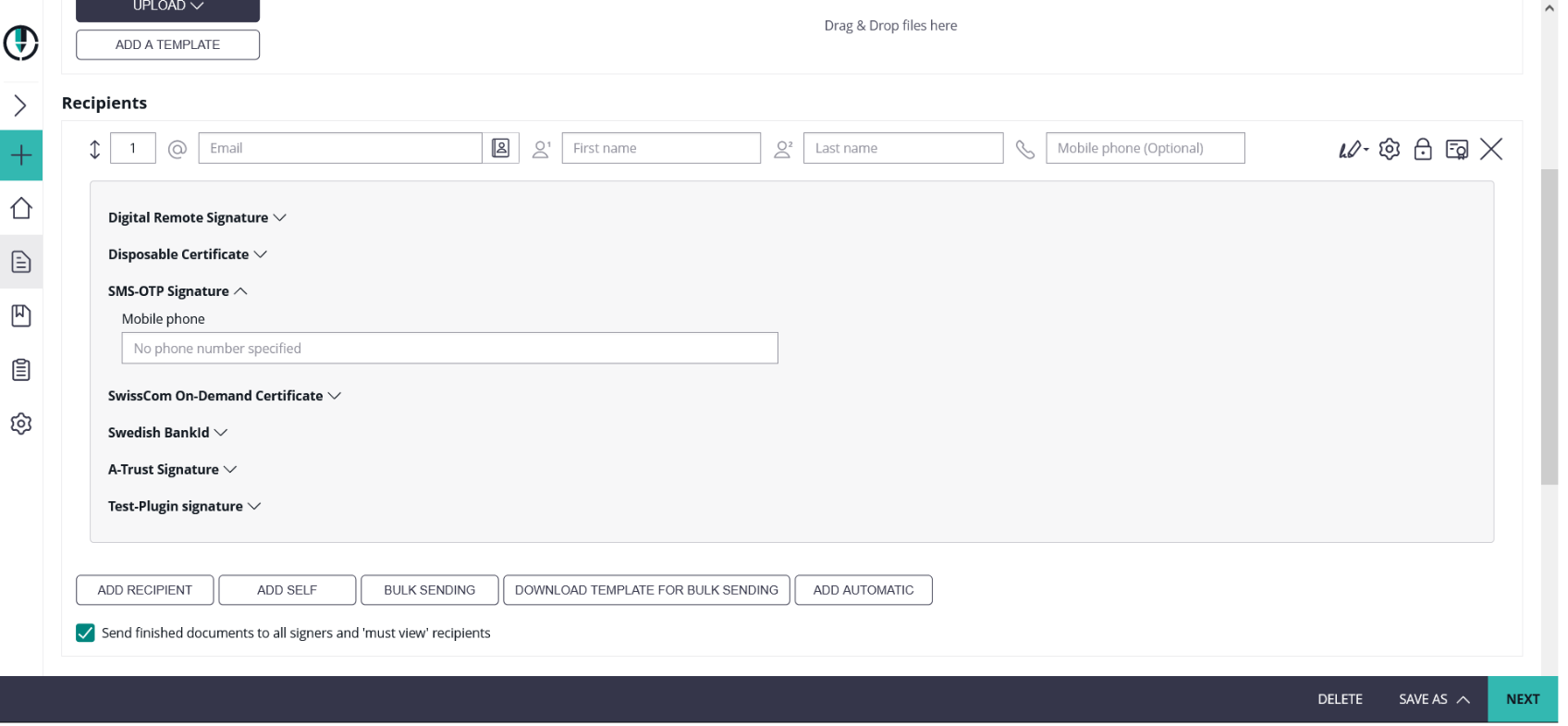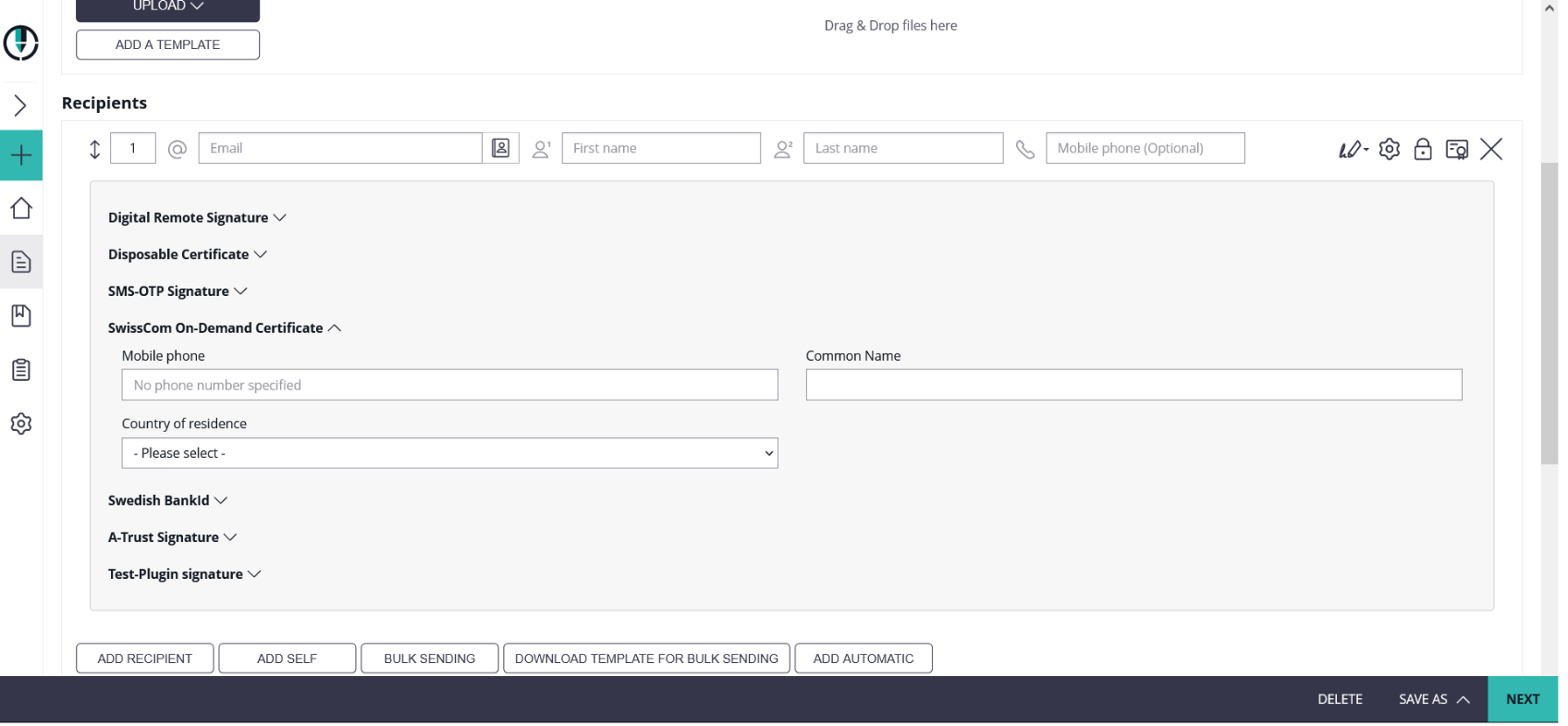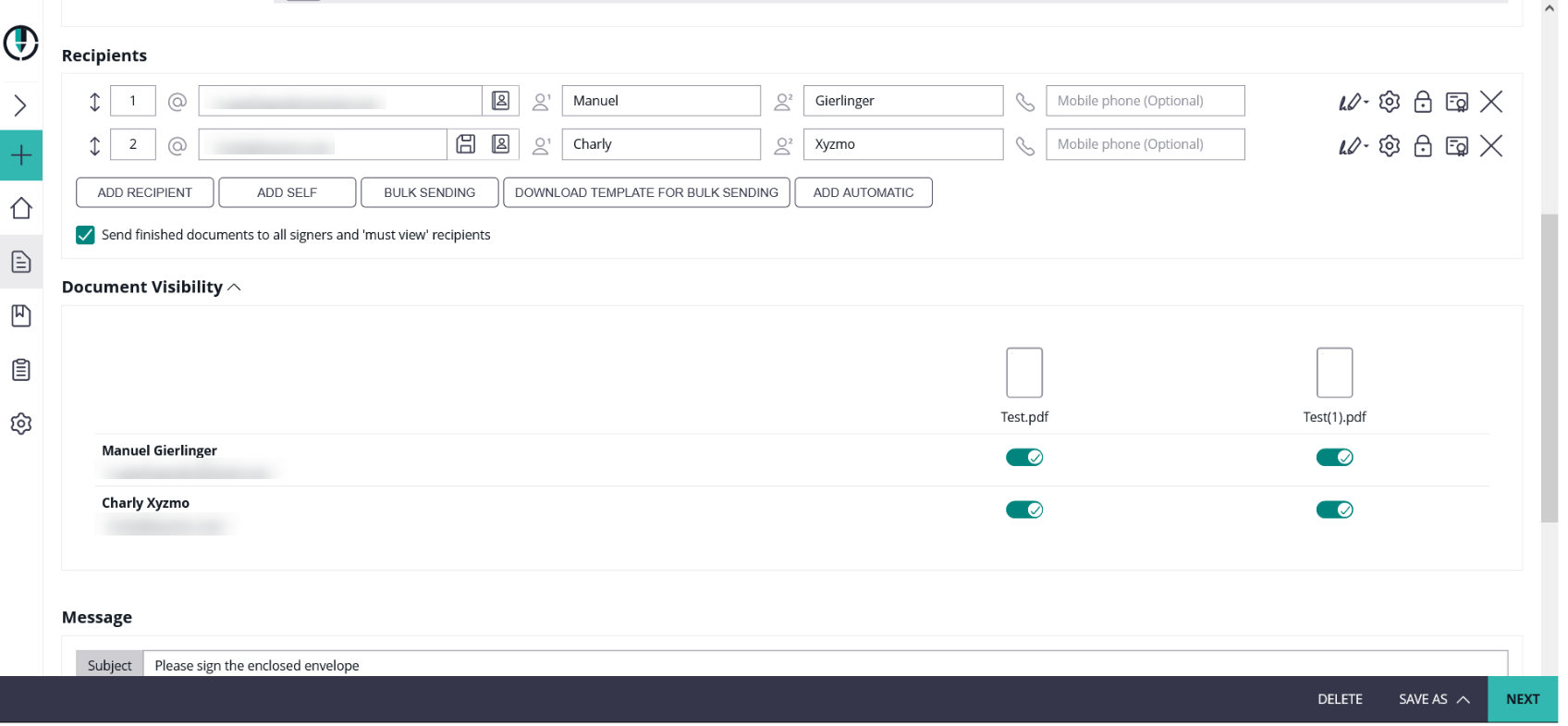The Recipients Page is used to define the general data of the envelope, and the signature workflow.
The recipients page is separated into following sections, where the next chapters explain configuration and prerequisites in detail:
...
Details for Authentication
Additional Details
Parameters for Digital Remote Signature
Parameters for BankId
...
Parameters for Disposable Certificate
| Info |
|---|
The screen shows the field "Document Issuing Country", which is available as input field when the mode for disposable certificate was configured to use the "Lean Disposable Certificate", which is our recommendation. Note that the value "Nationality" will be requested, when using the (deprecated) classic disposable type instead. |
Parameters for SMS-OTP Signature
Similar as for the SMS Authentication or the mobile phone number in the parameters for the Disposable Certificate, the phone number is automatically kept in sync with the recipient's primary phone number by default. When a different phone number should be used, select the toggle button labeled as "custom", and define a specific phone number for late authentication via SMS-OTP when performing an SMS-OTP signature.
...
Parameters for Swisscom On-Demand Certificate
Document Visibility Section
...
The section is by default collapsed (indicated by the 2-arrows-down icon ). When clicking on the section headline, the section gets expanded and offers on/off sliders which grant access to a document to a specific recipient.
Message Section
...