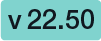...
In the envelope settings you can configure the email settings and the agreement configuration.
The agreement configuration is controlling if (and which) agreement texts are presented to signers and PKCS7 signers, after authentication in case an authentication method is configured. Please consider that agreement configurations are valid for signer activities only. In case of other activity types such as "Copy Recipient" or "Must View" activites, the acknowledge dialog is not displayed.
...
Recipient Primary Data Fields
Order Index (parallel)
A number allowing to set the activity sort order. Activities with same order index are considered as "parallel", i.e. both recipients get the invitation to sign in parallel. The one who opens the activity first, is automatically locking the activity until he/she completed all his/her form filling and signing tasks and he completed (or rejected) the activity. Instead of changing the order index manually, entire rows can be re-arranged by a Drag&Drop interaction.
| Info |
|---|
When setting up parallel signers (transferring a recipient to another), the recipient's type (such as "Need to Sign") will automatically adjust to match that of the original recipient. |
The value must be a valid mail address, containing at least one character in front of the @, and at least one character after the @, followed by one dot and at least one additional character. Mail addresses with multiple dots after the @ are of course supported.
...
- Email Language
- Personal Message
- Adjust email settings
- Add app links to the signer invitation email
- Enable or disable delegation of the document
- Add finish actions
Language
All active languages as defined in Settings-Localization can be selected as recipient language. See Localization Settings for more details. But note that a recipient's configured language in the account settings is considered, in case the recipient has a user account on the same instance (not necessarily within the same organization). The configured recipient language will be ignored in this case.
...
Parameters for Digital Remote Signature
Parameters for BankId
The BankID is a common identification method provided by a consortium of the Swedish banking sector, and the identities (which are bound to the national unique number of a citizen) are linked to confirmed identities based on Anti-Money-Laundry verifications. For that purpose, a local device (Mobile Device with BankID App, or Desktop PC with installed BankID Desktop application) has to be installed. The app or application on the local device has to be linked uniquely to the confirmed identity. In addition, the service offers a signing method to sign with a signer-individual certificate provided by the Swedish BankID consortium.
...
Depending on contractual agreements, this section may also be used e.g. to document which agent performed an identification in fulfillment of the oblications of Local Registration Authority (LRA), before issuing a disposable certificate.
Advanced Settings
In the advanced settings on the create envelope page you can find settings for the agent redirect. Beside the different policies it is also possible to allow a URL for iFrame integration. Moreover, you can add callback configuration for the envelope and set a default signature method. Please see the next figure where you can find the settings:
...