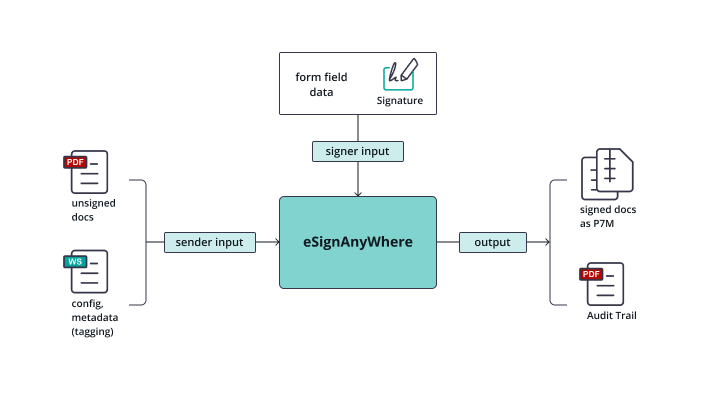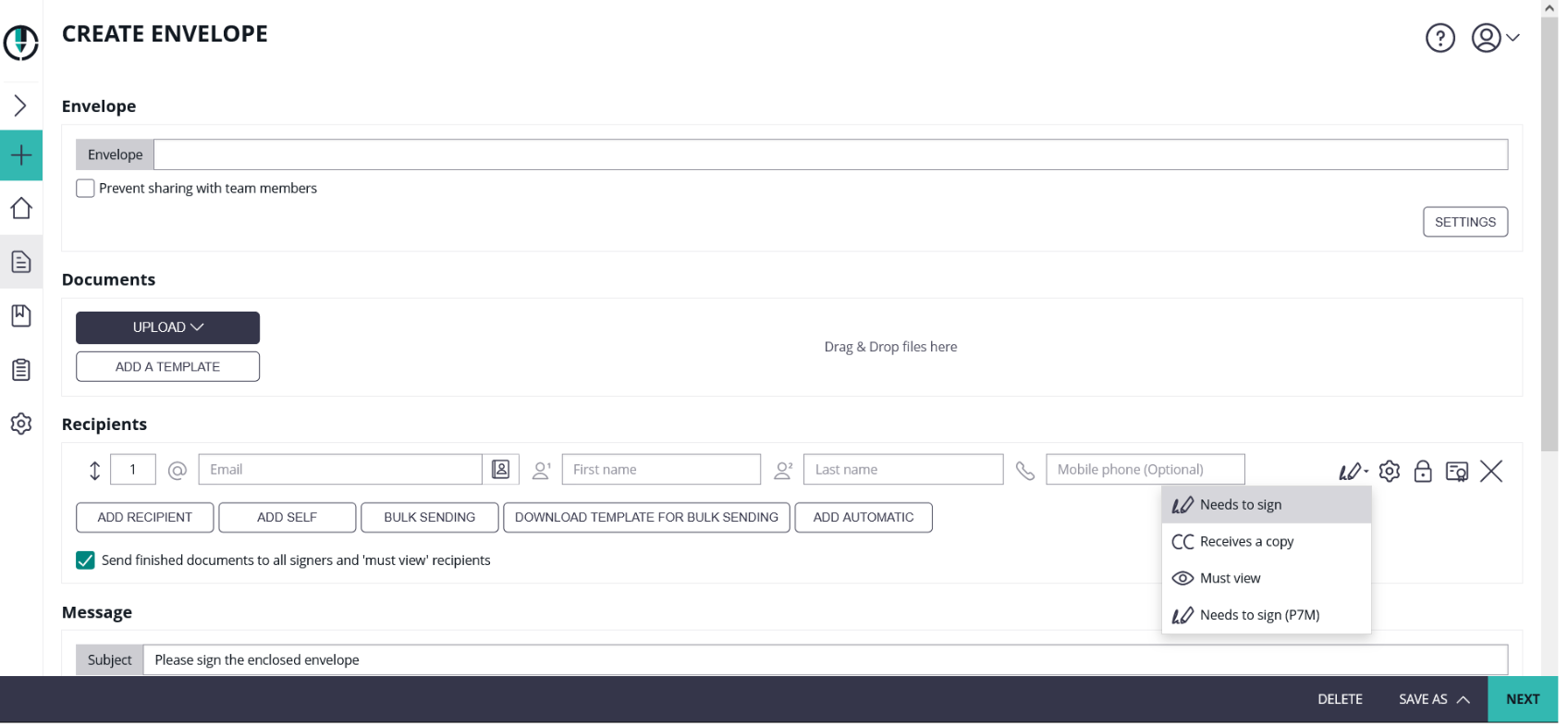...
| Info |
|---|
It is possible to define P7M signers in eSignAnyWhere. This allows you, at the end of a signing workflow, to define signers with P7M. Due to technical reasons it is not possible to add non-P7M signers after the first P7M signer. Moreover, please note that it is not possible to configure a P7M signer if the signature PAdES configuration is enabled for digital remote certificate, disposable certificate, automatic remote signature or local certificate. P7M is an advanced feature and must be enabled for you, so please contact your Namirial Sales. Precondition: Feature Flag "Pkcs7Signer" must be enabled. |
How to use P7M
Please see the samples below. One UI sample and one api integration sample.
...
First select the last recipient in your signing workflow as P7M and choose the certificate method:
If P7M is the only signer in the signing workflow and as a P7M signer has no signature fields, form fields or predefined fields assigned you will be directly forwarded to the summary page after configuration of the P7M. If there are also other signers before the P7M defined in your signing workflow you will continue on the designer page to assign fields to those signers.
...