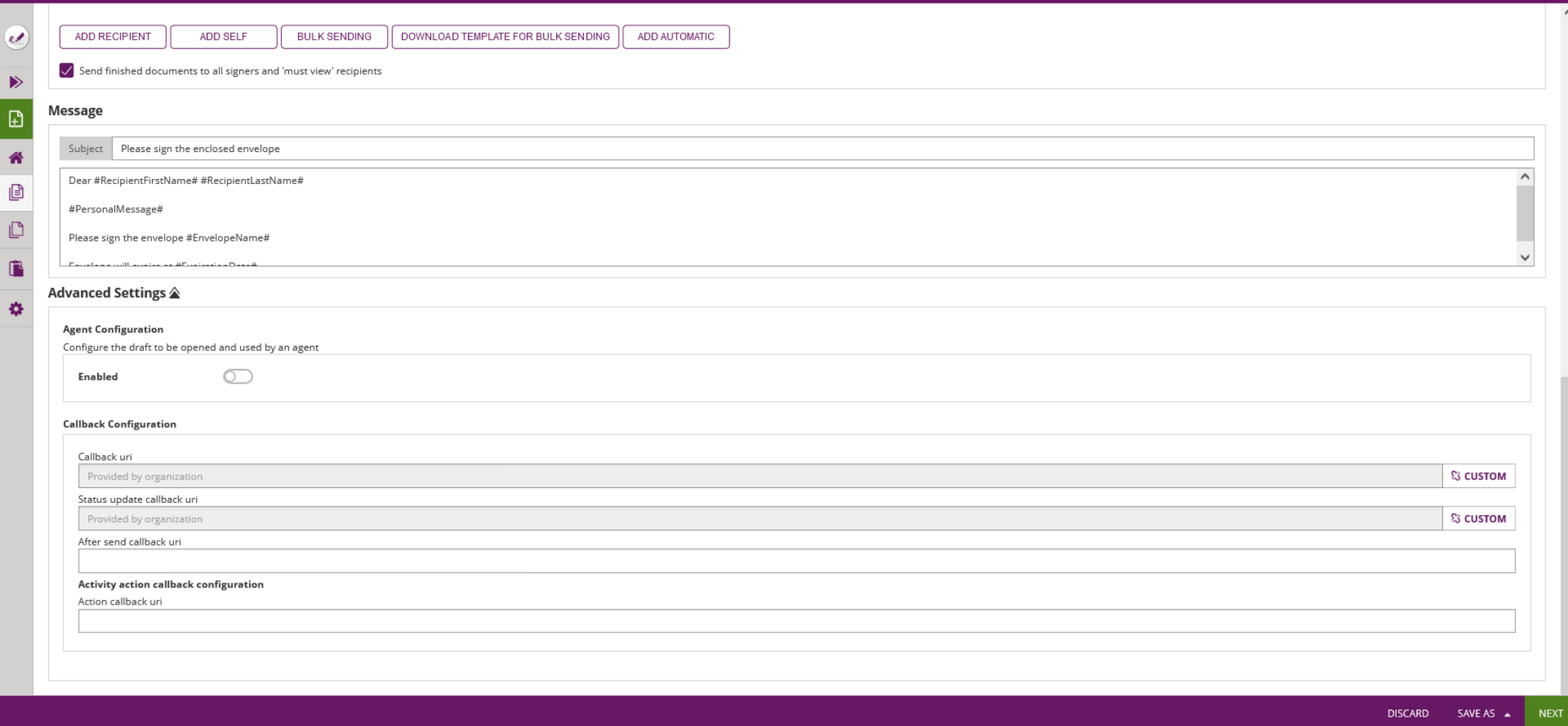...
In the advanced settings on the create envelope page you can find settings for the agent redirect. Beside the different policies it is also possible to allow a URL for iFrame integration. Moreover, you can add callback configuration for the envelope. Please see the next figure where you can find the settings:
| Callback type | Status change |
|---|---|
| Callback for completed envelope | Gets fired whenever an envelope gets finished (completed or rejected) |
| Callback for envelope status change | Gets fired whenever an envelope's status value changes |
For more information please see the Organization Settings#DefaultCallbackURL.
Activity Action callback configuration
These events are fired by the Workstep Controller (internal component) and are fired before the data in eSAW is complete updated (some post-processing is required). Therefore this event callbacks are used only in rare integrations. Detailed information about all event types can be found here: API Documentation
Redirect configuration
Redirection before sending and after sending can be configured here. For more information especially about before sending redirect URL use case can be found here: Custom Page before Sending