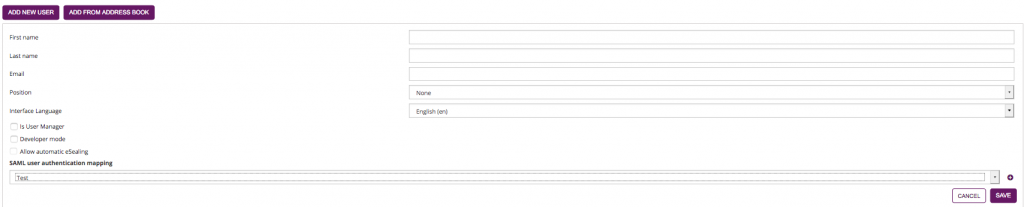...
Add new User / Edit User Settings
User Permissions
(This section describes role behavior from an older product version and requires review)
...
It is possible to search for a role. Just click on the search for a role field. Then you can find all available roles (the predefined roles and those you created yourself):
For more information about how to create a new role please have a look at this guide: Roles and Permissions
User Permissions
There are the following predefined roles:
- Power User
- Registered Signer
- Administrator
- Automatic Sealing Sender
- Developer
- Api User
Users with the role “Power User”
...
can send and manage envelopes
...
.
Users with the role“Registered Signer” can sign documents and see
...
the signed documents and tasks
...
.
Users with the role “Administrator” are able to change
...
organization settings, manage users and the user
...
can define teams
...
.
Users with the role “Automatic Sealing Sender” can use the automatic remote signatures in a workflow
...
A “user manager” can delete the organization account! Similar to system administrator accounts!
...
.
Users with the role “Developer” can download the envelope XML/JSON of his/her envelopes.
Users with the role “Api User” are allowed to use the SOAP/REST API
| Info |
|---|
After you added a new user, the user gets an email with a link and has to activate his profile and set up his password. |
...