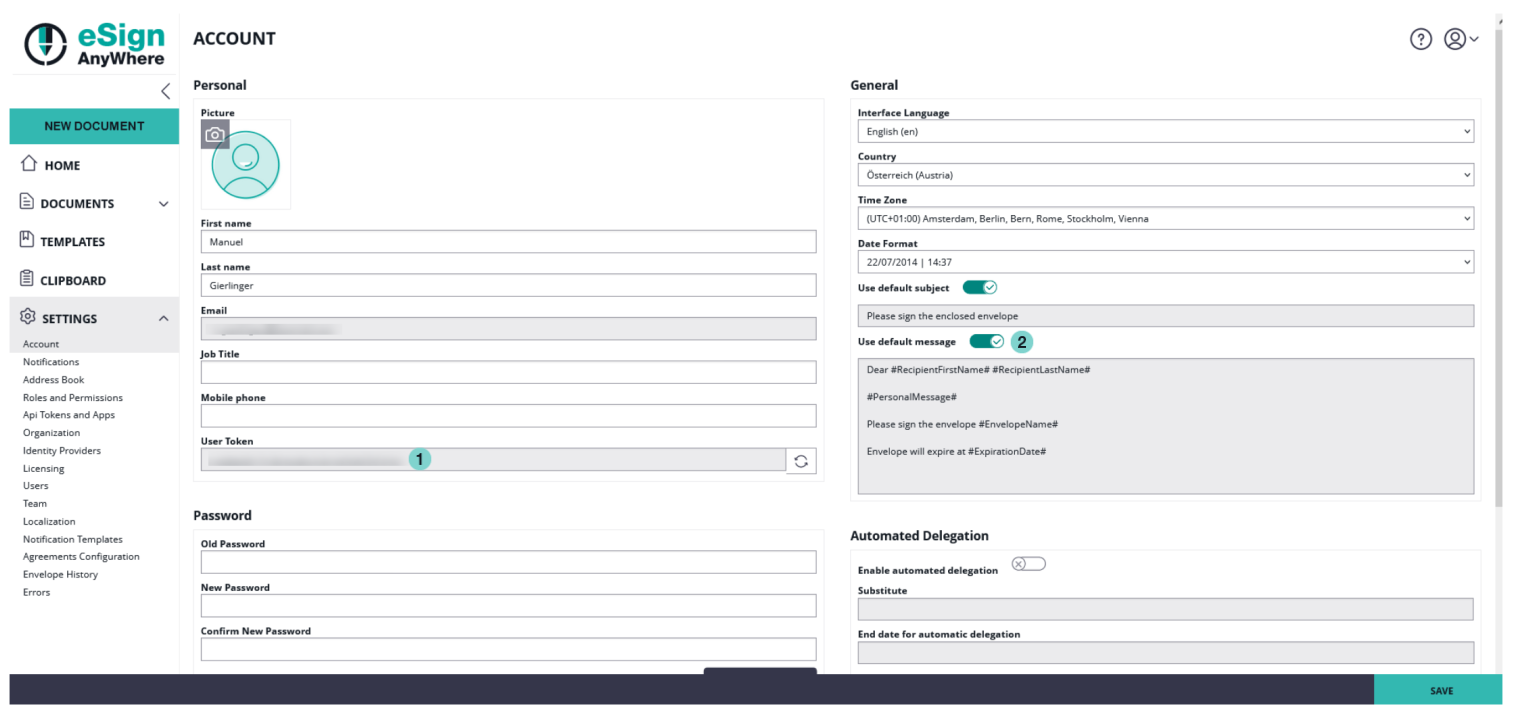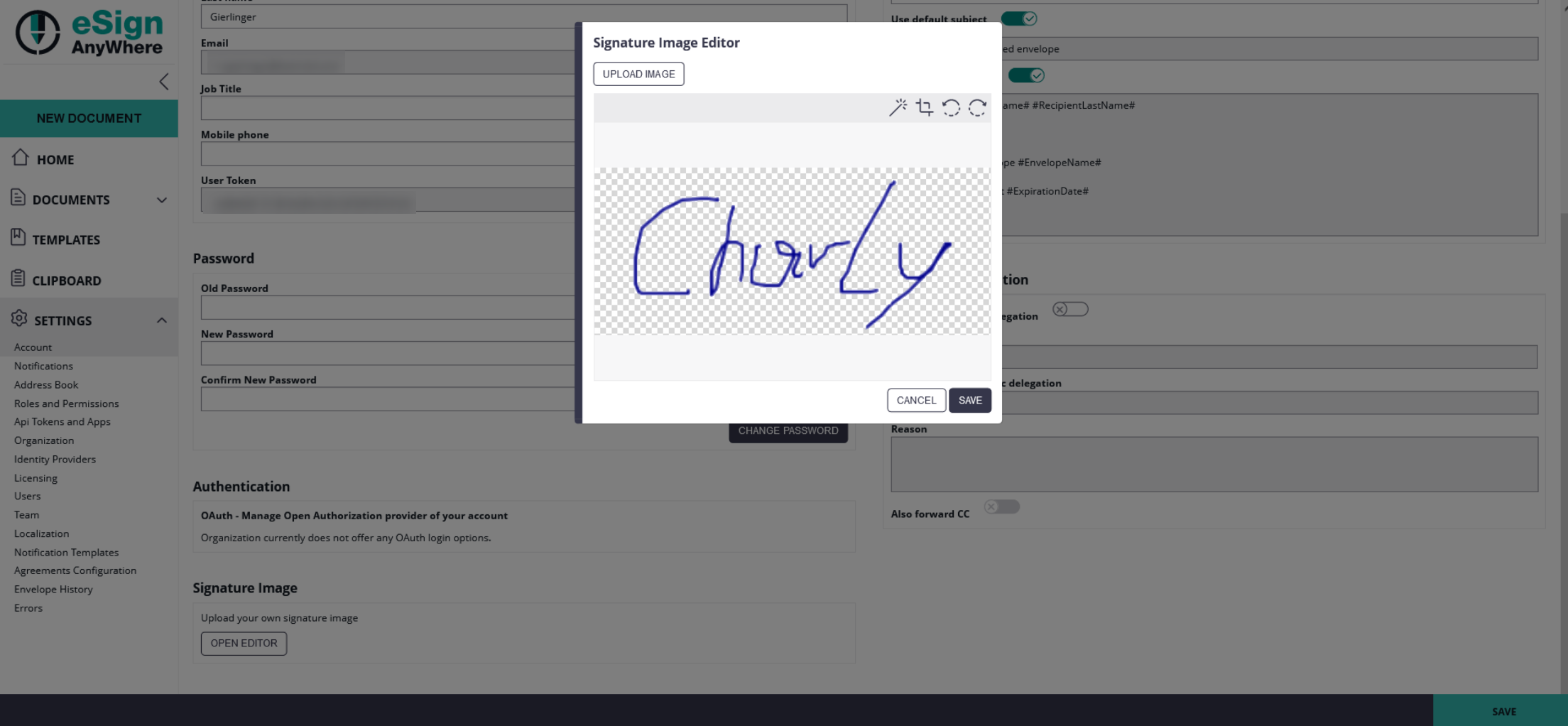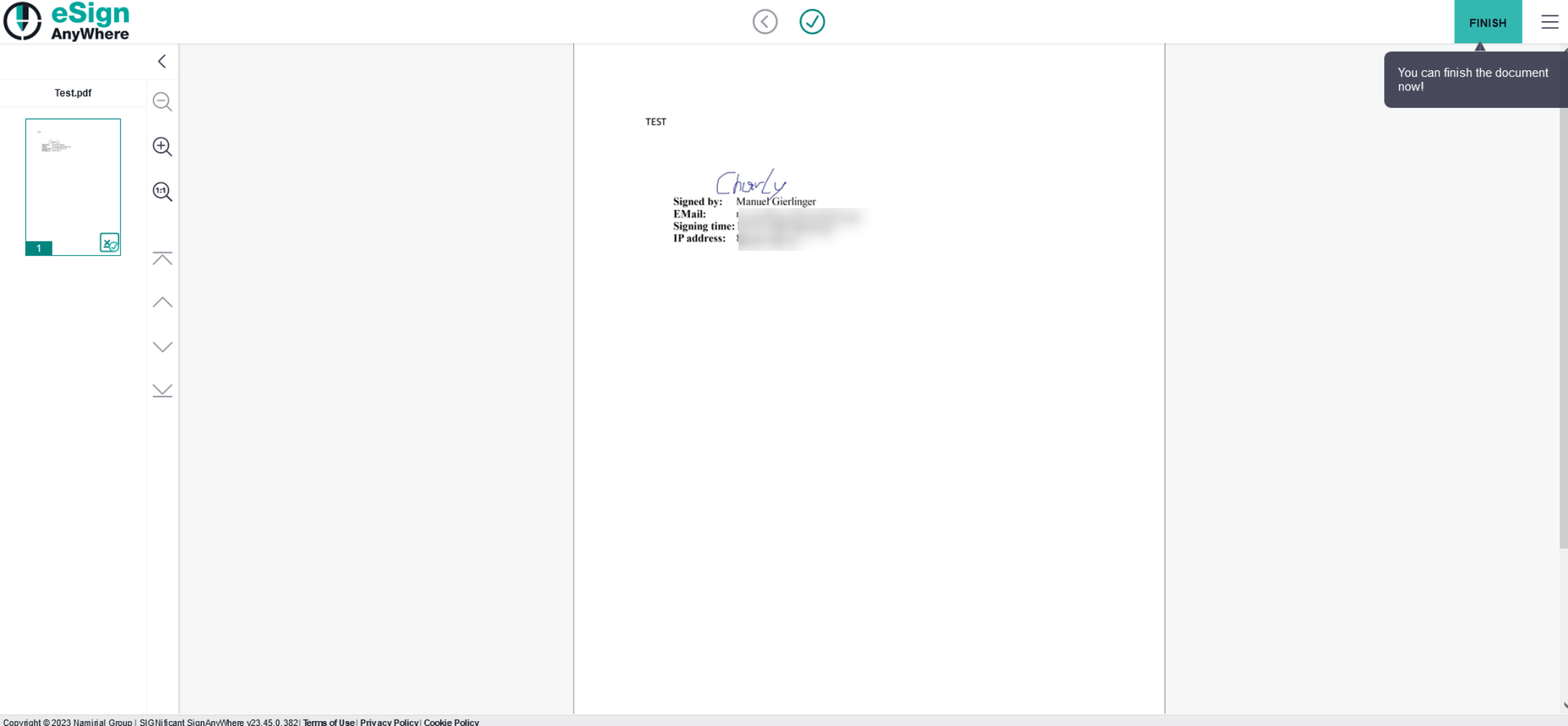...
Password
- Change your password
The password policy of eSignAnyWhere can be configured on a per-instance level - details about configuration options are available at eSignAnyWher Global.xml documentation (accessible only for users with login to the detailled documentation).
A typical configuration of password rules (but subject to instance specific configuration) is:
- Minimum length of passwords is 12
- Maximum length of passwords is 50
- Password must contain at least one numeric digic
- Password must contain at least one lowercase letter
- Password must contain at least one uppercase letter
Password must contain at least one of the following characters: -["#$%&'()*+,/;:=!?_@>]
In addition, passwords must not contain a combination of at least 4 characters where the same text sequence is contained in firstname, lastname or email of the user.
Signature Image
- You can upload a picture of your signature (e.g. written on white paper) and upload it to select it for your click-to-sign signatures. You can crop and set background (transparency).
...
- Delegate the task
Figure | Description |
|---|---|
|
...
- no account signature image was configured at the time when the workstep for the signer was created (which is typically when the signer is invited to sign via email; but can be, for the first recipient, the time of sending the envelope e.g. when sending emails is disabled)
- the recipient was an unregistered signer at the time of sending the envelope, but an account was registered (and signature image was configured) after sending the envelope.