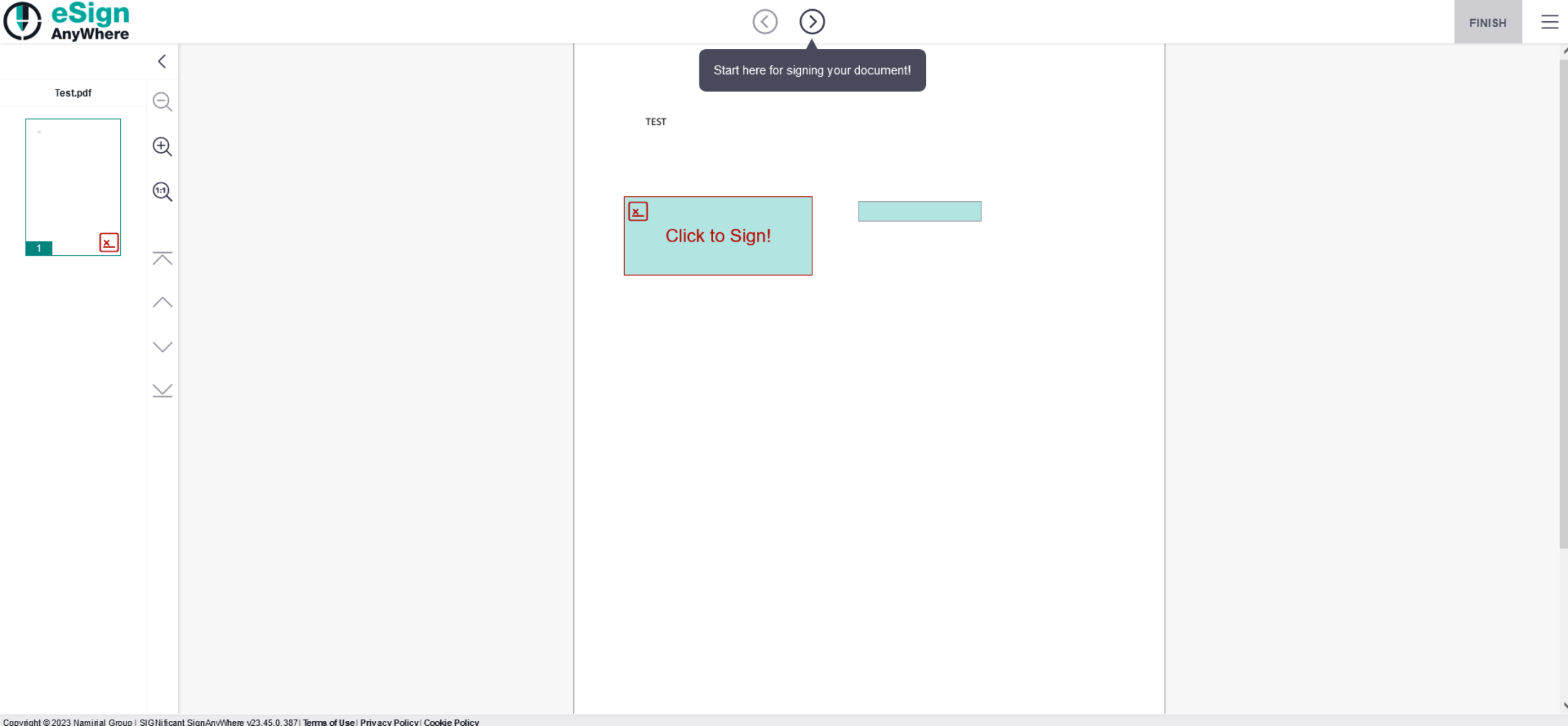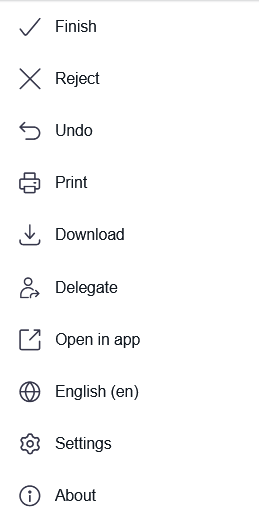The main application screen of SignAnyWhere Viewer shows a document area with the to-be-signed document(s) as central item. In default configuration, there is a toolbar on the top ("top bar"), and a preview area on the left side with thumbnails of the pages. Furthermore, there is another tool bar beside the preview area.
Before accessing the document area, other elements such as authentication requirements or terms and conditions which may be displayed in an extra dialog before showing the document may be shown to the signer.
...
| Info | ||
|---|---|---|
| ||
Accessibility is for Namirial an important aspect of inclusion in the whole process of signing a document. We did therefore consider WCAG 2.1 in all development and evaluate carefully, which accessibility features the software can offer. However, in the document view area we are doing hard in offering the PDF document in an accessible way. Security concerns and the need of a 100% reproducible reproduction of the document require us to perform server side rendering of the PDF document. We offer functionality to zoom in, for those where bigger fonts already help. If you are using a screen reader, demand on high-contrast display of the contract, or for other reasons need to access the PDF document in an accessible way, we kindly ask to use the document download option, available in the hamburger menu. Download the PDF and access it using a standard PDF reader application with specific accessibility support. We recommend to use Adobe Acrobat Reader in the most recent version. Please find additional information about our Accessibility Support in the Accessibility Guide. |
| Table of Contents | ||
|---|---|---|
|
Elements of the Main Screen
...
Functions in the Hamburger Menu
Finish
The "Finish" action is the final action done when all form field action and signing has been completed. It is somehow comparable with "handing over a signed piece of paper" to the business partner. It depends on configuration if the "finish" action requires active completion (default) or if the finish action is triggered automatically when all required (signature-)fields have been completed.
...
Note that an envelope in eSignAnyWhere, once rejected by a signer, cannot be processed by someone else. Rejection results in termination of the entire envelope.
Undo
The user is allowed to undo actions.
Opens the web browser's printing dialog to send the document to a printer.
...