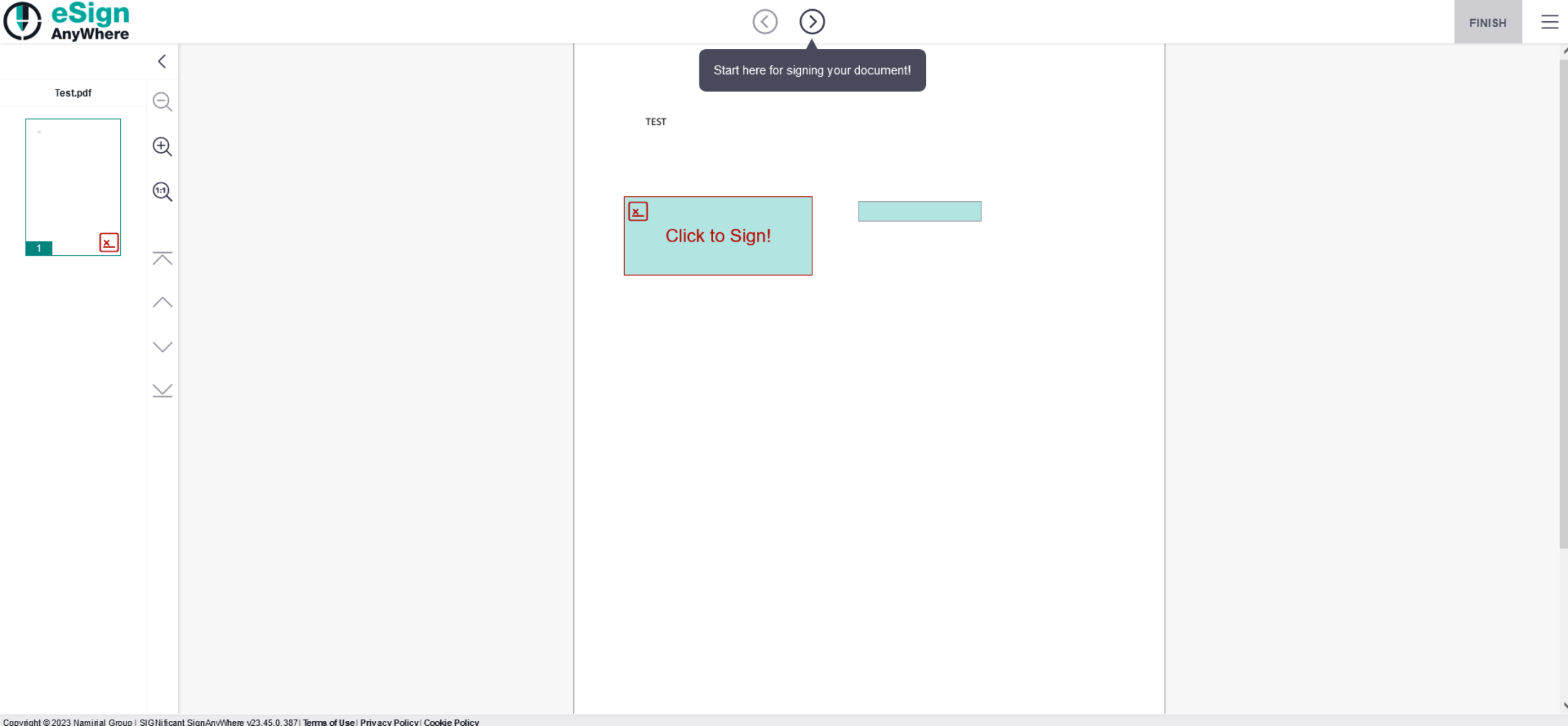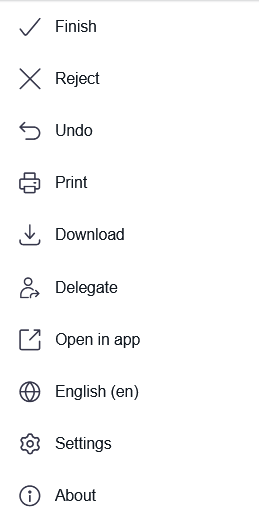The main application screen of SignAnyWhere Viewer shows a document area with the to-be-signed document(s) as central item. In default configuration, there is a toolbar on the top ("top bar"), and a preview area on the left side with thumbnails of the pages. Furthermore, there is another tool bar beside the preview area.
Before accessing the document area, other elements such as authentication requirements or terms and conditions which may be displayed in an extra dialog before showing the document may be shown to the signer.
...
Functions in the Hamburger Menu
Finish
The "Finish" action is the final action done when all form field action and signing has been completed. It is somehow comparable with "handing over a signed piece of paper" to the business partner. It depends on configuration if the "finish" action requires active completion (default) or if the finish action is triggered automatically when all required (signature-)fields have been completed.
...