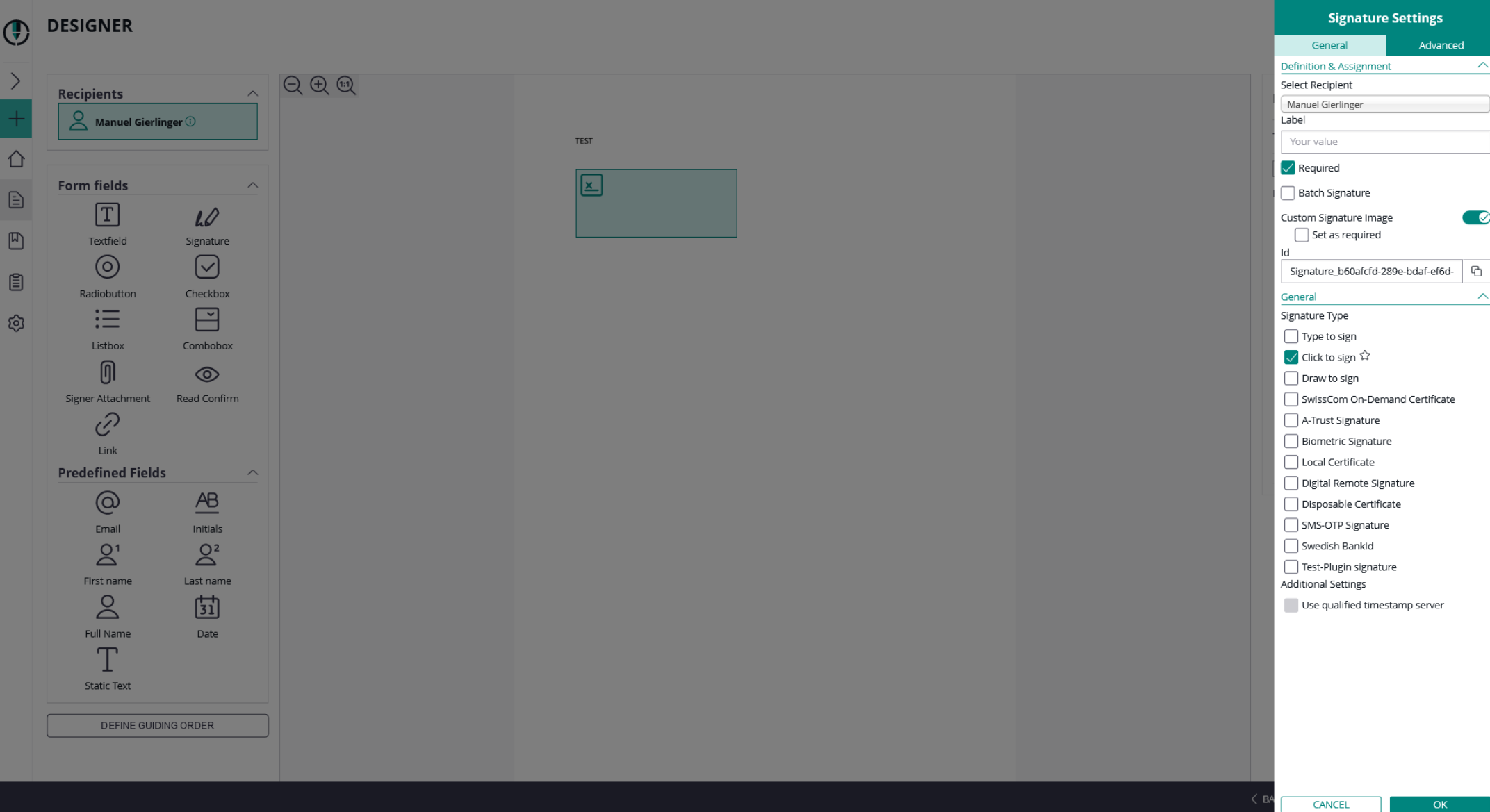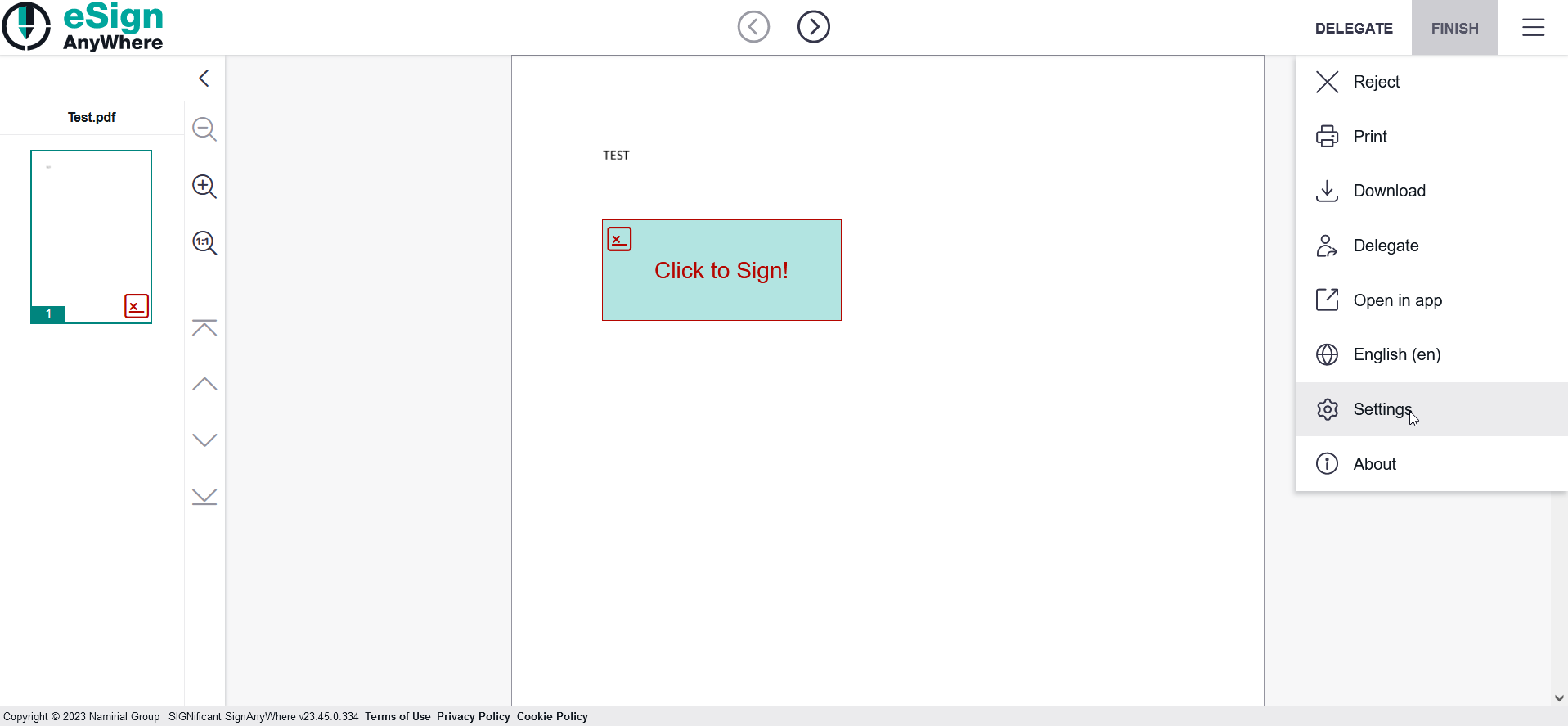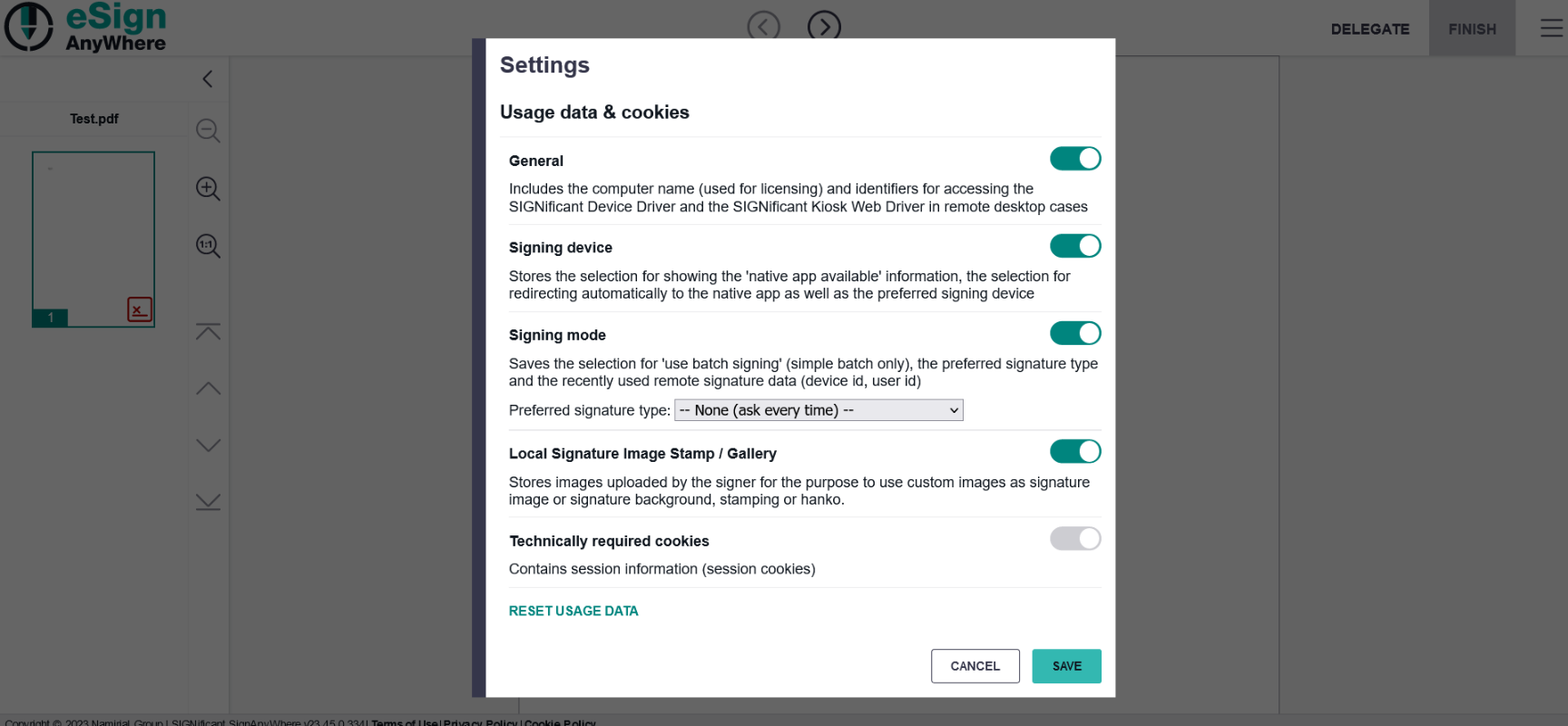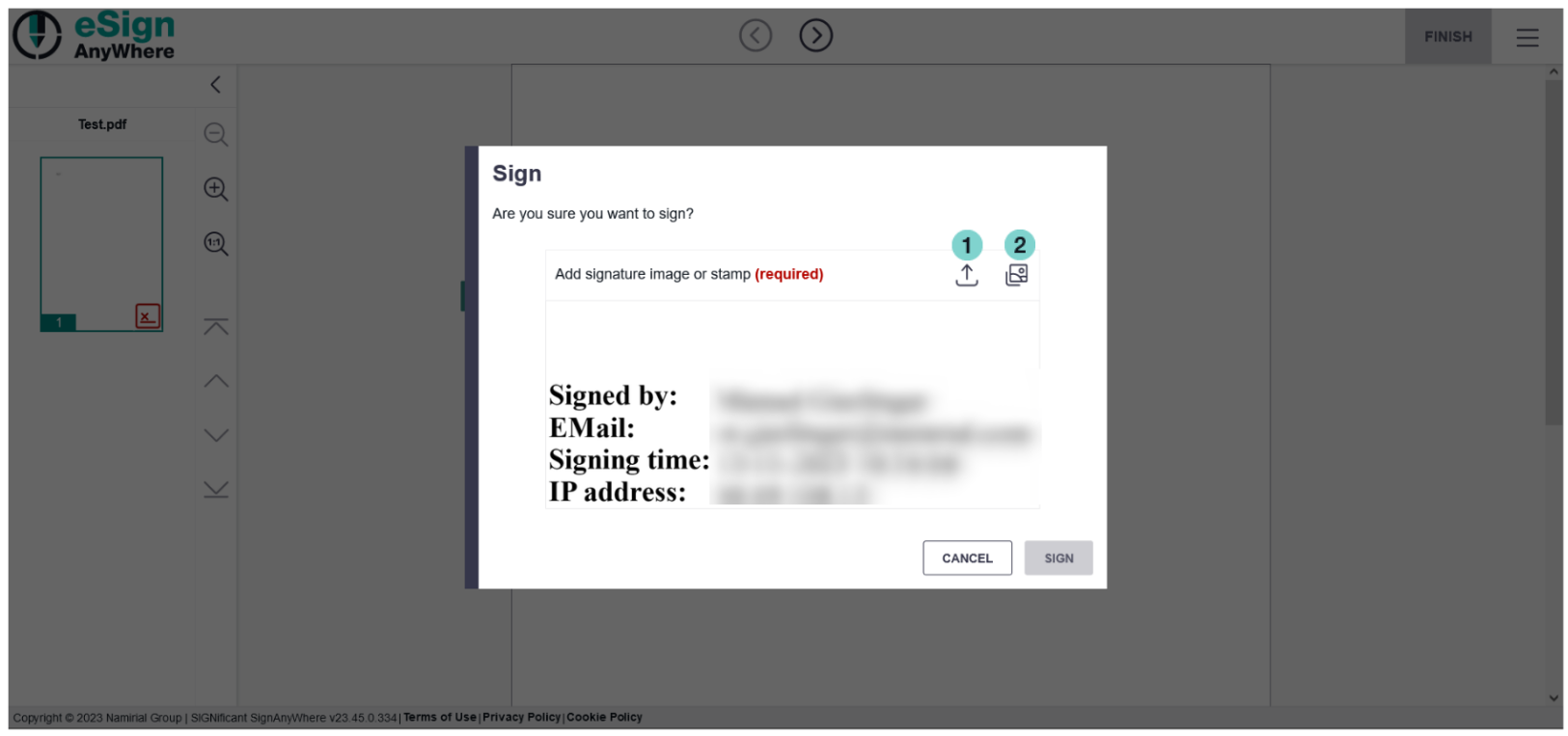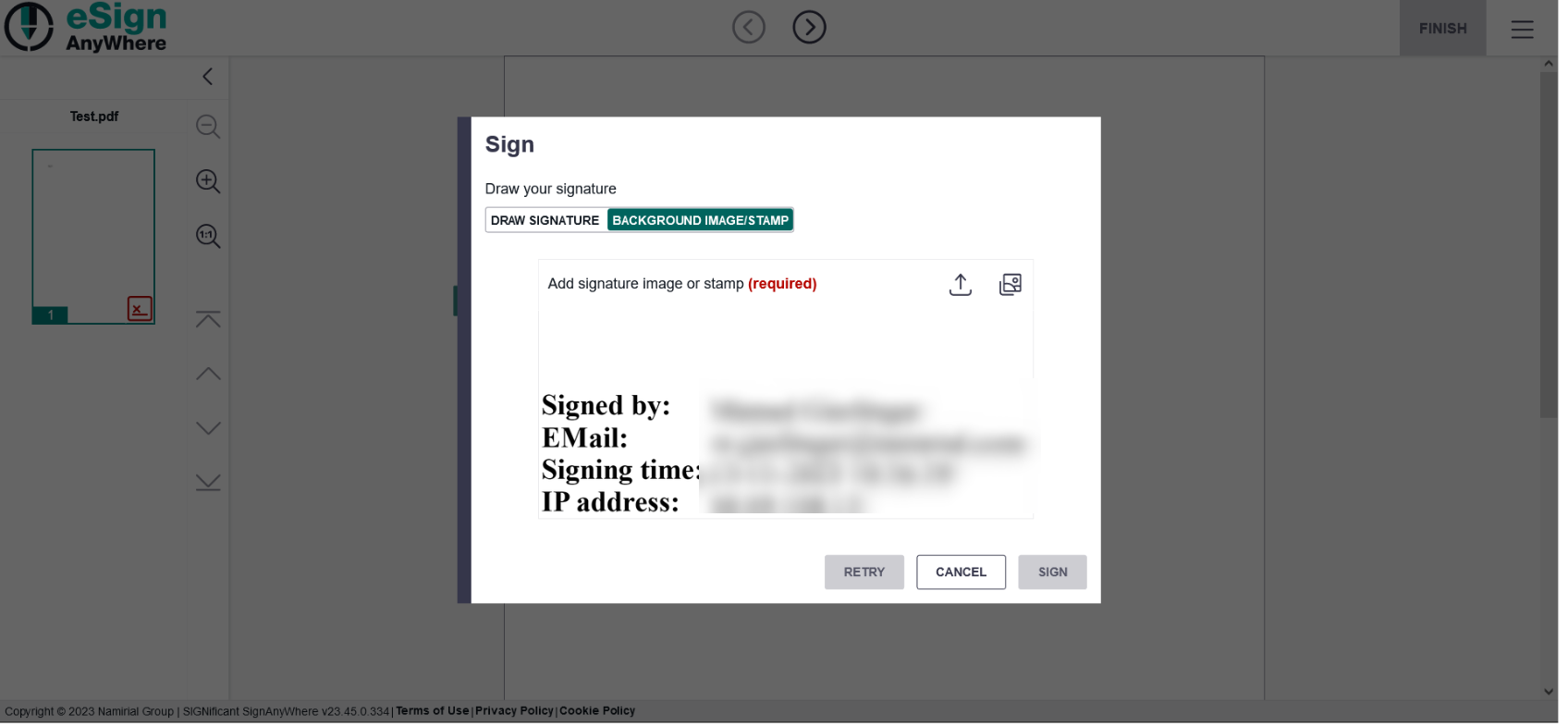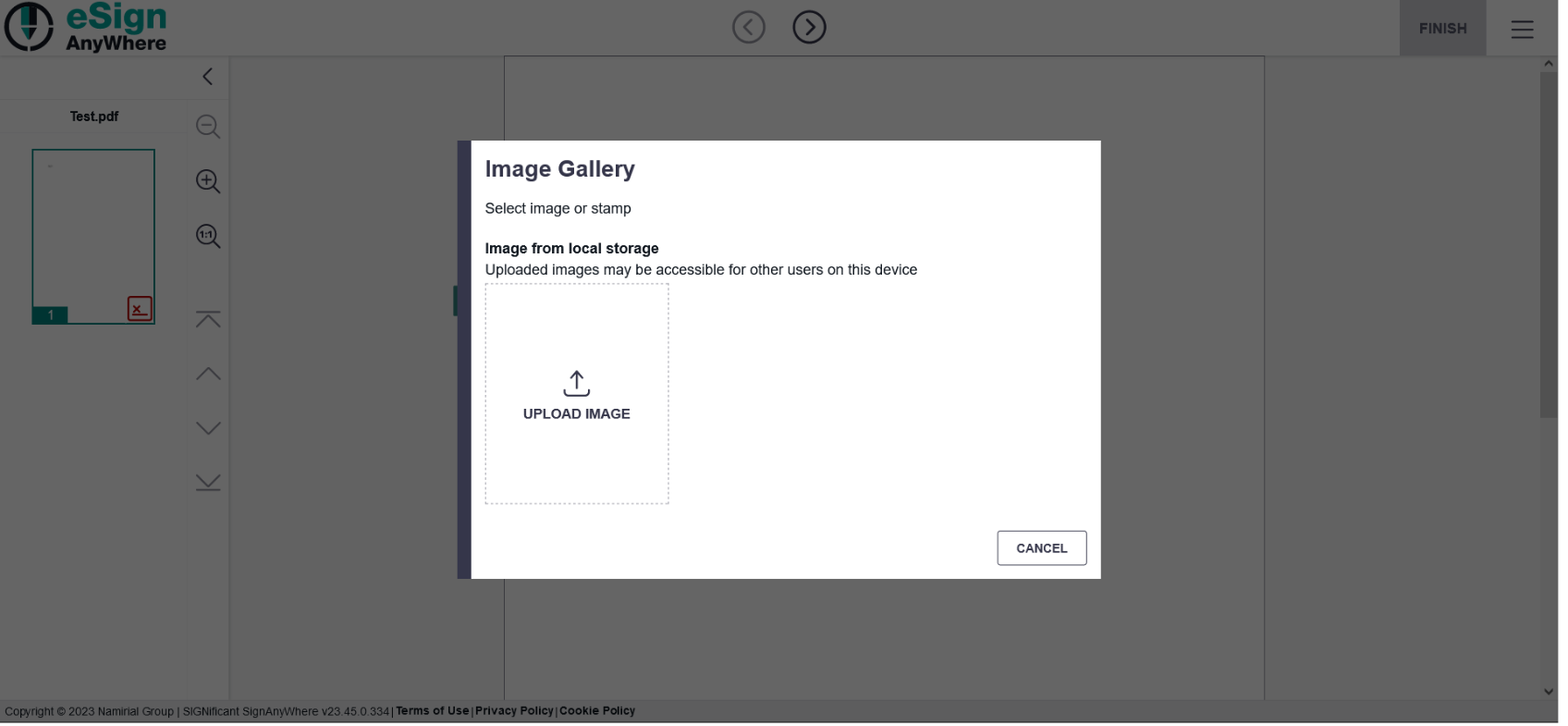...
On the designer page you can select the "Custom Signature Image" for the signature field to allow external signature pictures. Please see the next figure:
Before the signer can then use the external signature image, the Local Signature Image Stamp /Gallery must be enabled (can be found in the SawViewer in the settings). Please see the next figures:
If the sender allows the external signature image and the settings in the SawViewer are enabled the signer can see the following configurations:
| Figure | Description |
|---|---|
|
Note: The Draw2Sign signature includes a new toggle to switch between drawing the signature and inserting the signature image.
Image gallery
Allows uploading & removing uploaded signature images.
In case the workstep contains a signature image provided by eSignAnyWhere, this will also show up here.
API configuration
...