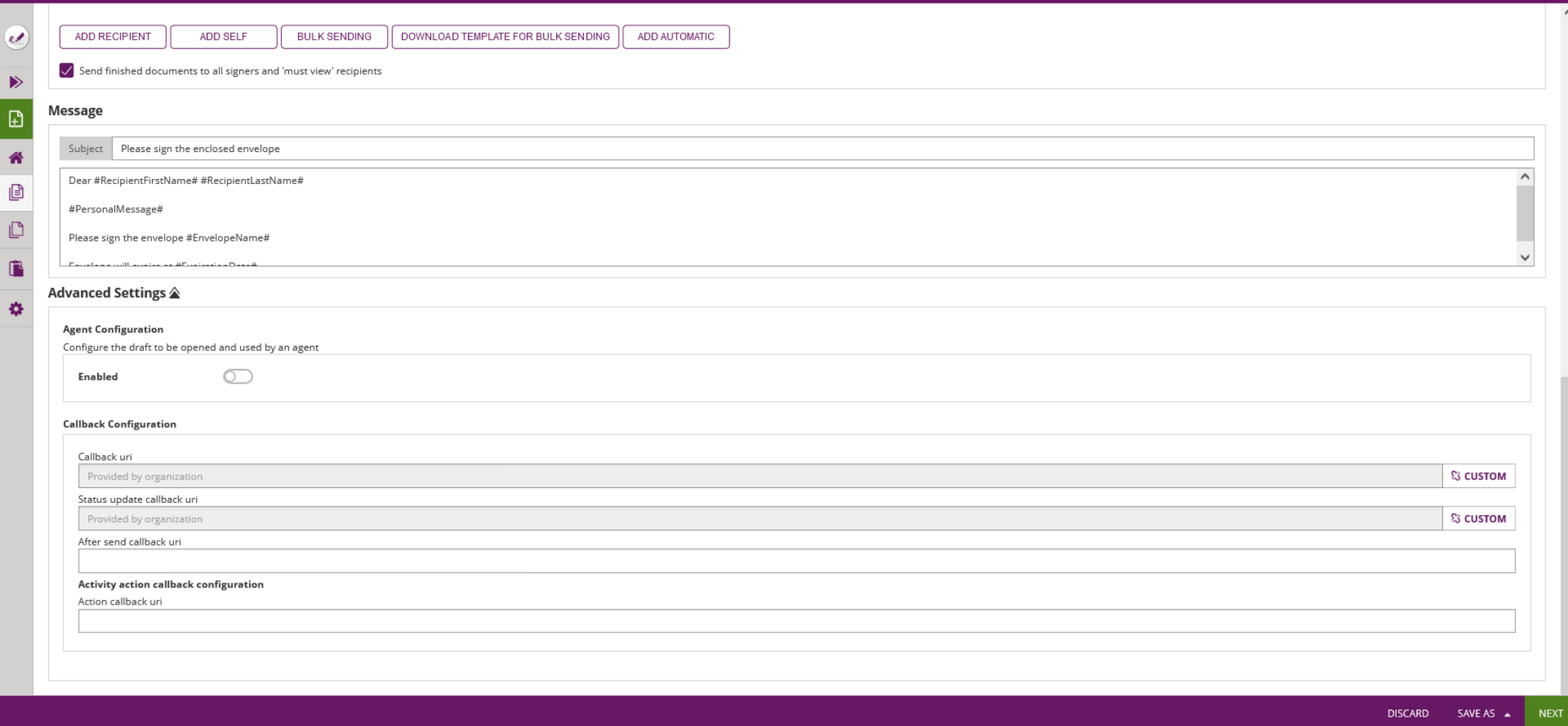...
- Envelope (General Envelope Data)
- Documents
- Recipients (Activities)
- Document Visibility
- Messages
- Meta Data
- Advanced Settings
Envelope Section
The envelope section contains basic data valid for the entire envelope, such as the envelope name (visible in the eSignAnyWhere WebUI), or the team sharing configuration. Read more about team sharing in the chapter about Team Configuration.
In the envelope settings you can configure the email settings and the agreement configuration. Please note: You can either use the organization agreement settings or configure a new agreement configuration for this envelope.
Documents Section
The documents section allows to add, remove, re-order and change documents sent with an envelope. An envelope contains minimum one document, but can contain multiple documents. Note that a draft can be saved, or saved as template, also when no file was added yet.
...
The button "Add Template" allows to add a predefined envelope template to the workflow. A template may include documents, recipient definitions and other configuration of an envelope. Templates are defined by saving a draft as template, or by creating a template in the Templates section of eSignAnyWhere.
Recipients Section
Following settings are available for the recipients:
- Choose a language
- Adjust email settings
- Add app links to the signer invitation email
- Add a personal message
- Enable or disable delegation of the document
- Add finish actions
Recipient Primary Data Fields
...
Parameters for Digital Remote Signature
Parameters for BankId
The BankID is a common identification method provided by a consortium of the Swedish banking sector, and the identities (which are bound to the national unique number of a citizen) are linked to confirmed identities based on Anti-Money-Laundry verifications. For that purpose, a local device (Mobile Device with BankID App, or Desktop PC with installed BankID Desktop application) has to be installed. The app or application on the local device has to be linked uniquely to the confirmed identity. In addition, the service offers a signing method to sign with a signer-individual certificate provided by the Swedish BankID consortium.
It can be used both as authentication method (when opening a workstep / signer activity), and as signature type on a signature field level.
Signature type:
Parameters for Disposable Certificate
| Info |
|---|
The screen shows the field "Document Issuing Country", which is available as input field when the mode for disposable certificate was configured to use the "Lean Disposable Certificate", which is our recommendation. Note that the value "Nationality" will be requested, when using the (deprecated) classic disposable type instead. |
...
Depending on contractual agreements, this section may also be used e.g. to document which agent performed an identification in fulfillment of the oblications of Local Registration Authority (LRA), before issuing a disposable certificate.
Advanced Settings
In the advanced settings on the create envelope page you can find settings for the agent redirect. Beside the different policies it is also possible to allow a URL for iFrame integration. Moreover, you can add callback configuration for the envelope. Please see the next figure where you can find the settings: