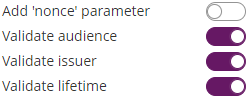...
- Login to eSignAnyWhere with a user that has administrative permissions on your Organization.
- Open the Settings > Identity Providers page and add new OAuth Settings for Signer Authentication.
| Provider Name | This name will be displayed in the Authentication dialog in SignAnyWhere Viewer, so make sure it identifies your organization. e.g.: SmartIdent |
| Redirect Url | This is already set and has to be white listed on SignD side. We already provided this URL in the request in Step 1. |
Client Id | your "Application (client) ID" from Step 1 |
| Client Secret: | your secret's value from Step 1 |
| Scope: | openid flat |
| Authorization URI: | https://openid.signd.id/v1/oauth/authorize |
| Token URI: | |
| Logout URI: | can be blank |
| JWKS URI: | |
| Issuer: | |
| On-Off Sliders: |
And then configure the following field mappings:
| Field property path | Validate/Update | Data Field |
|---|---|---|
| identification_individual_first_name | Update | Recipient First Name |
| identification_individual_last_name | Update | Recipient Last Name |
| identification_id_recognition_type | Update | Disposable Certificate identification type |
| identification_id_type | Update | Disposable Certificate document type |
| identification_id_number | Update | Disposable Certificate identification number |
| identification_individual_mobile_number | Update | Disposable Certificate phone number |
| sub | Validate | Recipient Email |
| identification_id_issuing_country | Update | Disposable Certificate document issuing country |
| identification_id_expeditor | Update | Disposable Certificate document issued by |
| identification_id_number | Update | Disposable Certificate document number |
| identification_individual_nationality | Update | Disposable Certificate identification country |
| identification_id_issuing_date | Update | Disposable Certificate document issued on |
| identification_id_expiration_date | Update | Disposable Certificate document expiry date |
(if you want to disallow proceeding with data corrected by the video identification agent, change additional mappings from "Update" to "Validate". But note that e.g. small deviations in the name might then disallow to proceed)
...
- Click on Update to save the configuration
- Click on the slider to enable the OAuth provider
Step
...
3: Send envelopes using SmartIdent identification
When sending an envelope using eSignAnyWhere Web UI, select the identification provider in the Envelope Create wizard's Recipients Page. The identification provider is listed in the expandable area of the recipient's activity, accessible through the "lock" symbol (Identification methods are listed in a separate section directly below the Authentication methods)
...