This guide explains how to configure the user settings as well as how to retrieve the api token.
Figure | Description |
|---|
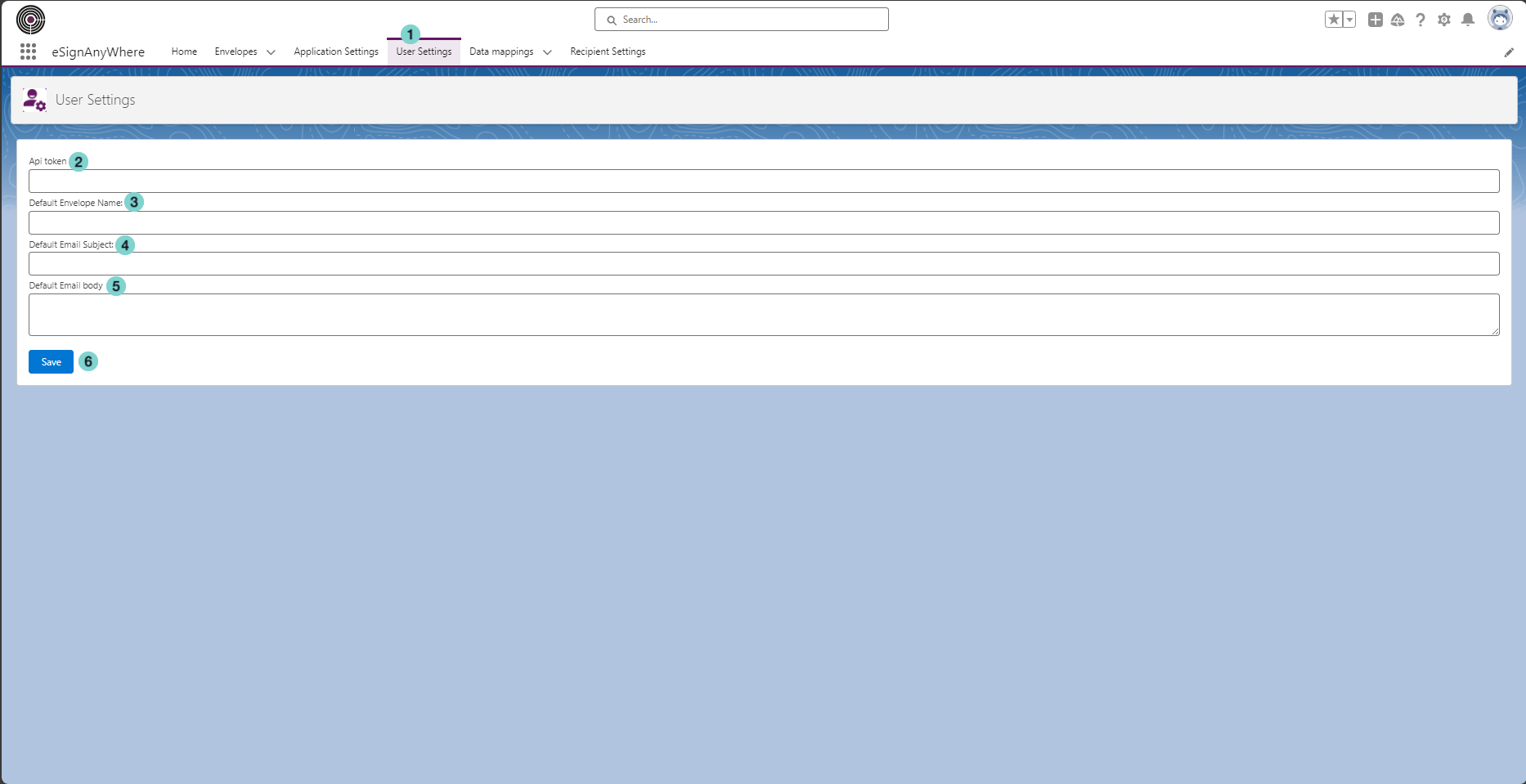 | User Settings Tab. The eSAW Api token that identify a specific user. follow the instructions in image below to retrieve it. The default envelope name used to create all envelopes created by your user. This value can be modified in each envelope. This is the default email subject of the mail that a recipient receives to be notified that an envelope have to be signed. This default is applied to all envelopes created by your user. This value can be modified in each envelope. The default email body of the mail that a recipient receives to be notified that an envelope have to be signed. This default is applied to all envelopes created by your user. This value can be modified in each envelope. - Save Button
|
Retrieve eSAW Api token
Figure | Description |
|---|
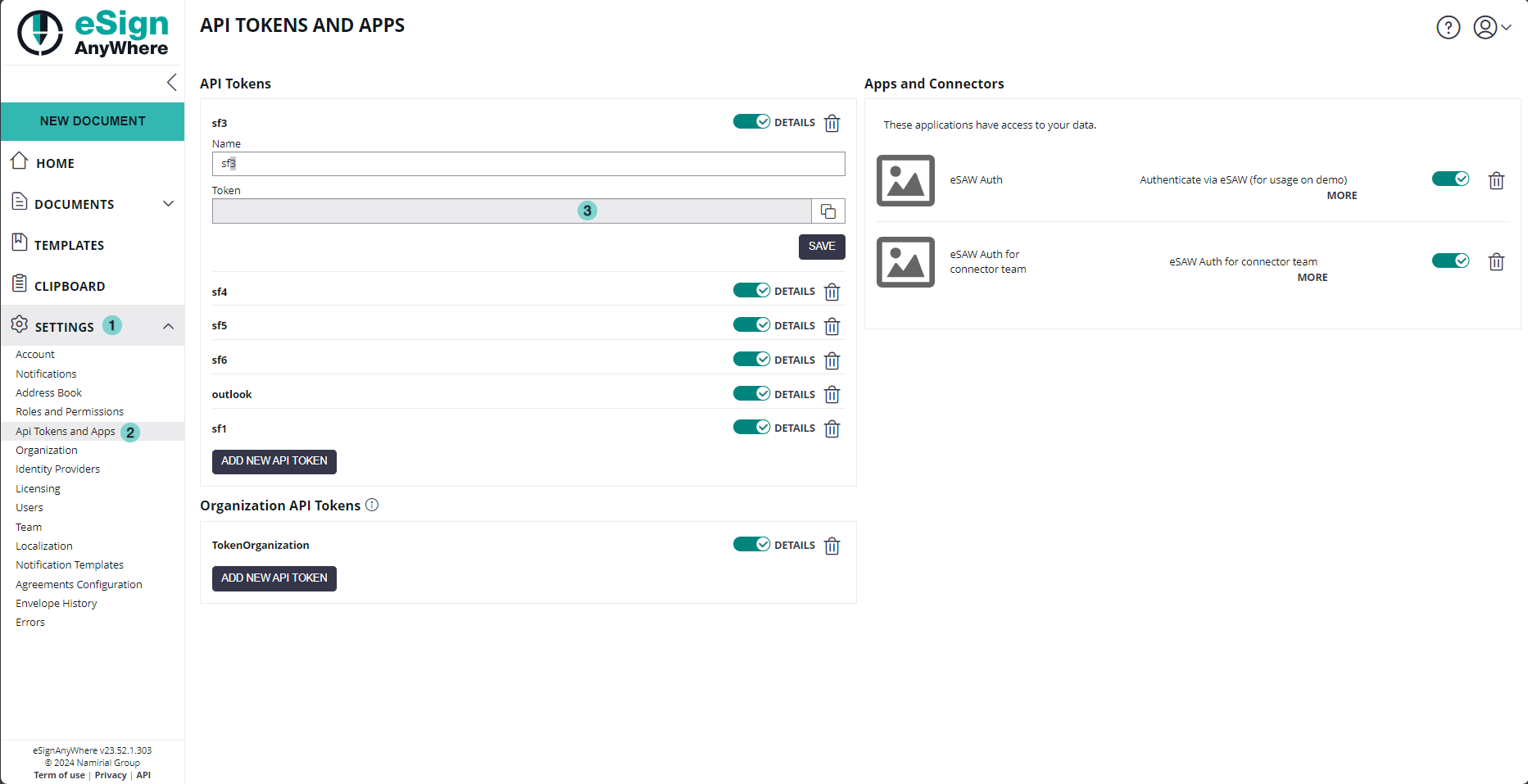 | - Settings Section
- Api Tokens and Apps
- Your Api Token
|