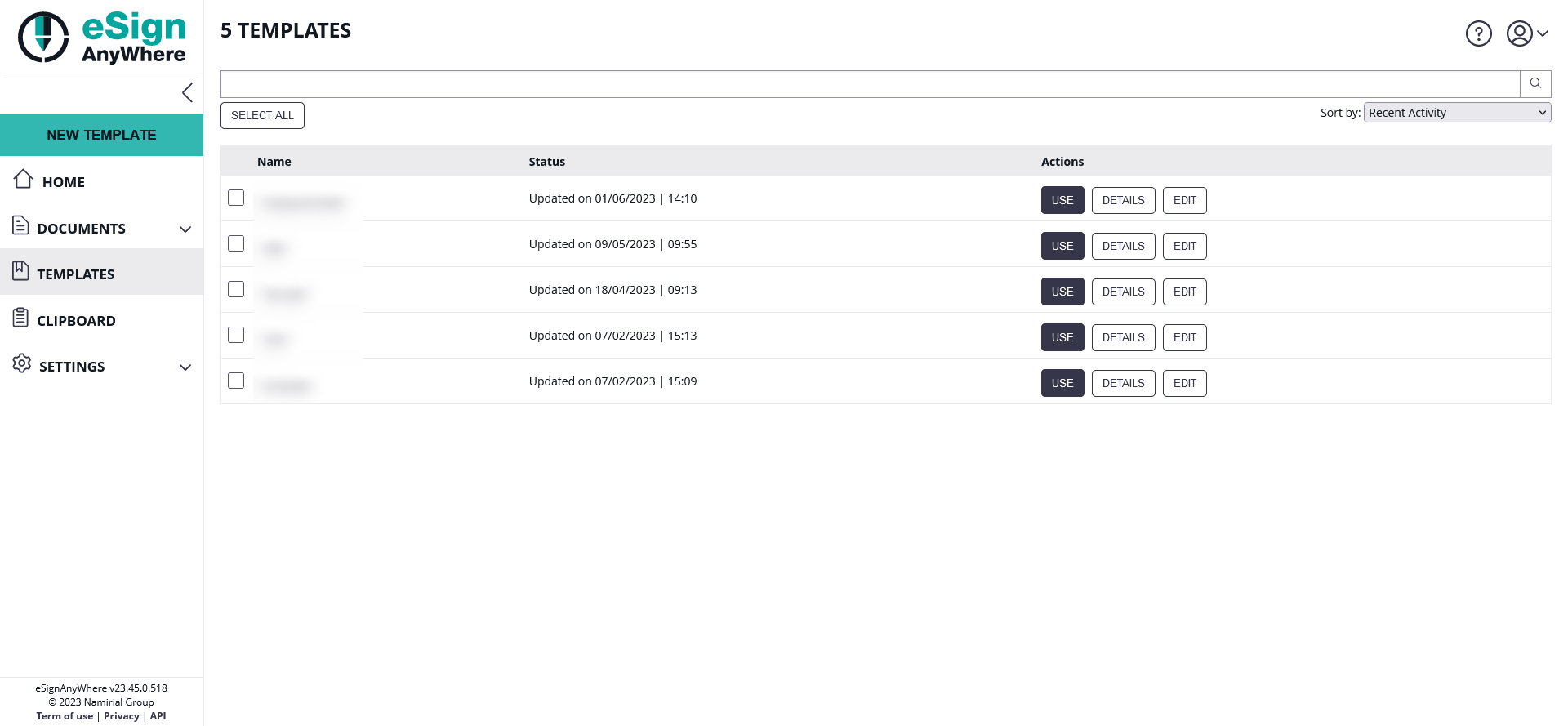The templates view provides an overview on currently accessible templates. Templates, in short, are storing a pre-configured draft with all its parameters and allow reusing for future business cases where an envelope with same or comparable configuration should be sent. In addition, templates allow to define "recipient placeholders", which are business-case specific role placeholders where the recipient details are inserted when using the template.
Requires the feature flag "EnvelopeTemplates" to be enabled.
It is also possible to create a template from the envelope create wizard.
Following templates are accessible for a user:
- Templates created by the user
- Templates where the ownership was transferred to the user when another user account was deleted
- Templates created by another user, when both the owner and the current user are in a team, team sharing configuration grants access to the template, and the template itself is configured to be shared within a team.
Templates created with the option "is available for all organization users" are available for everyone within the same organization