Creating an envelope from parent record allows you to (additionally to what is possible from "envelopes list"):
- Automatically add the SalesForce parent object as recipient (if configured in Recipient Settings).
- Map your SalesForce object fields to eSAW document fields and vice-versa (if the data mapping is configured on this SalesForce object ).
- Automatically store the signed document in eSAW (and audit trail file) in your SalesForce parent object.
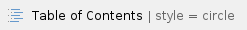
Create New Envelope from Parent Record
From the SalesForce object that you want to use as parent record, click 'Send for Signature' button (if it's not visible, ask to your admin to configure it)
Figure | Description |
|---|
| - Send For Signature Button.
- Signed Documents stored in the parent record.
- Envelopes sent starting from the parent record.
|
Create a new Envelope from scratch
Figure | Description |
|---|
| - From Scratch tab
- Choose the preconfigured data mapping that you want to use to map SalesForce data to eSAW envelope data (and vice-versa).
|
Please refer to Create New Envelope section to have detailed explanation of others fields.
After the envelope creation, you will be redirected to the envelope detail
Figure | Description |
|---|
| - The selected Data Mapping is shown and can be modified.
- The contact is added as recipient by default.
|
Create a new Envelope from Template
Figure | Description |
|---|
| - From Template tab.
- Select the data mapping.
- Click the 'Use' button to select the template.
|
After the envelope creation, you will be redirected to the envelope detail.
Figure | Description |
|---|
| - The selected Data Mapping is shown and can be modified.
- The first 'place@holder.com' signer in your eSAW template is replaced with the contact by default.
|