The changes between REST API v5 and v6 require bigger changes of the API client implementations, as this version switch addressed many known disadvantages of the v3-v5 API versions. This migration guide should give an overview on how to migrate from API v5 to API v6. As there are no big changes between v4 and v5, this guide will also be helpful for integrations that are still on API v4. For those for projects that are still using API v3 or v4, we recommend to migrate to v5 first following the v3 to v5 guide, and then migrate in a 2nd step from v5 to v6 using this guide.
API v5 will remain part of the product beyond the announced removal of v3, while REST API v6 is already available. For existing integrations, staying on API v5 is ok as long as no new features of v6 are required, but our recommendation is to start early to migrate to API v6 even in consideration of the effort, to be prepared for the situation when you need a new functionality that is available on API v6 only. |
Important information: If you have been utilizing the API v5 to create envelopes and are planning to retrieve theses envelopes using API calls from v6, it is crucial to be aware of potential compatibility issues. Due to changes and updates between API versions, certain calls made from v6 may result in errors related to invalid API version ("InvalidEnvelopeApiVersion") when attempting to retrieve envelopes created with API v5. A possible solution is to continue using the v5 calls to retrieve the envelopes created via v5 if one of the following API calls is needed to retrieve the envelope/template or draft. See following affected api call:
|
Please keep using API v5 if you are using one of this features listed below:
Already implemented: See also eSignAnyWhere Release News for more detail.
|
For the more detailled view on changes, where we are referring to old naming and the new replacement, we use following notation in this document:
We take into account that the words "whitelist" and "blacklist" can be perceived as offensive and hurtful words. It has never been our intention to imply discriminatory or other-valued meanings in the use of these terminologies beyond the purely technical interpretation of including or excluding a subset of parameters from larger sets. We have changed our terminology to "allowlist" and "blocklist" to reflect the worldwide discussion of these terms over the past two years, or are now using descriptive namings for an inclusion lists such as in the ActionCallbackSelection.
In an eSignAnyWhere Envelope, we are now using the term "activity" instead of "recipient". The term "recipient" didn't work gracefully for situations where the "recipient" was just a background service activity such as an "automatic signing" or "automatic sealing" activity. We follow the terminology borrowed from the Business Process Modelling Notation (BPMN), as we consider an envelope as being processed in a signature workflow.
To emphasize the global aspect of the solution, we have adapted terminologies so that they are suitable for worldwide use. One example is the division of the name into the firstName and lastName, which is not common in every region of the world. Based on common recommendations, we are now using the terms givenName and surname.
The envelope status values have been reviewed, and status values are now aligned with the status value shown in the WebUI.
| API v1-v5 | API v6 | |||
|---|---|---|---|---|
| Status Values envelope/get | Status Value envelope/find | Status Value envelope/get | Status Value envelope/find | Comment |
| Started | Active | Active | Active | |
| InProgress | ||||
| ActionRequired | ActionRequired | ActionRequired is a status interpretation (derived from "Active") in context of the current user who calls envelope/find. | ||
| WaitingForOthers | WaitingForOthers | WaitingForOthers is a status interpretation (derived from "Active") in context of the current user who calls envelope/find. | ||
| Completed | Completed | Completed | Completed | |
| CompletedWithWarnings | ||||
| Canceled | Canceled | Canceled | Canceled | |
| Rejected | Rejected | Rejected | Rejected | |
| (ExpiringSoon) | ExpiringSoon | Active | ExpiringSoon | ExpiringSoon was defined in the v5 model of envelope/get, but actually not used. |
| Expired | Expired | Expired | Expired | |
| BulkCompleted | (n/a) | (n/a) | (n/a) | Separated to API methods in "/envelopebulk" route |
| BulkPartlyCompleted | (n/a) | (n/a) | (n/a) | Separated to API methods in "/envelopebulk" route |
| Draft | Draft | (n/a) | (n/a) | Separated to API methods in "/draft" route |
| Template | Template | (n/a) | (n/a) | Separated to API methods in "/template" route |
Please see the following changes referring to the identification types and the document types for disposable certificate:
| API v5 | API v6 |
|---|---|
| None | None |
| FOREIGN_TAX_CODE | ForeignTaxCode |
| PERSONAL_NUMBER | PersonalNumber |
| PASSPORT | Passport |
| NATIONAL_IDENTITY_CARD | NationalIdentityCard |
| ITALIAN_TAX_CODE | ItalianTaxCode |
| NO_SERIAL_NUMBER | NoSerialNumber |
| DRIVING_LICENSE | DrivingLicense |
| RESIDENCE_PERMIT | ResidencePermit |
| RESIDENCE_PERMIT_TEMP | TemporaryResidencePermit |
| EMBASSY_DOCUMENT | EmbassyDocument |
| API v5 | API v6 |
|---|---|
| CI | IdentityCard |
| PA | DriverLicense |
| PASS | Passport |
| RP | ResidencePermit |
| CIE | NationalElectronicIdentityCard |
| RT | TemporaryResidencePermit |
| DC | EmbassyDocument |
| PD* | |
| ID* | |
| PN* | |
| AT* |
*Not supported with api v6 and UI - but still available with older api versions than api v6.
While many /v5/envelope/* methods covered envelope functionality for both "standard envelopes" and "bulk sending" (or the "parent" envelope of a bulk-sending action), this was split up in v6. The /v6/envelope/* methods are now used to send a single envelope or get data of a single envelope (or one of the child envelopes that resulted from a bulk sending action), the /v6/envelope/bulk/* methods are now addressing the parent envelope from a bulk-sending action.
To reduce the complexity of the envelope/find call, the call was modified as follows: Instead of allowing arrays of recipients, senders and signers, the arrays were replaced with simple string values. Therefore, with v6 it is possible to search for a combination of one sender, one signer and one recipient not for a combination of several of those mentioned before.
Following method was removed:
GET /v5/envelope/{templateId}/copyFromTemplate
GET /v5/envelope/{envelopeId}/downloadPageImage/{docRefNumber}/{pageNumber}
The method was implemented in v5 for internal reasons to the public API by mistake, existing methods of WorkstepController API should be used instead.
POST /v5/envelope/sendFromTemplate
This method was implemented for internal usecases and just rarely used in customer integrations. A separate method for sending an envelope from a template was considered as confusing as in most cases anyhow placeholders etc need to be replaced, and we decided to remove this method from API v6 with the goal to keep the API simpler. For those rare use cases where envelopes should be sent directly from a template, a combination of POST /v6/template/createdraft and POST /v6/draft/send should be used instead.
The method which can be used to validate if a user is authorized (GET /v4/authorization) got an extra path suffix and is now called GET /v6/authorization/validate to highlight better that it is not mandatory to call this method just for the next API calls.
The method to retrieve information about the user was merged from the following three api calls:
to GET /v6/authorization/whoami. Beside of information like the surname and givenname, the response also provides information about the roles the user has assigned.
The method to send an envelope from an existing draft was changed from POST /v5/draft/send/{draftId} to POST /v6/draft/send. Instead of sending the draftId within the URI, the draftId shall now be added in the body of the api call.
The method to create a draft from an existing template can now be find in the template section and was therefore changed from POST /v5/draft/createFromTemplate to POST /v6/template/createdraft
The method to update a draft and change it with the information provided in the call was changed from PATCH /v5/draft/update/{draftId} to POST /v6/draft/update.
The method GET /v6/draft/{draftId}/files was added in order to be able to get all files which are included in a draft.
Additionally it is possible to search for a draft with the method POST /v6/draft/find. The response lists all drafts which matches the search request. This was before possible with the envelope find call.
The methods POST /v6/draft/create and GET /v6/draft/{draftId} come with big changes in the model, which allows new use cases starting from a draft in the API and including the Designer UI on such a draft fully integrated in other business applications, using the existing AgentRedirect mechanism.
Please note that the following api calls changed just in the type of the call and/or in the URI:
While GET /v5/envelope/{envelopeId} tried to return as much details as possible from an envelope in a specific status (including templates), the method was split up to address the situation specific needs:
Depending on an envelope's status, the envelope provides references to several files (the signed document, the audit trail PDF, the audit trail XML, or legal documents such as the certificate request form for issuing a disposable certificate).
To avoid misleading interpretation, the method for downloading such files was changed from GET /v5/envelope/downloadCompletedDocument/{documentId} to GET /v6/file/{fileId}.
The functionality of both methods
POST /v5/envelope/:envelopeId/restart
is now covered by POST /v6/envelope/restartexpired
As the parsing for field information is done on a file BEFORE it is getting part of a draft or envelope, the method was changed from POST /v5/envelope/prepare to POST /v6/file/prepare
In API versions up to v5, the advanced document tag for signature fields did default to the signature method Click2Sign. Starting with v6, we decided to consider the default signature method specified in the organization settings when no signature methods have been defined in the Advanced Document Tag syntax.
While POST /v5/envelope/send was supporting both "standard envelope sending" and "bulk sending", the POST /v6/envelope/send focuses on singular envelopes only.
Bulk sending is now covered by POST /v6/envelope/bulk/send
The method to retrieve the active license state was changed from GET /v4/license to GET /v6/organization/license.
The method to retrieve all eSealing profiles from the organization was changed from GET /v5/organization/sealing to GET /v6/organization/automaticprofile.
The term "recipient" didn't work gracefully for situations where the "recipient" was just a background service activity such as an "automatic signing" or "automatic sealing" activity. We follow the terminology borrowed from BPMN, as we consider an envelope as being processed in a signature workflow. Therefore we are now using the wording "activity" instead of "recipient", when it isn't clear that a human person is involved. Therefore the following api calls changed (in type and URI)
Please note: It is not allowed to upload multiple documents at once. Related endpoint:
|
Instead of POST /v4/team, the method which allows changing the entire team configuration of an organization is now called POST v6/team/replace. The additional path component allows to introduce other POST methods on team level in the future.
The method GET /v5/envelope/{templateId}/copyFromTemplate was replaced by 2 methods: First of all use POST /v6/template/createdraft to create a new draft based on the template, and in a 2nd step use POST /v6/draft/send to make the draft an envelope.
To check the eSignAnyWhere version, also often used to perform a system availability check, the method GET /v4/version was moved into a group of "system" related methods and therefore changed to GET /v6/system/version
The JSON models of the /v6/draft methods have been changed widely, to be in sync between POST and GET as much as possible, and also be in sync with the envelope models. Please read the section about changes of the Envelope model carefully to see what changed in general.
In methods which create a draft, the DraftOptions have been renamed to AgentRedirectConfiguration.
The JSON model of the /v6/envelope methods changed widely, not only to make API usage more easy for new customers. Some changes have been made to allow OAS3 compliancy. Other changes have been done to avoid abstract types and simplify usage of the REST API with several REST API stub generators. By simplifying structures and rethinking defaults, it should also help existing customers after they migrated to v6.
For reasons of simplification, the POST /v6/envelope/send method data are now not separated in the SspFileId array and other SendEnvelopeDescription data any more. The data which were in SendEnvelopeDescription are now directly in the structure of the root element. contains 2 elements directly under the root level:
The definition of referenced documents was just an array called "SspFileId" in API v5. With API v6, it is now an array called "Documents" and contains, for each entry, a structure with the FileId and a DocumentNumber. The naming "FileId" in this structure already shows that it is referencing an element (or otherwise accessible) via one of the /v6/file/* methods. The document number is meant as unique reference of the file within the envelope; avoiding implicit numbering just based on an array index. Other elements e.g. for document visibility are referencing the document by this DocumentNumber.
Instead of having all form fields defined in the "AddFormFields" array of API v5, and define an extra WorkstepTask for those who are assigned to a signer somewhere inside the recipient's workstepConfiguration data, the form fields are now directly defined in the activity definition. Only those form fields which are not assigned to any activity (only signer or automatic signing/sealing activities can have fields assigned) have to be defined in the new "UnassignedElements" array.
Instead of the API v5 "Steps" array, where each step usually had to have exactly one "Recipient" entry regardless of being a human recipient or an automatic service activity, there is now the "Activity" array (and one hierarchy level less). As explained above, we are using the term "Activity" now to follow the common naming of the Business Process Modelling Notation (BPMN) standard, as this fits best for such workflow activities.
Instead of the API v5 "RecipientType", which was just a string datatype and expected values such as "Signer", "Cc" and "Acknowledge", the Activity has now an Action element where exactly one child element (Sign, View, SendCopy, SignAutomatic or SignAsP7M) has to be set with an object. All action-specific configuration is defined inside this action object. The structure of the different action objects differs therefore. There is no separate workstepConfiguration available any more, as all these data belong to the action.
Instead of the API v5 "DocumentOptions" in the Steps element, document visibility is now managed in the "VisibilityOptions" of the Activity. The structure is very similar, but as mentioned above, the DocumentNumber now references to a defined number which is set in the Documents array instead of an implicit numbering based on array position.
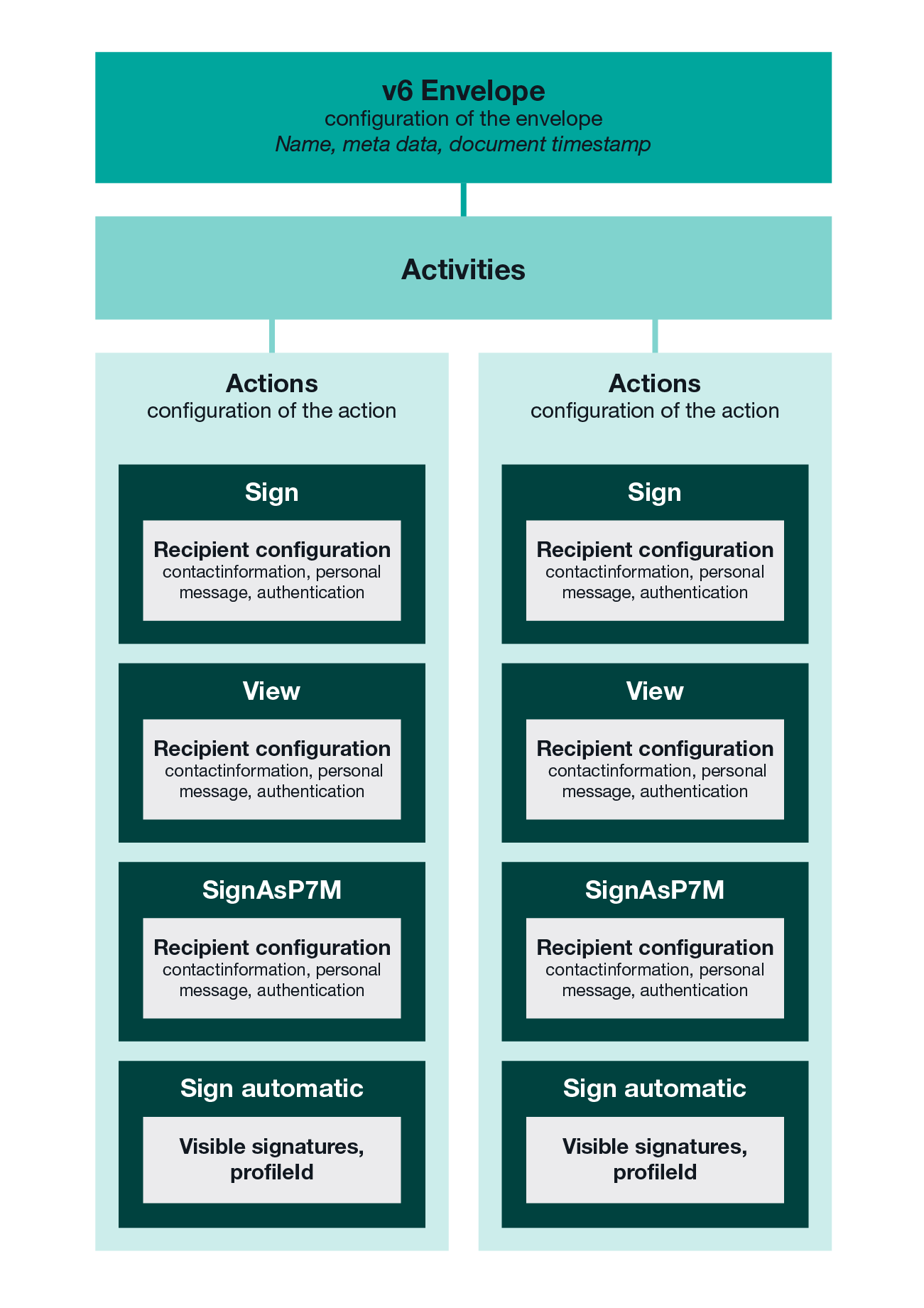
| Figure | Detailed description |
|---|---|
|
|
For automatic remote signatures, specifying the resulting stamp imprint appearance with on/off switches (DisplayExtraInformation, DisplayEmail, DisplayTransactionId, DisplayTransactionToken, DisplayPhoneNumber, DisplayIp, DisplayName, DisplaySignatureDate) is no longer supported. Compared to an APIv5 integration, all those fields are now ENABLED. To keep the API simpler, we decided to remove this functionality as the Stamp Imprint Configuration feature meanwhile offers more powerful options and still allows to hide single data rows.
In this section we will describe some "new use cases" which have not been possible via REST API v5 in before. The descriptions below will help to get the maximum out of the new API structure. Some of the concepts will be described just in short summaries. Note that this section doesn't aim for completeness.
In APIv5 the settings on a draft have been very restrictive, now in APIv6 you can set lots of additional parameters. This allows to predefine even those details on a draft, then open the draft using AgentRedirect link and allow the sender to modify some parameters of the envelope-to-be-sent in a what-you-see-is-what-you-get editor right before sending. Parameters such as Client Actions (i.e. redirects after signing) can now be set on drafts already.
A template can define placeholder values for recipients. In APIv5, there was no strict distinction between drafts/templates/envelopes and therefore it was difficult to work with placeholders. Now the APIv6 allows to define placeholders on a template, create a draft still with unresolved placeholders using the POST v6/template/createdraft method and retrieve placeholder information from the draft using GET /v6/draft/{id}. Placeholders need to be replaced before sending the draft.