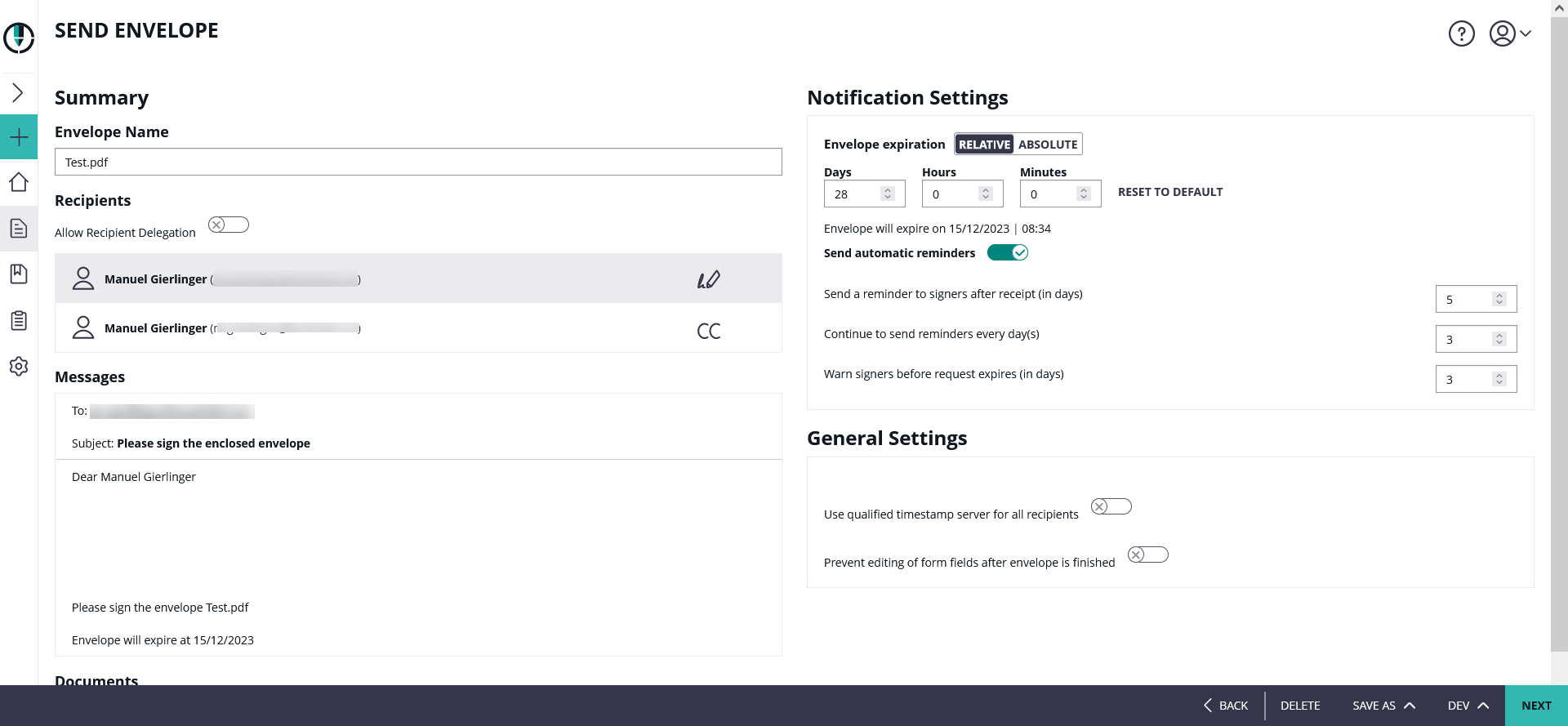
Requires the feature flag "BeforeDraftSendRedirect" to be enabled. Custom pages have to be configured in Settings-Organization as "Default redirect url before sending a draft" ("BeforeSendRedirectUri"). Note that enabling this Uri automatically hides the Meta Data section in the Envelope Creator's Recipients Page, as a custom page before sending can e.g. implement a dialog asking for metadata in a specific format showing a convenient UI. The plain-text input of expected XML data therefore is hidden, to avoid system malfunction and potential security risks resulting from freetext input which cannot be parsed. |
Please also see this documentation for more information about this topic: Document Tagging Scenario
This page(s) are optional and have to be provided by the integration layer when required. To use such custom pages before sending, the URI has to be configured as "BeforeSendRedirectUri" in the organization settings or in the advanced settings from the create envelope page.
If enabled, instead of the sign envelope button on the summary page of the envelope, a "next" button will be visible:
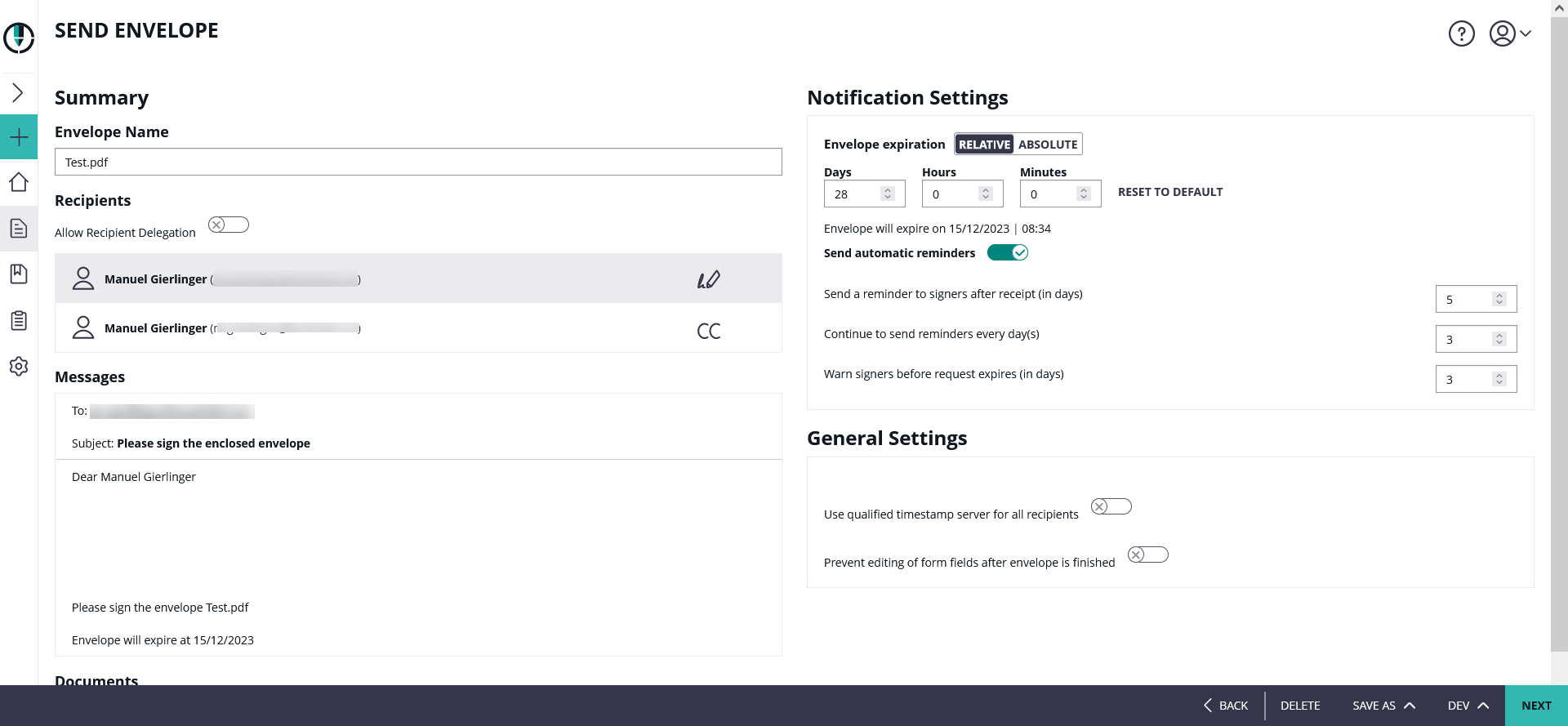
Typical scenarios: