In this section you can manage the users of your organization. You can add new users and manage the user rights.
After you added a new user, the user gets an email with a link and has to activate his profile and set up his password. |
The columns "Username" and "SID" are visible only if one of the following is fulfilled:
|
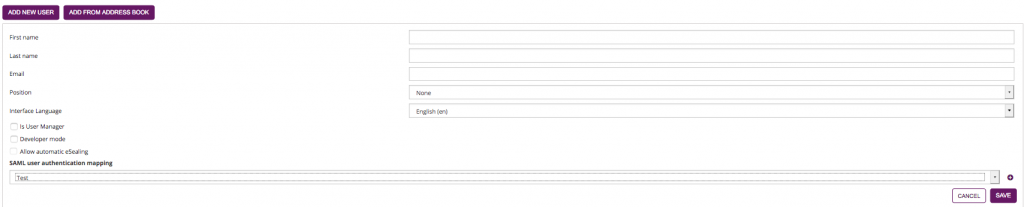
User Permissions
(This section describes role behavior from an older product version and requires review)
A “user manager” can delete the organization account! Similar to system administrator accounts! Every user can set her/his own settings, so also her/his preferred language. If this user is a receiver of an envelope (sent via the same eSAW instance), the recipient language settings are taken from the user account and not from the sender’s preference! |
If you want to delete a user who already sent envelopes or created templates you can decide if you want to reassign these envelopes, templates, clipboards and address book to another user or not.
| Figure | Description |
|---|---|
|