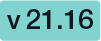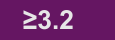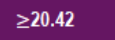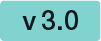...
For this call you need an authentication. For authentication, you’ll need an api token. You can find this information in Settings / Api Tokens and Apps. Note that all API methods require authentication. For more information about the authorization please have a look the API Reference Guide for SOAP or the Postman Guide for REST
| Expand | ||
|---|---|---|
| ||
After the authorization you need to BASE64 the PDF which you want to upload. If the call was successful you get a file Id which we will need for sending an envelope. |
...
| Info | ||||||||||||||||||||||||||||||||||||||||||
|---|---|---|---|---|---|---|---|---|---|---|---|---|---|---|---|---|---|---|---|---|---|---|---|---|---|---|---|---|---|---|---|---|---|---|---|---|---|---|---|---|---|---|
Defining a MetaDataXML sets the value only if AdditionalClientWorkstepInformation is not already set via api. For example:
|
Expiration date
Note: The following information is valid for envelopes as well as for drafts: Settings for the relative time:
...
| Expand | |||||||
|---|---|---|---|---|---|---|---|
| |||||||
|
P7M Signers
| Info |
|---|
It is possible to define P7M signers in eSignAnyWhere (version 3. 1+). This allows you to define at the end of a signing workflow to define signers with P7M. Due technical reasons it is not possible to add non-P7M signers after the first P7M signer. P7M is an advanced feature and must be enabled for you, so please contact your Namirial Sales |
...
Automatic Remote Signature Recipient via API
Via API you have to use a new recipient type (“Automatic”). Moreover the workstepConfiguration must contain information about the automatic remote signature. As additional option, you can use more than one profile for the workstep configuration at once via API. Note: this leads to a missing information in eSAW UI!
...
| Code Block | ||||
|---|---|---|---|---|
| ||||
<Policy version="1.1.0.0"> <FinalizeActions> <AutomaticSignature sigId="GENERIC_SIG_IDENTIFIER" /> </FinalizeActions> </Policy> |
A-Trust
| Info |
|---|
Note: For the A-Trust signature configuration you need an A-Trust Signaturbox first. For more information please contact us. |
...
If you enter the phone number then the recipient can not enter another number. However, if you do not define a phone number then the recipient is free to choose a phone number of their choice.
BankID
In this section you can find the configuration for the bankID signature. First we have to upload a PDF. After uploading the document we can now send the document with the following workstep configuration to define the bankID signature:
| Code Block | ||||
|---|---|---|---|---|
| ||||
{
"Name": "test",
"EmailSubject": "Please sign the enclosed envelope",
"EmailBody": "Dear #RecipientFirstName# #RecipientLastName#\n\n#PersonalMessage#\n\nPlease sign the envelope #EnvelopeName#\n\nEnvelope will expire at #ExpirationDate#",
"DisplayedEmailSender": "##SENDER##",
"EnableReminders": true,
"FirstReminderDayAmount": 5,
"RecurrentReminderDayAmount": 3,
"BeforeExpirationDayAmount": 3,
"DaysUntilExpire": 28,
"CallbackUrl": "",
"StatusUpdateCallbackUrl": "",
"LockFormFieldsAtEnvelopeFinish": true,
"Steps": [
{
"OrderIndex": 1,
"Recipients": [
{
"Email": "##EMAIL##",
"FirstName": "##NAME##",
"LastName": "##NAME##",
"LanguageCode": "en",
"EmailBodyExtra": "",
"DisableEmail": false,
"AddAndroidAppLink": false,
"AddIosAppLink": false,
"AddWindowsAppLink": false,
"AllowDelegation": false,
"AllowAccessFinishedWorkstep": false,
"SkipExternalDataValidation": false,
"AuthenticationMethods": []
}
],
"EmailBodyExtra": "",
"RecipientType": "Signer",
"WorkstepConfiguration": {
"WorkstepLabel": "test",
"SmallTextZoomFactorPercent": 100,
"FinishAction": {
"ServerActions": [],
"ClientActions": [
{
"RemoveDocumentFromRecentDocumentList": false,
"CallClientActionOnlyAfterSuccessfulSync": true,
"ClientName": "SIGNificant SignAnywhere",
"CloseApp": false,
"Action": "https://www.esignanywhere.net/"
}
]
},
"ReceiverInformation": {
"UserInformation": {
"FirstName": "##NAME##",
"LastName": "##NAME##",
"EMail": "##EMAIL##"
},
"TransactionCodePushPluginData": []
},
"SenderInformation": {
"UserInformation": {
"FirstName": "##NAME##",
"LastName": "##NAME##",
"EMail": "##EMAIL##"
}
},
"TransactionCodeConfigurations": [
{
"Id": "",
"HashAlgorithmIdentifier": "Sha1",
"Texts": [
{
"Value": "Please sign the document"
}
]
},
{
"Id": "otpSignatureSmsText",
"HashAlgorithmIdentifier": "Sha256",
"Texts": [
]
}
],
"SignatureConfigurations": [],
"ViewerPreferences": {
"FinishWorkstepOnOpen": false,
"VisibleAreaOptions": {
"AllowedDomain": "*",
"Enabled": false
}
},
"ResourceUris": {},
"AuditingToolsConfiguration": {
"WriteAuditTrail": false,
"NotificationConfiguration": {}
},
"Policy": {
"GeneralPolicies": {
"AllowSaveDocument": true,
"AllowSaveAuditTrail": true,
"AllowRotatingPages": false,
"AllowEmailDocument": true,
"AllowPrintDocument": true,
"AllowFinishWorkstep": true,
"AllowRejectWorkstep": true,
"AllowRejectWorkstepDelegation": false,
"AllowUndoLastAction": true,
"AllowAdhocPdfAttachments": false,
"AllowAdhocSignatures": false,
"AllowAdhocStampings": false,
"AllowAdhocFreeHandAnnotations": false,
"AllowAdhocTypewriterAnnotations": false,
"AllowAdhocPictureAnnotations": false,
"AllowAdhocPdfPageAppending": false
},
"WorkstepTasks": {
"PictureAnnotationMinResolution": 0,
"PictureAnnotationMaxResolution": 0,
"PictureAnnotationColorDepth": "Color16M",
"SequenceMode": "SequenceOnlyRequiredTasks",
"PositionUnits": "PdfUnits",
"ReferenceCorner": "Lower_Left",
"Tasks": [
{
"PositionPage": 1,
"Position": {
"PositionX": 10.0,
"PositionY": 10.0
},
"Size": {
"Height": 50.0,
"Width": 200.0
},
"AdditionalParameters": [
{
"Key": "sigType",
"Value": "TransactionCode"
},
{
"Key": "trModType",
"Value": "BankIdSignature"
},
{
"Key": "trValidityInSeconds",
"Value": "60"
},
{
"Key": "ly",
"Value": "bankId"
}
],
"AllowedSignatureTypes": [],
"UseTimestamp": false,
"IsRequired": true,
"Id": "1",
"DisplayName": "SignField 1",
"DocRefNumber": 1,
"DiscriminatorType": "Signature"
}
]
}
},
"Navigation": {
"HyperLinks": [],
"Links": [],
"LinkTargets": []
}
},
"DocumentOptions": [
{
"DocumentReference": "1",
"IsHidden": false
}
],
"UseDefaultAgreements": true
},
{
"OrderIndex": 2,
"Recipients": [
{
"Email": "##EMAIL##",
"FirstName": "##NAME##",
"LastName": "##NAME##",
"LanguageCode": "en",
"EmailBodyExtra": "",
"DisableEmail": false,
"AddAndroidAppLink": false,
"AddIosAppLink": false,
"AddWindowsAppLink": false,
"AllowDelegation": false,
"AllowAccessFinishedWorkstep": false,
"SkipExternalDataValidation": false,
"AuthenticationMethods": []
}
],
"EmailBodyExtra": "",
"RecipientType": "Cc",
"DocumentOptions": [
{
"DocumentReference": "1",
"IsHidden": false
}
],
"UseDefaultAgreements": false
}
],
"AddFormFields": {
"Forms": {}
},
"OverrideFormFieldValues": {
"Forms": {}
},
"AttachSignedDocumentsToEnvelopeLog": false
} |
...
| Expand | |||||||
|---|---|---|---|---|---|---|---|
| |||||||
|
Generic Signing Plugin
In this section you can find the configuration for the generic signing plugin signature. First we have to upload a PDF. After uploading the document we can now send the document with the following workstep configuration to define the plugin signature:
...
Generic Signing Plugin (automatic)
In this section you can find the configuration for an automatic generic signing plugin signature. Please see the following workstep configuration for more information:
| Code Block | ||||
|---|---|---|---|---|
| ||||
{
"SspFileIds": ["##SspFileId##"],
"SendEnvelopeDescription": {
"Name": "GenericSigningPluginForTests",
"EmailSubject": "*GenericSigningPluginForTests*",
"EmailBody": "*Please sign the document*",
"Steps": [{
"OrderIndex": 1,
"Recipients": [{
"Email": "##PlaceholderEmail##",
"FirstName": "_PlaceHolderFirstName",
"LastName": "_PlaceHolderLastName",
"LanguageCode": "en",
"DisableEmail": true,
"AddAndroidAppLink": false,
"AddIosAppLink": false,
"AddWindowsAppLink": false,
"AllowDelegation": false,
"SkipExternalDataValidation": true
}],
"RecipientType": "Automatic",
"WorkstepConfiguration": {
"WorkstepLabel": "Automatic",
"SkipThirdPartyChecks": false,
"SmallTextZoomFactorPercent": 100,
"WorkstepTimeToLiveInMinutes": 44650,
"ViewerPreferences": {
"FinishWorkstepOnOpen": false
},
"Policy": {
"WorkstepTasks": {
"SequenceMode": "NoSequenceEnforced",
"PositionUnits": "PdfUnits",
"ReferenceCorner": "Lower_Left",
"Tasks": [{
"DiscriminatorType": "Signature",
"Id": "c5d2b3a5-afd1-4794-b8c8-c3f9c0755b75",
"DocRefNumber": 1,
"PositionPage": 1,
"Position": {
"PositionX": 0.0,
"PositionY": 0.0
},
"Size": {
"Height": 80.0,
"Width": 190.0
},
"AdditionalParameters": [{
"Key": "req",
"Value": "1"
}, {
"Key": "positioning",
"Value": "onPage"
}, {
"Key": "enabled",
"Value": "1"
}],
"AllowedSignatureTypes": [{
"DiscriminatorType": "SigTypeAutomaticSignature",
"Id": "SignFor_c5d2b3a5-afd1-4794-b8c8-c3f9c0755b75",
"GenericSigningPluginId": "GenericSigningPluginForTests",
"SealingProfileId": "##SealingProfileId##"
}]
}]
},
"FinalizeActions": {
"FinalizeActionList": [{
"DiscriminatorType": "AutomaticSignature",
"SigId": "c5d2b3a5-afd1-4794-b8c8-c3f9c0755b75"
}]
}
}
}
}]
}
} |
...
Generic Signing Plugin (Batch-Signature)
In this section you can find the configuration for a batch generic signing plugin signature. Please see the following workstep configuration for more information:
...
For all placeholder with the additional “*” you need either the sender information or the receiver information which are both explained in the section “sender and receiver information”.
Reading Tasks
...
With the reading task a recipient must confirm reading the document to have the evidence that he/she was reading it.
Generally there are 3 basic ways concerning the range of the reading task:
...