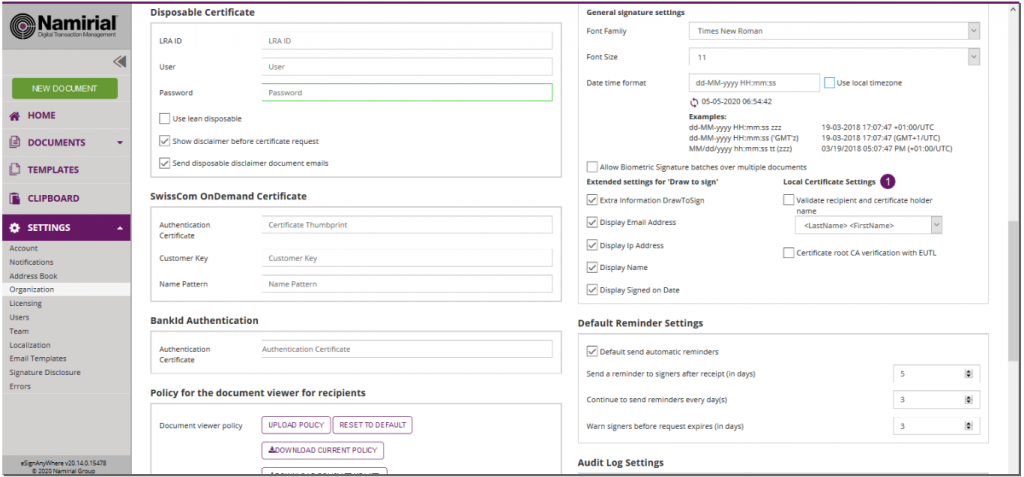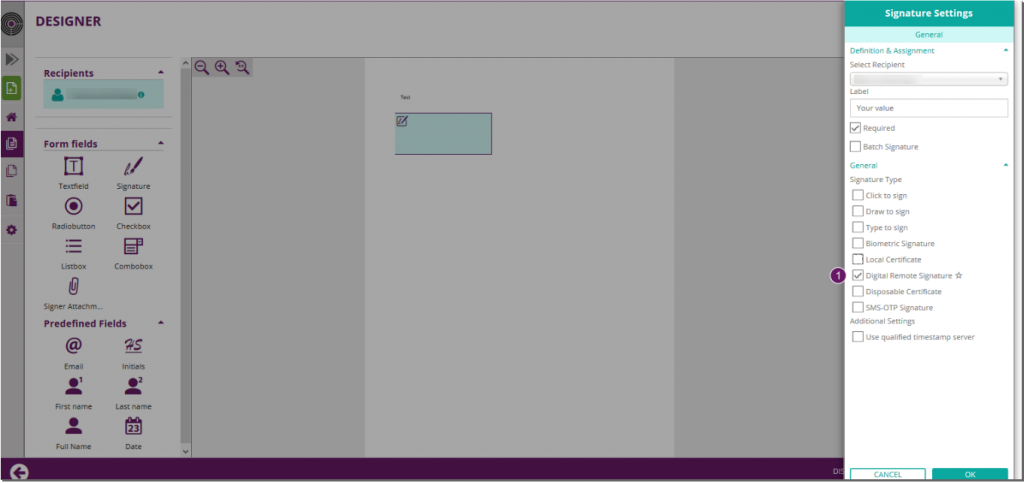...
The PDF document is a powerful document standard (ISO 32000) and PAdES (PDF Advanced Electronic Signature) ensures secure documents and signatures. The evidence is stored on the one hand directly in the PDF document and in a corresponding process documentation (audit trail).
If you open a signed PDF document with a PDF Reader (e.g. Adobe Reader), you can verify embedded data, such as:
...
On the next figure you see where you can find the settings:
| Figure | Description |
|---|---|
|
After this configuration you can decide with which signature type the recipient should sign the envelope.
...
For these three signature types you do not have to configure anything. Just place the signature field on the document, select one to more of these types and send the envelope.
| Figure | Description |
|---|---|
|
As you can see on the last figure, we selected all three signature types, therefore the recipient can choose between these types. With the star-icon on the right sight next to the types you can select the preferred signature types which will be highlighted for the recipient.
...
Generally there are two ways to set the phone number. You can either type the number in the SMS-OTP signature field or the recipient type in the number when he/she receives the envelope. First figure shows the first way (sender defines the number), the second one shows if the recipient defines the phone number.
| Figure | Description |
|---|---|
|
Note: If you place a signature field but you do not enter a phone number you will get a notification like it is shown in the next screenshot:
Local certificate, digital certificate
...
For the local certificate you can find the settings here:
| Figure | Description |
|---|---|
|
...
After you configured those settings you just have to select a local certificate. Next screenshot shows the selection:
| Figure | Description |
|---|---|
|
...
Select digital remote signature in the signature settings like the next screenshot shows:
| Figure | Description |
|---|---|
|
...
Note: Make sure that the lean disposable is not checked for the comparison of the holder name and the recipient name.
| Figure | Description |
|---|---|
|
| Figure | Description |
|---|---|
|
After you filled in the dates you can either validate the dates or reset the data. If you validate the dates and the recipient name does not match the holder name for the disposable certificate you will get a warning. The following screenshot shows you the warning:
If you click on the “compare” field the next window appears where you can update the name either to the holder name or to the recipient name:
After these configurations you can send the envelope with a disposable certificate signature.
...
After the configuration of the generic signing plugin in the organization settings you can now use the signature in the envelope. First configure the setting for the recipient. Please see the next figure.
| Figure | Description |
|---|---|
|
After the configuration you can select the signature plugin as a signature type in the designer. Please see the next figure:
| Figure | Description |
|---|---|
|
Glossary
| AATL | Adobe Approved Trust-List |
| Biometric Signature | A recording of x/y coordinates, pressure and time of a handwritten signature. |
| CA | Certificate Authority |
| CRL | Certificate Revoke List |
| Digital Signature | An electronic signature based on asymmetric cryptographic algorithms. |
| Electronic Signature | An electronic signature can be from a simple level (SES) to a very high level of signature (QES). |
| EUTL | European Union Trust-List |
| Portable Document Format | |
| PKCS | Public Key Cryptography Standards, e.g. PKCS#7 a high level signature format. |
| PKI | Public Key Infrastructure |
| OCSP | Online Certificate Status Protocol |
| QES | Qualified Electronic Signature |
| OTP | One Time Password |
| TSP | Trust Service Provider |
| QTSP | Qualified Trust Service Provider |
...