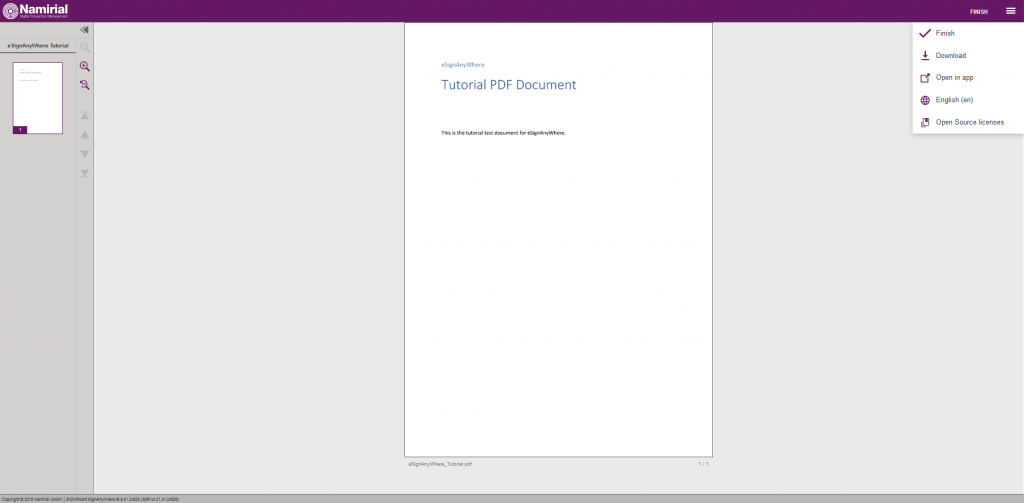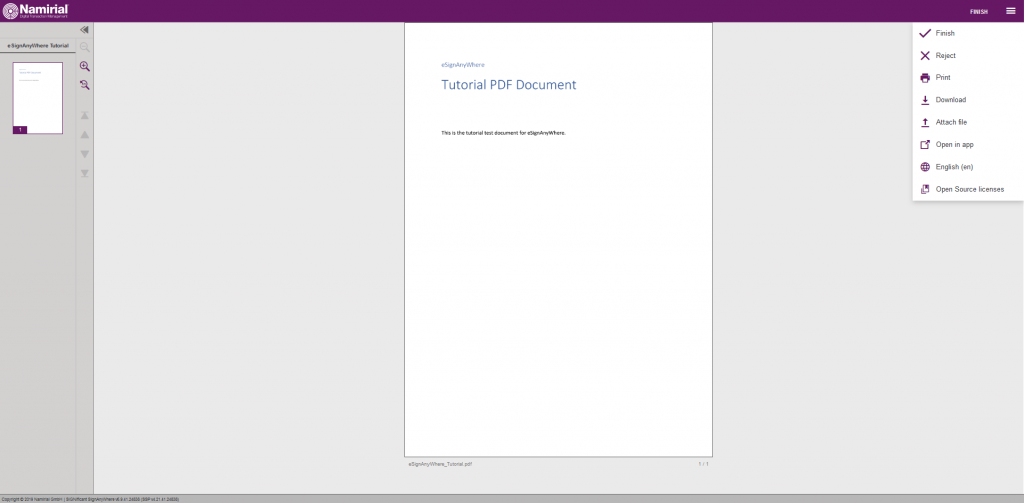...
| Expand | |||||||
|---|---|---|---|---|---|---|---|
| |||||||
|
| All policies disabled | All policies enabled |
As you can see on the right screenshot the recipient of the envelope can now print the document as well as reject the envelope and more.
...
Instead of “Email” in the REST example or “DateTime” in the SOAP example you can place the following placeholders:
| Placeholder | Description |
|---|---|
| ServerTime | Places a text field with the time of the server |
| ClientTime | Places a text field with the the time of the client |
| SenderFirstName* | Places a text field with the first name of the sender |
| SenderLastName* | Places a text field with the last name of the sender |
| SenderEmail* | Places a text field with the email of the sender |
| ReceiverFirstName* | Places a text field with the first name of the recipient |
| ReceiverLastName* | Places a text field with the last name of the recipient |
| ReceiverEmail* | Places a text field with the email of the recipient |
For all placeholder with the additional “*” you need either the sender information or the receiver information which are both explained in the section “sender and receiver information”.
Reading Tasks
...
With the reading task a recipient must confirm reading the document to have the evidence that he/she was reading it.
Generally there are 3 basic ways concerning the range of the reading task:
- Reading task for one page
- Reading task for all pages
- Reading task for a section
Reading task for one page
Note: The reading task must be the first task and it must be required!)
| Expand | |||||||
|---|---|---|---|---|---|---|---|
| |||||||
Place the reading task within the following tag:
|
Add the following lines of code within the workstep configuration:
| Code Block | ||||
|---|---|---|---|---|
| ||||
"Tasks": [
{
"PositionPage": 1,
"AllPages": false,
"AllDocuments": false,
"IsRequired": true,
"Id": "847a3d4a-da2c-46f4-8c8c-a9edaa06c29b",
"DisplayName": "your text for this task",
"DocRefNumber": 1,
"DiscriminatorType": "ReadingTask"
},
{
"PositionPage": 1,
"Position": {
"PositionX": 80.22857,
"PositionY": 158.8629
},
"Size": {
"Height": 68.57143,
"Width": 171.4286
},
"AllowedSignatureTypes": [],
"UseTimestamp": false,
"IsRequired": true,
"Id": "93cce567-ae5c-4e98-ac99-9f56ac034250",
"DisplayName": "SignField 1",
"DocRefNumber": 1,
"DiscriminatorType": "Signature"
}
] |
| Expand | |||||||
|---|---|---|---|---|---|---|---|
| |||||||
|
After adding the reading task within the workstep configuration you can send the document. The result should look like the following:
As you can see, just the first page needs a reading confirmation.
Reading task for all pages
The following lines of code shows you the reading task configuration for all pages:
| Code Block | ||||
|---|---|---|---|---|
| ||||
"Tasks": [
{
"PositionPage": 1,
"AllPages": false,
"AllDocuments": true,
"Position": {
"PositionX": 50.0,
"PositionY": 100.0
},
"Size": {
"Height": 40.0,
"Width": 400.0
},
"IsRequired": true,
"Id": "847a3d4a-da2c-46f4-8c8c-a9edaa06c29b",
"DisplayName": "your text for this task",
"DocRefNumber": 1,
"DiscriminatorType": "ReadingTask"
},
{
"PositionPage": 1,
"Position": {
"PositionX": 80.22857,
"PositionY": 158.8629
},
"Size": {
"Height": 68.57143,
"Width": 171.4286
},
"AllowedSignatureTypes": [],
"UseTimestamp": false,
"IsRequired": true,
"Id": "93cce567-ae5c-4e98-ac99-9f56ac034250",
"DisplayName": "SignField 1",
"DocRefNumber": 1,
"DiscriminatorType": "Signature"
}
] |
| Expand | |||||||
|---|---|---|---|---|---|---|---|
| |||||||
|
The result should look like the following screenshot:
Reading task for a section
The following lines of code shows you how to configure the reading task for a section:
| Code Block | ||||
|---|---|---|---|---|
| ||||
"Tasks": [
{
"PositionPage": 1,
"AllPages": false,
"AllDocuments": false,
"Position": {
"PositionX": 50.0,
"PositionY": 100.0
},
"Size": {
"Height": 40.0,
"Width": 400.0
},
"IsRequired": true,
"Id": "847a3d4a-da2c-46f4-8c8c-a9edaa06c29b",
"DisplayName": "your text for this task",
"DocRefNumber": 1,
"DiscriminatorType": "ReadingTask"
},
{
"PositionPage": 1,
"Position": {
"PositionX": 80.22857,
"PositionY": 158.8629
},
"Size": {
"Height": 68.57143,
"Width": 171.4286
},
"AllowedSignatureTypes": [],
"UseTimestamp": false,
"IsRequired": true,
"Id": "93cce567-ae5c-4e98-ac99-9f56ac034250",
"DisplayName": "SignField 1",
"DocRefNumber": 1,
"DiscriminatorType": "Signature"
}
] |
| Expand | |||||||
|---|---|---|---|---|---|---|---|
| |||||||
|
In the next section you can find a complete workstep configuration with one signature field, one recipient and a reading confirmation for a section:
| Code Block | ||||
|---|---|---|---|---|
| ||||
{
"SspFileIds": [
"##FILEID##"
],
"SendEnvelopeDescription": {
"Name": "eSignAnyWhere Tutorial",
"EmailSubject": "Document of eSignAnyWhere Tutorial",
"EmailBody": "Dear #RecipientFirstName#! Please sign this tutorial document.",
"DisplayedEmailSender": "",
"EnableReminders": true,
"FirstReminderDayAmount": 1,
"RecurrentReminderDayAmount": 1,
"BeforeExpirationDayAmount": 1,
"DaysUntilExpire": 2,
"CallbackUrl": "",
"StatusUpdateCallbackUrl": "",
"LockFormFieldsAtEnvelopeFinish": true,
"Steps": [
{
"OrderIndex": 1,
"Recipients": [
{
"Email": "##EMAIL##",
"FirstName": "##NAME##",
"LastName": "##NAME##",
"LanguageCode": "en",
"EmailBodyExtra": "",
"DisableEmail": false,
"AddAndroidAppLink": false,
"AddIosAppLink": false,
"AddWindowsAppLink": false,
"AllowDelegation": false,
"AllowAccessFinishedWorkstep": false,
"SkipExternalDataValidation": false,
"AuthenticationMethods": []
}
],
"EmailBodyExtra": "",
"RecipientType": "Signer",
"WorkstepConfiguration": {
"WorkstepLabel": "",
"SmallTextZoomFactorPercent": 100,
"FinishAction": {
"ServerActions": [],
"ClientActions": []
},
"ReceiverInformation": {
"UserInformation": {
"FirstName": "##NAME##",
"LastName": "##NAME##",
"EMail": "##EMAIL##"
},
"TransactionCodePushPluginData": []
},
"SenderInformation": {
"UserInformation": {
"FirstName": "##NAME##",
"LastName": "##NAME##",
"EMail": "##EMAIL##"
}
},
"TransactionCodeConfigurations": [
{
}
],
"SignatureConfigurations": [],
"ViewerPreferences": {},
"Policy": {
"GeneralPolicies": {
"AllowSaveDocument": true,
"AllowSaveAuditTrail": true,
"AllowRotatingPages": true,
"AllowFinishWorkstep": true,
"AllowUndoLastAction": true
},
"WorkstepTasks": {
"PictureAnnotationMinResolution": 0,
"PictureAnnotationMaxResolution": 0,
"PictureAnnotationColorDepth": "Color16M",
"SequenceMode": "SequenceOnlyRequiredTasks",
"PositionUnits": "PdfUnits",
"ReferenceCorner": "Upper_Left",
"Tasks": [
{
"PositionPage": 1,
"AllPages": false,
"AllDocuments": false,
"Position": {
"PositionX": 50.0,
"PositionY": 100.0
},
"Size": {
"Height": 40.0,
"Width": 400.0
},
"IsRequired": true,
"Id": "847a3d4a-da2c-46f4-8c8c-a9edaa06c29b",
"DisplayName": "your text for this task",
"DocRefNumber": 1,
"DiscriminatorType": "ReadingTask"
},
{
"PositionPage": 1,
"Position": {
"PositionX": 80.22857,
"PositionY": 158.8629
},
"Size": {
"Height": 68.57143,
"Width": 171.4286
},
"AdditionalParameters": [
{
"Key": "enabled",
"Value": "1"
},
{
"Key": "completed",
"Value": "0"
},
{
"Key": "sigType",
"Value": "Picture"
},
{
"Key": "positioning",
"Value": "onPage"
},
{
"Key": "allowedCapturingMethods",
"Value": "Click2Sign"
}
],
"AllowedSignatureTypes": [],
"UseTimestamp": false,
"IsRequired": true,
"Id": "93cce567-ae5c-4e98-ac99-9f56ac034250",
"DisplayName": "SignField 1",
"DocRefNumber": 1,
"DiscriminatorType": "Signature"
}
]
}
}
},
"DocumentOptions": [
{
"DocumentReference": "1",
"IsHidden": false
}
],
"UseDefaultAgreements": true
},
{
"OrderIndex": 2,
"Recipients": [
{
"Email": "##EMAIL##",
"FirstName": "Charly",
"LastName": "Randomname",
"LanguageCode": "en",
"EmailBodyExtra": "",
"DisableEmail": false,
"AddAndroidAppLink": false,
"AddIosAppLink": false,
"AddWindowsAppLink": false,
"AllowDelegation": false,
"AllowAccessFinishedWorkstep": false,
"SkipExternalDataValidation": false,
"AuthenticationMethods": []
}
],
"EmailBodyExtra": "",
"RecipientType": "Cc",
"DocumentOptions": [
{
"DocumentReference": "1",
"IsHidden": false
}
],
"UseDefaultAgreements": true
}
],
"AddFormFields": {
"Forms": {}
},
"OverrideFormFieldValues": {
"Forms": {}
},
"AttachSignedDocumentsToEnvelopeLog": false
}
} |
| Expand | |||||||
|---|---|---|---|---|---|---|---|
| |||||||
|
Sending envelope
After you have added all form fields and signatures you can send the envelope to recipients. Therefore, add the file Id and the workstep configuration to the REST call basicURL/envelope/send or in SOAP to the API call SendEnvelope_v1 and send the envelope to the recipients.
...