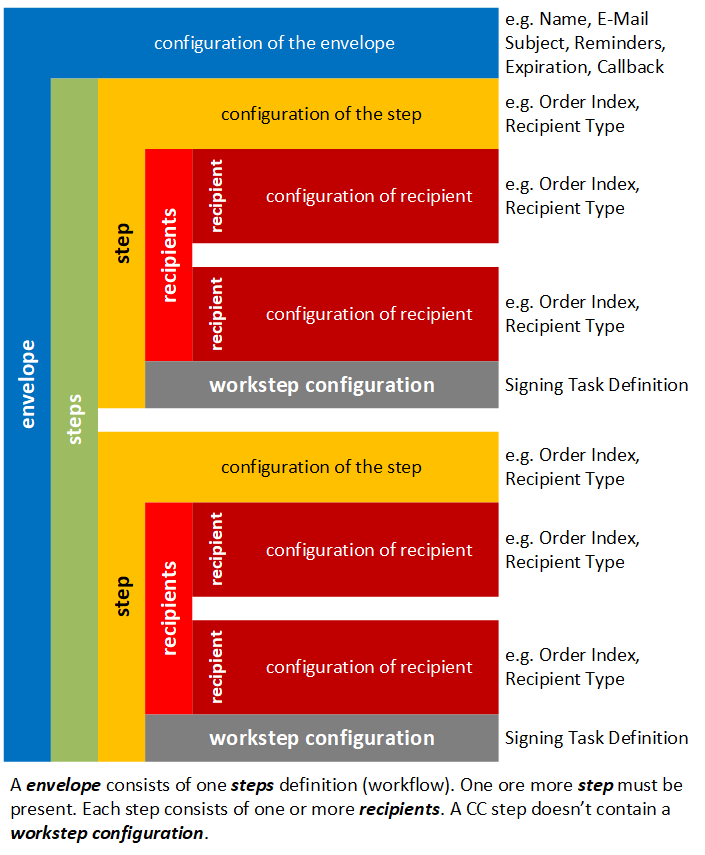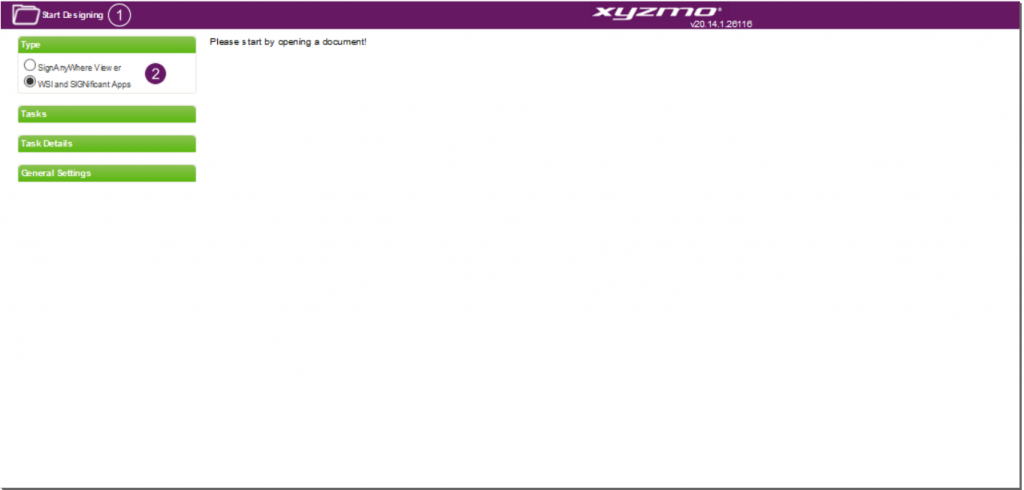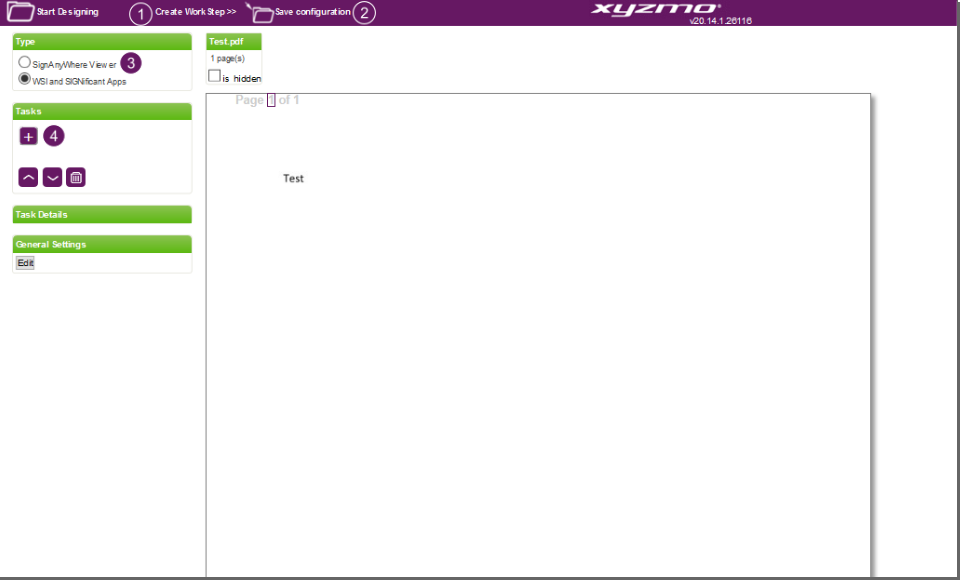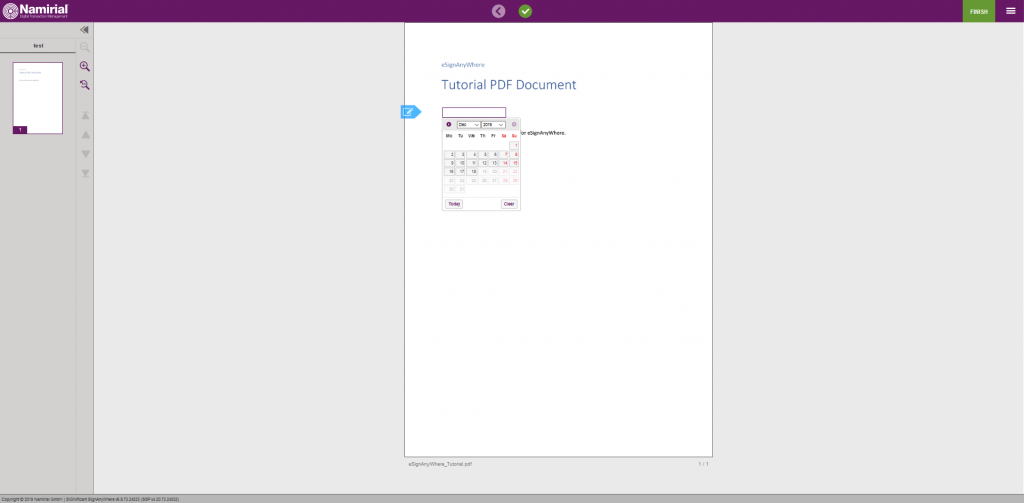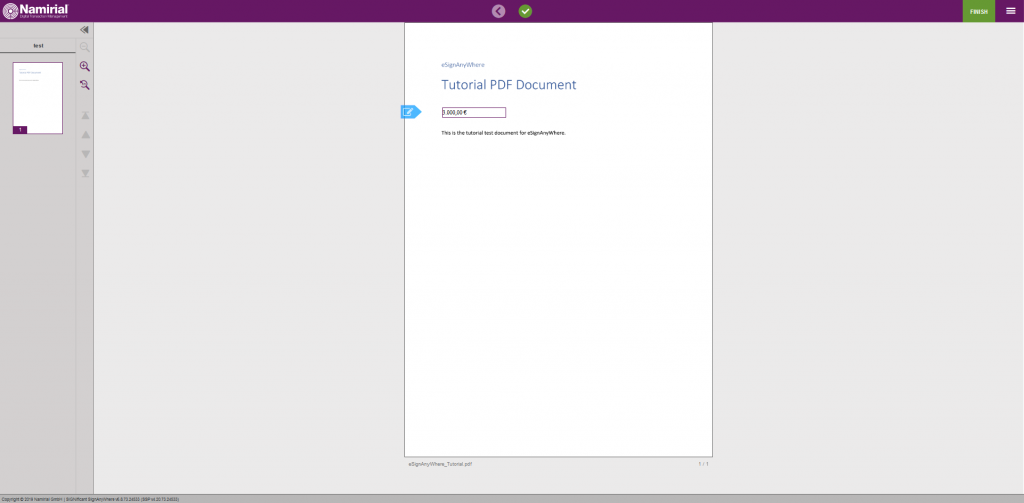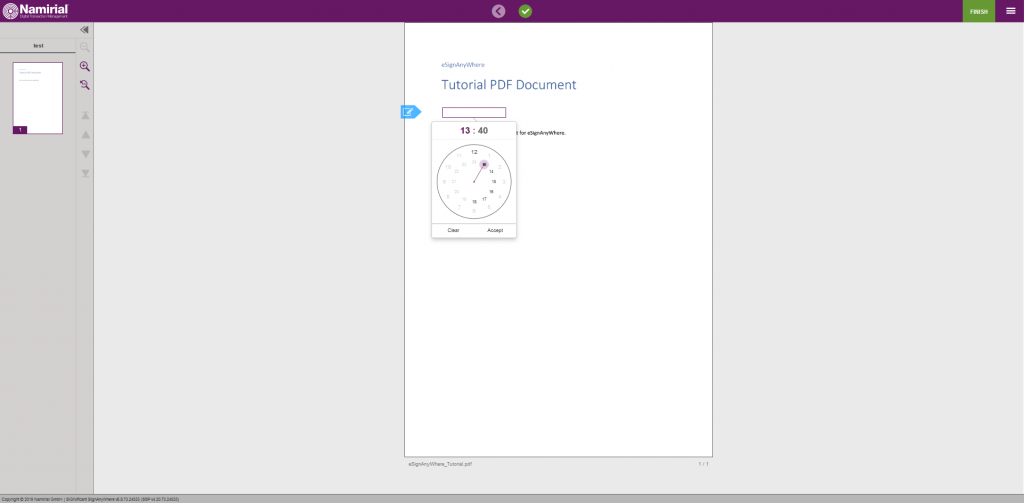...
The envelope XML contains all information about an envelope. Basically it consists of the envelope definition and the workflow. The workflow itself exists of steps and within the steps of the recipients. Signing recipients have to have the workstep configuration. The workstep configuration is the definition of the signing task.
The next lines of code shows an simple envelope XML:
...
The following table shows the different icons for the document status with explanation:
Hello World Tutorial – Envelope XML
...
Following Screenshots show you these steps:
| Figure | Description |
|---|
|
| Figure | Description |
|---|
|
You can also watch the following video which shows the process from the beginning.
...
| Code Block | ||||
|---|---|---|---|---|
| ||||
<inputValidation>
<type>date</type>
<format>dd. MMMM yyyy</format>
<range from="13. Mai 2018" to="18. December 2019" />
</inputValidation> |
...
- Email
- no format or range
| Code Block | ||||
|---|---|---|---|---|
| ||||
<inputValidation>
<type>email<type>
</inputValidation> |
...
| Code Block | ||||
|---|---|---|---|---|
| ||||
<inputValidation>
<type>number</type>
<format decimalPlaces="2" decimalSeparator="comma" thousandsSeparator="point" symbol="€" symbolLocation="endWithBlank" />
<range from="-300,00 €" to="5.000,00 €" />
</inputValidation> |
| True (within the range) | False (outside the range) |
- Phone
- Format: required; International, InternationalLeadingZeros, InternationLeadingPlus
...
| Code Block | ||||
|---|---|---|---|---|
| ||||
<inputValidation>
<type>time</type>
<format>HH:mm</format>
<range from="12:00" to="18:00" />
</inputValidation> |
...