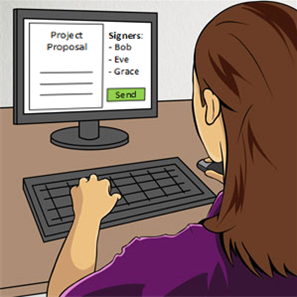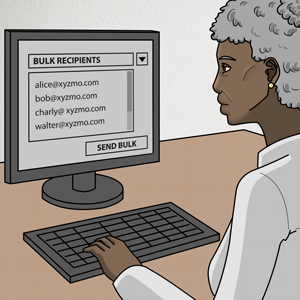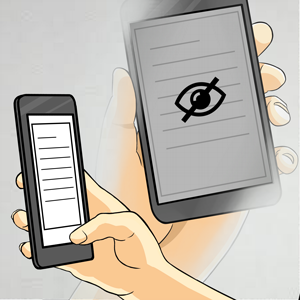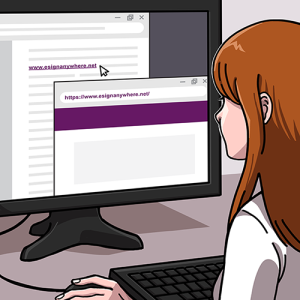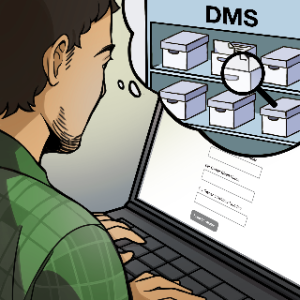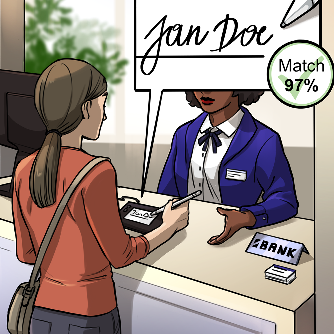| Info |
|---|
Please note the following: You can find the documentation about the different use case stories here: eSignAnyWhere Use Case Stories |
On this page you can find several examples of different integration scenarios. Specific workflows for implementation are shown in the individual examples. Some of the scenarios also show the implementation of features that are necessary for the implementation. Please also have a look the latest features that are continuously communicated on this page: eSignAnyWhere Release News
| Section |
|---|
| Column |
|---|
Online Sales Scenario with Remote Signing - Example of Travel Insurance contracting A client goes on vacation and finds out, at the airport, that he doesn’t have a travel insurance. Requirement: eSignAnyWhere workflow with two signers and one with authentication. |
| Column |
|---|
Parallel Signing Scenario - Example of a Project Proposal signed by several managers Internal signing workflow with parallel signers for a project proposal. Requirement: Parallel signing workflow with eSignAnyWhere |
| Column |
|---|
Biometric signature recording scenario on POS with a native app on a tablet - Example of a car selling scenario Two customers are buying one car and signing the contract on the table at the local dealership. Requirement: Point of Sale integration with native apps and hosted meeting |
| Column |
|---|
Bulk Sending Scenario - Request Signature of same Company Policy by all Employees The head of the company wants to send the new company policy to all employees. Requirement: Creating a bulk with eSignAnyWhere |
| Column |
|---|
Multiple Signers scenario with hiding of some documents from some signers - Example showing Document Visibility Three people are involved and not everyone can see all documents Requirement: Set visibility in eSignAnyWhere |
| Column |
|---|
Use Text Placeholders to insert Form Elements or Signature Fields Use Text Placeholders to insert Form Elements or Signature Fields One customer orders a new car and the seller prepares the envelope Requirement: Placing dynamic signature fields and form fields |
| Column |
|---|
Using Templates for Standard Processes A seller creates an envelope template, which can be used in everyday work again and again Requirement: Creating a template with eSignAnyWhere |
Contract with Reference to External Online Content - Example with hyperlink to General Terms and Conditions
Add hyperlinks to the document to link to other websites
Requirement: Add hyperlinks via API
Document Tagging Scenario - Example showing how to collect metadata for DMS archiving
Add metadata with additional information to save and find your envelopes
Requirement: DMS-Tagging with metadata
| width | 50% |
|---|
Use biometric signature with verification
Verification of the biometric signature
Requirement: Biometric server
Show Example