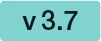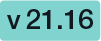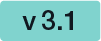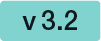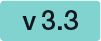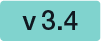...
- Simple Batch
- Signature List (unselected)
- Signature List (preselected)
- Signature List (selected, required mandatory)
- Signature List (unselected, required mandatory)
Form Fields
...
You can add form fields simply by drag and drop and place it on the document or via the advanced tags as predefined fields.
...
- Summary
- Envelope Name
- Recipients and Tasks: by clicking on a recipient you see the message which will be sent to the recipient
- Documents: List of documents in the envelope
- Notification Settings
- Expiration Date of the envelope
- Automatic Reminders: configure reminders for the recipient if he has not fulfilled his tasks
- General Setting: To use a qualified timestamp server for all recipients
...
Additional Envelope Features
...
Bulk Envelopes
...
For further information please see the Bulk Sending Use Case.
...
After creating your CSV, you can upload it. Afterwards you can continue the standard process of creating an Envelope. For further information please see the Bulk Sending Use Case.
Automatic Remote SignaturesSignatures
...
eSignAnyWhere allows you to use automatic remote signatures to be applied to a document. Details are available in the Beginner Guide. Please contact your Namirial Sales if you are interested in this feature.
PKCS#7 SignerSigner
...
This is a feature to allow the signer to sign a document with a PKCS#7 signature. You find details in the Beginner Guide.
SwissCom On-Demand-CertificateCertificate
...
Please contact your Namirial Sales if you are interested in this feature.
BankId
...
Please contact your Namirial Sales if you are interested in this feature.
...