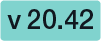This tutorial shows how eSignAnyWhere can be implemented. This guide is intended to get to know the basics of a signature request workflow. After this guide you will be able to create envelopes and send them. For more information about the REST API you can also start with the Postman Tutorial. For more information about the XML configurations for the API please also have a look at our XML Guide.
...
eSignAnyWhere can be easily implemented. This tutorial shows you how to send your first envelope via api REST service of eSignAnyWhere. If you are using Postman for your REST calls please also have a look at the following Tutorial: Visit postman tutorial.
Please also see the developer mode for this tutorial: Visit developer mode.
For this tutorial you can use your desired programming language (with REST support) or any REST tool (e. g. Postman). Moreover you will need an active eSignAnyWhere account for the authorization. (Even a trial account will work).
If you want to use SOAP for your API calls you can use SoapUI. For this tool you can find a tutorial here: Visit SoapUI Sample. For SOAP you might be also interested in the envelope XML guide which explains you more about the XML configuration.
...
You can either authorize with the
- organizationKey and the UserLoginName or you can use
- the apiToken
...
) for the authorization. For more information about the two different authorizations please have a look at the REST tutorial using Postman Tutorial
| Expand | ||||||||||||||||||||||||||||||||||||
|---|---|---|---|---|---|---|---|---|---|---|---|---|---|---|---|---|---|---|---|---|---|---|---|---|---|---|---|---|---|---|---|---|---|---|---|---|
| ||||||||||||||||||||||||||||||||||||
The authorization XML has to be encoded via HTML special characters (“<” in “<” and “>” in “>”). If this encoding is not done you will receive a HTTP 400 Bad Request error. Note: The next lines show a authorization with the organizationKey and the userLoginName.
Inline-XML (with HTML special characters):
You can also authorize with the apiToken. Please see the following configurations:
Inline-XML (with HTML special characters):
|
...