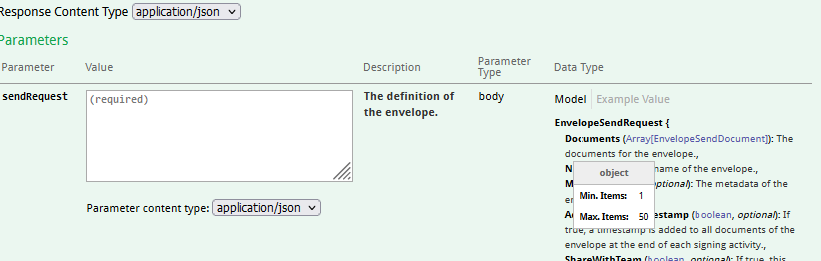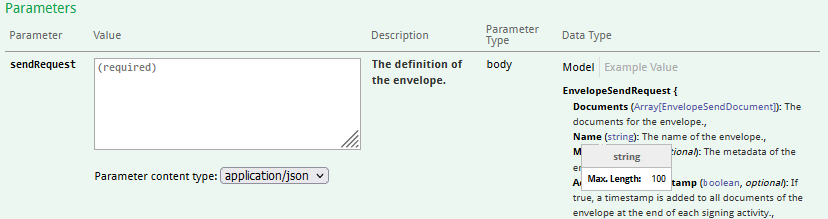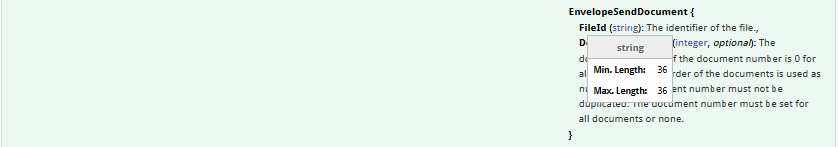...
String and array objects are validated. If hovering over an object in the model section on e.g. https://demo.esignanywhere.net/Api/swagger/ui/index you can see which validation is performed. In the following sample the validation for the Documents array is such that at least one document must be added and maximum of 50 documents are allowed.
For string objects, the length is validated. In the following sample, a maximum of 100 characters is checked for the string Name.
Ids have a fixed length, therefore the minimum and maximum values are the same:
Authorization
This section covers the authorization options for REST-API integrations. For the authorization you have different options with REST API; as described in the next chapters. If you are authorized you will get a HTTP/200 Ok info. Otherwise you will get a 401 Unauthorized error.
...
| Code Block | ||||
|---|---|---|---|---|
| ||||
<callbackProxySettings> <\n <!-- Enable or disable the use of proxy for all callbacks. Values 1 (enabled) or 0 (disabled)--> <enabled>0<\n <enabled>0</enabled> <\n <!-- Address of the proxy server--> <address><\n <address></address> <\n <!-- Send all callbacks to local addresses without using proxy. Values 1 (bypass for local) or 0 (always use proxy)--> <\n <!-- Local requests are identified by the lack of a period (.) in the URI, as in http://webserver/, or access the local server, including http://localhost, http://loopback, or http://127.0.0.1--> <bypassProxyOnLocal>0<\n <bypassProxyOnLocal>0</bypassProxyOnLocal> <networkCredentials> <\n <networkCredentials>\n <!-- Domain for Credentials--> <domain><\n <domain></domain> <\n <!-- Username for Credentials--> <username><\n <username></username> <\n <!-- Password for Credentials. If password is not encrypted then remove the attribute enc--> <password\n <password enc="sec2"></password> <\n </networkCredentials> <\n </callbackProxySettings> |
The following placeholders are defined:
...
| Code Block | ||||
|---|---|---|---|---|
| ||||
"CallbackConfiguration": {
\n "CallbackUrl": "string",
\n "StatusUpdateCallbackUrl": "string",
\n "StepActionCallbackConfiguration": {
\n "Url": "string",
\n "ActionCallbackSelection": {
\n "ConfirmTransactionCode": true,
\n "DefaultEventType": true,
\n "AgreementAccepted": true,
\n "AgreementRejected": true,
\n "RequestPrepareAuthenticationInformationSuccess": true,
\n "PrepareAuthenticationSuccess": true,
\n "AuthenticationFailed": true,
\n "AuthenticationRejected": true,
\n "AuthenticationSuccess": true,
\n "ReAuthenticationFailed": true,
\n "AuditTrailRequested": true,
\n "AuditTrailXmlRequested": true,
\n "CalledPage": true,
\n "WhoIsInformation": true,
\n "DocumentDownloaded": true,
\n "FlattenedDocumentDownloaded": true,
\n "AddedAnnotation": true,
\n "AddedAttachment": true,
\n "AppendedDocument": true,
\n "FormsFilled": true,
\n "ConfirmReading": true,
\n "PageViewChanged": true,
\n "SendTransactionCode": true,
\n "PrepareSignWorkstepDocument": true,
\n "SignWorkstepDocument": true,
\n "UndoAction": true,
\n "WorkstepCreated": true,
\n "WorkstepFinished": true,
\n "WorkstepRejected": true,
\n "DisablePolicyAndValidityChecks": true,
\n "EnablePolicyAndValidityChecks": true,
\n "AppendFileToWorkstep": true,
\n "AppendTasksToWorkstep": true,
\n "SetOptionalDocumentState": true,
\n "PreparePayloadForBatch": true
\n }
\n }
\n }, |
Please note that if all event types are disabled the URL which was configured in the configuration will not get any callbacks.
...