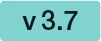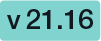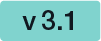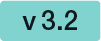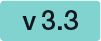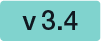...
If you open a template or an envelope, where you have already set signature and form fields, but you need to replace the document without losing the configuration, just click after loading the template or envelope, on the replace icon of the document.
| Figure | Description |
|---|---|
|
| Info |
|---|
The buttons “add bulk” and “bulk CSV template” are features, which are not part of every eSignAnyWhere plan. So you may not see these buttons in your eSignAnyWhere. |
...
- Simple Batch
- Signature List (unselected)
- Signature List (preselected)
- Signature List (selected, required mandatory)
- Signature List (unselected, required mandatory)
Form Fields
...
- Summary
- Envelope Name
- Recipients and Tasks: by clicking on a recipient you see the message which will be sent to the recipient
- Documents: List of documents in the envelope
- Notification Settings
- General Setting: To use a qualified timestamp server for all recipients
...
Additional Envelope Features
...
Bulk Envelopes
...
For further information please see the Bulk Sending Use Case.
...
Automatic Remote Signatures
...
eSignAnyWhere allows you to use automatic remote signatures to be applied to a document. Details are available in the Beginner Guide. Please contact your Namirial Sales if you are interested in this feature.
PKCS#7 Signer
...
This is a feature to allow the signer to sign a document with a PKCS#7 signature. You find details in the Beginner Guide.
SwissCom On-Demand-Certificate
...
Please contact your Namirial Sales if you are interested in this feature.
BankId
...
Please contact your Namirial Sales if you are interested in this feature.
...