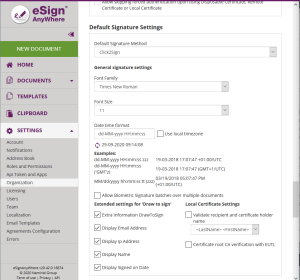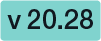...
In this section you can set the default signature type for the envelopes. After you have set the configuration in this section the defined signature type will be preselected if you create a new envelope.
Envelope Defaults
You can set the following settings for the envelope defaults:
- Prevent editing of form fields after envelope is finished
- default send automatic reminders
- Set the reminders
- For detailed information about the reminders please have a look at the User Guide.
If you prevent editing form fields after the envelope is finished the form fields in the PDF are all read only.
Therefore, after locking the form fields (after the final workstep), the form fields are not editable any more with other PDF tools.
Please also see the next figures:
| Info |
|---|
Note that settings which we name "default" or "default for ...", or combine in a grouping element with one of this terms, just define the "defaults" (i.e. the preselected configuration value) for drafts and envelopes. A user may change the value on a per-envelope level. |
Envelope Defaults
...
The envelope defaults section allows to set "default" parameters for drafts and envelopes which are created. Settings take immediately effect for all drafts or envelopes created after changing the value. Already created drafts, envelopes or templates will not be updated.
| Info |
|---|
Note that settings which we name "default" or "default for ...", or combine in a grouping element with one of this terms, just define the "defaults" (i.e. the preselected configuration value) for drafts and envelopes. A user may change the value on a per-envelope level. |
The section allows defining the following default values:
- Default value for preventing editing of form fields after envelope is finished
- Default values for the automatic reminders sent to a signer for an envelope until it is getting signed
- Should reminders be set, in general?
- In which interval should reminders be set? (See User Guide for more details about reminders)
If you prevent editing form fields after the envelope is finished the form fields in the PDF are all read only.
Therefore, after locking the form fields (after the final workstep), the form fields are not editable any more with other PDF tools.
Please also see the next figures:
| Standard (Not Locked) | Locked Form Field |
|---|---|
The form field value remains editable in the PDF file even after completing | The form field's final value at the end of envelope processing is inserted into |
Locked | Unlocked |
Information on whether the form fields are locked or not can also be found in the audit trail. Please see the next figure:
...