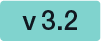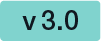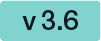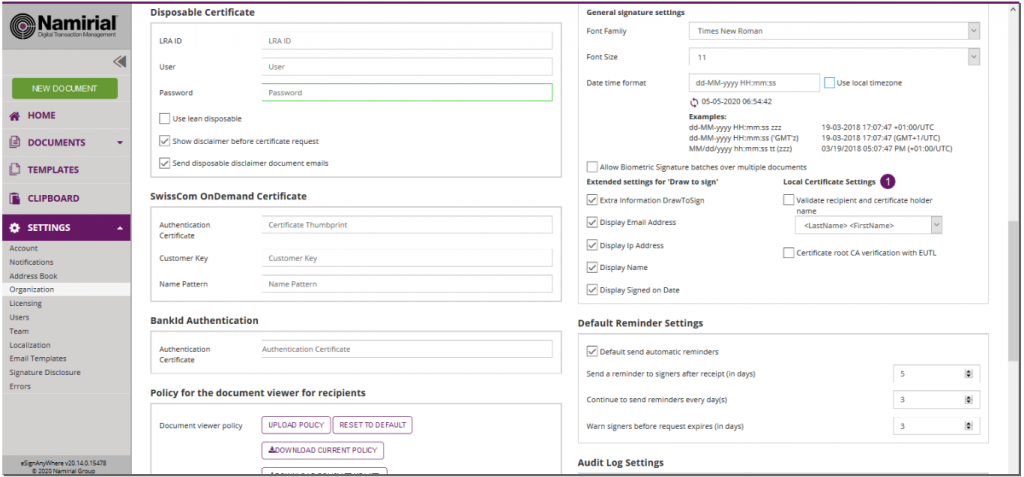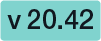...
As you can see on the last figure, we selected all three signature types, therefore the recipient can choose between these types. With the star-icon on the right sight next to the types you can select the preferred signature types which will be highlighted for the recipient.
Biometric signature
For the biometric signature you can decide between the following three options:
- withinField: the recorded signature must be within the signature field
- onPage: the recorded signature must be on page (can be written outside of the signature field)
- intersectsWithField: the recorded signature must be partly within the signature field (default)
SMS-OTP signature
Generally there are two ways to set the phone number. You can either type the number in the SMS-OTP signature field or the recipient type in the number when he/she receives the envelope. First figure shows the first way (sender defines the number), the second one shows if the recipient defines the phone number.
...
Local certificate, digital certificate
With the local certificate the recipient can use a locally on his device installed certificate for signing. For the digital remote the recipient uses a remote certificate for signing.
For the local certificate you can find the settings here:
Figure | Description |
|---|---|
|
...
After you filled in the dates you can either validate the dates or reset the data.
If you validate the dates and the recipient name does not match the holder name for the disposable certificate you will get a warning. The following screenshot shows you the warning:
If you click on the “compare” field the next window appears where you can update the name either to the holder name or to the recipient name:
...
Automatic Remote Signatures
| Info |
|---|
With eSignAnyWhere version 3.2 the automatic remote signatures (automatic remote eSeal) are integrated. So you can setup, as user manager, automatic remote signature profiles for automatic signature. |
...
| Figure | Description |
|---|---|
|
Generic Signing Plugin
Note: This feature is not available with basic subscription, so please contact your Namirial sales.
After the configuration of the generic signing plugin in the organization settings you can now use the signature in the envelope. First configure the setting for the recipient. Please see the next figure.
Figure | Description |
|---|---|
|
...