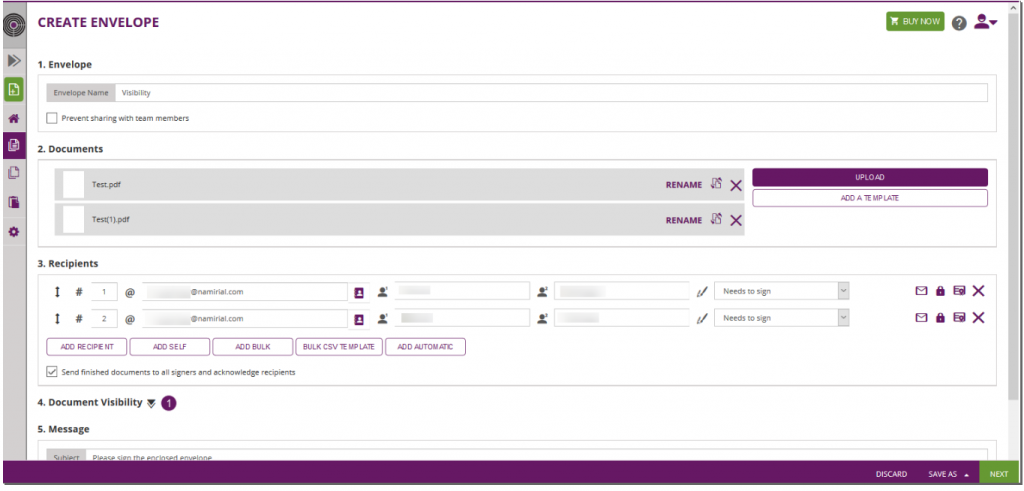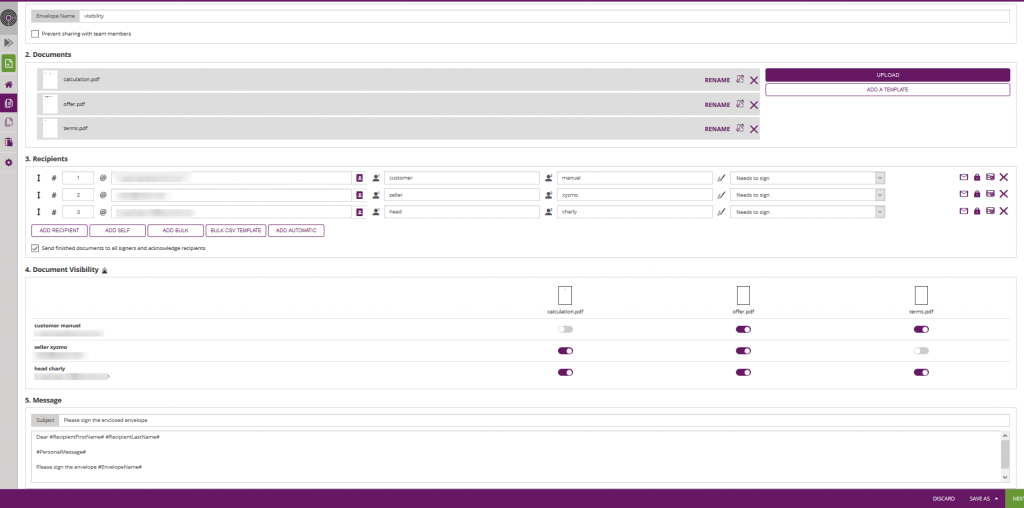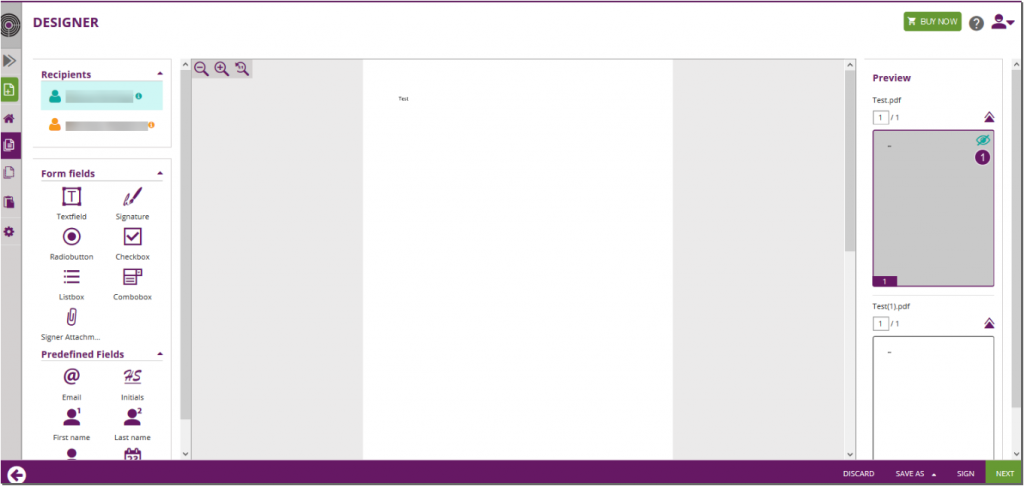...
| Info |
|---|
You have to upload at least two documents and you have to add two recipients at a minimum to see the document visibility. |
| Section |
|---|
Prerequisites
|
| Section | |||||||||||||||||||||||||||
|---|---|---|---|---|---|---|---|---|---|---|---|---|---|---|---|---|---|---|---|---|---|---|---|---|---|---|---|
UI ExampleThe following screenshot shows a sample configuration with three recipients and three documents:
After you set the recipients and the documents you see that the document visibility settings appear. There you can decide who should see a document and who should not. The following screenshot shows an overview of these settings: In this case the first recipient (customer) does not see the calculation, the second recipient (seller) does not see the terms and the third recipient (head of the department) can see all documents. On the designer page you can see that for example the customer can not see the document. Therefor, it is not possible to place elements for the customer on this page. The designer:
IntegrationSteps:
Upload DocumentFor this step you have to upload two to more documents for the document visibility. Send EnvelopeThe following lines of code show the configuration of the hidden documents:
|
...