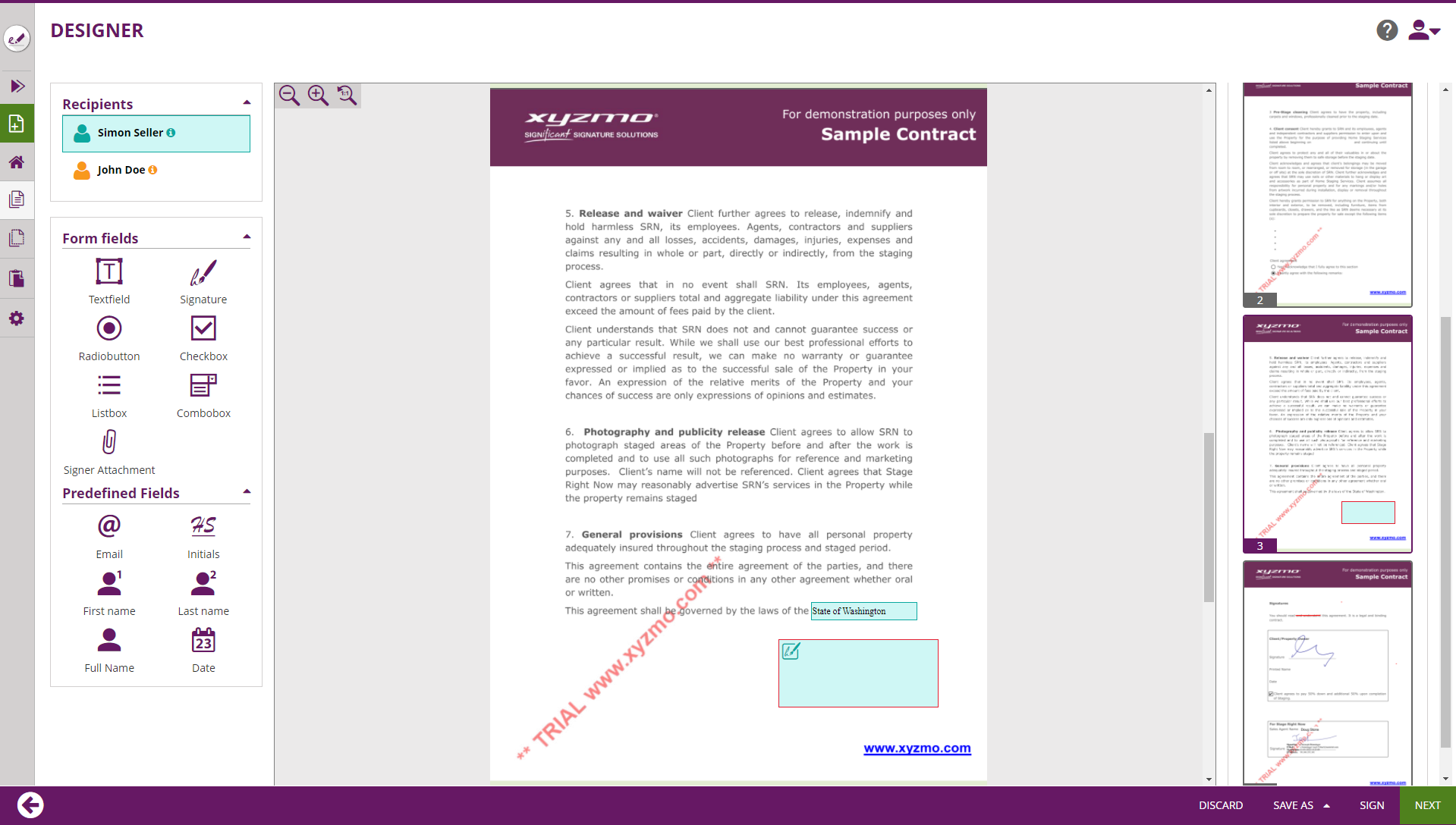...
The designer page shows all formerly added (or recognized) interactive fields on the documents and allows to interactively place additional interactive fields.
Table of Contents maxLevel 2
The Designer screen is showing following elements:
- Standard menu bar
on the very left side, by default collapsed.
Menu items have been explained in the first chapters of the Application Reference - WebUI. - The Recipients List
- The elements toolbox with
- Form Field Elements
- Predefined (static value) Fields
- The main editor
- The page preview section
(on the right side) - Properties Panel
to configure element properties; visible only when an element is selected and in property-editor mode. - Wizard Navigation Bar (bottom)
This documentation covers in the next chapters:
| Table of Contents | ||
|---|---|---|
|
UI Areas of the Designer explained in Detail
...