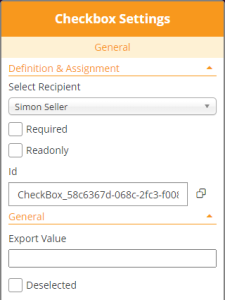...
In addition to the general properties of all elements, the textfield radiobutton element offers following additional properties:
...
- Selection of the Radio Button Group to which an element belongs;
this dropdown list is editable and allows to assign the Radiobutton to an existing group by selecting it from the list, or to create a new Radiobutton Group just by entering a name which is not yet in use. - The value of the selected Radiobutton element; this value is typically used in integration scenarios where form values are automatically processed after signing.
- The Radiobutton which should be preselected in a Radiobutton group can be selected by clicking the radiobutton preview (circle) in the properties panel:
Properties of Checkbox Elements
General Settings
In addition to the general properties of all elements, the checkbox element offers following additional properties:
In the "Definition & Assignment" section:
- Readonly; when this property is checked the user cannot edit the value.
- Id; a (technical) field identifier which is typically used when the form values should be processed automatically after signing. Its use typically depends on integration scenarios.
The control supports copying the value directly to the Windows clipboard, by pressing the "copy" icon ().
In the "General Section":
- An "export value", which is the meaning assigned to the checkbox when it is checked. Using this field might be indicated when form values should be processed automatically after signing. Its use typically depends on integration scenarios.
- The initial value of the checkbox element; while the label automatically changes between "Deselected" and "Selected" in the current implementation to reflect its current state.