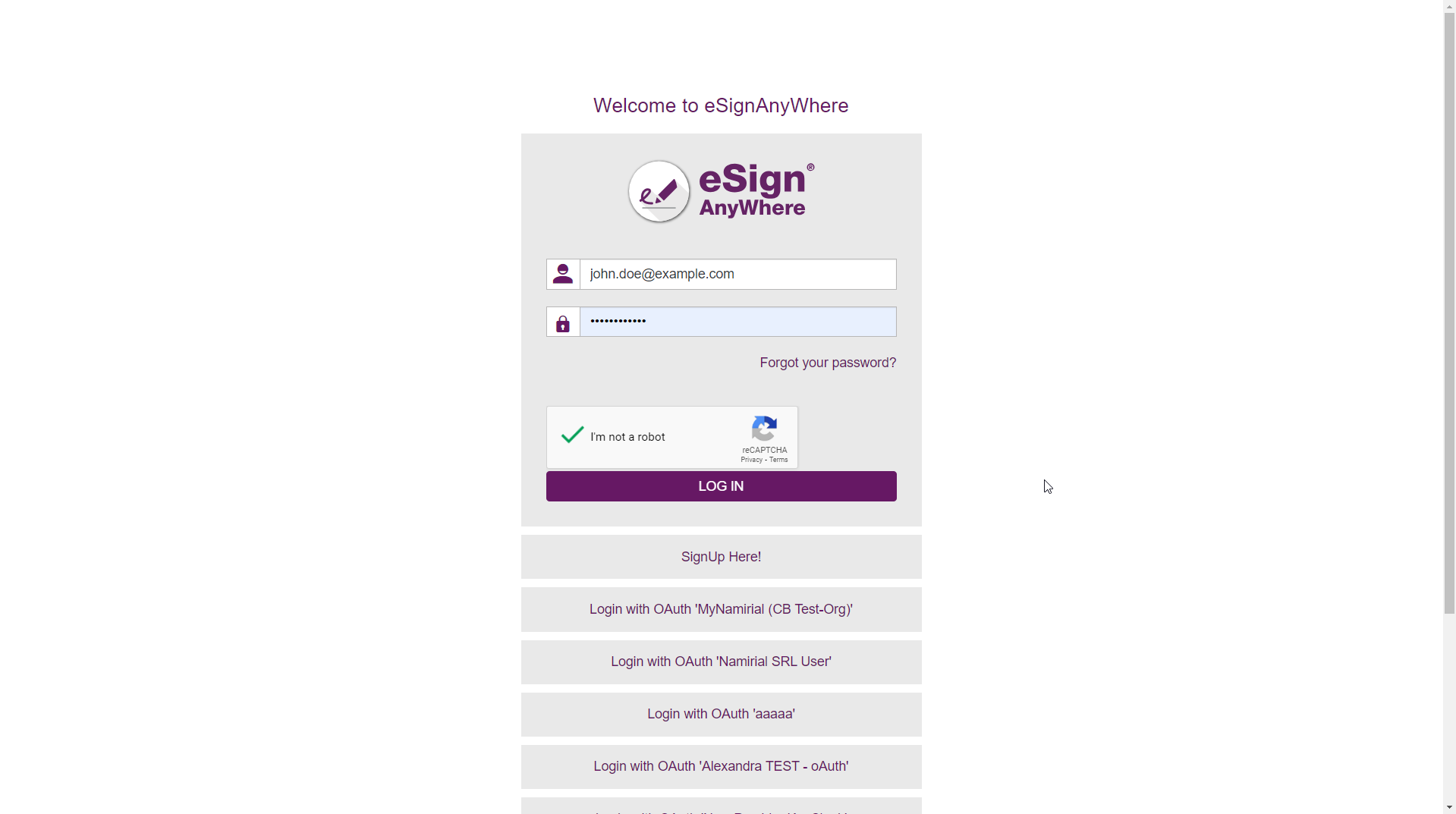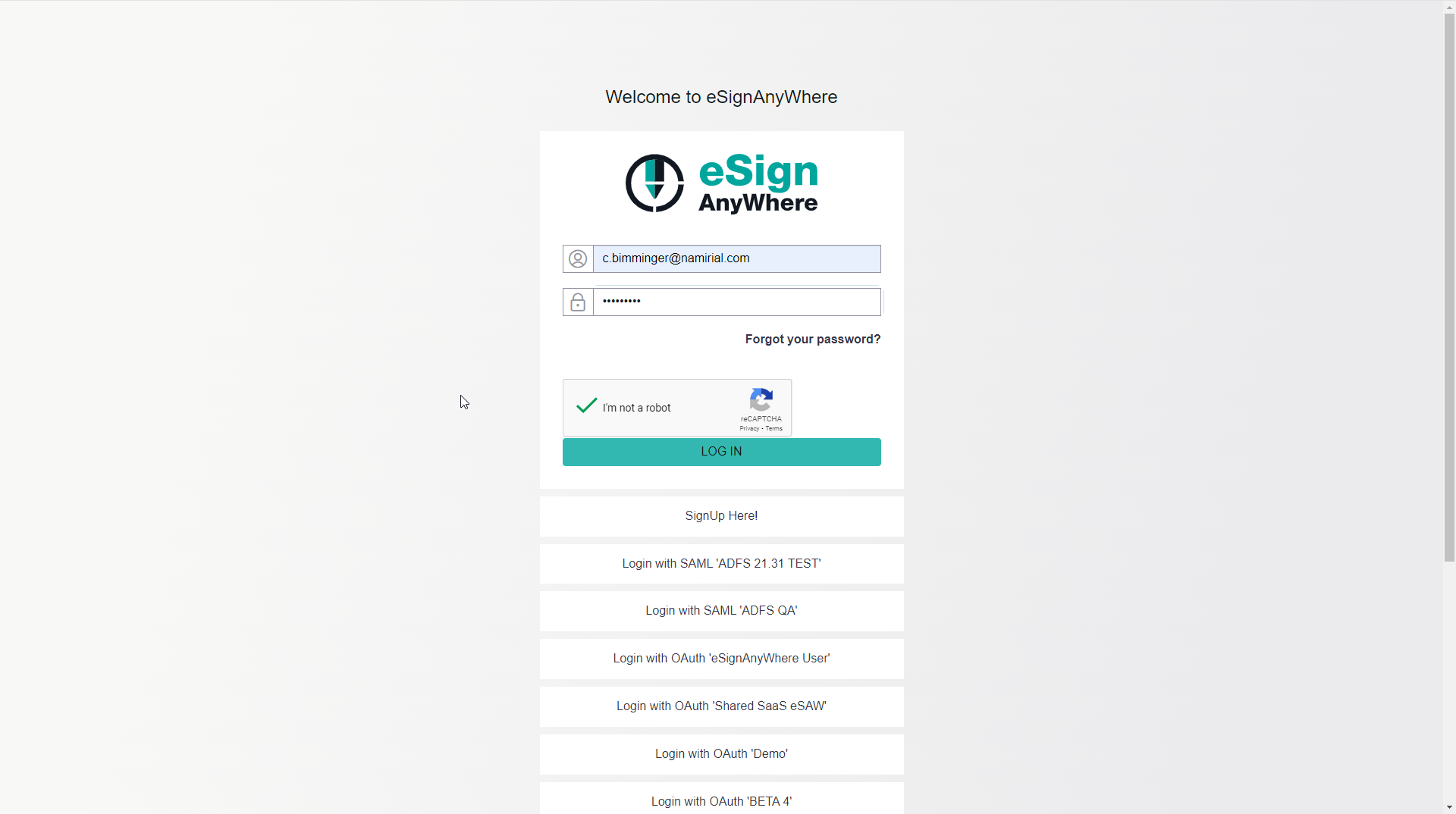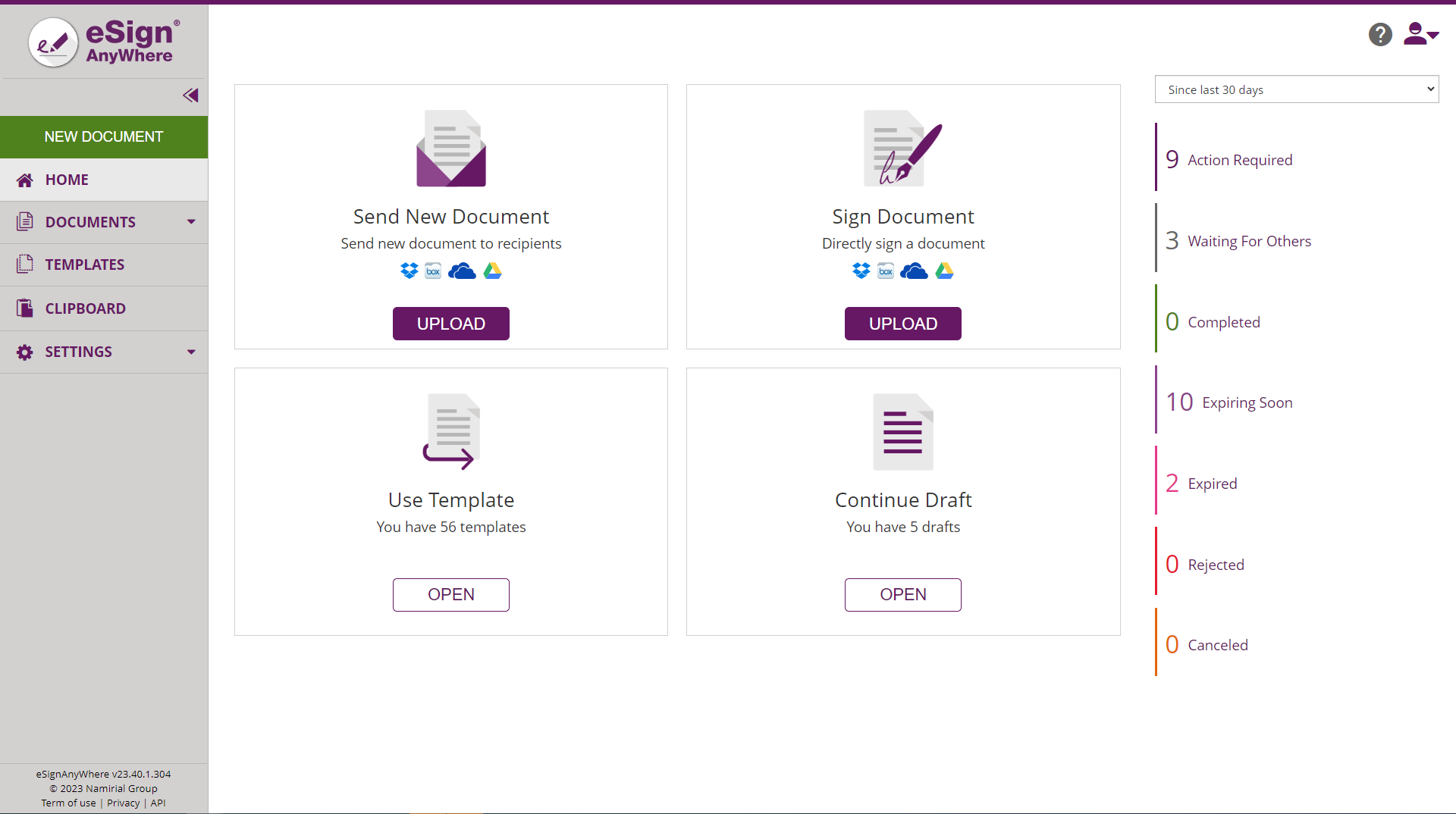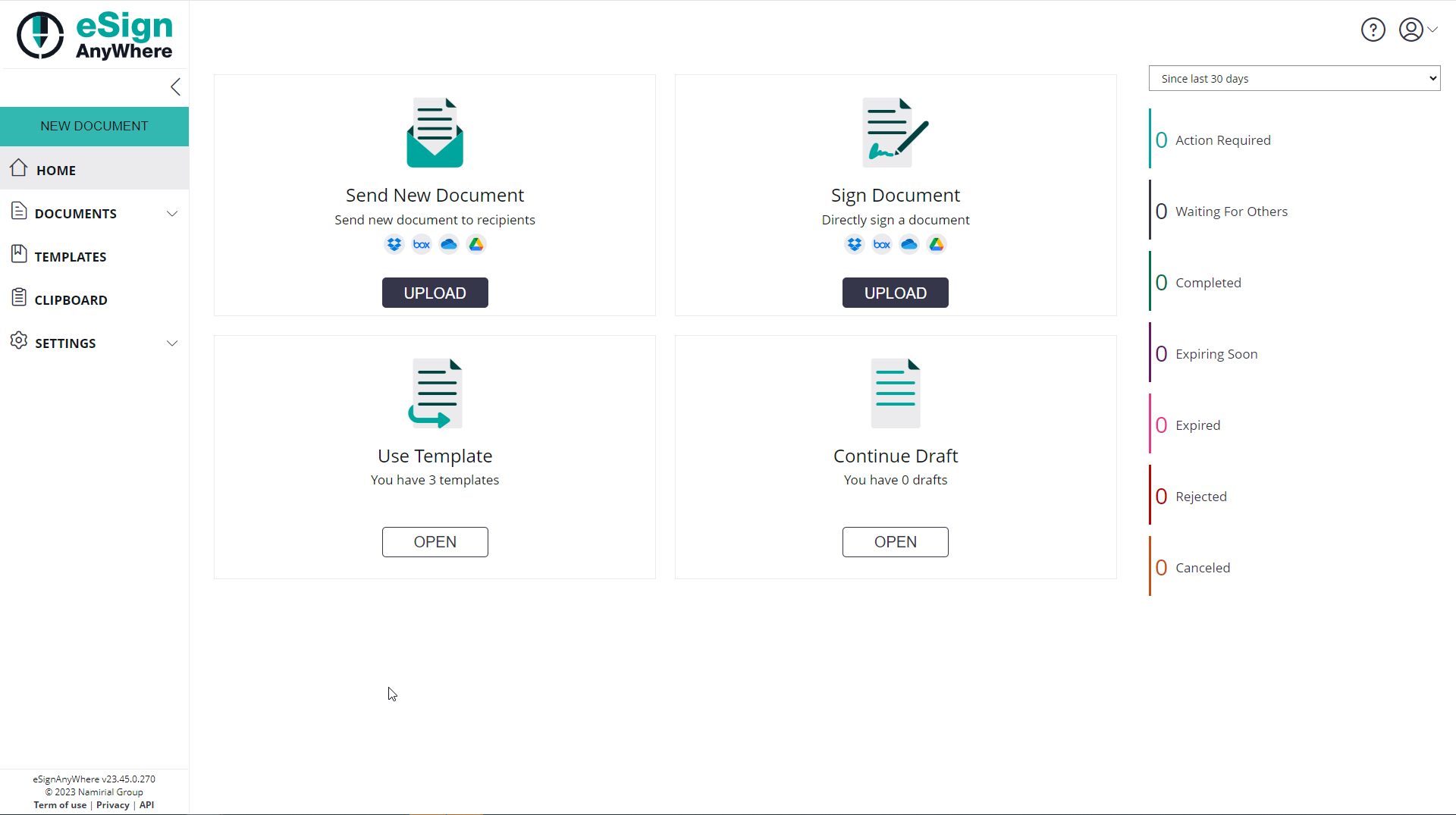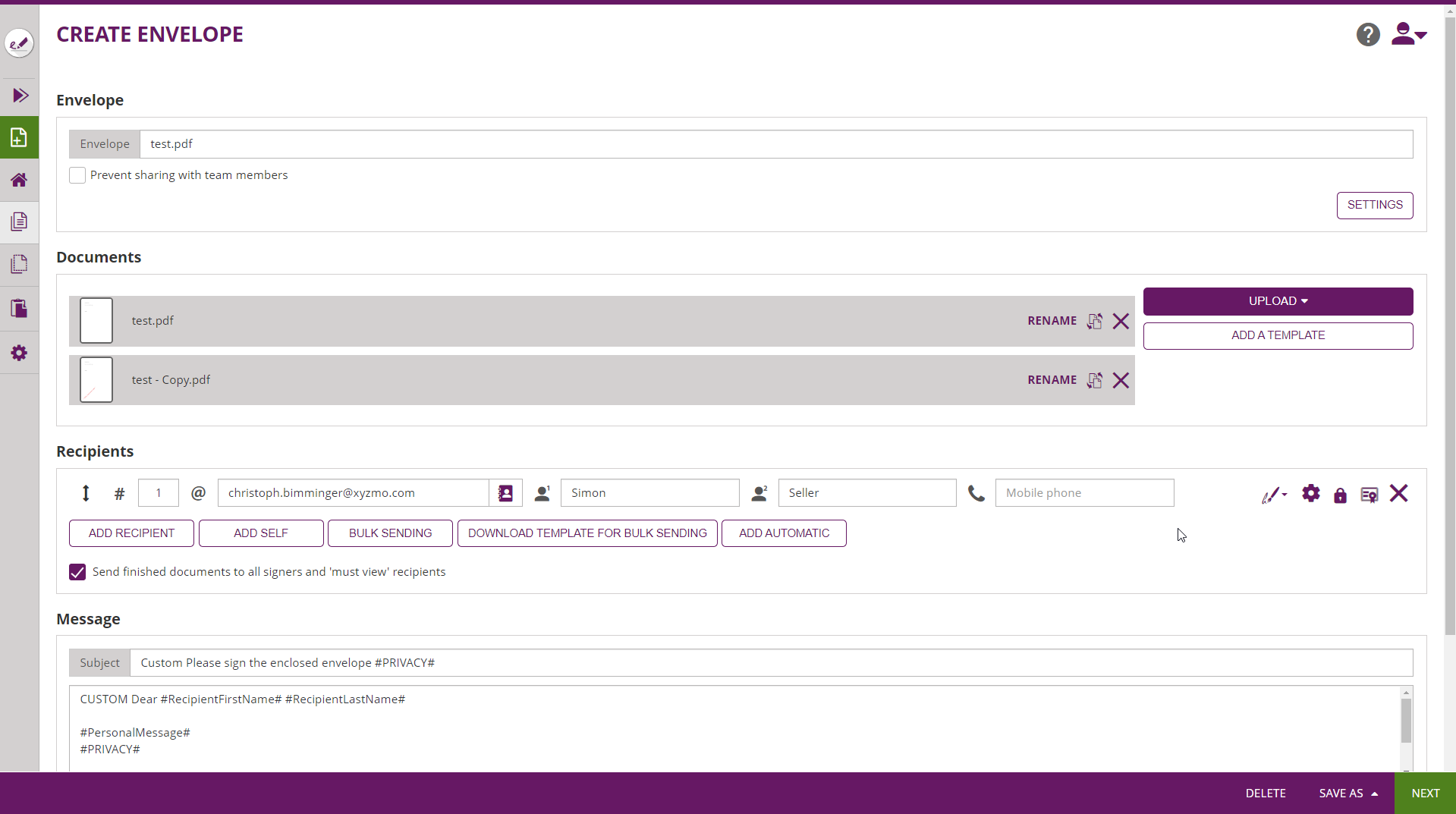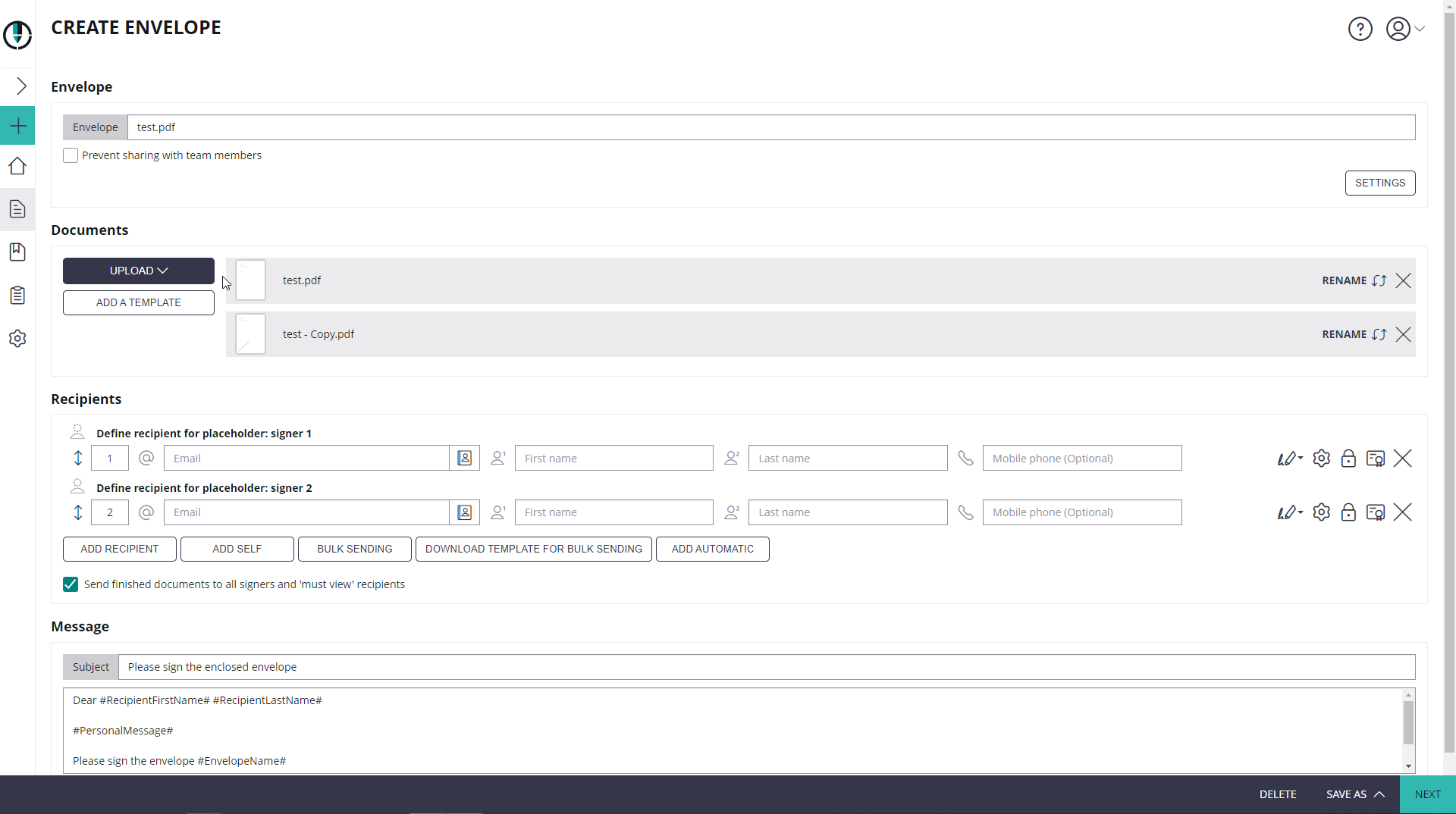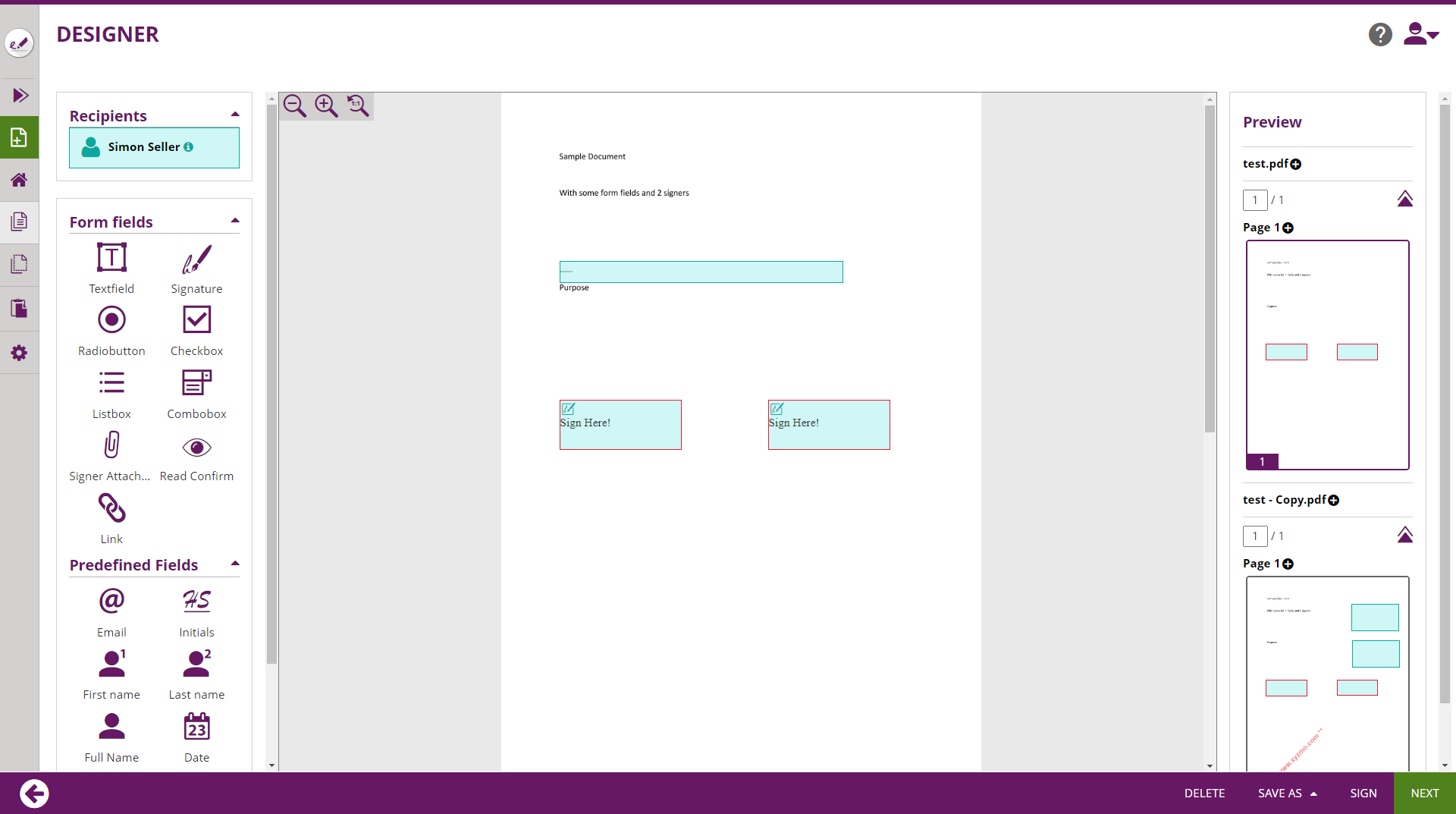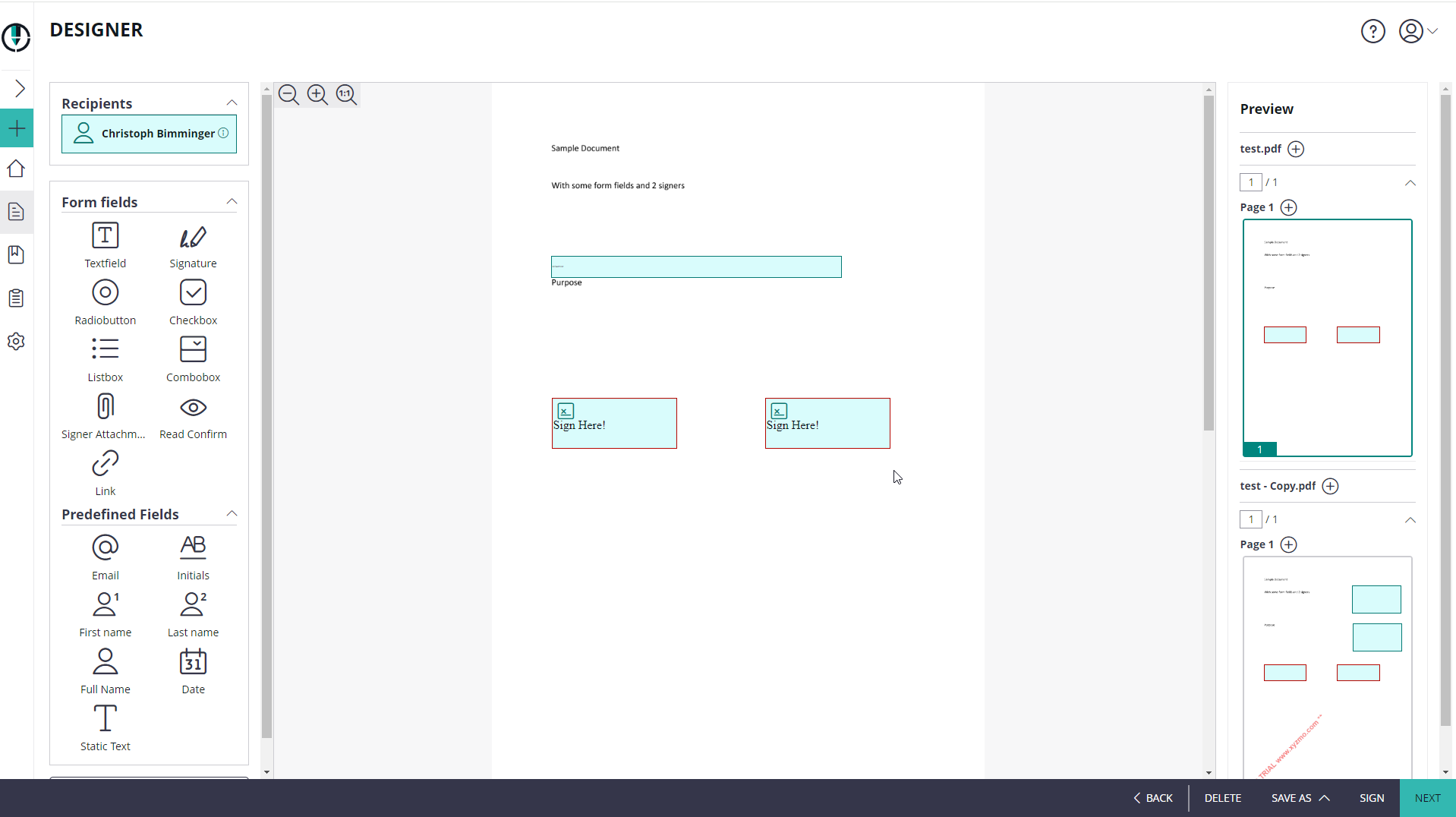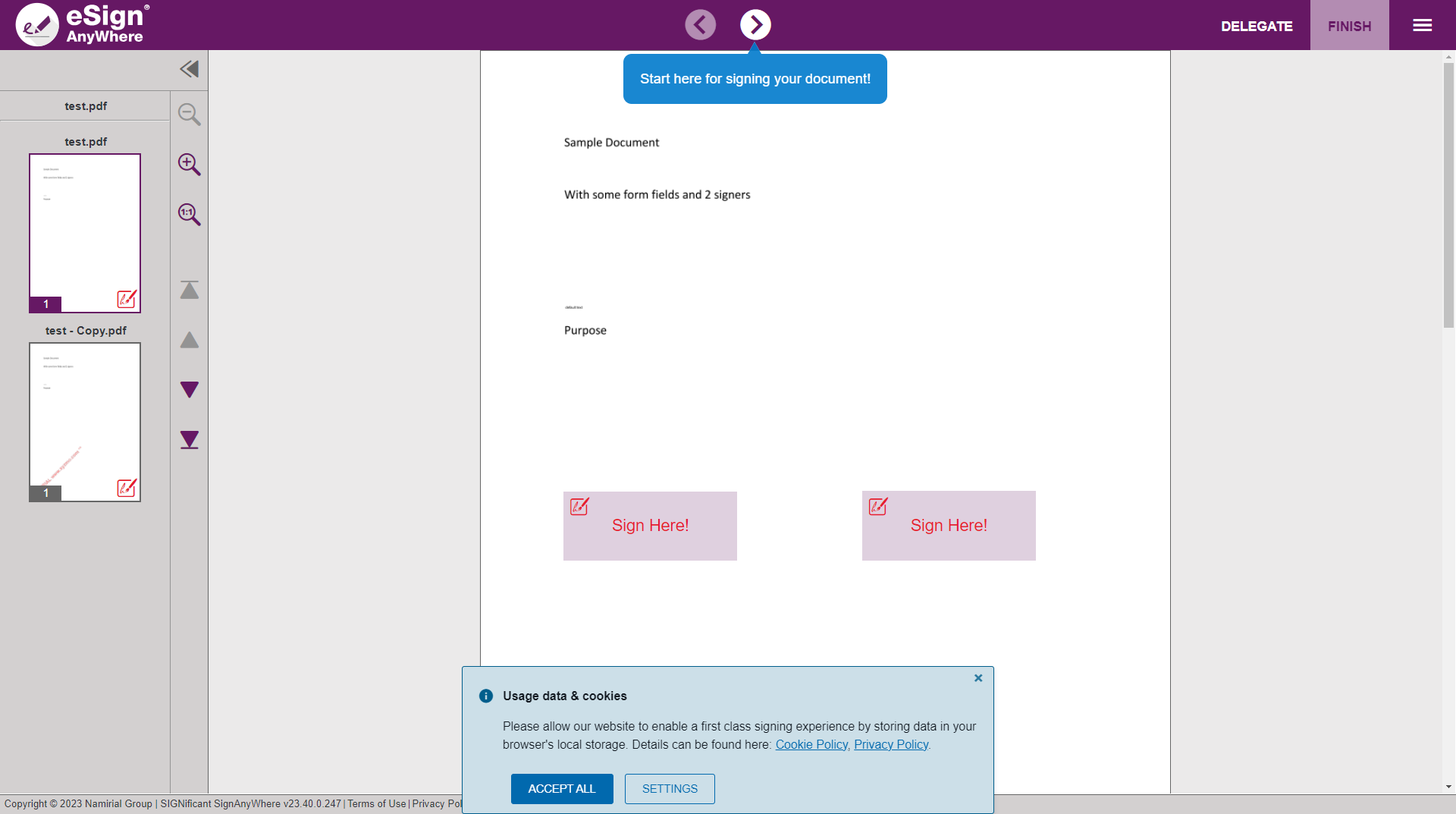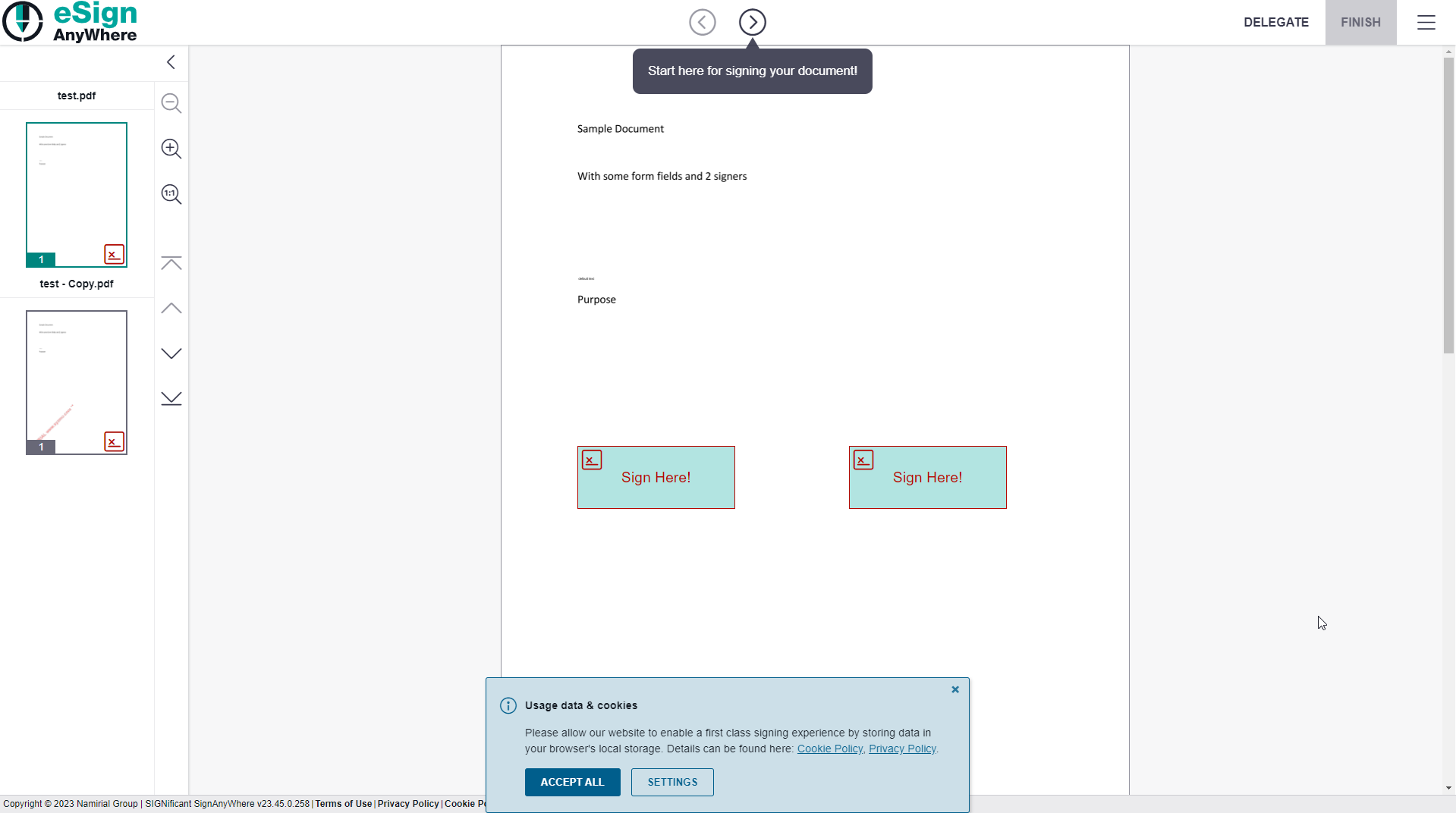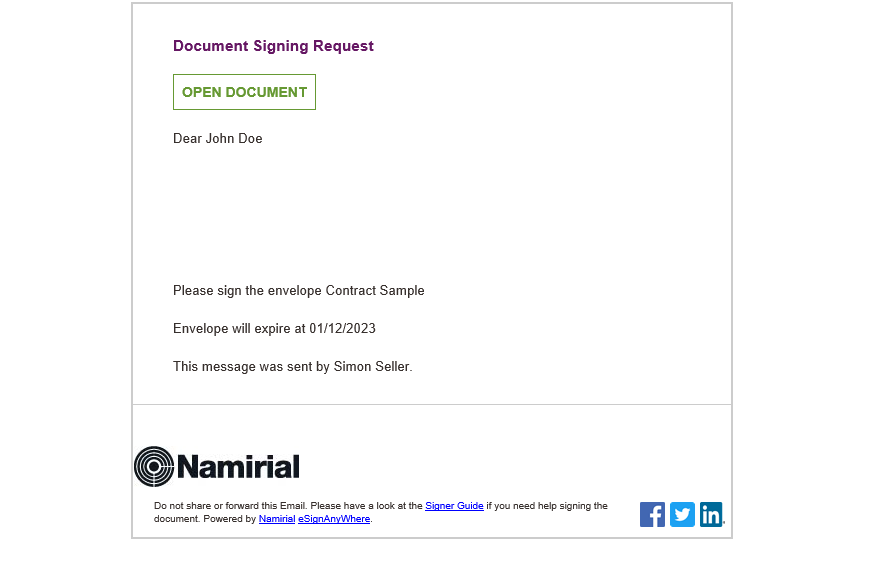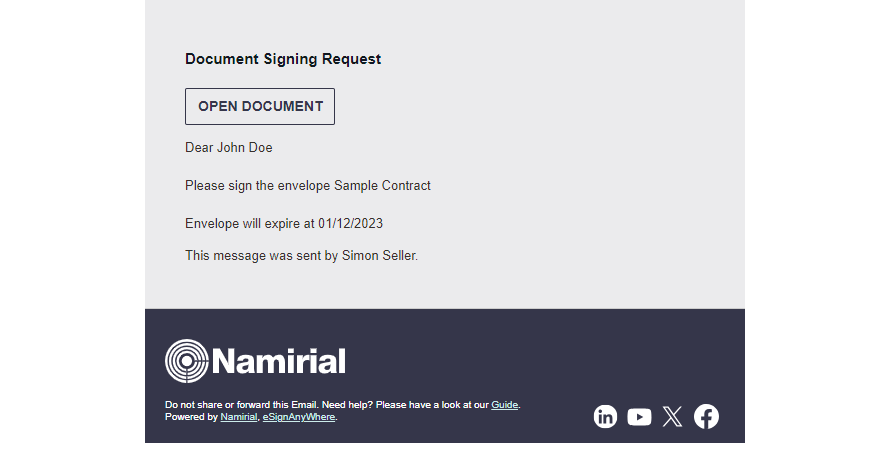Goal of the changes is to provide a modernized UI in flat look and UX with optimized mouse interaction aims for enhanced accessibility support. Get ready for a visual transformation as we introduce a captivating new color scheme that revolves around the enchanting primary color, teal. This change marks a departure from the previous purple theme and brings a fresh, invigorating look to our platform. The advantages of this recoloring are not just cosmetic, it enhances user experience, making your interactions more engaging and visually appealing.
How to use this documentation?
Please use this documentation to get an overview of the UI change, and use the "Migration Impact" chapter to understand if you are using customizations which will require manual reviews and maybe adoptions.
The page may frequently be updated, so please register as watcher on this page if you are interested in getting notified when the page gets updated.
Content Overview
| Table of Contents |
|---|
| Anchor | ||||
|---|---|---|---|---|
|
High-Level UI Comparison
The table below does not aim for completeness. Its purpose is to give an overview of what changed, and explain where/how migration impacts with widely used customization.
| Up to eSAW 23.40 | New (eSAW >= 23.45) | |
|---|---|---|
| Login |
| Dashboard ("Home") |
Envelope Creator - |
Envelope Creator - |
Signer View |
| Standard E-Mail: Signer Invite |
|
Improvement Areas in Detail
...
Minor UI improvements on control level aim for better recognition of current status - such as now showing an X or a checkmark in the round position marker of On/Off Slider controls.
Migration Impact
Impact
...
TBD:
Customization.zip
Custom.css
for customers who customized colors & logos via Customization.zip
The eSAW WebUI ("sender UI") will appear in new colors and with new logo, as the customization.zip has no impact on the sender UI.
The signer UI customization done in customization.zip will be migrated so that it still looks (as close as possible) as it looked before. We are not expecting impact on the signer UI in this scenarios.
Locally stored customization.zip files, created with elder product versions, can still be uploaded. However, in some cases the migration during file upload may be different than the migration done with customizations installed at the time of updating the system. We recommend to re-export the customizations from the recent product version, before importing the customization file on a different instance or into a different organization.
Impact for customers who customized the custom.css inside Customization.zip
The eSAW WebUI ("sender UI") will appear in new colors and with new logo, as the customization.zip has no impact on the sender UI.
The custom.css inside the customization.zip, which impacts only the signer UI, is meant for advanced configuration options. As it is a low-level configuration, we cannot consider this configurations in automatic migrations.
In case you are using this kind of customization, we recommend to review the customization on a test or demo environment, before production environments are being updated.
As we highlight in the product documentation, any customizations done in CSS files may require manual adoptions as part of the product upgrade.
Impact for customers who customized custom.css on instance level
As we highlight in the product documentation, any customizations done in CSS files may require manual adoptions as part of the product upgrade. For custom.css changes on instance level, this applies even more than in the above chapter for CSS changes within the customization.zip - because on instance level, even more complex CSS adjustments might have been done.
Mind that custom.css on instance level can have impact on:
- eSAW WebUI ("sender UI")
- SignAnyWhere Viewer ("signer UI")
We strongly advice to review, before upgrading the production environment, both the sender UI and the viewer UI.
Also doublecheck, in case your integration creates drafts via API and allows opening them in eSAW designer using the AgentRedirect, how the designer then looks in your specific integration scenario.
Impact for customers who customized their email templates / notification templates
| Info |
|---|
E-Mail template migration will timely be decoupled from product update. It will be applied in production within the first some days after the product update. |
We migrate, as part of the entire product recoloring, also the existing notification templates (email templates).
Each template which is DEFAULT and was not touched by the customer will be migrated to the new default.
When customers customized just one specific template (e.g. master template), but did not customize specific templates (signer invitation), only the one customized will remain, the other which is default will be adjusted.
This can result in necessary rework by customers. We do therefore strongly recommend, once at least one email template was customized, to review the combination.
If you identify during your tests that adjustments done for your organization do not fit with some other tempates that have been updated to the new defaults, we recommend to "restore" those templates where you did custom adjustments, to start from a well designed package of matching templates. You can therefore use the "restore default" button (on each template and language) which restores all to the NEW default then. Please use this "well defined package" of fitting templates as a new starting point, and re-apply the custom changes on the new defaults.
FAQ
Q1: So, as it's basically "new colors and logo", you obviously changed the application's CSS. Can we continue using the old CSS file?
It was not only a CSS change. While in the past for some elements we used hardcoded styles not managed by the CSS, and some elements in the past even had identical CSS selectors, we had to spend some effort in the application in parallel to just changing colors. For the new style, such things had to be changed all across the application. So, there is NO option to simply continue using the old Namirial default style.
While custom adjustments which have been done via customization.zip are migrated to the new implementation requirements, we do strongly advice that everybody who has customizations in place finally checks if everything is migrated as intended, or if the customization needs to be adjusted by the customer.
Q2: What happens to emails that have been sent by the system before the migration?
We ensure that emails that have been sent before the migration still can be displayed - including all their standard images etc.
However, some images such as the Namirial logo will be updated to recent versions, and mail clients will display new logos even on old emails in several situations.Email Templates
Further Improvements
While we know that the re-coloring and adjustments done in 23.45 release can be only the first step of further UI improvements, we consider it as the "biggest step" towards the new UI and new UX. Subsequent changes will have less impact on "customer expectation" for those who are already used to work with the application, while all the improvements we have in mind for sure will bring additional simplification in various scenarios.
...