...
You can either authorize with the organizationKey and the UserLoginName or you can use the apiToken (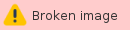 Image Added) for the authorization. For more informtaion information about the two different authorizations please have a look at the Postman Tutorial
Image Added) for the authorization. For more informtaion information about the two different authorizations please have a look at the Postman Tutorial
| Expand |
|---|
| title | Alternative: SOAP implementation (deprecated) |
|---|
|
The authorization XML has to be encoded via HTML special characters (“<” in “<” and “>” in “>”). If this encoding is not done you will receive a HTTP 400 Bad Request error.
Higher programming languages takes automatically care of the conversation, so just in lower languages it is required (or also SOAPUI). You can find a configuration for the authorization for SOAP (XML) in the next lines: Note: The next lines show a authorization with the organizationKey and the userLoginName. | Code Block |
|---|
| language | xml |
|---|
| theme | Eclipse |
|---|
| firstline | 0 |
|---|
| <authorization>
<organizationKey>4647688a-xxxx-xxxx-xxxx-xxxxxxxx</organizationKey>
<userLoginName>your@email.address</userLoginName>
</authorization>
|
Inline-XML (with HTML special characters): | Code Block |
|---|
| language | xml |
|---|
| theme | Eclipse |
|---|
| firstline | 0 |
|---|
| <authorization>
<organizationKey>4647688a-xxxx-xxxx-xxxx-xxxxxxxx</organizationKey>
<userLoginName>your@email.address</userLoginName>
</authorization> |
You can also authorize with the apiToken. Please see the following configurations: | Code Block |
|---|
| language | xml |
|---|
| theme | Eclipse |
|---|
| firstline | 0 |
|---|
| <authorization>
<apiToken >hizit4enf8ellb6b5hwh5b------------------------------</apiToken >
</authorization> |
Inline-XML (with HTML special characters): | Code Block |
|---|
| language | xml |
|---|
| theme | Eclipse |
|---|
| firstline | 0 |
|---|
| <authorization>
<apiToken >hizit4enf8ellb6b5hwh5b------------------------------</apiToken >
</authorization> |
|
...
) for the authorization. For more informtaion information about the two different authorizations please have a look at the Postman Tutorial