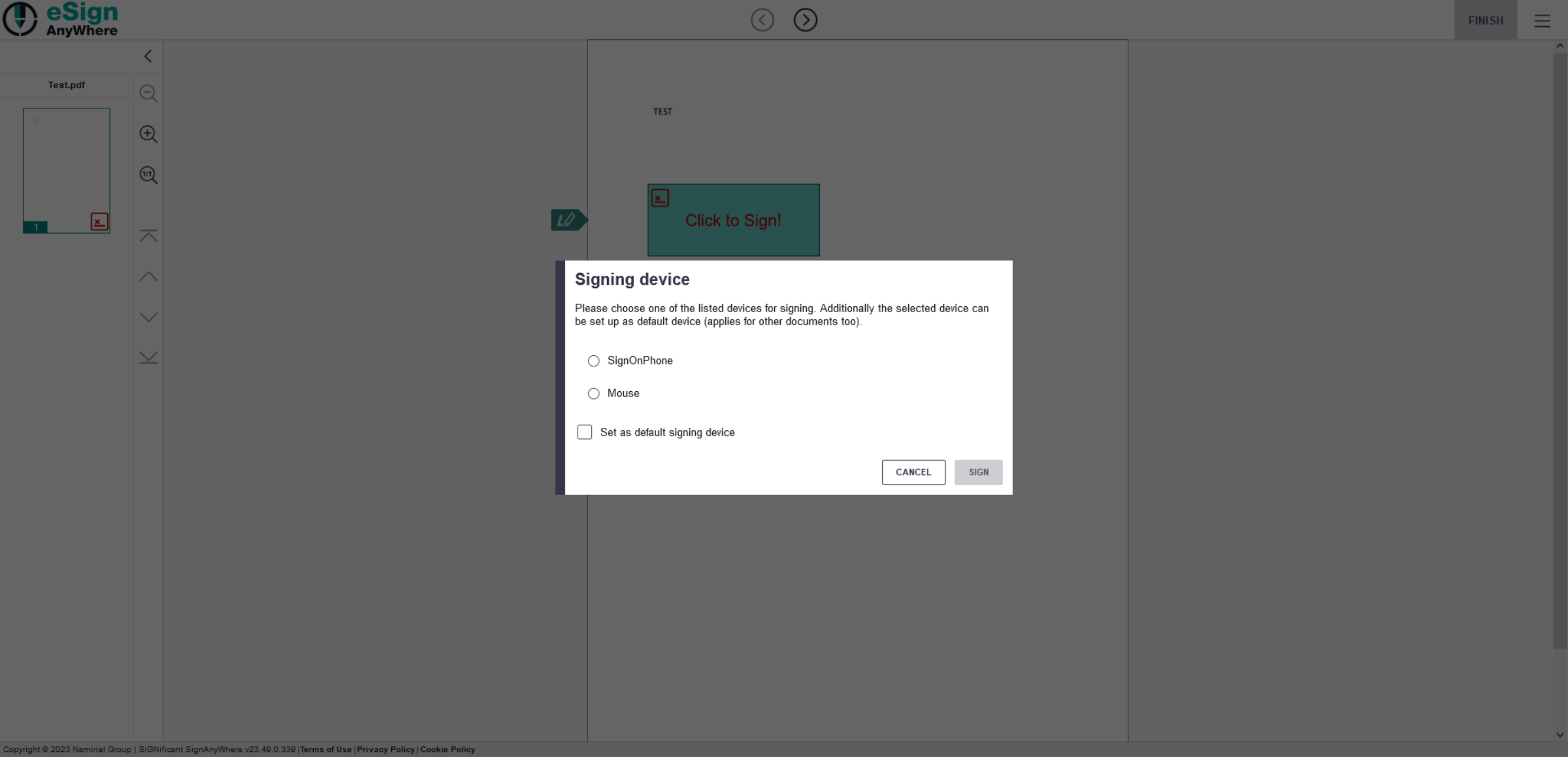...
| Code Block | ||||
|---|---|---|---|---|
| ||||
button[data-id='SignOnPhone'] {
visibility: hidden;
}
#sopProtocolLink{
visibility:hidden;
}
.inSigningProgress{
visibility:hidden;
}
#qrcodeImage > canvas{
visibility:hidden;
display: none;
} |
| Info | |||||||
|---|---|---|---|---|---|---|---|
Please note that since version 22.28 it is possible to disable and enable SignOnPhone and Mouse via the customization.zip in the global_variables.xml with the following two variables:
|
If you removed both Mouse and SignOnPhone and no other device for signing was found, the device selection looks like:
...
Without those configuration (Mouse and SignOnPhone enabled) the following settings will be visible:
For an instance-wide custom.css (not within Customization.zip) you could change the descriptive text above/instead the QR code image with following CSS definition:
...