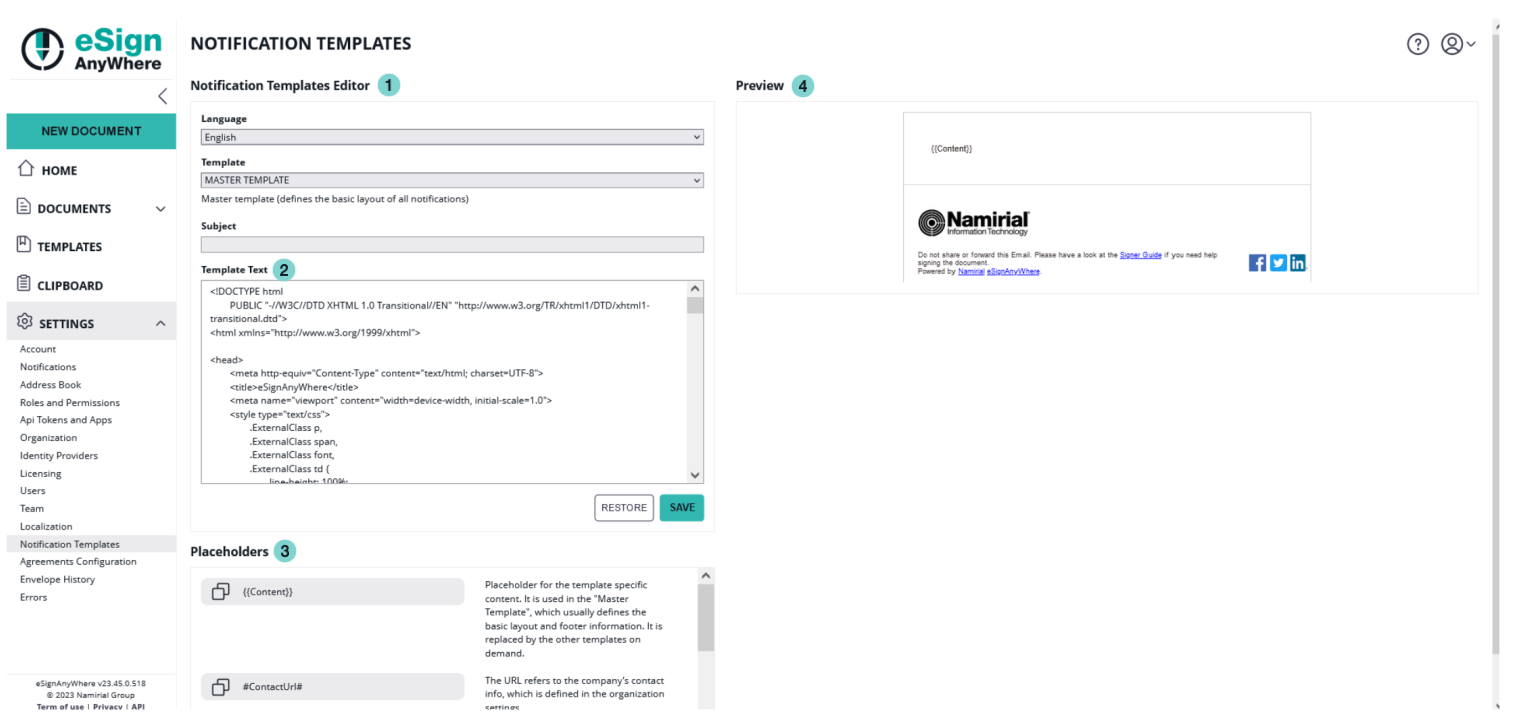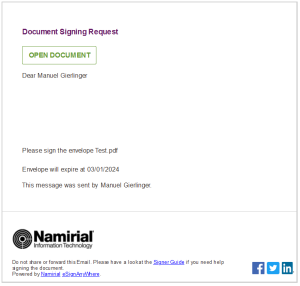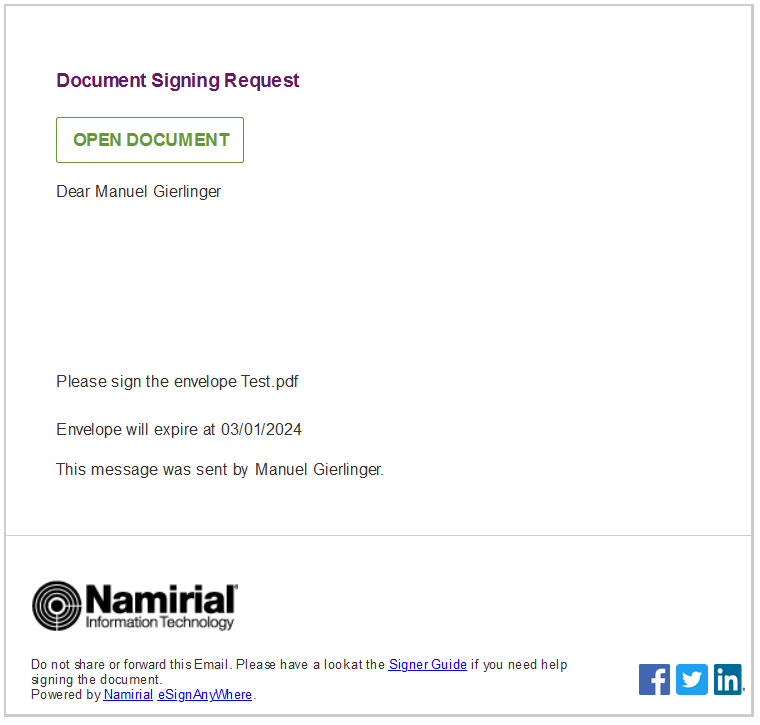In this section you can set your email templates. You can change the layout, texts, logo, etc. to adopt it to your needs. With the keywords you can add dynamically information (e.g. recipients name, message, etc.).
Figure | Description |
|---|---|
|
...
<h4>The envelope "#EnvelopeName#" has been signed by the following recipients:</h4>\n<p>#RecipientList#</p>