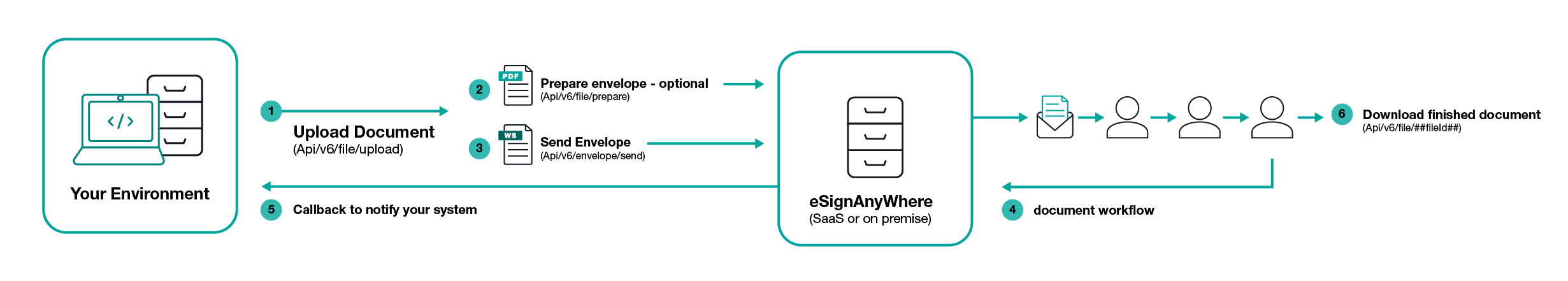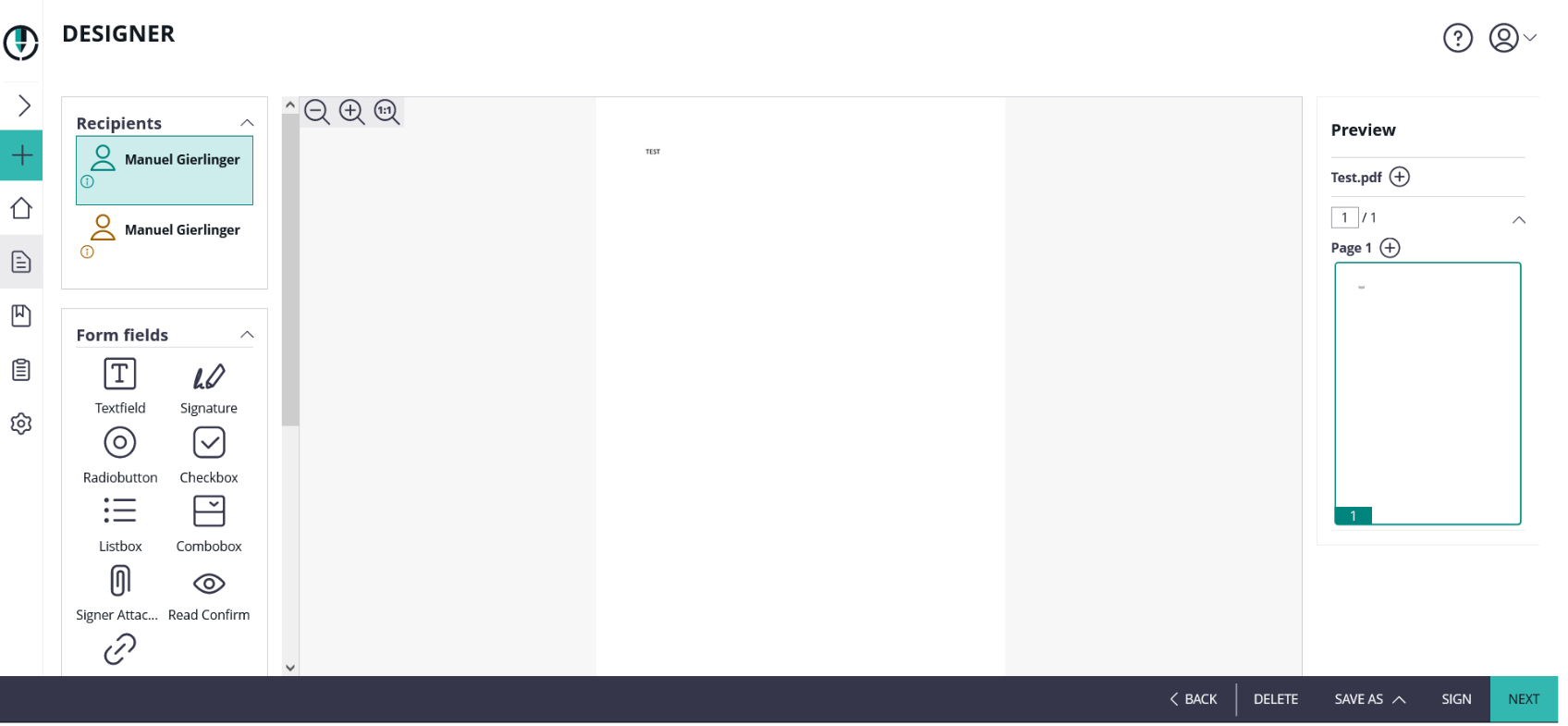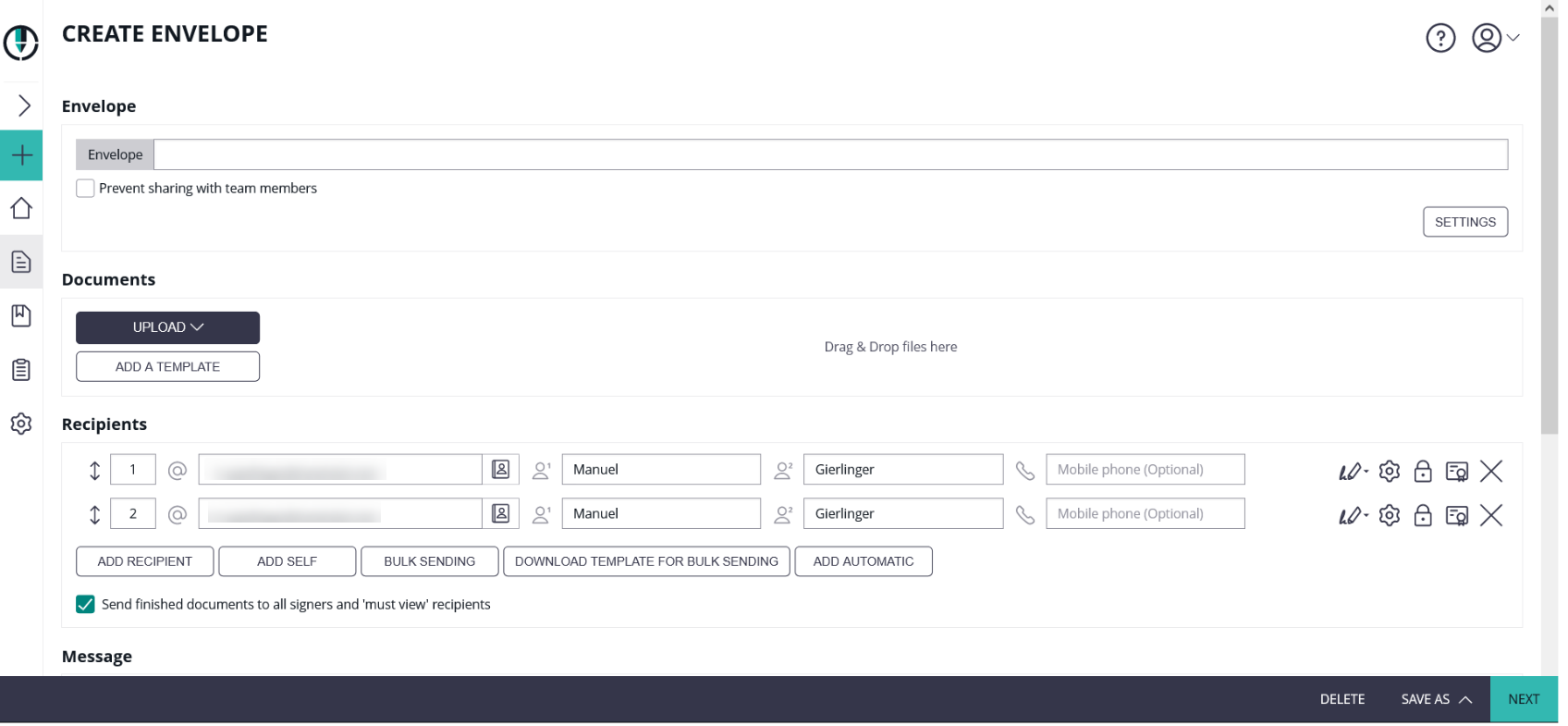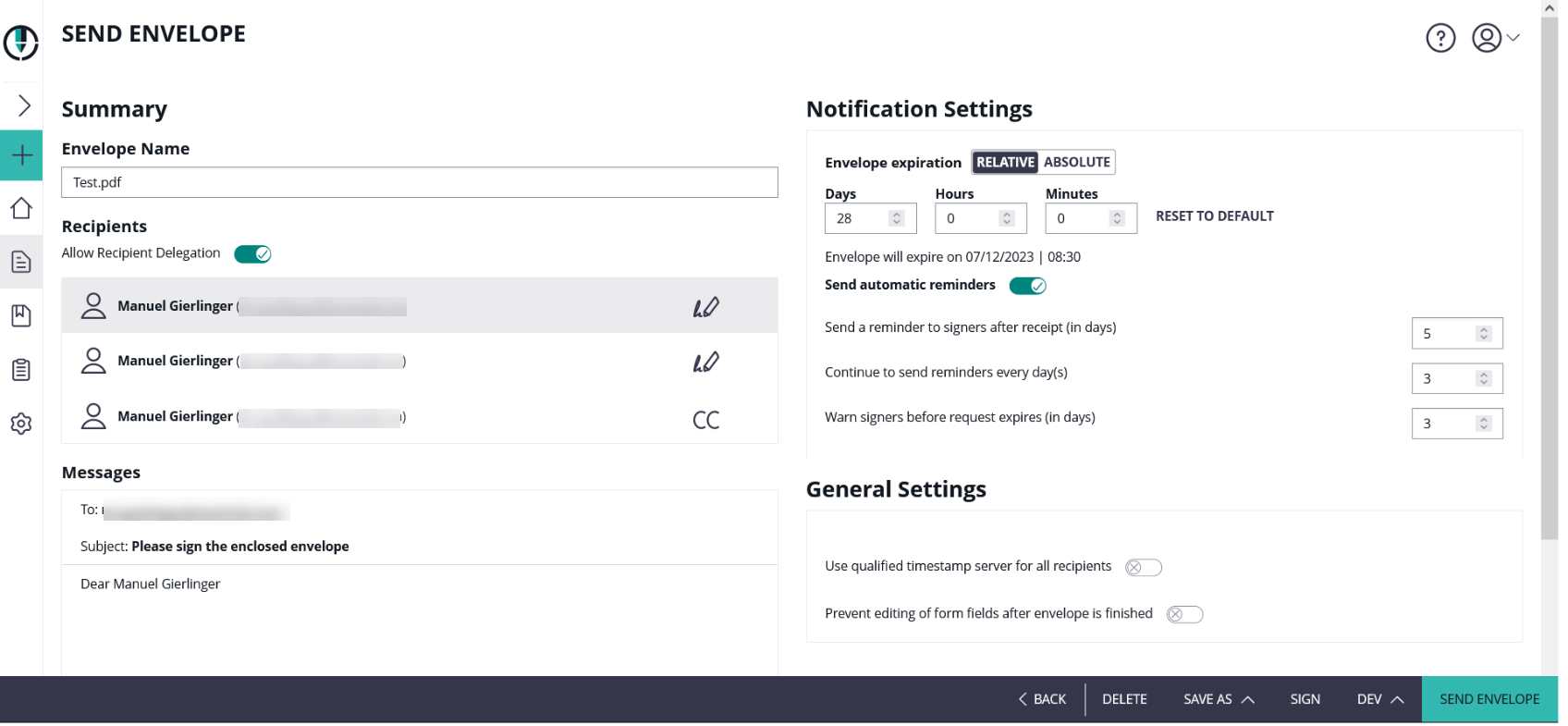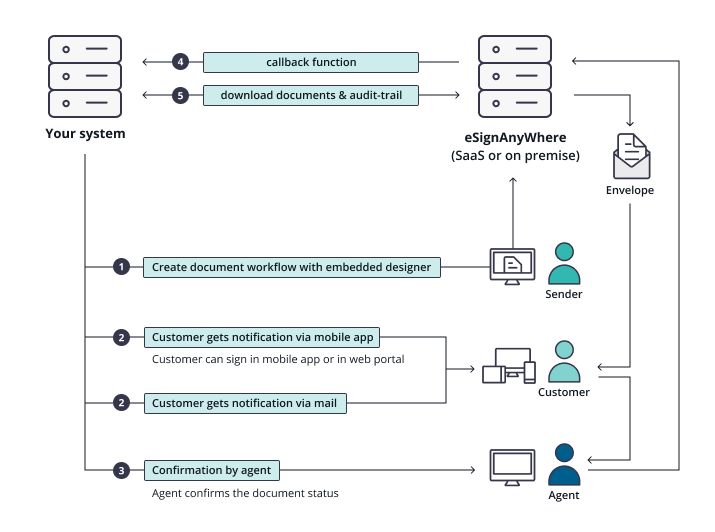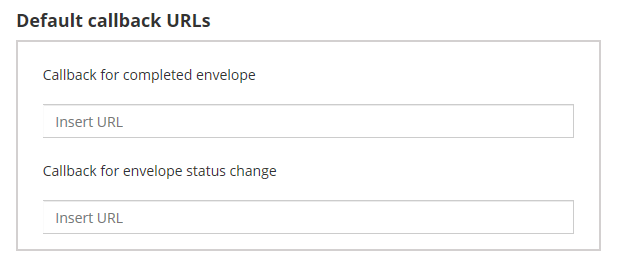...
This is a typical point of sale scenario, where the customer signs the document via Signature-Pad or Touchscreen (Windows, Android, iOS). Therefore you can use the SIGNificant Products and Apps (www.xyzmo.com Solutions). So you can use in one step of the workflow the flexible SIGNificant Platform for signing. After signing the workflow continues automatically. You even can ask the customer at the point of sale if he wants to sign via eSignAnywhere remote on his mobile phone, via Signature-Pad or Tablet Computer.
It is also possible to integrate the SIGNificant Biometric Server for biometric verification in real-time into your use-case. This requires devices capable of recording a biometric signature (e.g. Signaturepads, Tablet PC with native pen, Smartphones with pen, etc.) and a SIGNificant biometric server. Because of the need of the biometric server, just a on-premise installation is supported.
...
To connect eSignAnyWhere with one of the SIGNificant Products or App you have to suppress sending the email and catch the workstepId.
General steps:
1) Suppress Sending Email
...
| Info |
|---|
Integrate remote signing into your own (native) mobile Apps requires a private SaaS or on-premise version of eSignAnyWhere and the SIGNificant SDK for your desired platforms. You can test it on our demo platform which is available at: https://demo.esignanywhere.net/. |
If you want to integrate the document signing for customers into your own Apps, we offer mobile SDKs for you. We support iOS, Android and Windows. Moreover, we have a 100% native SDK and a Hybrid SDK (for a Webbased-Document-Viewer).
...
| FormEditor | Workflow | Summary |
|---|---|---|
|
| Info |
|---|
On the create envelope page you may think that you have to upload the document again but you do not have to. The document which you have uploaded before via the api call is still there. If go forward to the “Designer” page you can see the document. |
...
The following picture show you an example of a complex integration/use case.
Description:
- An agent designs in your web portal via integrated document designer the e-signing ceremony
- The first signer (customer) gets a notification via mobile app on his smartphone/tablet and gets an email that a document can be signed in the web portal. The customer is able to sign in the app or in the web-portal after login.
- An agent has to confirm the signed document. The agent gets an email from the eSignAnyWhere System and signs it in the browser.
...
In some scenarios it makes sense to send the envelopes via UI by the user and have an automated post processing, when the envelope gets finished. Therefore, you can configure in the organization settings a default callback, which is used by using the UI. You still can overwrite it via API.
So you can allow users to send envelopes via eSAW UI and integrate a post processing, e.g. for automated archiving.
...