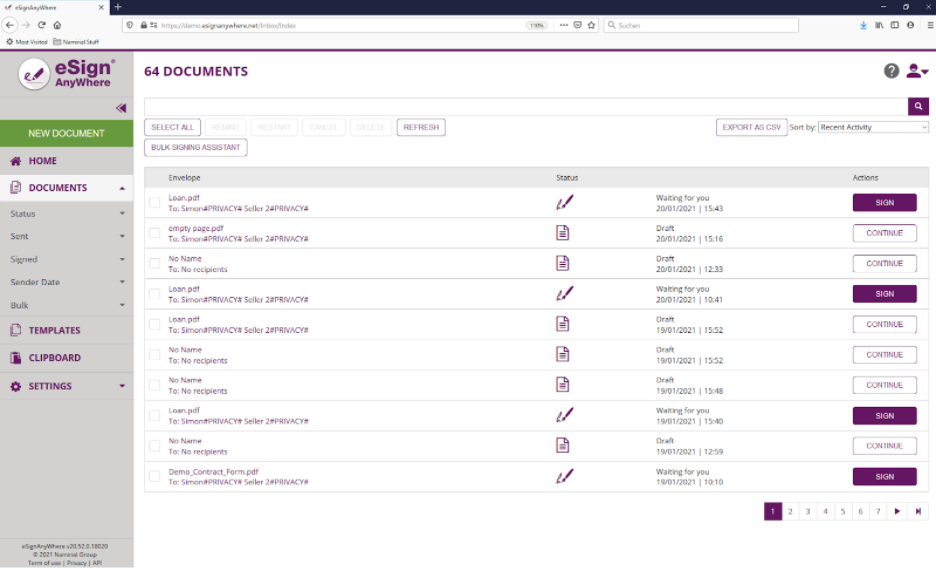...
The result does not refresh automatically e.g. when another user created a draft which is shared with team members. To refresh the list in such scenarios, it is required to use the refresh button.
Documents
The unfiltered documents page allows to open filter views on documents ("envelopes"). Each filter view in general has following appearance:
Functionality of the document filter view
Main functionality:
- List envelopes matching the filter
- Search by search criteria
- Sort
- Remind
- Restart
- Cancel
- Delete
- Open the bulk signing assistant {ref}
- Open the envelope details page {ref}
- Export
- Directly start into the main action of an envelope:
“Continue” on a draft
“Sign” on an envelope where the current user has an active signing task
The list of envelopes does not refresh automatically e.g. when another user created a draft or envelope which is shared with team members, or when envelopes are created via API, or when an envelope’s status changes. To refresh the list in such scenarios, it is required to use the refresh button.
Available Filter Views
Envelopes by status
Drafts | Lists all envelopes that have been created by the user in the WebUI or via API, or via one of the Enterprise Connectors, when the envelope has not yet been sent. | |
Completed | Lists envelopes which are in status "completed". Note that this view does not contain "rejected" nor "expired" envelopes. | |
Active | ||
Action required | ||
Waiting for others | ||
Expiring soon | ||
Rejected | Lists envelopes which have been rejected by a signer. | |
Cancelled | Lists evelopes which have been cancelled by the sender (or another user with permission on the envelope) | |
Expired | Lists envelopes which have been expired due to configured envelope expiration. | |
Envelopes in same status since certain period
Regardless of the status, this view is providing a list of envelopes with no status change for a while.
Sent envelopes
This group of list views is providing perspectives based on the sender of an envelope.
By me | Lists only envelopes where the current user was sender of the envelope, regardless of team and team-sharing settings | |
By a team member | Lists only envelopes that have been sent by a team member (but not the current user) | |
By team | Lists all envelopes sent by any member of the team(s) of the current user. | |
Signed envelopes
This group of list views is providing perspectives based on the signers of an envelope.
By me | Lists only envelopes where the current user was the signer (or one of the signers) in the envelope | |
By a team member | Lists only envelopes where a team member different to the current user was the signer (or one of the signers) in the envelope | |
By team | Lists all envelopes where any team member of the team(s) of the current user was the signer (or one of the signers) in the envelope | |
Templates
Clipboard
The clipboard is listing documents that have been created by Microsoft Office Plugin. Read User Guide: Clipboard & Microsoft Office Plugin for more information about how to work with the Microsoft Office Plugin.
...