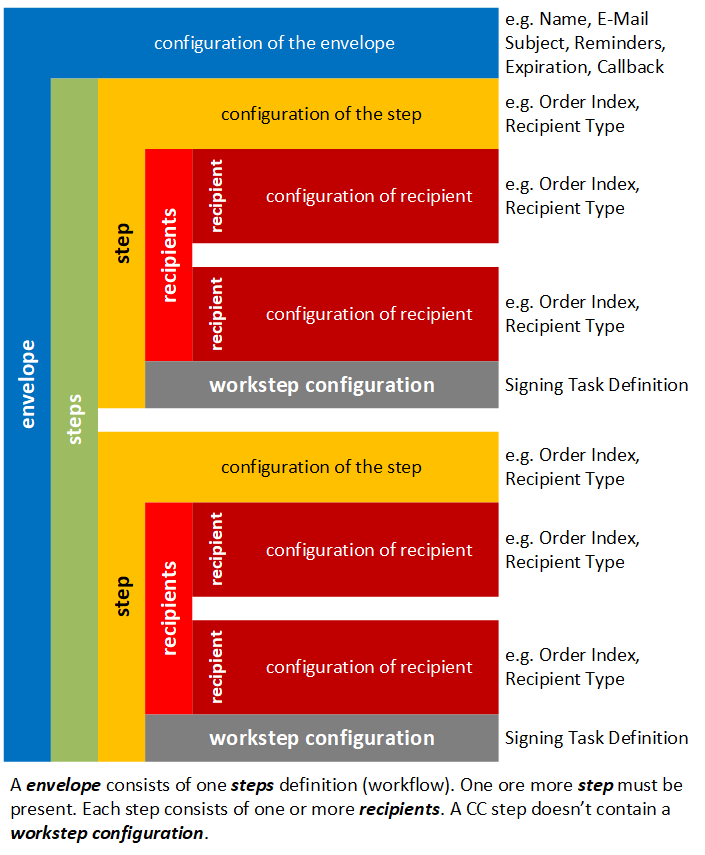...
Envelope Structure
The envelope XML contains all information about an envelopenecessary for sending out a workflow to different signers or other types of recipients. Basically it consists of the envelope definition and the workflow. The documents itself are not included but referenced. The workflow itself exists of steps and within the steps of the recipients. Signing recipients have to have the workstep configuration. The workstep configuration is the definition of the signing task.
The following table shows the different icons for the document status with explanation:
Hello World Tutorial – Envelope XML
| Info | ||
|---|---|---|
| ||
This chapter requires rework. The examples below explain the Envelope XML of the (deprecated) SOAP API. Comparable content and structures apply also for the Envelope JSON structure, which is used in REST API integration scenarios. |
The next lines of code shows
...
the basic structure of the envelope XML:
| Code Block | ||||
|---|---|---|---|---|
| ||||
<envelope>
<!-- META information for envelope: e.g.: Name, eMailSubject, Reminders, Expiration, CallbackURL etc. -->
<steps>
<step>
<!-- Step x in Workflow: Information about recipient(s) and Workstep Configuration -->
<workstepConfiguration />
</step>
<step>
<!-- next step in workflow -->
<workstepConfiguration />
</step>
</steps>
</envelope> |
The following table shows the different icons for the document status with explanation:
Hello World Tutorial – Envelope XML
| Info | ||
|---|---|---|
| ||
| This chapter requires rework. The examples below explain the Envelope XML of the (deprecated) SOAP API. Comparable content and structures apply also for the Envelope JSON structure, which is used in REST API integration scenarios. |
Let’s have a look at the Hello World Tutorial envelope XML. You can download the XML here.
...
For more information please have a look at the developer mode guide.
Workstep Designer
| Info | ||
|---|---|---|
| ||
The workstep designer is a tool for developers only. It is usually not available on production environments, but can be used on our demo environment and on-premise staging environments. |
With the workstep designer you can add fields, authentications, viewer preferences, general policies and more. Following steps guide you through the process of using the workstep designer:
...