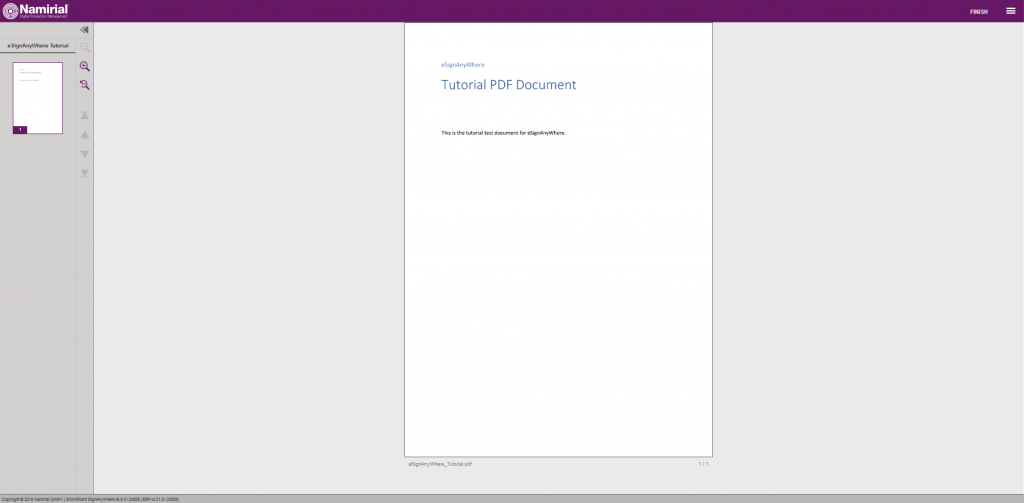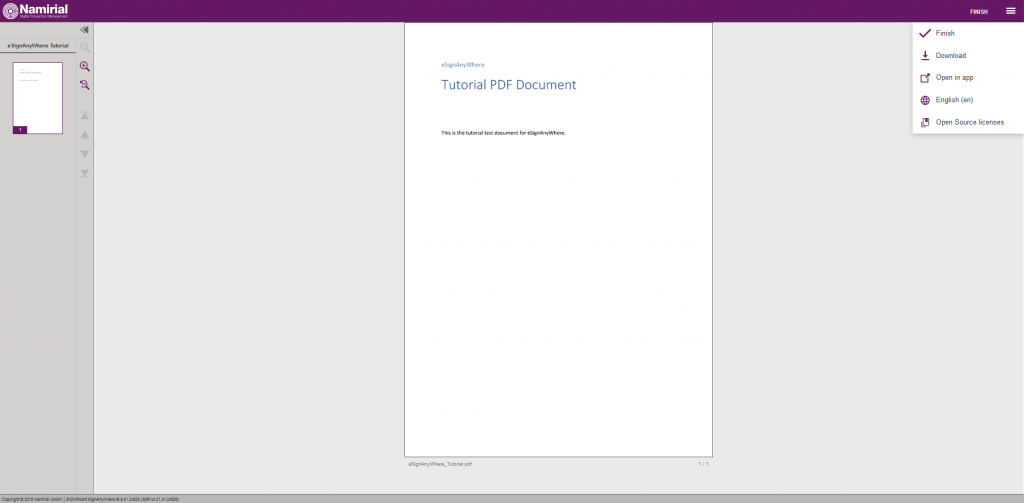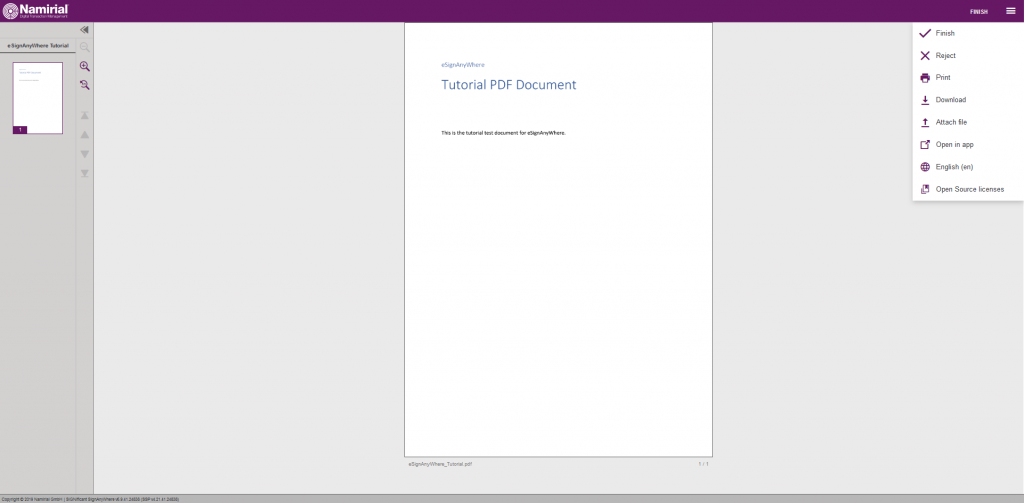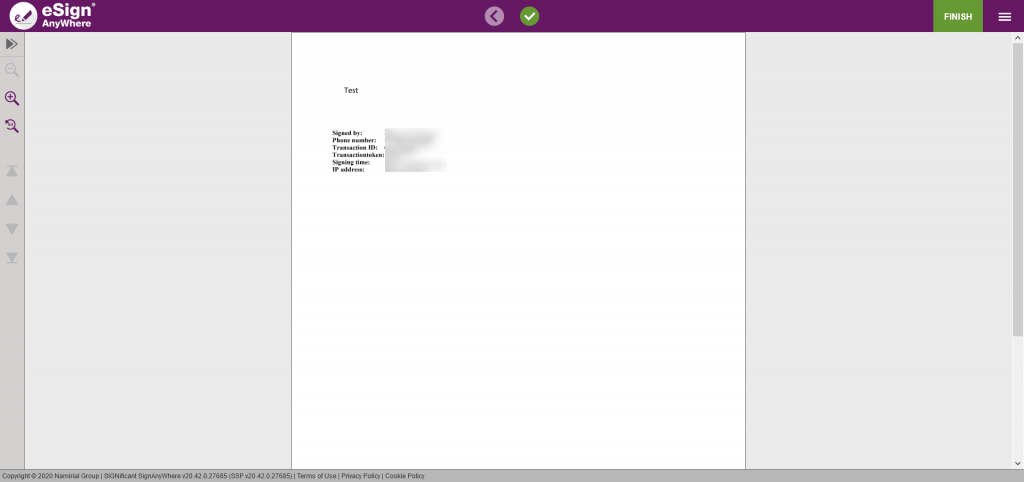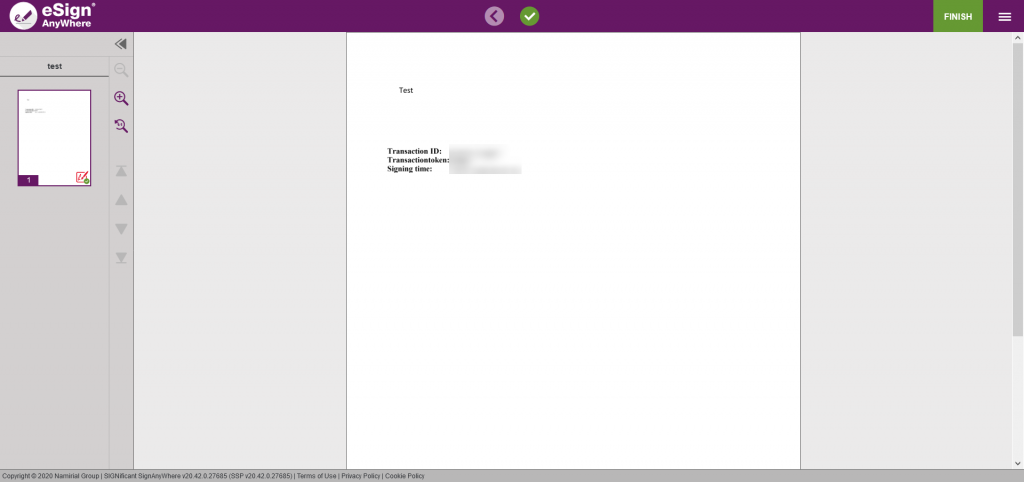...
If the recipient opens the envelope it should look like the following screenshot:
With this empty workstep configuration we can now add the settings which are mentioned above. First, let us start with the viewer preferences.
...
| All policies disabled | All policies enabled |
| | |
As you can see on the right screenshot the recipient of the envelope can now print the document as well as reject the envelope and more.
...
| Expand | |||||||
|---|---|---|---|---|---|---|---|
| |||||||
|
Result (All data shown):
| Code Block | ||||
|---|---|---|---|---|
| ||||
"AllowedSignatureTypes": [
{
"TrModType": "TransactionCodeSenderPlugin",
"TrValidityInSeconds": 300,
"Ly": "simpleTransactionCodeSms",
"TrConfId": "otpSignatureSmsText",
"IsPhoneNumberRequired": false,
"Id": "cee105ae-f407-42f9-993c-6b664055f5fb",
"DiscriminatorType": "SigTypeTransactionCode",
"Preferred": false,
"StampImprintConfiguration": {
"DisplayExtraInformation": true,
"DisplayEmail": false,
"OverrideLegacyStampImprint": false,
"DisplayTransactionId":true,
"DisplayTransaktionToken":true,
"DisplayPhoneNumber":false,
"DisplayIp": false,
"DisplayName": false,
"DisplaySignatureDate": true,
"FontFamily": "Times New Roman",
"FontSize": 11.0
}
}
],
"UseTimestamp": false,
"IsRequired": true,
"Id": "1#XyzmoDuplicateIdSeperator#Signature_0d123383-e054-81ec-0b17-96c4e7b955b3",
"DisplayName": "",
"DocRefNumber": 1,
"DiscriminatorType": "Signature"
}
]
}
}, |
...
Result (Transaction token, Transaction ID, Signing time):
Click2Sign
This is the simplest signature type, the signer has just to click on the signature field to sing it.
...